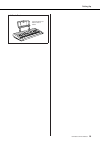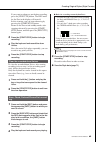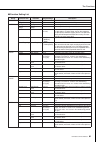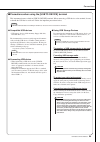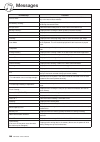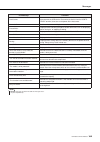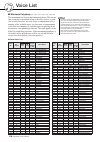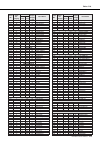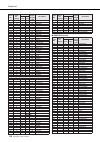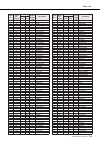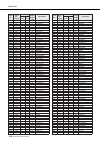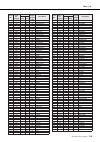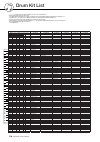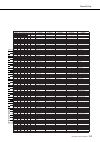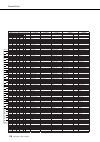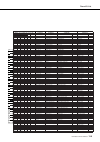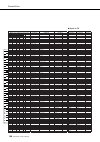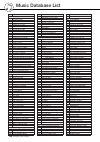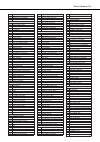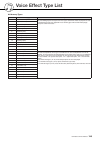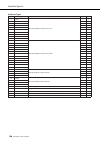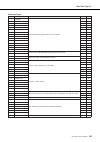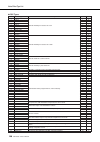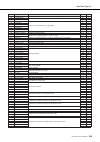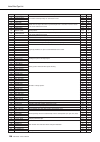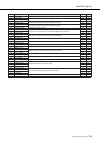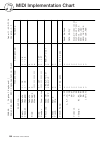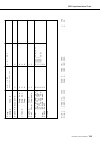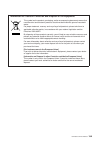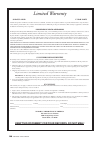- DL manuals
- Yamaha
- Musical Instrument
- PSR-550
- Owner's Manual
Yamaha PSR-550 Owner's Manual
Summary of PSR-550
Page 1
En owner’s manual digital workstation.
Page 2: Please Keep This Manual
2 psr-s550 owner’s manual please keep this manual this product utilizes batteries or an external power supply (adapter). Do not connect this product to any power supply or adapter other than one described in the manual, on the name plate, or specifically recommended by yamaha. This product should be...
Page 3: Fcc Information (U.S.A.)
Psr-s550 owner’s manual 3 1. Important notice: do not modify this unit! This product, when installed as indicated in the instructions con- tained in this manual, meets fcc requirements. Modifications not expressly approved by yamaha may void your authority, granted by the fcc, to use the product. 2....
Page 4: Precautions
4 psr-s550 owner’s manual (3)-12 1/2 precautions please read carefully before proceeding * please keep this manual in a safe place for future reference. Warning always follow the basic precautions listed below to avoid the possibility of serious injury or even death from electrical shock, short-circ...
Page 5
Psr-s550 owner’s manual 5 (3)-12 2/2 • before connecting the instrument to other electronic components, turn off the power for all components. Before turning the power on or off for all components, set all volume levels to minimum. Also, be sure to set the volumes of all components at their minimum ...
Page 6
6 psr-s550 owner’s manual gm system level 1 “gm system level 1” is an addition to the midi standard which ensures that any gm-compatible music data can be accurately played by any gm-compatible tone generator, regardless of manufacturer. The gm mark is affixed to all software and hardware products t...
Page 7: An Operation Or Function.
Psr-s550 owner’s manual 7 congratulations and thank you for purchasing the yamaha psr-s550! Please read this owner’s manual carefully before using the instrument in order to take full advantage of its various features. Make sure to keep this manual in a safe and handy place even after you finish rea...
Page 8: ■ Play Along With Styles
8 psr-s550 owner’s manual special features of the psr-s550 ■ play a variety of instrument voices page 17 the instrument voice that sounds when you play the keyboard can be changed to violin, flute, harp, or any of an extensive range of voices. You can change the mood of a song written for piano, for...
Page 9
Psr-s550 owner’s manual 9 logos........................................................................................ 6 accessories .............................................................................. 7 special features of the psr-s550 .......................................... 8 setting...
Page 10: Setting Up
10 psr-s550 owner’s manual setting up be sure to do the following operations before turning on the power. Make sure that the [standby/on] switch of the instrument is set to standby. Connect the power adaptor’s dc plug to the power supply jack. Plug the ac adaptor into an ac outlet. Make all necessar...
Page 11
Setting up psr-s550 owner’s manual 11 connect the instrument’s usb terminal to the usb ter- minal of a computer, and you can transfer performance data and song files between the two (page 96). To use the usb data-transfer features you’ll need to do the fol- lowing: • first, make sure the power switc...
Page 12
Setting up 12 psr-s550 owner’s manual this instrument allows you to select english or japa- nese as the display language. The default display lan- guage is english, but if you switch to japanese the lyrics, file names and some messages will be displayed in japanese where appropriate. Press the [func...
Page 13
Setting up psr-s550 owner’s manual 13 ● music rest insert the music rest into the slots as shown..
Page 14: Panel Controls and Terminals
14 psr-s550 owner’s manual panel controls and terminals q [standby/on] switch .................... Page 16 w [master volume] control.... Pages 16, 40 e [demo] button................................. Page 16 r [song mode] button ..................... Page 27 t song [preset], [user] buttons .............
Page 15: Rear Panel
Panel controls and terminals psr-s550 owner’s manual 15 @3 category [ ] and [ ] buttons ..... Page 41 @4 [execute] button........................... Page 68 @5 [mdb] button ................................... Page 26 @6 [file menu] button ........................ Page 83 @7 [function] button ..........
Page 16: Playing Songs
16 psr-s550 owner’s manual q ui ck guid e playing songs this instrument include a demonstration song. Let’s start by playing the demonstration song. 1 press the [standby/on] button until it locks in the on position. The main display appears in the lcd. 2 press the [demo] button to start the demo. Th...
Page 17: Voice Section.
Psr-s550 owner’s manual 17 q ui ck guid e try playing a variety of instrument voices in addition to piano, organ, and other “standard” keyboard instruments, this instrument has a large range of realistic voices—including guitar, bass, strings, sax, trumpet, drums and percussion, sound effects, and a...
Page 18: Press The [Dual] Button.
Try playing a variety of instrument voices 18 psr-s550 owner’s manual this lets you select a second voice which you can play in addition to the main voice. The second voice is known as the “dual” voice. 1 press the [dual] button. The [dual] button turns the dual voice on or off. When dual voice is t...
Page 19: Play The Keyboard.
Try playing a variety of instrument voices psr-s550 owner’s manual 19 4 select the voice you want to play. Look at the highlighted voice name and rotate the dial. The available voices will be selected and displayed in sequence. The voice selected here becomes the dual voice. For this example, select...
Page 20: Ond.
Try playing a variety of instrument voices 20 psr-s550 owner’s manual 2 press and hold the [left] button for longer than a sec- ond. The left voice selection display will appear. The currently selected category name, voice number and name will be highlighted. 3 select and press the desired voice cat...
Page 21: Press The [Drum Kit] Button.
Try playing a variety of instrument voices psr-s550 owner’s manual 21 drum kits are collections of drum and percussion instruments. When you select a violin or other normal instrument—as a main voice, for example—all keys produce the sound of the same violin, only at different pitches. If you select...
Page 22: Playing Styles
22 psr-s550 owner’s manual q ui ck guid e playing styles this instrument includes an auto-accompaniment feature that plays appropriate “styles” (rhythm + bass + chord accompaniment) when you play left-hand chords. You can select from 176 different styles covering a range of musical genres and time s...
Page 23: Style Section.
Playing styles psr-s550 owner’s manual 23 you learned how to select a style rhythm on the preceding page. Here we’ll see how to add bass and chord accompaniment to the basic rhythm to produce a full, rich accom- paniment that you can play along with. 1 select and press the desired style category but...
Page 24: With Your Right Hand.
Playing styles 24 psr-s550 owner’s manual 4 play a left-hand chord to start the style. You can still “play” chords even if you don’t actually know any chords. This instrument will recognize even a single note as a chord. Try play- ing from one to three notes at the same time to the left of the split...
Page 25: ■Easy Chords
Playing styles psr-s550 owner’s manual 25 there are two ways of playing auto-accompaniment chords: ● easy chords ● standard chords the instrument will automatically recognize the different chord types. The keyboard to the left of the split point (default: 54/f#2) becomes the “accompaniment range.” p...
Page 26: Press The [Mdb] Button.
26 psr-s550 owner’s manual 1 press the [mdb] button. The music database selection display will appear. The currently selected category name, mdb number and name will be highlighted. 2 select the desired music database which matches the music style or type you want to play. Press [ ], [ ] category bu...
Page 27: Using Songs
Psr-s550 owner’s manual 27 q ui ck guid e using songs with this instrument the term “song” refers the data that makes up a piece of music. In this section we’ll learn how to select and play songs. 1 select and press one of the song category buttons, which corresponds to the type of song you want to ...
Page 28: Listen to The Song.
Using songs 28 psr-s550 owner’s manual 3 listen to the song. Press the [ > / ■] button to begin playback of the selected song. You can stop playback at any time by pressing the [ > / ■] button again. These are just like the transport controls on a cd player, letting you fast forward [ f ], rewind [ ...
Page 29
Using songs psr-s550 owner’s manual 29 the following four types of songs can be used by this instrument. ● preset songs (the nine songs built into the instrument).............. Preset song numbers 001–009. ● user songs (recordings of your own performances) ................... User song numbers 001–0...
Page 30: Select A Song.
Using songs 30 psr-s550 owner’s manual this instrument is capable of display the scores (notation) of songs. Scores can also be displayed for songs loaded from usb flash memory or computer. 1 select a song. Follow steps 1 and 2 of the procedure described on page 27. 2 press the [score] button and a ...
Page 31: Select A Song.
Using songs psr-s550 owner’s manual 31 if a song contains lyric data, the lyrics can be made to appear on the display. No lyrics will be displayed for a song that contains no lyric data, even if the [lyrics] button is pressed. 1 select a song. Follow steps 1 and 2 of the procedure described on page ...
Page 32: User Songs 001 Through 005.
32 psr-s550 owner’s manual q ui ck guid e recording your own performance you can record up to five of your own performances and save them as user songs 001 through 005. Additionally, when a song is playing the score will be shown on the dis- play. This is a great way to learn how to read music. If t...
Page 33: Press The [Rec] Button.
Recording your own performance psr-s550 owner’s manual 33 ■ example: part settings in multi recording you can easily start recording your performance by simply pressing the [rec] button in the [song] mode. In this case, the track number and part number of tracks are set automatically. 1 press the [r...
Page 34: ■] Or [Rec] Button.
Recording your own performance 34 psr-s550 owner’s manual 2 recording will start when you play the keyboard. 3 stop recording by pressing the [> > > >/ ■] or [rec] button. Track numbers containing recorded data are indicated with framed rect- angles. 4 press the [> > > >/ ■] button to play back the ...
Page 35: Each Track (Part Assign).
Recording your own performance psr-s550 owner’s manual 35 2 press the [exit] button, then select the recording part for each track (part assign). ◆ selecting the part for the melody track when style is off: you can select the track for recording from [1]– [16]. When changing the track function betwe...
Page 36: ■] Or [Rec] Button.
Recording your own performance 36 psr-s550 owner’s manual 3 recording will start when you play the keyboard. You can also start recording by pressing the [ > / ■ ] button. When recording is started, the display automatically returns to the main display, and the measure number is shown in the main di...
Page 37: You Want to Clear.
Recording your own performance psr-s550 owner’s manual 37 6 after the recording is completed: ◆ play the user song the operation is the same as that for preset songs (see page 27). 1 press the [user] button. 2 the current song number/name will be highlighted—use the dial to select the user song (001...
Page 38: Than A Second.
Recording your own performance 38 psr-s550 owner’s manual this function lets you delete a specified track from a user song. 1 from the main display select the user song (001 to 005) you want to clear, then press the [exit] button. 2 press the [regist/part [mixer]] button a number of times until the ...
Page 39: Backup and Initialization
Psr-s550 owner’s manual 39 backup and initialization the following data items are automatically saved as backup data in the internal memory even if you turn the power off. To recall the default settings and data, use the initialization operation. This function erases all user songs, user styles, use...
Page 40: Basic Operation and Displays
40 psr-s550 owner’s manual basic operation and displays overall psr-s550 control is based on the following simple operations. Basic operation 1 use the category buttons to select a basic function or a category. 2 use the dial to select an item or value. 3 starting/stopping a song or style. 1 1 1 3 2...
Page 41
Basic operation and displays psr-s550 owner’s manual 41 3 starting/stopping a song or style. Press the [start/stop] button after selecting the song cate- gory or style category to start playback of the selected song or style (rhythm). ● category buttons [ ], [ ] you can change the category after you...
Page 42
Basic operation and displays 42 psr-s550 owner’s manual ● display names the display provides important, easy-to-understand indications for performing all operations. The name of the current display appears at the top of the display. You can see the “main” indication at the top on the display. ● main...
Page 43
Basic operation and displays psr-s550 owner’s manual 43 the main display shows all of the current basic settings: song, style, voice. It also includes a range of indicators that show the on/off status of a range of functions. Main display items tempo (page 49, 51) transpose (page 53) measure number ...
Page 44: Playing With The Effects
R ef erenc e 44 psr-s550 owner’s manual playing with the effects this feature adds harmony, tremolo or echo effects to the main voice. 1 press the [harmony] button to turn the harmony function on. The [harmony] button lights indicating that harmony is on. To turn harmony off, press the [harmony] but...
Page 45
Playing with the effects psr-s550 owner’s manual 45 reverb enhances the sound of the voices with the rich ambience of a concert hall. When you select a style or song the optimum reverb type for the voice used is automatically selected. If you want to select a different reverb type, use the operation...
Page 46
Playing with the effects 46 psr-s550 owner’s manual the chorus effect creates a thick sound that is similar to many of the same voices being played in unison. When you select a style or song the optimum chorus type for the voice used is automatically selected. If you want to select a different choru...
Page 47
Playing with the effects psr-s550 owner’s manual 47 this function adds sustain to the keyboard voices. Use it when you want to add sustain to the voices at all times, regardless of footswitch operation. The sustain function does not affect the left voice. Press the [sustain] button to turn the susta...
Page 48
Playing with the effects 48 psr-s550 owner’s manual the pitch bend wheel can be used to add smooth pitch variations to notes you play on the keyboard. Roll the wheel upward to raise the pitch, or downward to lower the pitch. If you use this feature with a voice such as the “042 overdrive” guitar voi...
Page 49: Using Various Functions
R ef erenc e psr-s550 owner’s manual 49 using various functions this instrument includes a metronome with adjustable tempo and time signature. Play and set the tempo that is most comfortable for you. ■turn the metronome on ● ● ● ● ● ● ● ● press the [metronome] button to start the metronome. To stop ...
Page 50
Using various functions 50 psr-s550 owner’s manual ■changing the time signature ● ● ● in this example we’ll set up a 3/8 time signature. 1 press and hold the [metronome] but- ton for longer than a second. The currently selected time signature is dis- played. 2 use the dial to select the number of be...
Page 51: Sensitivity
Using various functions psr-s550 owner’s manual 51 you can also set the tempo by simply tapping the [tap tempo] button at the required tempo—four times for time signatures in 4, and three times for time signatures in 3. You can change the tempo during song or style playback by pressing the button ju...
Page 52
Using various functions 52 psr-s550 owner’s manual five pre-programmed eq settings are available. Settings 1 and 2 are best for listening via the instrument’s built-in speakers, setting 3 is for headphones, and settings 4 and 5 are ideal for listening via external speak- ers or when connecting to an...
Page 53
Using various functions psr-s550 owner’s manual 53 ◆ large pitch changes (transpose) the overall pitch of the instrument can be shifted up or down by a maximum of one octave in semi- tone increments. 1 press one of the transpose [+]/[-] buttons. The value is shown in the display, indicating the amou...
Page 54
Using various functions 54 psr-s550 owner’s manual you can change the playing pitch of the main and dual voices in octave intervals. 1 press the upper octave [+] button to raise the pitch by one octave. The newly changed value is shown in the lcd. Press the [exit] button to return to the main displa...
Page 55: The Quick Guide.
R ef erenc e psr-s550 owner’s manual 55 style (auto accompaniment) functions basic operation of the style (auto accompaniment) feature is described on page 22 of the quick guide. Included here is information on how you can play the styles in various ways, how to adjust the style volume, how you can ...
Page 56
Style (auto accompaniment) functions 56 psr-s550 owner’s manual 1 select the desired style. (see page 22.) 2 press the [acmp] button to turn auto accompaniment on. 3 press the [auto fill in] button to turn the auto fill in function on. The initial default setting for auto fill in is “on.” 4 press th...
Page 57
Style (auto accompaniment) functions psr-s550 owner’s manual 57 8 press one of the main variation [a]– [d] buttons. When the fill-in is finished, it leads smoothly into the selected main section a–d. 9 press one of the ending/rit. [i]–[iii] but- tons. This switches to the ending section. When the en...
Page 58
Style (auto accompaniment) functions 58 psr-s550 owner’s manual sometimes selecting the ideal voice to play with a song or style can be confusing. The one touch setting feature automatically selects four ideally matched voices for the style you’ve selected. 1 select the desired style. (see page 22.)...
Page 59
Style (auto accompaniment) functions psr-s550 owner’s manual 59 the initial default split point is key number 54 (the f#2 key), but you can change it to another key using the procedure described below. 1 press the [function] button. 2 use the category [ ] and [ ] buttons as many times as necessary t...
Page 60
Style (auto accompaniment) functions 60 psr-s550 owner’s manual when auto accompaniment is on (acmp button lights) and synchro start is off, you can play chords in the left-hand accompaniment range of the keyboard while the style is stopped and still hear the accompani- ment chords. This is called “...
Page 61
Style (auto accompaniment) functions psr-s550 owner’s manual 61 two or more notes played together constitute a “chord”. The most basic chord type is the “triad” consisting of three notes: the root, third, and fifth degrees of the corresponding scale. A c major triad, for example, is made up of the n...
Page 62
Style (auto accompaniment) functions 62 psr-s550 owner’s manual ■recognized standard chords ● ● ● ● ● ● ● ● ● ● ● ● ● ● ● ● ● ● ● ● ● ● ● ● ● ● ● ● ● ● ● ● ● ● ● all chords in the chart are “c-root” chords. Chord name/[abbreviation] normal voicing chord (c) display major [m] 1 - 3 - 5 c add ninth [(...
Page 63
Style (auto accompaniment) functions psr-s550 owner’s manual 63 this instrument features 11 internal style categories, but it also allows you to import additional styles (only those with an “.Sty” extension) that you’ve downloaded from the internet or gotten from other sources, and load them into a ...
Page 64: Original Styles.
R ef erenc e 64 psr-s550 owner’s manual creating original styles (style creator) this instrument has a style creator feature that lets you record and save your own original styles. Recorded styles can be played in the same manner as the preset styles. Style data consists of eighteen sections, each o...
Page 65
Creating original styles (style creator) psr-s550 owner’s manual 65 * press the [exit] button whenever you want to exit from the style creator (except during recording). Follow the style creator instructions. Select a preset style which is most similar to the style you want to record. * if you are c...
Page 66
Creating original styles (style creator) 66 psr-s550 owner’s manual 1 press one of the [style category] buttons. Select a [style category] button which is most similar to the style you want to create. 2 select a style which is most similar to the style you want to create. You can also select a style...
Page 67: ■Entire Settings
Creating original styles (style creator) psr-s550 owner’s manual 67 select the production manner of style creator (refer steps 1–4 on page 66) and go on to the next instruc- tions. ■entire settings ● ● ● ● ● ● ● ● ● ● ● ● ● ● ● if you change the beat value, you will need to clear all data and then m...
Page 68: ■Part Settings:
Creating original styles (style creator) 68 psr-s550 owner’s manual ■part settings: ● ● ● ● ● ● ● ● ● ● ● ● ● ● ● ● 1 press the category[ ]/[ ] button repeat- edly until “part” appears in the display. 2 rotate the dial and select a recorded part. Range: rhythm 1–2, bass, chord 1–2, pad, phrase 1–2 3...
Page 69
Creating original styles (style creator) psr-s550 owner’s manual 69 if you want to rehearse a part before recording, press the [execute] button. The rec mark for the part in the display will turn off. In this situation, you can start rehearsing by pressing the [start/stop] button. Return to the part...
Page 70
Creating original styles (style creator) 70 psr-s550 owner’s manual ■editing (quantize and part clear) ● ● ● ● ● ● ● ● ● ● ● ● ● ● ● ● ● ● ● ● ● ● ● ● ● ● ● ● ● ● ● ● this function allows you to automatically align the timing of all recorded notes. 1 press the category[ ]/[ ] button repeat- edly unt...
Page 71
Creating original styles (style creator) psr-s550 owner’s manual 71 saving the recorded data 1 press the category[ ]/[ ] button repeat- edly until “save” appears in the display. A new user style number is applied automati- cally and indicated in the display. 2 if you want to change the user style nu...
Page 72: Song Settings
R ef erenc e 72 psr-s550 owner’s manual song settings 1 press the [function] button. 2 use the category [ ] and [ ] buttons as many times as necessary to call up song volume. 3 use the dial to set the song volume between 000 and 127. When playing the song you can change the tempo as required. Press ...
Page 73
Song settings psr-s550 owner’s manual 73 you can specify a section of a song—“a” is the start point and “b” is the end point—for repeat playback. The a-b repeat function is also very convenient for practicing when used along with the score display fea- tures of the instrument (page 30). 1 play the s...
Page 74
Song settings 74 psr-s550 owner’s manual each “track” of a song plays a different part of the song—melody, percussion, accompaniment, etc. You can mute individual tracks and play the muted part on the keyboard yourself, or simply mute tracks other than the ones you want to listen to. Use the [regist...
Page 75: Mixer
R ef erenc e psr-s550 owner’s manual 75 mixer this instrument has a mixer feature that lets you control the part volume, pan, reverb level and chorus level during playing of the song or style. In the song mode: determine the group of track numbers, 1–8 or 9–16, then control the functions belo w. In ...
Page 76: ■Track On/off
Mixer 76 psr-s550 owner’s manual 3 press the desired [track] button you want to control. The selected track will be changed to on auto- matically. 4 control the parameter on/off or other parameters in each track. (refer to the following instructions.) repeat steps 2–4 and set other tracks if neces- ...
Page 77: (8 Banks of 8 Setups Each).
R ef erenc e psr-s550 owner’s manual 77 memorize your favorite panel settings this instrument has a registration memory feature that lets you save your favorite set- tings for easy recall whenever they’re needed. Up to 64 complete setups can be saved (8 banks of 8 setups each). Color is used to indi...
Page 78
Memorize your favorite panel settings 78 psr-s550 owner’s manual make sure that “regist” appears in the display (press the [regist/part [mixer]] button until it is shown). 1 press the regist bank [+]/[-] button to select the desired bank. You can also use the dial to select the bank number. 2 press ...
Page 79
Memorize your favorite panel settings psr-s550 owner’s manual 79 keep in mind that groups of data cannot be deleted or cleared from the instrument at a single time. 1 press the [regist/part [mixer]] but- ton a number of times until the “reg- ist.” item appears. The item changes in order from “regist...
Page 80: The Functions
R ef erenc e 80 psr-s550 owner’s manual the functions the “functions” provide a wide range of both detailed and overall instrument parame- ters, such as adjusting the tuning, setting the split point, and editing the voices and effects. There are 51 function parameters in all. 1 find the function you...
Page 81
The functions psr-s550 owner’s manual 81 ■ function setting list group function item display indication range/settings description volume style volume style volume 000–127 determines the volume of the style. Song volume song volume 000–127 determines the volume of the song. Overall tuning tuning 415...
Page 82
The functions 82 psr-s550 owner’s manual * all these settings can be conveniently reset to their initial default values by pressing the [+/yes] and [-/no] buttons simultaneously. (the exception to this is initial send, which is an operation, not a setting.) effect reverb type reverb type 01–36 deter...
Page 83: Using Usb Flash Memory
R ef erenc e psr-s550 owner’s manual 83 using usb flash memory usb flash memory is a memory medium used for storing data. When a usb flash mem- ory device is inserted in this instrument’s usb to device terminal, user songs and user styles created on the instrument and the registered settings can be ...
Page 84
Using usb flash memory 84 psr-s550 owner’s manual a new usb flash memory device must be formatted before it can be used by this instrument. 1 after connecting the usb flash memory to be formatted to the instrument’s usb to device terminal, check that the “connect” message is shown in the main displa...
Page 85
Using usb flash memory psr-s550 owner’s manual 85 the registration data you created in the instrument can be saved to a usb flash memory device. 1 make sure that a appropriately format- ted usb flash memory device has been properly connected to the instrument’s usb to device terminal, and that a “co...
Page 86
Using usb flash memory 86 psr-s550 owner’s manual this operation saves user songs (song numbers 001–005) or user styles to usb flash memory. Songs are saved in smf format 0. 1 make sure that a properly formatted usb flash memory device has been properly connected to the instrument’s usb to device te...
Page 87
Using usb flash memory psr-s550 owner’s manual 87 registration files, style files, song files and mdb files residing on a usb flash memory can be loaded to the instrument. You can also play the song or style file directly without loading (see page 89). 1 with the usb flash memory device con- taining...
Page 88
Using usb flash memory 88 psr-s550 owner’s manual this procedure deletes selected registration files, song files and style files from a usb flash memory device. 1 make sure that the usb flash memory device containing the file(s) you want to delete has been properly connected to the instrument’s usb ...
Page 89
Using usb flash memory psr-s550 owner’s manual 89 1 make sure that the usb flash memory device containing the song or style you want to play has been properly con- nected to the instrument’s usb to device terminal, and that the “con- nect” is shown in the main display. 2 to play a song file, press t...
Page 90: Connections
R ef erenc e 90 psr-s550 owner’s manual connections q usb to host terminal this terminal allows direct connection to a per- sonal computer. Refer to “connecting a per- sonal computer” on page 92 for more information. W usb to device terminal this terminal allows connection to usb stor- age devices. ...
Page 91
Connections psr-s550 owner’s manual 91 backing up the instrument data to a computer once you’ve saved data to a usb flash memory device, you can copy the data to the hard disk of your computer, then archive and organize the files as desired. Simply reconnect the device as shown below. Copying files ...
Page 92
Connections 92 psr-s550 owner’s manual the following functions become available when this instrument is connected to a computer. ● performance data can be transferred between the instrument and the computer (page 94). ● files can be transferred between the instrument and the computer (page 96). The ...
Page 93
Connections psr-s550 owner’s manual 93 ■precautions when using the [usb to device] terminal this instrument features a built-in [usb to device] terminal. When connecting a usb device to the terminal, be sure to handle the usb device with care. Follow the important precautions below. ● compatible usb...
Page 94: ■Midi Settings
Connections 94 psr-s550 owner’s manual by connecting the instrument to a computer, the instrument’s performance data can be used on the com- puter, and performance data from the computer can be played on the instrument. ● when the instrument is connected with computer, it transmits/receives performa...
Page 95: ■Pc Mode
Connections psr-s550 owner’s manual 95 ■pc mode ● ● ● ● ● ● ● ● ● ● ● ● ● ● ● ● ● ● ● a number of midi settings need to be made when you want to transfer performance data between the computer and the instrument. The pc mode item can conveniently make multiple settings for you in one operation. Three...
Page 96: You Can
Connections 96 psr-s550 owner’s manual midi songs and style files stored to a computer can be transferred to the instrument. Backup data can also be transferred from the instrument to the computer and back. In order to transfer songs between your computer and the instrument you will need to install ...
Page 97
Connections psr-s550 owner’s manual 97 5 a copy of the selected midi song file will appear in the “list of files stored temporarily” at the top of the window. The memory medium will also be dis- played at the bottom of the window to specify the destination for the transfer. Click “instrument,” and t...
Page 98: The Instrument to A Computer
Connections 98 psr-s550 owner’s manual ■transferring backup data from the instrument to a computer ● ● you can use the musicsoft downloader to transfer backup data (page 39) to a computer. If you click “electronic musical instruments” in the musicsoft downloader display, and then “system drive,” a f...
Page 99: Special Notices
R ef erenc e psr-s550 owner’s manual 99 accessory cd-rom installation guide • the software and this installation guide are exclusive copyrights of yamaha corporation. • use of the software and this guide is governed by the software license agreement which the purchaser fully agrees to upon breaking ...
Page 100
Accessory cd-rom installation guide 100 psr-s550 owner’s manual the start window as shown below will appear automatically when you insert the included cd-rom. (users of windows vista will need to click [start.Exe] to open the start window after inserting the cd-rom.) by clicking each menu on the sta...
Page 101: ■Usb-Midi Driver
Accessory cd-rom installation guide psr-s550 owner’s manual 101 ■usb-midi driver ● ● ● ● ● ● ● ● ● ● ● ● ● ● to operate the instrument from your computer via usb, you’ll need to install the appropriate driver software. The usb-midi driver is software that transfers midi data back and forth between s...
Page 102
Accessory cd-rom installation guide 102 psr-s550 owner’s manual installing the driver on windows 2000 1 start the computer and use the “administra- tor” account to log on to windows 2000. 2 select [my computer] ➔ [control panel] ➔ [system] ➔ [hardware] ➔ [driver signing] ➔ [file signature verificati...
Page 103: ■Digital Music Notebook
Accessory cd-rom installation guide psr-s550 owner’s manual 103 ■digital music notebook ● ● ● ● ● ● ● ● 1 insert the included cd-rom into the cd-rom drive of the computer. The start window appears on the screen. Each menu on the window indicates the application or data con- tained in the accessory c...
Page 104: ■Troubleshooting
Accessory cd-rom installation guide 104 psr-s550 owner’s manual ■troubleshooting ● ● ● ● ● ● ● ● ● ● ● ● ● ● ● ● ● ● ● ● ● ● ● ● ● ● ● ● ● ● ● ● ● ● ● ● ● ● ● ● ● ● ● ● ● ● the driver cannot be installed. • is the usb cable connected correctly? Check the usb cable connection. Disconnect the usb cabl...
Page 105: Attention
Psr-s550 owner’s manual 105 attention software license agreement please read this software license agreement (“agreement”) carefully before using this software. You are only permitted to use this software pursuant to the terms and conditions of this agreement. This agreement is between you (as an in...
Page 106: Sibelius Scorch License
106 psr-s550 owner’s manual sibelius scorch license agreement by installing and/or using this product you (an individual or legal entity) agree with the licensor to be bound by the terms of this license which will govern your use of the product. If you do not accept these terms, do not install or us...
Page 107: Troubleshooting
Psr-s550 owner’s manual 107 troubleshooting problem possible cause and solution when the instrument is turned on or off, a popping sound is temporarily produced. This is normal and indicates that the instrument is receiving electrical power. When using a mobile phone, noise is produced. Using a mobi...
Page 108: Messages
108 psr-s550 owner’s manual messages lcd message comment access error! Indicates the failure in reading or writing from/to the media, usb flash mem- ory or the internal flash memory. All memory clearing... Displayed while erasing all data in the flash memory. Never turn the power off during data tra...
Page 109
Messages psr-s550 owner’s manual 109 overcurrent communication with the usb device has been shut down because of the overcurrent to the usb device. Disconnect the device from the usb to device terminal, then turn on the power of the instrument. Overwrite ? Confirms whether overwriting is executed or...
Page 110: Voice List
110 psr-s550 owner’s manual voice list ■ maximum polyphony ● ● ● ● ● ● ● ● ● ● ● ● ● ● ● ● ● ● the instrument has 64-note maximum polyphony. This means that it can play a maximum of up to 64 notes at once, regard- less of what functions are used. Auto accompaniment uses a number of the available not...
Page 111
Voice list psr-s550 owner’s manual 111 105 44 0 112 33 aco.Bass 106 45 0 112 35 pickbass 107 46 0 112 36 cool! Fretless 108 47 0 112 37 slapbass 109 48 0 114 40 subbass 110 49 0 114 39 hardbass 111 50 0 112 39 resobass 112 51 0 113 36 superfretless 113 52 0 113 37 fusionbass 114 53 0 114 33 bass&cym...
Page 112
Voice list 112 psr-s550 owner’s manual ● gm&xg voice list 242 15 0 115 89 goldenage 243 16 0 114 95 solaris 244 17 0 117 89 millennium 245 18 0 114 90 dunes synth.&fx 246 1 0 122 82 oxygen 247 2 0 123 82 matrix 248 3 0 120 82 wirelead 249 4 0 113 81 hiplead 250 5 0 117 81 hoplead 251 6 0 116 82 fire...
Page 113
Voice list psr-s550 owner’s manual 113 373 57 0 35 16 dulcimer2 374 58 0 96 16 cimbalom 375 59 0 97 16 santur 376 60 0 0 17 drawbarorgan 377 61 0 32 17 detdraworgan 378 62 0 33 17 60sdraworg1 379 63 0 34 17 60sdraworg2 380 64 0 35 17 70sdraworg1 381 65 0 36 17 drawbarorg2 382 66 0 37 17 60sdraworg3 ...
Page 114
Voice list 114 psr-s550 owner’s manual 515 199 0 0 52 synstrings2 516 200 0 0 53 choiraahs 517 201 0 3 53 stereochoir 518 202 0 16 53 choiraahs2 519 203 0 32 53 mellowchoir 520 204 0 40 53 choirstrings 521 205 0 0 54 voiceoohs 522 206 0 0 55 synthvoice 523 207 0 40 55 synthvoice2 524 208 0 41 55 cho...
Page 115
Voice list psr-s550 owner’s manual 115 657 341 0 14 99 popcorn 658 342 0 18 99 tinybells 659 343 0 35 99 roundglocken 660 344 0 40 99 glockenchime 661 345 0 41 99 clearbells 662 346 0 42 99 chorusbells 663 347 0 64 99 synthmallet 664 348 0 65 99 softcrystal 665 349 0 66 99 loudglocken 666 350 0 67 9...
Page 116: Drum Kit List
116 psr-s550 owner’s manual drum kit list voice no. 1 2 3 4 5 6 msb (0–127) / lsb (0–127) / pc (1–128) 127/000/001 127/000/002 127/000/005 127/000/033 127/000/041 127/000/009 keyboard midi key off alternate group standard kit 1 standard kit 2 hit kit* jazz kit brush kit room kit note# note note# not...
Page 117
Drum kit list psr-s550 owner’s manual 117 voice no. 1 7 8 9 10 msb (0–127) / lsb (0–127) / pc (1–128) 127/000/001 127/000/017 127/000/025 127/000/026 127/000/28 keyboard midi key off alternate group standard kit 1 rock kit electronic kit analog kit dance kit note# note note# note 25 c# 0 13 c# -1 3 ...
Page 118
Drum kit list 118 psr-s550 owner’s manual e1 f1 f#1 g1 g#1 a1 a#1 b1 c1 d#1 d1 c#1 e2 f2 f#2 g2 g#2 a2 a#2 b2 c2 d#2 d2 c#2 e3 f3 f#3 g3 g#3 a3 a#3 b3 c3 d#3 d3 c#3 e4 f4 f#4 g4 g#4 a4 a#4 b4 c4 d#4 d4 c#4 e5 f5 f#5 g5 g#5 a5 a#5 b5 c5 d#5 d5 c#5 c6 voice no. 1 11 12 13 14 msb (0–127) / lsb (0–127) ...
Page 119
Drum kit list psr-s550 owner’s manual 119 voice no. 1 15 16 17 msb (0–127) / lsb (0–127) / pc (1–128) 127/000/001 126/000/037 126/000/065 126/000/115 keyboard midi key off alternate group standard kit 1 arabic kit 2 arabic mix kit alternate group indian kit alternate group note# note note# note 25 c...
Page 120
Drum kit list 120 psr-s550 owner’s manual voice no. 1 18 19 28 29 30 msb (0–127) / lsb (0–127) / pc (1–128) 127/000/001 126/000/125 127/000/127 126/000/001 126/000/002 126/000/112 keyboard midi key off alternate group standard kit 1 chinese kit alternate group chinese mix kit alternate group sfx kit...
Page 121: Style List
Psr-s550 owner’s manual 121 style list style no. Style no. (category) style name pop&rock 1 1 funkpoprock 2 2 acousticrock 3 3 cool8beat 4 4 60’srock1 5 5 60’srock2 6 6 vintagegtrpop 7 7 60’sguitarpop 8 8 70’s8beat 9 9 90’sguitarpop 10 10 koolshuffle 11 11 bubblegumpop 12 12 britpopswing 13 13 jazzp...
Page 122: Music Database List
122 psr-s550 owner’s manual no. Mdb name all time hits 1 a bridge to cross troubled water 2 all of my loving 3 all ok now 4 a song for new england 5 blowing in the folk 6 boots for walking 7 call me when you rock 8 don’t be bad to me 9 get back to where you belong 10 guitar wheels 11 heaven? Nobody ...
Page 123
Music database list psr-s550 owner’s manual 123 208 the music is rock&roll 209 what a day that will be 210 you got me going, really! Oldies 211 all i need is the air 212 are you sorry now? 213 breaking up isn’t easy to do 214 diana’s twist 215 final waltz 216 girl from uptown 217 going down town 218...
Page 124
Music database list 124 psr-s550 owner’s manual 414 rushing fools 415 say no more in brazil 416 start the beguine 417 swaying rumba 418 taxi in tijuana 419 thirty second bossa 420 three times perhaps 421 vida de los caminos latin pop 422 dance in the morning 423 you’re mine baby ballroom 424 cumpars...
Page 125: Voice Effect Type List
Psr-s550 owner’s manual 125 voice effect type list ● harmony types no. Harmony type description 1 01(standard duet) harmony types 01–14 are pitch-based and add one-, two- or three-note harmonies to the sin- gle-note melody played in the right hand. These types sound when chords are played in the aut...
Page 126
Voice effect type list 126 psr-s550 owner’s manual ● reverb types no. Type description msb lsb 1 hall1 reverb simulating the acoustics of a hall. 1 0 2 hall2 1 16 3 hall3 1 17 4 hall4 1 18 5 hall5 1 1 6 hall m 1 6 7 hall l 1 7 8 basic hall 1 30 9 large hall 1 31 10 atmo hall 1 23 11 room1 reverb sim...
Page 127
Voice effect type list psr-s550 owner’s manual 127 ● chorus types no. Type description msb lsb 1 chorus1 conventional chorus program with rich, warm chorusing. 66 17 2 chorus2 66 8 3 chorus3 66 16 4 chorus4 66 1 5 chorus5 65 2 6 chorus6 65 0 7 chorus7 65 1 8 chorus8 65 8 9 chorus fast 65 16 10 choru...
Page 128
Voice effect type list 128 psr-s550 owner’s manual ● dsp types no. Type description msb lsb 1 hall1 reverb simulating the acoustics of a hall. 1 0 2 hall2 1 16 3 hall3 1 17 4 hall4 1 18 5 hall5 1 1 6 hall m 1 6 7 hall l 1 7 8 basic hall 1 30 9 large hall 1 31 10 atmo hall 1 23 11 room1 reverb simula...
Page 129
Voice effect type list psr-s550 owner’s manual 129 68 st 3band eq stereo eq with adjustable low, mid and high equalization. 76 18 69 hm enhance1 adds new harmonics to the input signal to make the sound stand out. 81 16 70 hm enhance2 81 0 71 flanger1 creates a sound reminiscent of a jet airplane. 67...
Page 130
Voice effect type list 130 psr-s550 owner’s manual 135 v_dst h+tdl1 v distotion and tempo delay are connected in series. 103 0 136 v_dst h+tdl2 103 17 137 v_dst s+tdl1 103 1 138 v_dst s+tdl2 103 16 139 comp med holds down the output level when a specified input level is exceeded. A sense of attack c...
Page 131
Voice effect type list psr-s550 owner’s manual 131 203 t_tremolo tempo synchronized tremolo. 120 0 204 auto wah1 cyclically modulates the center frequency of a wah filter. 78 16 205 auto wah2 78 0 206 at wah+dst1 the output of an auto wah can be distorted by distortion. 78 17 207 at wah+dst2 78 1 20...
Page 132: Midi Implementation Chart
132 psr-s550 owner’s manual midi implementation chart yamaha [ digital keyboard ] date: 11-apr-2008 model psr-s550 midi implementation chart version:1.0 transmitted recognized remarks function... Basic default 1 - 16 1 - 16 channel changed 1 - 16 1 - 16 default 3 3 mode messages x x altered ********...
Page 133
Midi implementation chart psr-s550 owner’s manual 133 prog o 0 - 127 o 0 - 127 change : true # ************** system exclusive o o : song pos. X x common : song sel. X x : tune x x system : clock o o real time: commands o o aux :all sound off x o(120,126,127) : reset all cntrls x o(121) :local on/of...
Page 134: Midi Data Format
134 psr-s550 owner’s manual midi data format note: 1 by default (factory settings) the instrument ordinarily functions as a 16-channel multi-timbral tone generator, and incoming data does not affect the panel voices or panel settings. How- ever, the midi messages listed below do affect the panel voi...
Page 135: Specifications
Psr-s550 owner’s manual 135 specifications keyboards • 61 standerd-size keys (c1–c6), with touch response. Display • 320 x 240 dots lcd display (backlit) setup • standby/on • master volume: min–max • lcd contrast panel controls • demo, song mode • song-preset, song-user, song-score, song-lyr- ics, s...
Page 136: Index
136 psr-s550 owner’s manual +/yes, -/no button ...................... 14, 41 >/ ■ button.............................. 14, 28, 41 button ........................................ 14, 28 a b button................................. 14, 73 f button...................................... 14, 28 r button ....
Page 137
Index psr-s550 owner’s manual 137 pitch bend ........................................... 48 pitch bend range ................................ 81 pitch bend wheel..................... 15, 48 power adaptor .................................... 10 preset button ............................. 14, 27 prese...
Page 138
138 psr-s550 owner’s manual.
Page 139
Psr-s550 owner’s manual 139 information for users on collection and disposal of old equipment this symbol on the products, packaging, and/or accompanying documents means that used electrical and electronic products should not be mixed with general household waste. For proper treatment, recovery and ...
Page 140
140 psr-s550 owner’s manual limited warranty 90 days labor 1 year parts yamaha corporation of america, hereafter referred to as yamaha, warrants to the original consumer of a product included in the categories listed below, that the product will be free of defects in materials and/or workmanship for...
Page 141
For details of products, please contact your nearest yamaha representative or the authorized distributor listed below. Pour plus de détails sur les produits, veuillez-vous adresser à yamaha ou au distributeur le plus proche de vous figurant dans la liste suivante. Die einzelheiten zu produkten sind ...
Page 142
Yamaha home keyboards home page http://music.Yamaha.Com/homekeyboard/ yamaha manual library http://www.Yamaha.Co.Jp/manual/ u.R.G., digital musical instruments division © 2008 yamaha corporation wn55250 xxxpoxxx.X-01c0 printed in china.