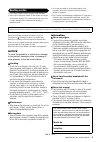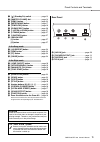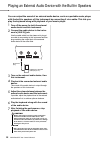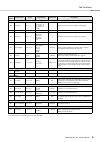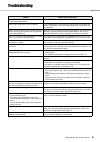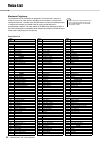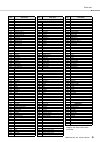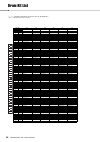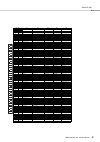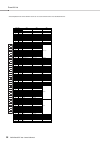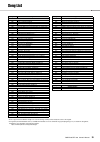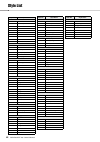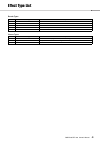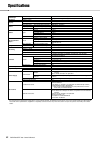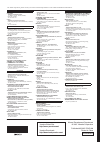Summary of PSR-E253
Page 1
En owner’s manual digital keyboard.
Page 2: Special Message Section
2 psr-e253/ypt-255 owner’s manual special message section this product utilizes batteries or an external power supply (adapter). Do not connect this product to any power supply or adapter other than one described in the manual, on the name plate, or specifically recommended by yamaha. Warning: do no...
Page 3: Fcc Information (U.S.A.)
3 psr-e253/ypt-255 owner’s manual 1. Important notice: do not modify this unit! This product, when installed as indicated in the instructions contained in this manual, meets fcc requirements. Modifica- tions not expressly approved by yamaha may void your author- ity, granted by the fcc, to use the p...
Page 4: For Ac Adaptor
4 psr-e253/ypt-255 owner’s manual explanation of graphical symbols the lightning flash with arrowhead symbol within an equilateral triangle is intended to alert the user to the presence of uninsulated “dangerous voltage” within the product’s enclosure that may be of sufficient magni- tude to constit...
Page 5
5 psr-e253/ypt-255 owner’s manual about the manuals in addition to this owner’s manual, the following online materials (pdf files) are available. Song book (only in english, french, german and spanish) contains music scores for the preset songs (excluding the demo songs) of this instrument. After co...
Page 6: Setting Up
6 psr-e253/ypt-255 owner’s manual about the manuals................................................ 5 included accessories............................................ 5 setting up panel controls and terminals 10 setting up 12 power requirements .......................................... 12 using the...
Page 7: Precautions
7 psr-e253/ypt-255 owner’s manual precautions please read carefully before proceeding please keep this manual in a safe and handy place for future reference. For ac adaptor warning • this ac adaptor is designed for use with only yamaha electronic instruments. Do not use for any other purpose. • indo...
Page 8: Caution
8 psr-e253/ypt-255 owner’s manual • do not put burning items, such as candles, on the unit. A burning item may fall over and cause a fire. • follow the precautions below. Failure to do so might result in explosion, fire, overheating or battery fluid leakage. - do not tamper with or disassemble batte...
Page 9: Notice
9 psr-e253/ypt-255 owner’s manual • do not insert a finger or hand in any gaps on the instrument. • never insert or drop paper, metallic, or other objects into the gaps on the panel or keyboard. This could cause physical injury to you or others, damage to the instrument or other property, or operati...
Page 10: Front Panel
10 psr-e253/ypt-255 owner’s manual panel controls and terminals setting up q w e t r i o !0 y u !1 !2 !3 !4 !5 !6 !7 !8 !9 @1 @2 @3 @4 @0 c1 c2 c3 c4 c5 c6 song list (page 39) style list (page 40) display (page 15) front panel voice list (page 34).
Page 11: Rear Panel
11 psr-e253/ypt-255 owner’s manual panel controls and terminals q [ ] (standby/on) switch ..................... Page 13 w [master volume] dial ...................... Page 14 e [demo] button ......................................Page 23 r [metronome] button ......................... Page 17 t [tempo/...
Page 12: Using An Ac Adaptor
12 psr-e253/ypt-255 owner’s manual setting up power requirements although the instrument will run either from an ac adaptor or batteries, yamaha recommends use of an ac adaptor whenever possible. An ac adaptor is more environmentally friendly than batteries and does not deplete resources. Using an a...
Page 13: Setting The Battery Type
13 psr-e253/ypt-255 owner’s manual setting up setting the battery type after installing new batteries and turning the power on, make sure to set the battery type appropriately (rechargeable or not) via function number 023 (page 31). Using the music rest connecting headphones (sold separately) or ext...
Page 14: Power Off Is Executed:
14 psr-e253/ypt-255 owner’s manual setting up auto power off function to prevent unnecessary power consumption, this instrument features an auto power off function that automatically turns the power off if the instrument is not operated for a specified period of time. The amount of time that will el...
Page 15: Number Buttons
15 psr-e253/ypt-255 owner’s manual display items and basic operations display items basic operations before operating the instrument, it may be helpful to familiarize yourself with the basic controls below that are used to select items and change values. Number buttons use the number buttons to dire...
Page 16: Sounds.
Psr-e253/ypt-255 owner’s manual 16 playing a variety of instrument voices in addition to piano, organ, and other “standard” keyboard instruments, this instru- ment has a large range of voices that includes guitar, bass, strings, sax, trumpet, drums and percussion, and even sound effects—giving you a...
Page 17: The Metronome.
Playing a variety of instrument voices psr-e253/ypt-255 owner’s manual 17 the instrument features a built-in metronome (a device that keeps an accurate tempo), convenient for practicing. 1 press the [metronome] button to start the metronome. 2 press the [metronome] button again to stop the metronome...
Page 18: The Desired Style.
Psr-e253/ypt-255 owner’s manual 18 playing styles this instrument includes the auto accompaniment feature that plays appropriate “styles” (rhythm + bass + chord accompaniment). You can select from a huge variety of styles covering a wide range of musical genres. 1 press the [style] button, then use ...
Page 19: Select Main A Or Main B.
Playing styles psr-e253/ypt-255 owner’s manual 19 each style consists of “sections” that allow you to vary the arrangement of the accompaniment to match the song you are playing. These instructions cover a typical example for using the sections. 1–3 same as steps 1–3 in page 18. 4 press the [main/au...
Page 20
Playing styles psr-e253/ypt-255 owner’s manual 20 for users who are new to chords, this chart conveniently shows how to play common chords in the auto accom- paniment range of the keyboard. Since there are many useful chords and many different ways to use them musi- cally, refer to commercially avai...
Page 21: “Dict.”
Playing styles psr-e253/ypt-255 owner’s manual 21 the dictionary function is useful when you know the name of a certain chord and want to quickly learn how to play it. 1 press and hold the [3 waiting] button for longer than a second to call up “dict.” “dict.” will appear in the display. This operati...
Page 22: Button and Press The [
Psr-e253/ypt-255 owner’s manual 22 playing the keyboard with two persons (duo mode) when the duo mode is activated on this instrument, two different players can play the instrument simultaneously, with the same sound, over the same octave range—one per- son on the left and the other on the right. Th...
Page 23: Songs In Sequence.
Psr-e253/ypt-255 owner’s manual 23 playing songs you can simply enjoy listening to the internal songs, or use them with just about any of the functions, such as lesson. Press the [demo] button to play the demo songs in sequence. When song numbers 001 to 003 are played back in sequence and the last s...
Page 24: Select A Song.
Playing songs psr-e253/ypt-255 owner’s manual 24 like the transport controls on an audio player, this instrument lets you fast forward (ff), rewind (rew) and pause (pause) playback of the song. You can change a song’s melody voice to any other desired voice. 1 select a song. 2 select the desired voi...
Page 25
Playing songs psr-e253/ypt-255 owner’s manual 25 as indicated above the panel buttons (shown below), a song consists of two parts, which can be turned on or off individually by pressing the corresponding but- ton, l or r. By turning the left- and right-hand parts on or off dur- ing playback, you can...
Page 26: Back The Selected Song.
Psr-e253/ypt-255 owner’s manual 26 hearing and experiencing the sound of the chords (chord study) you can hear and experience the sound of the chords used in a typical performance by playing back song numbers 091 to 102 (in the “chord study” category). Song numbers 091 to 097 are very simple songs c...
Page 27: The Song Book (Page 5).
Psr-e253/ypt-255 owner’s manual 27 using the song lesson feature you can use the selected song for a left-hand, right-hand, or both-hands lesson. Try practicing with three song lesson types while referring to the music scores in the song book (page 5). Lesson 1—listen & learn in this lesson, you nee...
Page 28: Ment’S [Aux In] Jack.
Psr-e253/ypt-255 owner’s manual 28 playing an external audio device with the built-in speakers you can output the sound of an external audio device, such as a portable music player, with the built-in speakers of this instrument by connecting it via a cable. This lets you play the keyboard along with...
Page 29: Select The Desired Voice.
Psr-e253/ypt-255 owner’s manual 29 recording your performance (phrase recording) you can record your performance as a user song (song number 103), which can then be played back on the instrument. 1 select the desired voice. 2 press the [phrase rec] button to enable the record mode. To exit from the ...
Page 30: Tons [0]–[9], [+], [-].
Psr-e253/ypt-255 owner’s manual 30 the functions the functions settings provide access to a range of detailed instrument parameters such as tuning, split point, voices and effects. 1 press the [function] button several times until the desired item appears. Each time the [function] button is pressed,...
Page 31
The functions psr-e253/ypt-255 owner’s manual 31 * the appropriate value is automatically set for each voice combination. ** the appropriate value is automatically set for each song or style. Effects 009 reverb type reverb 1–3 (hall 1–3) 4–5 (room 1–2) 6–7 (stage 1–2) 8–9 (plate 1–2) 10 (off) ** det...
Page 32: Backup Clear
Psr-e253/ypt-255 owner’s manual 32 backup and initialization the following backup parameters will be maintained even if the power is turned off. To initialize backup data, execute “backup clear.” you can initialize your original data via the following method. Backup clear this operation initializes ...
Page 33
Psr-e253/ypt-255 owner’s manual 33 troubleshooting problem possible cause and solution when the instrument is turned on or off, a popping sound is temporarily produced. This is normal and indicates that the instrument is receiving electrical power. When using a mobile phone, noise is produced. Using...
Page 34: Maximum Polyphony
34 psr-e253/ypt-255 owner’s manual maximum polyphony the instrument has 32-note maximum polyphony. This means that it can play a maximum of up to 32 notes at once, regardless of what functions are used. Auto accompaniment uses a number of the available notes, so when auto accompaniment is used the t...
Page 35
Voice list 35 psr-e253/ypt-255 owner’s manual * when you select a voice of the dual category, two voices sound at the same time. 172 shakuhachi 173 whistle 174 ocarina synth lead 175 square lead 1 176 square lead 2 177 lm square 178 sawtooth lead 1 179 sawtooth lead 2 180 thick sawtooth 181 dynamic ...
Page 36
36 psr-e253/ypt-255 owner’s manual drum kit list • “ ” indicates that the drum sound is the same as “standard kit 1”. • each percussion voice uses one note. Voice no. 373 374 375 376 377 378 keyboard standard kit 1 standard kit 2 room kit rock kit electronic kit analog kit note# note 25 c # 0 surdo ...
Page 37
Drum kit list 37 psr-e253/ypt-255 owner’s manual voice no. 373 379 380 381 382 keyboard standard kit 1 dance kit jazz kit brush kit symphony kit note# note 25 c # 0 surdo mute 26 d 0 surdo open 27 d # 0 hi q 28 e 0 whip slap 29 f 0 scratch push 30 f # 0 scratch pull 31 g 0 finger snap 32 g # 0 click...
Page 38
Drum kit list 38 psr-e253/ypt-255 owner’s manual voice no. 383 384 385 keyboard sfx kit 1 * sfx kit 2 * sound effect kit note# note 25 c # 0 26 d 0 27 d # 0 28 e 0 29 f 0 30 f # 0 31 g 0 32 g # 0 33 a 0 34 a # 0 35 b 0 36 c 1 drum loop 37 c # 1 38 d 1 39 d # 1 40 e 1 41 f 1 42 f # 1 43 g 1 44 g # 1 ...
Page 39
39 psr-e253/ypt-255 owner’s manual song list song no. Song name top picks 001 demo 1 (yamaha original) 002 demo 2 (yamaha original) 003 demo 3 (yamaha original) orchestra 004 danse des mirlitons from “the nutcracker” (p.I. Tchaikovsky) 005 “orphée aux enfers” ouverture (j. Offenbach) 006 slavonic da...
Page 40
40 psr-e253/ypt-255 owner’s manual style list style no. Style name 8beat 001 8beatmodern 002 60sgtrpop 003 8beatadria 004 60s8beat 005 8beat 006 offbeat 007 60srock 008 hardrock 009 rockshuffle 010 8beatrock 16beat 011 16beat 012 popshuffle 013 guitarpop 014 16btuptempo 015 koolshuffle 016 hiphoplig...
Page 41
41 psr-e253/ypt-255 owner’s manual effect type list reverb types chorus types no. Reverb type description 01–03 hall 1–3 concert hall reverb. 04–05 room 1–2 small room reverb. 06–07 stage 1–2 reverb for solo instruments. 08–09 plate 1–2 simulated steel plate reverb. 10 off no effect. No. Chorus type...
Page 42
Psr-e253/ypt-255 owner’s manual 42 specifications * the contents of this manual apply to the latest specifications as of the printing date. Since yamaha makes continuous improvements to the product, this manual may not apply to the specifications of your particular product. To obtain the latest manu...
Page 43
Psr-e253/ypt-255 owner’s manual 43 index a a-b repeat ................................24 ac adaptor ................................12 acmp ........................................18 auto accompaniment ................18 auto fill ................................19 auto power off ......................
Page 44
44 psr-e253/ypt-255 owner’s manual information for users on collection and disposal of old equipment and used batteries these symbols on the products, packaging, and/or accompanying documents mean that used electrical and electronic products and batteries should not be mixed with general household w...
Page 45: Limited 1-Year Warranty On
45 psr-e253/ypt-255 owner’s manual limited 1-year warranty on portable keyboards (np, npv, psre, ez, dgx230, dgx530, ypg and ypt series) thank you for selecting a yamaha product. Yamaha products are designed and manufactured to provide a high level of defect-free performance. Yamaha corporation of a...
Page 46
46 psr-e253/ypt-255 owner’s manual for the ac adaptor with a removable plug do not remove the plug from the ac adaptor. If the plug is removed accidentally, slide the plug into place without touching the metallic parts, and then push the plug in completely until it clicks. Adaptateur secteur avec fi...
Page 47
47 psr-e253/ypt-255 owner’s manual.
Page 48
Canada yamaha canada music ltd. 135 milner avenue, toronto, ontario, m1s 3r1, canada tel: 416-298-1311 u.S.A. Yamaha corporation of america 6600 orangethorpe avenue, buena park, ca 90620, u.S.A. Tel: 714-522-9011 mexico yamaha de méxico, s.A. De c.V. Av. Insurgentes sur 1647 “prisma insurgentes”, co...