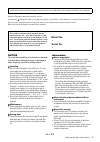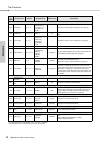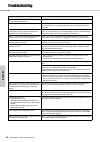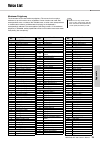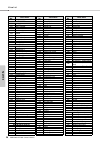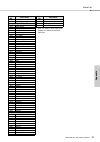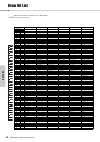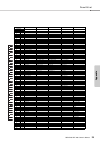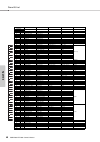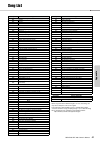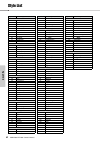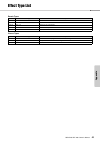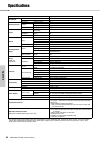- DL manuals
- Yamaha
- Electronic Keyboard
- PSR-E263
- Owner's Manual
Yamaha PSR-E263 Owner's Manual
Summary of PSR-E263
Page 1
Owner’s manual en digital keyboard before using the instrument, be sure to read “precautions” on pages 5–7. Set ting up r ef er ence appendix.
Page 2: For This Instrument
Psr-e263 ypt-260 owner’s manual 2 for this instrument special message section this product utilizes batteries or an external power supply (adapter). Do not connect this product to any power supply or adapter other than one described in the manual, on the name plate, or specifically recommended by ya...
Page 3: Fcc Information (U.S.A.)
Psr-e263 ypt-260 owner’s manual 3 for ac adaptor and this instrument 1. Important notice: do not modify this unit! This product, when installed as indicated in the instructions contained in this manual, meets fcc requirements. Modifica- tions not expressly approved by yamaha may void your author- it...
Page 4: For Ac Adaptor
Psr-e263 ypt-260 owner’s manual 4 for ac adaptor explanation of graphical symbols the lightning flash with arrowhead symbol within an equilateral triangle is intended to alert the user to the presence of uninsulated “dangerous voltage” within the product’s enclosure that may be of sufficient magni- ...
Page 5: Precautions
Psr-e263 ypt-260 owner’s manual 5 precautions please read carefully before proceeding please keep this manual in a safe and handy place for future reference. For ac adaptor warning • this ac adaptor is designed for use with only yamaha electronic instruments. Do not use for any other purpose. • indo...
Page 6: Caution
Psr-e263 ypt-260 owner’s manual 6 - do not attempt to recharge batteries that are not designed to be charged. - keep the batteries separate from metallic objects such as necklaces, hairpins, coins, and keys. - use the specified battery type (page 44) only. - use new batteries, all of which are the s...
Page 7: Model No.
Psr-e263 ypt-260 owner’s manual 7 always turn the power off when the instrument is not in use. Even when the [ ] (standby/on) switch is in standby status (display is off), electricity is still flowing to the instrument at the minimum level. When you are not using the instrument for a long time, make...
Page 8
Psr-e263 ypt-260 owner’s manual 8 thank you for purchasing this yamaha digital keyboard! We recommend that you read this manual carefully so that you can fully take advantage of the advanced and convenient functions of the instrument. We also recommend that you keep this manual in a safe and handy p...
Page 9
Psr-e263 ypt-260 owner’s manual 9 se tt in g up ap pe nd ix re fe re n c e contents about the manuals................................................ 8 included accessories............................................ 8 setting up panel controls and terminals 10 setting up 12 power requirements ........
Page 10: Front Panel
Psr-e263 ypt-260 owner’s manual 10 se tt in g up panel controls and terminals q w e t r i o !0 y u !1 !2 !3 !4 !5 !6 !7 !8 !9 @1 @2 @3 @4 @0 c1 c2 c3 c4 c5 c6 song list (page 41) style list (page 42) display (page 15) front panel voice list (page 35) setting up.
Page 11: Rear Panel
Panel controls and terminals psr-e263 ypt-260 owner’s manual 11 se tt in g up q [ ] (standby/on) switch .................... Page 13 w [master volume] dial ...................... Page 14 e [demo] button ......................................Page 23 r [metronome] button ......................... Page...
Page 12: Using An Ac Adaptor
Psr-e263 ypt-260 owner’s manual 12 se tt in g up setting up power requirements although the instrument will run either from an ac adaptor or batteries, yamaha recommends use of an ac adaptor whenever possible. An ac adaptor is more environmentally friendly than batteries and does not deplete resourc...
Page 13
Setting up psr-e263 ypt-260 owner’s manual 13 se tt in g up setting the battery type depending on the battery type to be used, you may need to change the battery type setting on this instru- ment. Alkaline (and manganese) batteries are cho- sen by default. After installing new batteries and turning ...
Page 14
Setting up psr-e263 ypt-260 owner’s manual 14 se tt in g up adjusting the master volume to adjust the volume of the entire keyboard sound, use the [master volume] dial while playing the keyboard. Connecting headphones or external speaker connect a pair of headphones to the [phones/ output] jack. Thi...
Page 15
Psr-e263 ypt-260 owner’s manual 15 se tt in g up display items and basic operations display items basic operations before operating the instrument, it may be helpful to familiarize yourself with the basic controls below that are used to select items and change values. Number buttons use the number b...
Page 16
Psr-e263 ypt-260 owner’s manual 16 re fe re n c e playing a variety of instrument voices in addition to piano, organ, and other “standard” keyboard instruments, this instrument has a large range of voices that includes guitar, bass, strings, sax, trumpet, drums and percussion, and even sound effects...
Page 17
Playing a variety of instrument voices psr-e263 ypt-260 owner’s manual 17 re fe re n c e the instrument features a built-in metronome (a device that keeps an accurate tempo), convenient for practicing. 1 press the [metronome] button to start the metronome. 2 press the [metronome] button again to sto...
Page 18
Psr-e263 ypt-260 owner’s manual 18 re fe re n c e playing styles this instrument includes the auto accompaniment feature that plays appropriate “styles” (rhythm + bass + chord accompaniment). You can select from a huge variety of styles covering a wide range of musical genres. 1 press the [style] bu...
Page 19
Playing styles psr-e263 ypt-260 owner’s manual 19 re fe re n c e each style consists of “sections” that allow you to vary the arrangement of the accompaniment to match the song you are playing. These instructions cover a typical example for using the sections. 1–3 same as steps 1–3 in page 18. 4 pre...
Page 20
Playing styles psr-e263 ypt-260 owner’s manual 20 re fe re n c e for users who are new to chords, this chart conveniently shows how to play common chords in the auto accom- paniment range of the keyboard. Since there are many useful chords and many different ways to use them musi- cally, refer to co...
Page 21
Playing styles psr-e263 ypt-260 owner’s manual 21 re fe re n c e the dictionary function is useful when you know the name of a certain chord and want to quickly learn how to play it. 1 press and hold the [3 waiting] button for longer than a second to call up “dict.” “dict.” will appear in the displa...
Page 22
Psr-e263 ypt-260 owner’s manual 22 re fe re n c e playing the keyboard with two persons (duo mode) when the duo mode is activated on this instrument, two different players can play the instrument simultaneously, with the same sound, over the same octave range—one per- son on the left and the other o...
Page 23
Psr-e263 ypt-260 owner’s manual 23 re fe re n c e playing songs you can simply enjoy listening to the internal songs, or use them with just about any of the functions, such as lesson. Press the [demo] button to play the demo songs in sequence. When song numbers 001 to 003 are played back in sequence...
Page 24
Playing songs psr-e263 ypt-260 owner’s manual 24 re fe re n c e like the transport controls on an audio player, this instrument lets you fast forward (ff), rewind (rew) and pause (pause) playback of the song. You can change a song’s melody voice to any other desired voice. 1 select a song. 2 select ...
Page 25
Playing songs psr-e263 ypt-260 owner’s manual 25 re fe re n c e as indicated above the panel buttons (shown below), a song consists of two parts, which can be turned on or off individually by pressing the corresponding button, l or r. By turning the left- and right-hand parts on or off dur- ing play...
Page 26
Psr-e263 ypt-260 owner’s manual 26 re fe re n c e hearing and experiencing the sound of the chords (chord study) you can hear and experience the sound of the chords used in a typical performance by playing back song numbers 101 to 112 (in the “chord study” category). Song numbers 101 to 107 are very...
Page 27
Psr-e263 ypt-260 owner’s manual 27 re fe re n c e using the song lesson feature you can use the selected song for a left-hand, right-hand, or both-hands lesson. Try practicing with three song lesson types while referring to the music scores in the song book (page 8). Lesson 1—listen & learn in this ...
Page 28
Psr-e263 ypt-260 owner’s manual 28 re fe re n c e playing an external audio device with the built-in speakers you can output the sound of an external audio device, such as a portable music player, with the built-in speakers of this instrument by connecting it via a cable. This lets you play the keyb...
Page 29
Psr-e263 ypt-260 owner’s manual 29 re fe re n c e recording your performance (phrase recording) you can record your performance as a user song (song number 113), which can then be played back on the instrument. The recorded user song can be played back in the same way as the preset songs. 1 select t...
Page 30
Psr-e263 ypt-260 owner’s manual 30 re fe re n c e selecting an eq setting for the best sound six different master equalizer (eq) settings give you the best possible sound when lis- tening through different reproduction systems—the instrument’s internal speakers, headphones, or an external speaker sy...
Page 31
Psr-e263 ypt-260 owner’s manual 31 re fe re n c e the functions the functions settings provide access to a range of detailed instrument parameters such as tuning, split point, voices and effects. 1 press the [function] button several times until the desired item appears. Each time the [function] but...
Page 32
The functions psr-e263 ypt-260 owner’s manual 32 re fe re n c e * the appropriate value is automatically set for each voice combination. ** the appropriate value is automatically set for each song or style. Effects 009 reverb type reverb 1–3 (hall 1–3) 4–5 (room 1–2) 6–7 (stage 1–2) 8–9 (plate 1–2) ...
Page 33
Psr-e263 ypt-260 owner’s manual 33 re fe re n c e backup and initialization the following backup parameters will be maintained even if the power is turned off. To initialize backup data, execute “backup clear.” you can initialize your original data via the following method. Backup clear this operati...
Page 34
Psr-e263 ypt-260 owner’s manual 34 ap pe n d ix troubleshooting problem possible cause and solution when the instrument is turned on or off, a popping sound is temporarily produced. This is normal and indicates that the instrument is receiving electrical power. When using a mobile phone, noise is pr...
Page 35
Psr-e263 ypt-260 owner’s manual 35 ap pe nd ix voice list voice no. Voice name piano 1 grand piano 2 mono grand piano 3 bright piano 4 mellow piano 5 honky-tonk piano 6 piano strings 7 dream 8 harpsichord 1 9 harpsichord 2 e.Piano 10 electric piano 1 11 electric piano 2 12 electric piano 3 13 electr...
Page 36
Voice list psr-e263 ypt-260 owner’s manual 36 ap pe n d ix 149 bassoon trumpet 150 trumpet 151 warm trumpet 152 muted trumpet 153 trombone 1 154 trombone 2 155 trumpet & trombone section 156 french horn 1 157 french horn 2 158 french horn solo 159 horn orchestra 160 tuba brass 161 brass section 162 ...
Page 37
Voice list psr-e263 ypt-260 owner’s manual 37 ap pe nd ix * when you select a voice of the dual category, two voices sound at the same time. 334 jazz section 335 flute & clarinet sound effects 336 fret noise 337 breath noise 338 cutting noise 1 339 cutting noise 2 340 string slap 341 flute key click...
Page 38
Psr-e263 ypt-260 owner’s manual 38 ap pe n d ix drum kit list • “ ” indicates that the drum sound is the same as “standard kit 1”. • each percussion voice uses one note. Voice no. 385 386 387 388 389 390 keyboard standard kit 1 standard kit 2 room kit rock kit electronic kit analog kit note# note 25...
Page 39
Drum kit list psr-e263 ypt-260 owner’s manual 39 ap pe nd ix voice no. 391 392 393 394 395 keyboard dance kit jazz kit brush kit symphony kit stdkit1 + chinese perc. Note# note 25 c # 0 26 d 0 27 d # 0 28 e 0 29 f 0 30 f # 0 31 g 0 32 g # 0 33 a 0 34 a # 0 35 b 0 36 c 1 37 c # 1 38 d 1 39 d # 1 40 e...
Page 40
Drum kit list psr-e263 ypt-260 owner’s manual 40 ap pe n d ix voice no. 396 397 398 399 400 keyboard indian kit arabic kit sfx kit 1 sfx kit 2 sound effect kit note# note 25 c # 0 zarb back mf 26 d 0 zarb tom f 27 d # 0 indian hand clap zarb eshareh 28 e 0 dafli open zarb whipping 29 f 0 dafli slap ...
Page 41
Psr-e263 ypt-260 owner’s manual 41 ap pe nd ix song list • some songs have been edited for length or for ease in learning, and may not be exactly the same as the original. • a song book (free downloadable scores) is available that includes scores for all internal songs (excepting songs 1–3). To obta...
Page 42
Psr-e263 ypt-260 owner’s manual 42 ap pe n d ix style list style no. Style name 8beat 1 britpoprock 2 8beatmodern 3 cool8beat 4 60sguitarpop 5 8beatadria 6 60s8beat 7 8beat 8 offbeat 9 60srock 10 hardrock 11 rockshuffle 12 8beatrock 16beat 13 16beat 14 popshuffle 15 guitarpop 16 16beatuptempo 17 koo...
Page 43
Psr-e263 ypt-260 owner’s manual 43 ap pe nd ix effect type list reverb types chorus types no. Reverb type description 01–03 hall 1–3 concert hall reverb. 04–05 room 1–2 small room reverb. 06–07 stage 1–2 reverb for solo instruments. 08–09 plate 1–2 simulated steel plate reverb. 10 off no effect. No....
Page 44
Psr-e263 ypt-260 owner’s manual 44 ap pe n d ix specifications * the contents of this manual apply to the latest specifications as of the publishing date. To obtain the latest manual, access the yamaha website then download the manual file. Since specifications, equipment or separately sold accessor...
Page 45
Psr-e263 ypt-260 owner’s manual 45 ap pe nd ix index a a-b repeat .............................24 ac adaptor ............................. 12 acmp ..................................... 18 auto accompaniment ............. 18 auto fill ............................. 19 auto power off .....................
Page 46: Limited 1-Year Warranty On
46 limited 1-year warranty on portable keyboards (np, psre, psrew, psrf, ez, dgx230, dgx530, ypg and ypt series) thank you for selecting a yamaha product. Yamaha products are designed and manufactured to provide a high level of defect-free performance. Yamaha corporation of america (“yamaha”) is pro...
Page 47
Canada yamaha canada music ltd. 135 milner avenue, toronto, ontario m1s 3r1, canada tel: +1-416-298-1311 u.S.A. Yamaha corporation of america 6600 orangethorpe avenue, buena park, ca 90620, u.S.A. Tel: +1-714-522-9011 mexico yamaha de méxico, s.A. De c.V. Av. Insurgentes sur 1647 piso 9, col. San jo...
Page 48
Zw03060 manual development group © 2016 yamaha corporation published 11/2016 poap-a0 printed in china yamaha global site https://www.Yamaha.Com/ yamaha downloads http://download.Yamaha.Com/.