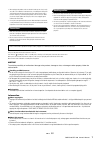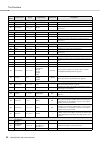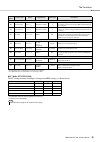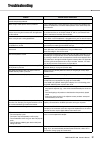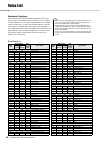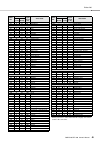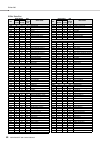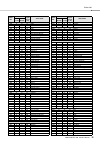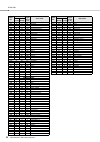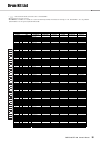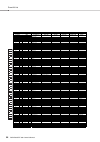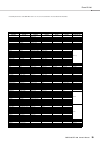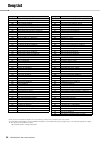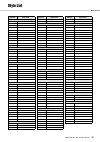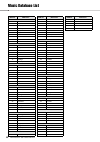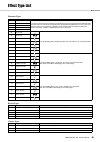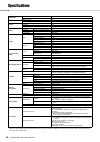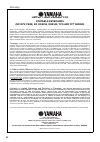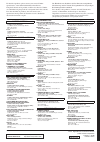- DL manuals
- Yamaha
- Electronic Keyboard
- PSR-E343
- Owner's Manual
Yamaha PSR-E343 Owner's Manual
Summary of PSR-E343
Page 1
En digital keyboard digital keyboard owner’s manual owner’s manual.
Page 2: Special Message Section
2 psr-e343/ypt-340 owner’s manual special message section this product utilizes batteries or an external power supply (adapter). Do not connect this product to any power supply or adapter other than one described in the manual, on the name plate, or specifically recommended by yamaha. Warning: do no...
Page 3
3 psr-e343/ypt-340 owner’s manual observera! Apparaten kopplas inte ur växelströmskällan (nätet) så länge som den ar ansluten till vägguttaget, även om själva apparaten har stängts av. Advarsel: netspændingen til dette apparat er ikke afbrudt, sålænge netledningen sidder i en stikkontakt, som er tæn...
Page 4
4 psr-e343/ypt-340 owner’s manual about the manuals in addition to this owner’s manual, the following online materials (pdf files) are available. Midi reference contains midi-related information, such as the midi implementation chart. Midi basics (only in english, french, german and spanish) contain...
Page 5
5 psr-e343/ypt-340 owner’s manual about the manuals................................................ 4 included accessories............................................ 4 formats and functions .......................................... 4 setting up panel controls and terminals 8 setting up 10 power re...
Page 6: Precautions
6 psr-e343/ypt-340 owner’s manual precautions please read carefully before proceeding please keep this manual in a safe and handy place for future reference. Warning always follow the basic precautions listed below to avoid the possibility of serious injury or even death from electrical shock, short...
Page 7
7 psr-e343/ypt-340 owner’s manual • when setting up the product, make sure that the ac outlet you are using is easily accessible. If some trouble or malfunction occurs, immediately turn off the power switch and disconnect the plug from the outlet. Even when the power switch is turned off, electricit...
Page 8
8 psr-e343/ypt-340 owner’s manual panel controls and terminals q [ ] (standby/on) switch ..................... Page 11 w [master volume] control ................ Page 11 e [demo] button ......................................Page 23 r [function] button ..............................Page 33 t [metrono...
Page 9
9 psr-e343/ypt-340 owner’s manual panel controls and terminals !5 [start/stop] button ...................Pages 17, 22 !6 [rec] button ........................................ Page 30 !7 [song] button ..................................... Page 22 !8 [voice] button .......................................
Page 10: Using An Ac Power Adaptor
10 psr-e343/ypt-340 owner’s manual setting up power requirements although the instrument will run either from an optional ac adaptor or batteries, yamaha recom- mends use of an ac adaptor whenever possible. An ac adaptor is more environmentally friendly than bat- teries and does not deplete resource...
Page 11
11 psr-e343/ypt-340 owner’s manual setting up setting the battery type after installing new batteries and turning the power on, make sure to set the battery type appropriately (rechargeable or not) via function number 042 (page 35). Using the music rest connecting headphones or external audio equipm...
Page 12
12 psr-e343/ypt-340 owner’s manual setting up auto power off function to prevent unnecessary power consumption, this instrument features an auto power off function that automatically turns the power off if the instrument is not operated for a specified period of time. The amount of time that will el...
Page 13
13 psr-e343/ypt-340 owner’s manual display items and basic operations display items basic operations before operating the instrument, it may be helpful to familiarize yourself with the basic controls below that are used to select items and change values. Number buttons use the number buttons to dire...
Page 14
Psr-e343/ypt-340 owner’s manual 14 playing a variety of instrument voices in addition to piano, organ, and other “standard” keyboard instruments, this instru- ment has a large range of voices that includes guitar, bass, strings, sax, trumpet, drums and percussion, and even sound effects—giving you a...
Page 15
Playing a variety of instrument voices psr-e343/ypt-340 owner’s manual 15 in addition to the main voice, you can layer a differ- ent voice over the entire keyboard as a “dual voice.” 1 press the [dual] button to turn dual on. 2 press the [dual] button again to exit from dual. To select a different d...
Page 16
Playing a variety of instrument voices psr-e343/ypt-340 owner’s manual 16 you can add harmony notes to the main voice. 1 press the [harmony] button to turn harmony on. If you don’t want to have a harmony effect or har- mony notes, press the [harmony] button again to turn harmony off. Although turnin...
Page 17
Psr-e343/ypt-340 owner’s manual 17 playing styles this instrument includes the auto accompaniment feature that plays appropriate “styles” (rhythm + bass + chord accompaniment). You can select from a huge variety of styles covering a wide range of musical genres. 1 press the [style] button, then use ...
Page 18
Playing styles psr-e343/ypt-340 owner’s manual 18 if you have difficulty finding and selecting the desired style and voice, use this feature. From the music database, just selecting the favorite music genre calls up the ideal settings. 1 press the [music database] button. Both the auto accompaniment...
Page 19
Playing styles psr-e343/ypt-340 owner’s manual 19 each style consists of “sections” that allow you to vary the arrangement of the accompaniment to match the song you are playing. These instructions cover a typical example for using the sections. 1–3 same as steps 1–3 in page 17. 4 press the [main/au...
Page 20
Playing styles psr-e343/ypt-340 owner’s manual 20 for users who are new to chords, this chart conveniently shows how to play common chords in the auto accom- paniment range of the keyboard. Since there are many useful chords and many different ways to use them musi- cally, refer to commercially avai...
Page 21
Playing styles psr-e343/ypt-340 owner’s manual 21 the dictionary function is useful when you know the name of a certain chord and want to quickly learn how to play it. 1 press and hold the [1 listening 2 timing 3 waiting] button for longer than a second to call up “dict.” “dict.” will appear in the ...
Page 22
Psr-e343/ypt-340 owner’s manual 22 playing songs you can simply enjoy listening to the internal songs, or use them with just about any of the functions, such as lesson. Song category the songs are organized by category as listed below. Press the [demo] button to play songs in sequence. Playback will...
Page 23
Playing songs psr-e343/ypt-340 owner’s manual 23 with the default setting, pressing the [demo] button will play back only three internal demo songs repeat- edly. This setting can be changed so that, for example, all internal songs automatically play back, letting you use the instrument as a backgrou...
Page 24
Playing songs psr-e343/ypt-340 owner’s manual 24 you can play back only a specific section of a song repeatedly by setting the a point (start point) and b point (end point) in one-measure increments. 1 start playback of the song (page 22). 2 when playback reaches to the point you want to specify as ...
Page 25
Psr-e343/ypt-340 owner’s manual 25 playing an external audio device with the built-in speakers you can output the sound of an external audio device, such as a portable music player, with the built-in speakers of this instrument by connecting it via a cable. This lets you play the keyboard along with...
Page 26
Psr-e343/ypt-340 owner’s manual 26 using the song lesson feature you can practice the preset songs using these lesson functions: “keys to success,” “listening, timing, waiting” and “phrase repeat.” keys to success helps you master a song, whereas listening, timing, waiting helps you first master the...
Page 27
Using the song lesson feature psr-e343/ypt-340 owner’s manual 27 6 confirm the evaluation in the current step. When the current step reaches the end, your per- formance will be evaluated and your score (from 0–100) is shown in the display. A score between “0”–“59” indicates that you did not pass thi...
Page 28
Using the song lesson feature psr-e343/ypt-340 owner’s manual 28 lesson 1—listening in this lesson, you need not play the keyboard. The model melody/chords of the part you selected will sound. Listen to it carefully and remember it well. Lesson 2—timing in this lesson, simply concentrate on playing ...
Page 29
Using the song lesson feature psr-e343/ypt-340 owner’s manual 29 you can combine the keys to success lesson (page 26) with the listening, timing or waiting lesson (page 28). 1 enable the keys to success lesson. Refer to steps 1–3 on page 26. 2 select the desired step via the [+]/[-] buttons, then pr...
Page 30
Psr-e343/ypt-340 owner’s manual 30 recording your performance you can record up to 5 of your performances as user songs (user 1–5: song numbers 103–107). The recorded user songs can be played back on the instrument. You can record your performance to the following two tracks of a user song individua...
Page 31
Recording your performance psr-e343/ypt-340 owner’s manual 31 1 make the desired settings, such as those of voice or style. If you want to record the melody performance, turn acmp off (page 17). If you want to record style playback, turn acmp on (page 17). 2 while holding down the [rec] button, pres...
Page 32
Psr-e343/ypt-340 owner’s manual 32 memorizing your favorite panel settings this instrument has a registration memory feature that lets you memorize your favorite settings for easy recall whenever they’re needed. Up to nine complete setups can be memorized and assigned to each number button 1–9. 1 ma...
Page 33
Psr-e343/ypt-340 owner’s manual 33 the functions the functions settings provide access to a range of detailed instrument parameters such as tuning, split point, voices and effects. 1 press the [function] button several times until the desired item appears. Each time the [function] button is pressed,...
Page 34
The functions psr-e343/ypt-340 owner’s manual 34 main voice (page 14) 009 volume m.Volume 000–127 * determines the volume of the main voice. 010 octave m.Octave -2 – +2 * determines the octave range for the main voice. 011 chorus depth m.Chorus 000–127 * determines how much of the main voice’s signa...
Page 35
The functions psr-e343/ypt-340 owner’s manual 35 * the appropriate value is automatically set for each voice combination. ** the appropriate value is automatically set for each song or style. Pc mode (function 028) the pc settings instantly reconfigure all important midi settings (as shown below). *...
Page 36
Psr-e343/ypt-340 owner’s manual 36 using with a computer or ipad/iphone this instrument supports midi (musical instrument digital interface) and can transmit/receive keyboard performance information (midi messages) or song/ style data (midi files) to/from the computer con- nected via a usb cable. Fo...
Page 37
Psr-e343/ypt-340 owner’s manual 37 troubleshooting problem possible cause and solution when the instrument is turned on or off, a popping sound is temporarily produced. This is normal and indicates that the instrument is receiving electrical power. When using a mobile phone, noise is produced. Using...
Page 38
38 psr-e343/ypt-340 owner’s manual song book sample this score is provided with the part of the song book (free downloadable scores). The song book contains not only the scores for all internal songs (excepting songs 1–3) but also music terms and important points for your practice. To obtain the son...
Page 39
Song book sample 39 psr-e343/ypt-340 owner’s manual before playing... Sit correctly finger numbering left right 3 1 1 5 3 4 4 5 2 2 sit near the middle of the keyboard. Reading the score the keyboard, staff lines, and clef b d e f g a c b d e f g a b d c e f g a c b d e f g a c b d e f g a c c m i d...
Page 40
Song book sample 40 psr-e343/ypt-340 owner’s manual song no.004 play with both hands as if gently telling a story. It might help to sing or hum the melody as you play. Similar melody lines and rhythms are repeated in this song, so there aren’t as many sections to practice as you might think. Enjoy l...
Page 41
Song book sample 41 psr-e343/ypt-340 owner’s manual song no.004 für elise basic ...To here from here... ...To here für elise song no.004 basic.
Page 42
Song book sample 42 psr-e343/ypt-340 owner’s manual song no.004 für elise basic für elise song no.004 basic warm-up exercise - “the semitone mystery” let’s start with a warm-up exercise using three fingers of the right hand. We’ll start by ascending and descending the white and black keys. Check out ...
Page 43
Song book sample 43 psr-e343/ypt-340 owner’s manual song no.004 für elise basic für elise song no.004 basic diligent practice time right! Now that we’re warmed up let’s try playing along with the orchestra in 3/4 time. The melody will be built up little by little. Compare each line... Notice that ma...
Page 44
Song book sample 44 psr-e343/ypt-340 owner’s manual song no.004 für elise basic für elise song no.004 basic warm-up exercise - “basic accompaniment” and now a warm-up exercise for the left hand. It’s important to spread your fingers widely from the start. Don’t play the black keys too strongly. Left ...
Page 45
Song book sample 45 psr-e343/ypt-340 owner’s manual song no.004 für elise basic für elise song no.004 basic diligent practice time ok, let’s begin the second half! You’ll be able to play the melody nicely if you lift your fingers from the keyboard between the slurs. It might be easier to grasp the ke...
Page 46
Song book sample 46 psr-e343/ypt-340 owner’s manual song no.004 für elise basic für elise song no.004 basic e e e jump to the next e! And again! C m i d d l e warm-up exercise - “the jump competition” the first note has a staccato dot. Spread your fingers wide and jump quickly to the next note! Left h...
Page 47
Song book sample 47 psr-e343/ypt-340 owner’s manual song no.004 für elise basic left right für elise song no.004 basic “left! Right! Left! Right!” play “d e” repeatedly, alternating the left and right hands. Have the next hand ready in position to play d so you won’t have to rush. Second half review...
Page 48
48 psr-e343/ypt-340 owner’s manual voice list maximum polyphony the instrument has 32-note maximum polyphony. This means that it can play a maximum of up to 32 notes at once, regardless of what functions are used. Auto accompaniment uses a number of the available notes, so when auto accompaniment is...
Page 49
Voice list 49 psr-e343/ypt-340 owner’s manual * when you select a voice of the dual category, two voices sound at the same time. 92 0 114 63 techno brass 93 0 112 63 synth brass flute 94 0 114 74 sweet! Flute 95 0 112 74 flute 96 0 112 73 piccolo 97 0 112 76 pan flute 98 0 112 75 recorder 99 0 112 8...
Page 50
Voice list 50 psr-e343/ypt-340 owner’s manual xglite voice list voice no. Bank select midi program change# (1–128) voice name msb (0–127) lsb (0–127) xg piano 206 0 0 1 grand piano 207 0 1 1 grand piano ksp 208 0 40 1 piano strings 209 0 41 1 dream 210 0 0 2 bright piano 211 0 1 2 bright piano ksp 2...
Page 51
Voice list 51 psr-e343/ypt-340 owner’s manual xg strings 330 0 0 41 violin 331 0 8 41 slow violin 332 0 0 42 viola 333 0 0 43 cello 334 0 0 44 contrabass 335 0 0 45 tremolo strings 336 0 8 45 slow tremolo strings 337 0 40 45 suspense strings 338 0 0 46 pizzicato strings 339 0 0 47 orchestral harp 34...
Page 52
Voice list 52 psr-e343/ypt-340 owner’s manual 456 0 70 99 air bells 457 0 71 99 bell harp 458 0 72 99 gamelimba 459 0 0 100 atmosphere 460 0 18 100 warm atmosphere 461 0 19 100 hollow release 462 0 40 100 nylon electric piano 463 0 64 100 nylon harp 464 0 65 100 harp vox 465 0 66 100 atmosphere pad ...
Page 53
53 psr-e343/ypt-340 owner’s manual drum kit list • “ ” indicates that the drum sound is the same as “standard kit 1”. • each percussion voice uses one note. • the midi note # and note are actually one octave lower than keyboard note # and note. For example, in “141: standard kit 1”, the “seq click h...
Page 54
Drum kit list 54 psr-e343/ypt-340 owner’s manual voice no. 188 194 195 196 197 198 msb (0–127) / lsb (0–127) / pc (1–128) 127/000/001 127/000/113 127/000/033 127/000/041 127/000/049 126/000/128 keyboard midi standard kit 1 dance kit jazz kit brush kit symphony kit stdkit1 + chinese perc. Note# note ...
Page 55
Drum kit list 55 psr-e343/ypt-340 owner’s manual 199 200 201 202 203 204 205 126/000/040 126/000/0115 126/000/037 126/000/041 126/000/001 126/000/002 126/000/113 indian kit 1 indian kit 2 arabic kit cuban kit sfx kit 1 * sfx kit 2 * sound effect kit zarb back mf zarb tom f indian hand clap zarb esha...
Page 56
56 psr-e343/ypt-340 owner’s manual song list song no. Song name top picks 001 demo 1 (yamaha original) 002 demo 2 (yamaha original) 003 demo 3 (yamaha original) learn to play 004 für elise (basic) (l. V. Beethoven) 005 für elise (advanced) (l. V. Beethoven) 006 twinkle twinkle little star (basic) (t...
Page 57
57 psr-e343/ypt-340 owner’s manual style list style no. Style name 8beat 1 britpoprock 2 8beatmodern 3 cool8beat 4 60sgtrpop 5 8beatadria 6 60s8beat 7 8beat 8 offbeat 9 60srock 10 hardrock 11 rockshuffle 12 8beatrock 16beat 13 16beat 14 popshuffle 15 guitarpop 16 16btuptempo 17 koolshuffle 18 hiphop...
Page 58
58 psr-e343/ypt-340 owner’s manual music database list mdb no. Mdb name pop 1 alvfever 2 daypdise 3 gomyway 4 howdeep! 5 hurryluv 6 imagine 7 justcall 8 sultansw 9 whiteple 10 yesterpf rock 11 jumprock 12 pickuppc 13 rdriverr 14 satsfygt 15 sheriff 16 smokewtr 17 twistagn 18 venuspop dance 19 2 of u...
Page 59
59 psr-e343/ypt-340 owner’s manual effect type list harmony types reverb types chorus types no. Harmony type description 01 duet if you want to sound one of the harmony types 01–05, play keys to the right side of the split point while playing chords in the left side of the keyboard after turning aut...
Page 60
60 psr-e343/ypt-340 owner’s manual specifications * specifications and descriptions in this owner’s manual are for information purposes only. Yamaha corp. Reserves the right to change or modify products or specifications at any time without prior notice. Since specifications, equipment or options ma...
Page 61
Psr-e343/ypt-340 owner’s manual 61 index a a-b repeat ................................... 24 ac power adaptor ...................... 10 acmp ........................................... 17 audio device ................................. 25 auto accompaniment ................. 17 auto fill ...............
Page 62: Limited 1-Year Warranty On
62 limited 1-year warranty on portable keyboards (np, npv, psre, ez, dgx230, dgx530, ypg and ypt series) thank you for selecting a yamaha product. Yamaha products are designed and manufactured to provide a high level of defect-free performance. Yamaha corporation of america (“yamaha”) is proud of th...
Page 63
63.
Page 64
Ze42920 for details of products, please contact your nearest yamaha representative or the authorized distributor listed below. Pour plus de détails sur les produits, veuillez-vous adresser à yamaha ou au distributeur le plus proche de vous figurant dans la liste suivante. Para obter detalhes de prod...