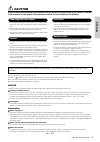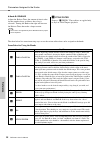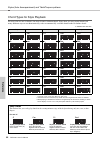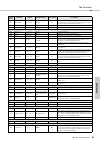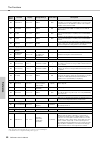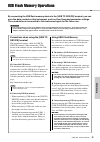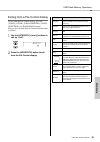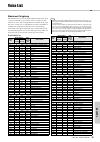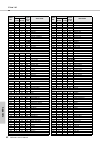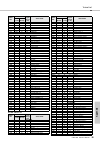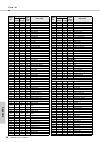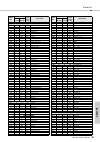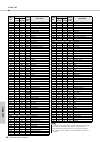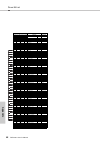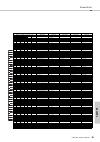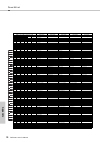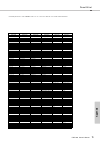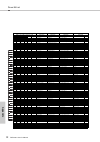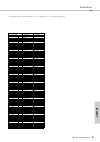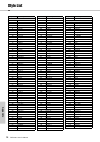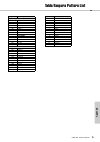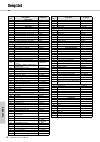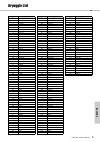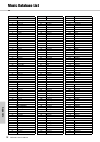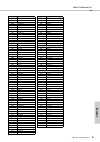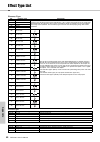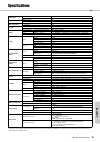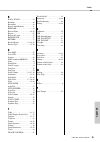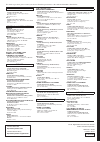- DL manuals
- Yamaha
- Electronic Keyboard
- PSR-I455
- Owner's Manual
Yamaha PSR-I455 Owner's Manual
Summary of PSR-I455
Page 1
En owner’s manual digital keyboard set ting up r ef er ence appendix quick guide.
Page 2
2 psr-i455 owner’s manual.
Page 3
3 psr-i455 owner’s manual the model number, serial number, power requirements, etc., may be found on or near the name plate, which is at the bot- tom of the unit. You should note this serial number in the space provided below and retain this manual as a permanent record of your purchase to aid ident...
Page 4
4 psr-i455 owner’s manual quick guide re fe re n c e appendix set ti ng up table of contents special features ..............................................................5 compatible format and functions ...................................8 about the manuals ..........................................
Page 5: Creating New Sounds
5 psr-i455 owner’s manual set ting up special features creating new sounds page 21 by adjusting just two knobs you can add varying degrees of distortion, “sweet- ness,” or other characteristics to a sound to change it subtly or drastically. Param- eters that can be assigned to the knobs include effe...
Page 6: Precautions
6 psr-i455 owner’s manual set ti ng up precautions please read carefully before proceeding please keep this manual in a safe and handy place for future reference. Warning always follow the basic precautions listed below to avoid the possibility of serious injury or even death from electrical shock, ...
Page 7: Caution
7 psr-i455 owner’s manual set ting up caution always follow the basic precautions listed below to avoid the possibility of physical injury to you or others, or damage to the instrument or other property. These precautions include, but are not limited to, the following: • do not connect the instrumen...
Page 8
8 psr-i455 owner’s manual set ti ng up compatible format and functions gm system level 1 “gm system level 1” is an addition to the midi standard which ensures that any gm-compatible music data can be accurately played by any gm-compatible tone generator, regardless of manufacturer. The gm mark is af...
Page 9
9 psr-i455 owner’s manual set ting up about the manuals this instrument has the following documents and instructional materials. included documents owner’s manual (this book) • setting up please read this section first. • quick guide this section explains how to use the basic functions. Refer to t...
Page 10
10 psr-i455 owner’s manual set ti ng up panel controls and terminals front panel q [master volume] control ................Page 14 w pitch bend wheel..............................Page 34 e [ ] (standby/on) switch ....................Page 14 r live control section [assign] button .......................
Page 11
11 psr-i455 owner’s manual panel controls and terminals set ting up !3 [track control] buttons • when the [tabla/tanpura] lamp is turned on:..........................................Page 23 • when the [song] lamp is turned on: ..............................................Page 25 • when the [style] ...
Page 12: Using An Ac Power Adaptor
12 psr-i455 owner’s manual set ti ng up setting up power requirements although the instrument will run either from an optional ac adaptor or batteries, yamaha recom- mends use of an ac adaptor whenever possible. An ac adaptor is more environmentally friendly than bat- teries and does not deplete res...
Page 13
13 psr-i455 owner’s manual setting up set ting up checking the power status on the display power source on the display you can confirm the power source at the left corner of the display. When is shown, the power is supplied from the ac power adaptor. When is shown, the power is supplied from the...
Page 14
14 psr-i455 owner’s manual set ti ng up basic operations turning the power on/off turn down the master volume control to “min” then press the [ ] (standby/on) switch to turn on the power. While playing the keyboard, adjust the mas- ter volume control. To turn off the power, press the [ ] (standby/on...
Page 15
15 psr-i455 owner’s manual set ting up display items the display shows all the current settings of the song, style, tabla/tanpura, voice and other related functions. Harmnum1 001 001 this area indicates the on/off status of each function. Each indication is shown when the corresponding func- tion is...
Page 16
Psr-i455 owner’s manual 16 quick guide try playing a variety of instrument voices in addition to piano, organ, and other “standard” keyboard instruments, this instru- ment has a large range of voices that includes guitar, bass, strings, sax, trumpet, drums and percussion, and even sound effects—givi...
Page 17
Try playing a variety of instrument voices psr-i455 owner’s manual 17 qu ick guid e by dividing the keyboard into the two separate areas, you can play a different voice between the left hand and right hand areas. 1 press the [split] button to turn on split. The keyboard is divided into the left hand...
Page 18
Try playing a variety of instrument voices psr-i455 owner’s manual 18 quick guide the instrument features a built-in metronome (a device that keeps an accurate tempo), convenient for practicing. 1 press the [metronome] button to start the metronome. 2 press the [metronome] button again to stop the m...
Page 19
Try playing a variety of instrument voices psr-i455 owner’s manual 19 qu ick guid e you can add harmony notes to the main voice. 1 press the [harmony] button to turn harmony on. Although turning on the harmony will select a harmony type suitable for the current main voice, you can select a different...
Page 20
Psr-i455 owner’s manual 20 quick guide creating arpeggios the arpeggio function lets you create arpeggios (broken chords) by simply pressing the notes of the chord. For example, you could play the notes of a triad—the root, third, and fifth—to trigger interesting phrases. This feature can be used fo...
Page 21
Psr-i455 owner’s manual 21 qu ick guid e creating original sounds via the knobs the two knobs located in the lower left area of the panel can be used to add variations to the sound being played, transforming the sound in a variety of musical ways. Select the desired pre-programmed effect combination...
Page 22
Psr-i455 owner’s manual 22 quick guide playing styles this instrument includes the auto accompaniment feature that plays appropriate “styles” (rhythm + bass + chord accompaniment). You can select from a huge variety of styles covering a wide range of musical genres. 1 press the [style] button, then ...
Page 23
Psr-i455 owner’s manual 23 qu ick guid e playing the tabla/tanpura! This instrument provides 16 phrase patterns (consisting of several measures) using the authentic tabla and tanpura sounds with looped playback. By using the tabla/tan- pura function, try out the conventional indian music—changing ke...
Page 24
Psr-i455 owner’s manual 24 quick guide playing songs you can simply enjoy listening to the internal songs, or use them with just about any of the functions, such as lesson. song category the songs are organized by category as listed below. Press the [demo] button to play songs in sequence. Playbac...
Page 25
Playing songs psr-i455 owner’s manual 25 qu ick guid e like the transport controls on an audio player, this instrument lets you fast forward [ ] (fast forward), rewind [ ] (fast reverse) and pause [ ] (pause) playback of the song. You can play back only a specific section of a song repeatedly by set...
Page 26
Psr-i455 owner’s manual 26 quick guide using the song lesson feature you can use the selected song for a left-hand, right-hand, or both-hands lesson. Try practicing with these three song lesson types while referring to the music scores in the song book (page 9). Lesson 1—listen in this lesson, you n...
Page 27
Using the song lesson feature psr-i455 owner’s manual 27 qu ick guid e to stop lesson playback, press the [start/ stop] button. Even during playback, you can change the lesson number by pressing the [lesson] button. 4 when lesson playback reaches to the end, check your evaluation grade on the displa...
Page 28
Psr-i455 owner’s manual 28 quick guide recording your performance you can record up to 10 of your performances as user songs. The recorded user songs can be played back on the instrument. melody tracks [1]–[5] the melody performance in the right-hand area of the keyboard will be recorded. accomp...
Page 29
Recording your performance psr-i455 owner’s manual 29 qu ick guid e the operation here is useful especially when you want to record the additional performances to an already recorded song. 1 press the [song] button, then select the desired user song (111–120) as the recording target. 2 while holding...
Page 30
Recording your performance psr-i455 owner’s manual 30 quick guide you can clear all tracks of a user song. 1 press the [song] button, then select the user song (111–120) to be cleared. 2 while holding down the track [a] button, press the track [1] button for longer than a second. A confirmation mess...
Page 31
Psr-i455 owner’s manual 31 qu ick guid e memorizing your favorite panel settings this instrument has a registration memory feature that lets you memorize your favorite settings for easy recall whenever they’re needed. Up to 32 complete setups can be saved (eight banks of four setups each). 1 make th...
Page 32
Psr-i455 owner’s manual 32 quick guide backup parameters and initialization the following data will be maintained even if the power is turned off and can be transferred then saved to a computer via musicsoft downloader as a single backup file. For instructions, refer to “computer- related operations...
Page 33
Psr-i455 owner’s manual 33 re fe re n c e handy performance features selecting a reverb type the reverb effect lets you play with a rich concert hall type ambience. Although selecting a style or song will call up the optimum reverb type for the entire sound, you can select a different reverb type ma...
Page 34
Handy performance features psr-i455 owner’s manual 34 re fe re n c e pitch controls—transpose the overall pitch of the instrument (except for the drum kit voices) can be shifted up or down by a max- imum of 1 octave in semitone increments. 1 press the [function] button. 2 use the category [+] and [-...
Page 35
Handy performance features psr-i455 owner’s manual 35 re fe re n c e changing the touch sensitivity of the keyboard the keyboard of this instrument is equipped with a touch response feature that lets you dynamically and expressively control the level of the voices according to your playing strength....
Page 36
Psr-i455 owner’s manual 36 re fe re n c e voice settings selecting a dual voice 1 hold down the [dual] button for longer than a second to call up “d.Voice.” “d.Voice” is shown for a few seconds, then the current dual voice appears. 2 rotate the dial to select the desired dual voice. Selecting a spli...
Page 37
Psr-i455 owner’s manual 37 re fe re n c e parameters assigned to the knobs this section describes each of the parameters which can be assigned to the knobs (page 21). Z tabla/tanpura knob a adjusts the volume balance between the sounds of tabla 1 and 2, while knob b adjusts the volume balance betwee...
Page 38
Parameters assigned to the knobs psr-i455 owner’s manual 38 re fe re n c e knob b: release adjusts the release time (the amount of time it takes for the sound to decay to silence after a key is released). Turning the knob to the right will increase the release time, thus make a longer sustain. N sty...
Page 39
Psr-i455 owner’s manual 39 re fe re n c e arpeggio settings synchronizing an arpeggio to song/style/tabla playback— arpeggio quantize when you play the keyboard to trigger an arpeggio (page 20) along with song/style/tabla playback, you’ll need to play the notes with correct timing to keep the arpegg...
Page 40
Psr-i455 owner’s manual 40 re fe re n c e styles (auto accompaniment) and tabla/tanpura patterns style variations—sections each style consists of “sections” that allow you to vary the arrangement of the accompaniment to match the song you are playing. Intro this is used for the beginning of the song...
Page 41
Styles (auto accompaniment) and tabla/tanpura patterns psr-i455 owner’s manual 41 re fe re n c e 5 press the [intro/ending/rit.] button. Now, you’re ready to start style playback from the intro section. 6 play a chord with your left hand to start playback of the intro. For this example, play a c maj...
Page 42
Styles (auto accompaniment) and tabla/tanpura patterns psr-i455 owner’s manual 42 re fe re n c e tabla/tanpura variations each tabla/tanpura features five variations a–e via the tabla sound. These five variations can be alter- nated via the [a]–[e] buttons during playback, allow- ing you to add dyna...
Page 43
Styles (auto accompaniment) and tabla/tanpura patterns psr-i455 owner’s manual 43 re fe re n c e setting the split point the point on the keyboard that separates the left-hand range and the right-hand range of the keyboard is called the “split point.” when a style is selected and acmp is on, the not...
Page 44
Styles (auto accompaniment) and tabla/tanpura patterns psr-i455 owner’s manual 44 re fe re n c e chord types for style playback for users who are new to chords, this chart features common chords. Since there are many useful chords and many different ways to use them musically, refer to commercially ...
Page 45
Styles (auto accompaniment) and tabla/tanpura patterns psr-i455 owner’s manual 45 re fe re n c e looking up chords using the chord dictionary the dictionary function is useful when you know the name of a certain chord and want to quickly learn how to play it. 1 press and hold the [chord dict] button...
Page 46
Psr-i455 owner’s manual 46 re fe re n c e song settings bgm (background music) play- back with the default setting, pressing the [demo/bgm] button will play back only a few of the internal songs repeatedly. This setting can be changed so that, for example, all internal songs are played, or all songs...
Page 47
Song settings psr-i455 owner’s manual 47 re fe re n c e tempo setting of the song this operation is same as that of the style and tabla/ tanpura. Refer to page 42. Tap start this operation is same as that of the style and tabla/ tanpura. Refer to page 42. Song volume 1 press the [function] button. 2...
Page 48
Psr-i455 owner’s manual 48 re fe re n c e the functions the “functions” provide access to a range of detailed instrument parameters such as tuning, split point, voices and effects. Take a look at the function list (pages 48–50). When you find the desired function you want to change, follow the instr...
Page 49
The functions psr-i455 owner’s manual 49 re fe re n c e 015 release time m.Releas 000–127 64 determines how fast the volume of the main voice falls to 0 when the note is released. The larger the value, the longer the sustain. The smaller the value, the shorter the sustain. 016 filter cutoff m.Cutoff...
Page 50
The functions psr-i455 owner’s manual 50 re fe re n c e * the appropriate value is automatically set for each voice combination. ** the appropriate value is automatically set for each song, style or tabla/tanpura. *** for details, refer to “computer-related operations” (page 9). 045 external clock e...
Page 51
Psr-i455 owner’s manual 51 re fe re n c e usb flash memory operations by connecting the usb flash memory device to the [usb to device] terminal, you can save the data created on this instrument, such as user song and parameter settings. The saved data can be recalled to this instrument again for the...
Page 52
Usb flash memory operations psr-i455 owner’s manual 52 re fe re n c e connecting a usb flash memory 1 connect a usb flash memory to the usb to device terminal, being careful to insert it with the proper orientation. 2 wait until “usb” appears on the left cor- ner of the display. The “usb” indication...
Page 53
Usb flash memory operations psr-i455 owner’s manual 53 re fe re n c e formatting a usb flash memory the format operation lets you prepare commercially available usb flash memory for use with this instru- ment is called “format.” 1 hold the [file control] button for longer than a second to call up th...
Page 54
Usb flash memory operations psr-i455 owner’s manual 54 re fe re n c e saving user data to a usb flash memory the following data created on this instrument com- prise the “user data.” • all 10 user songs • styles which have been transferred from a com- puter then loaded to style numbers 207–211. • al...
Page 55
Usb flash memory operations psr-i455 owner’s manual 55 re fe re n c e saving a user song as smf to a usb flash memory a user song can be converted to smf (standard midi file) format 0 and saved to a usb flash mem- ory. 1 hold the [file control] button for longer than a second to call up the file con...
Page 56
Usb flash memory operations psr-i455 owner’s manual 56 re fe re n c e loading user data from a usb flash memory a user data (page 54) saved as a user file (.Usr) to the usb flash memory can be loaded to this instrument. 1 hold the [file control] button for longer than a second to call up the file co...
Page 57
Usb flash memory operations psr-i455 owner’s manual 57 re fe re n c e loading a style file style data created on another instrument or a com- puter can be loaded to the style numbers 207–211, and you can play them like the internal preset styles. The following two load operations are available. Load...
Page 58
Usb flash memory operations psr-i455 owner’s manual 58 re fe re n c e deleting a user file in the usb flash memory user files (.Usr) in the root directory of the usb flash memory can be deleted. 1 hold the [file control] button for longer than a second to call up the file control display. 2 use the ...
Page 59
Usb flash memory operations psr-i455 owner’s manual 59 re fe re n c e exiting from a file control display to exit from the file control display, press the [voice], [style], [tabla/tanpura], [song], [function], or [grand piano] button. You can also exit from the file control function mode as follows:...
Page 60
Psr-i455 owner’s manual 60 appendix troubleshooting problem possible cause and solution when the instrument is turned on or off, a popping sound is temporarily produced. This is normal and indicates that the instrument is receiving electri- cal power. When using a mobile phone, noise is produced usi...
Page 61
Psr-i455 owner’s manual 61 appe ndix maximum polyphony the instrument has 32-note maximum polyphony. This means that it can play a maximum of up to 32 notes at once, regardless of what functions are used. Auto accompaniment uses a number of the avail- able notes, so when auto accompaniment is used t...
Page 62
Voice list psr-i455 owner’s manual 62 appendix 106 0 96 106 rabab 107 0 98 106 oud 108 0 0 107 shamisen 109 0 97 106 gopichant 110 0 0 108 koto 111 0 96 108 taisho-kin 112 0 0 16 dulcimer 113 0 97 108 kanoon 114 0 96 16 cimbalom **115 - - - tremolo cimbalom 116 0 40 47 yang chin **117 - - - tremolo ...
Page 63
Voice list psr-i455 owner’s manual 63 appe ndix xglite voice list 235 126 0 2 sfx kit 2 236 126 0 21 bass drum kit 237 126 0 22 reverse bass drum kit 238 126 0 125 china kit 1 239 127 0 127 china kit 2 240 126 0 37 arabic kit 241 126 0 41 cuban kit arpeggio 242 - - - concerto 243 - - - chambers 244 ...
Page 64
Voice list psr-i455 owner’s manual 64 appendix 363 0 64 19 rotary organ 364 0 65 19 slow rotary 365 0 66 19 fast rotary 366 0 0 20 church organ 367 0 32 20 church organ 3 368 0 35 20 church organ 2 369 0 40 20 notre dame 370 0 64 20 organ flute 371 0 65 20 tremolo organ flute 372 0 0 21 reed organ 3...
Page 65
Voice list psr-i455 owner’s manual 65 appe ndix 495 0 64 56 impact xg brass 496 0 0 57 trumpet 497 0 16 57 trumpet 2 498 0 17 57 britetrumpet 499 0 32 57 warm trumpet 500 0 0 58 trombone 501 0 18 58 trombone 2 502 0 0 59 tuba 503 0 16 59 tuba 2 504 0 0 60 muted trumpet 505 0 0 61 french horn 506 0 6...
Page 66
Voice list psr-i455 owner’s manual 66 appendix 627 0 40 99 glockenspiel chimes 628 0 41 99 clear bells 629 0 42 99 chorus bells 630 0 64 99 synth mallet 631 0 65 99 soft crystal 632 0 66 99 loud glocken 633 0 67 99 christmas bel 634 0 68 99 vibe bells 635 0 69 99 digital bells 636 0 70 99 air bells ...
Page 67
Psr-i455 owner’s manual 67 appe ndix drum kit list • “ ” indicates that the drum sound is the same as “standard kit 1”. • each percussion voice uses one note. • the midi note is actually one or two octave(s) lower than keyboard note (see default octave column). For example, in “222: standard kit 1”,...
Page 68
Drum kit list psr-i455 owner’s manual 68 appendix voice no. 18 19 msb (0–127) / lsb (0–127) / pc (1–128) 126/0/115 126/0/112 keyboard midi indian kit 1 alternate group animal kit note# note note# note 25 c # 0 13 c # -1 26 d 0 14 d -1 27 d # 0 15 d # -1 hand clap 28 e 0 16 e -1 dafli open 29 f 0 17 ...
Page 69
Drum kit list psr-i455 owner’s manual 69 appe ndix voice no. 221 222 223 224 225 msb (0–127) / lsb (0–127) / pc (1–128) 127/000/088 127/000/001 127/000/002 127/000/009 127/000/017 keyboard midi key off alternate group power kit standard kit 1 standard kit 2 room kit rock kit note# note note# note 25...
Page 70
Drum kit list psr-i455 owner’s manual 70 appendix voice no. 222 226 227 228 229 msb (0–127) / lsb (0–127) / pc (1–128) 127/000/001 127/000/025 127/000/059 127/000/060 127/000/026 keyboard midi key off alternate group standard kit 1 electronic kit t8 kit t9 kit analog kit note# note note# note 25 c #...
Page 71
Drum kit list psr-i455 owner’s manual 71 appe ndix 230 231 232 233 234 235 127/000/113 127/000/033 127/000/041 127/000/049 126/000/001 126/000/002 dance kit jazz kit brush kit symphony kit sfx kit 1 * sfx kit 2 * reverse cymbal hi q 2 snare techno snare jazz h brush slap 2 kick techno q kick soft 2 ...
Page 72
Drum kit list psr-i455 owner’s manual 72 appendix voice no. 222 236 237 238 msb (0–127) / lsb (0–127) / pc (1–128) 127/000/001 126/000/021 126/000/022 126/000/125 keyboard midi key off alternate group standard kit 1 bass drum kit reverse bass drum kit china kit 1 alternate group note# note note# not...
Page 73
Drum kit list psr-i455 owner’s manual 73 appe ndix 239 240 241 127/000/127 126/000/037 126/000/041 china kit 2 alternate group arabic kit * cuban kit zarb back mf zarb tom f zarb eshareh zarb whipping tombak tom f neghareh tom f tombak back f neghareh back f tombak snap f neghareh pelang f conga h t...
Page 74
Psr-i455 owner’s manual 74 appendix style list style no. Style name indian 1 bhajan 2 bolly 1 3 bolly 2 4 bolly 3 5 bolly 4 6 indy pop 7 hind bld 8 indywlz1 9 indywlz2 10 bhangra1 11 bhangra2 12 boliyan 13 balebale 14 indydnc1 15 indydnc2 16 tamil 17 kerala 18 goa grv 19 goan pop 20 rajsthan 21 dand...
Page 75
Psr-i455 owner’s manual 75 appe ndix tabla/tanpura pattern list pattern no. Pattern name 1 teentaal 2 rupak 3 jhaptaal 4 ektaal 5 chautaal 6 chachar 7 dadra 8 keherwa 9 garba 10 bhajan 11 punjabi 12 tishram 13 chtushrm 14 khandam 15 mishram 16 sankernm waltz 180 italywlz 181 mriacwlz 182 serenade 18...
Page 76
Psr-i455 owner’s manual 76 appendix song list song no. Song name composer main demo 1 india original 2 globepop original 3 chillin original voice demo 4 grand piano demo original 5 sweet! Tenor sax demo original 6 cool! Rotor organ demo original 7 cool! Galaxy electric piano demo original 8 modern h...
Page 77
Psr-i455 owner’s manual 77 appe ndix arpeggio list arpeggio no. Arpeggio name 1 upoct 2 downoct 3 updwnoct 4 synarp1 5 synarp2 6 synarp3 7 synarp4 8 syncecho 9 pulsline 10 stepline 11 random 12 down&up 13 superarp 14 acidline 15 tekecho 16 velgruv 17 planet 18 trance1 19 trance2 20 trance3 21 chorda...
Page 78
Psr-i455 owner’s manual 78 appendix music database list mdb no. Mdb name all time hits 1 jude hey 2 new uk 3 myloving 4 all ok 5 buttercp 6 justcall 7 cheepchp 8 daddy's 9 dance? 10 getback 11 gtrwheel 12 hightide 13 iwasborn 14 sailing 15 blujeans 16 holiday 17 imagine 18 loveme 19 letitbld 20 ldym...
Page 79
Music database list psr-i455 owner’s manual 79 appe ndix 186 wish i 187 what country 188 ontherd 189 breathe 190 inmymind 191 contryhw 192 greengrs 193 everneed 194 lonesome 195 lucille 196 homerng 197 tennesse latin 198 bananabt 199 dancemng 200 dntworry 201 jamaica 202 fleaspa 203 i'mpola 204 mamb...
Page 80
Psr-i455 owner’s manual 80 appendix effect type list harmony types reverb types chorus types no. Harmony type description 01 duet harmony types 01–05 are pitch-based and add one-, two- or three-note harmonies to the single-note melody played in the right hand. These types sound when chords are playe...
Page 81
Psr-i455 owner’s manual 81 appe ndix specifications * specifications and descriptions in this owner’s manual are for information purposes only. Yamaha corp. Reserves the right to change or modify products or specifications at any time without prior notice. Since specifications, equipment or options ...
Page 82
Psr-i455 owner’s manual 82 appendix index a ac power adaptor .................. 9, 12 accessories .................................... 9 acmp ..................................... 22, 40 arpeggio ................................. 20, 39 arpeggio list ............................... 77 arpeggio quant...
Page 83
Index psr-i455 owner’s manual 83 appe ndix r raga scale ............................ 24 random ........................................ 46 recording ..................................... 28 registration memory .................. 31 release .................................... 38 release time ..........
Page 84
Zc95840 u.R.G., digital musical instruments division © 2012 yamaha corporation 205poty*.*-01a0 printed in china for details of products, please contact your nearest yamaha representative or the authorized distributor listed below. Canada yamaha canada music ltd. 135 milner avenue, scarborough, ontar...