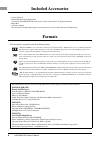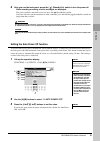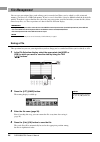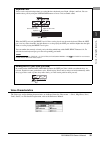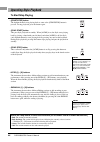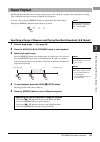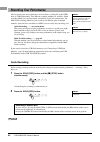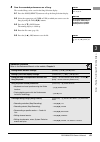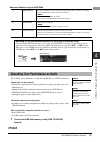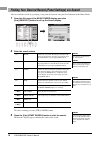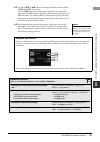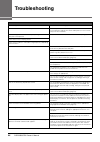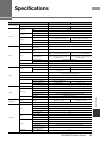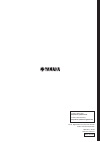- DL manuals
- Yamaha
- Musical Instrument
- PSR-S950
- Owner's Manual
Yamaha PSR-S950 Owner's Manual
FR
EN
Merci d'avoir choisi ce Clavier Arrangeur Professionnel Yamaha !
Nous vous conseillons de lire attentivement ce mode d'emploi afin de tirer pleinement profit des fonctions
avancées et très utiles de votre instrument.
Nous vous recommandons également de garder ce manuel à portée de main pour toute référence ultérieure.
Avant d'utiliser l'instrument, lisez attentivement la section « PRÉCAUTIONS D'USAGE » aux pages 4 et 5.
Thank you for purchasing this Yamaha Digital Workstation!
We recommend that you read this manual carefully so that you can fully take advantage of the advanced and
convenient functions of the instrument.
We also recommend that you keep this manual in a safe and handy place for future reference.
Before using the instrument, be sure to read “PRECAUTIONS” on pages 4 – 5.
English
Français
Owner’s Manual
Mode d'emploi
Digital Workstation
Clavier Arrangeur Professionnel
English
Fr
ançais
Summary of PSR-S950
Page 1
Fr en merci d'avoir choisi ce clavier arrangeur professionnel yamaha ! Nous vous conseillons de lire attentivement ce mode d'emploi afin de tirer pleinement profit des fonctions avancées et très utiles de votre instrument. Nous vous recommandons également de garder ce manuel à portée de main pour to...
Page 2: Table of Contents
2 psr-s950/s750 owner’s manual table of contents included accessories ......................................................6 formats ............................................................................6 about the manuals ...........................................................7 welcome t...
Page 3: Special Message Section
Psr-s950/s750 owner’s manual 3 special message section this product utilizes batteries or an external power supply (adapter). Do not connect this product to any power supply or adapter other than one described in the manual, on the name plate, or specifically recommended by yamaha. Warning: do not p...
Page 4: Precautions
4 psr-s950/s750 owner’s manual precautions please read carefully before proceeding please keep this manual in a safe and handy place for future reference. Warning always follow the basic precautions listed below to avoid the possibility of serious injury or even death from electrical shock, short-ci...
Page 5
Psr-s950/s750 owner’s manual 5 • before connecting the instrument to other electronic components, turn off the power for all components. Before turning the power on or off for all components, set all volume levels to minimum. • be sure to set the volumes of all components at their minimum levels and...
Page 6: Included Accessories
6 psr-s950/s750 owner’s manual included accessories • owner’s manual • online member product registration you will need the product id on the sheet in order to fill out the user registration form. • music rest • ac power adaptor this may not be included depending on your particular area. Please chec...
Page 7: About The Manuals
Psr-s950/s750 owner’s manual 7 abou t t he manua ls about the manuals this instrument has the following document and instructional materials. Included document owner’s manual (this book) provides overall explanations of the psr-s950/s750 basic functions. See “how to use this owner’s manual” below. O...
Page 8: Explore The Demos
8 psr-s950/s750 owner’s manual welcome to digital workstation explore the demos starting up the demos showcase the variety of stunning voices and styles on the instrument, and give you hands-on experience using it. Play a wide variety of instrument voices chapter 1 voices the instrument gives you no...
Page 9
Psr-s950/s750 owner’s manual 9 w e lc o m e to di gi ta l w o rkst ati o n add phrases and rhythms to your performance chapter 5 multi pads you can add spice to your performance with special short phrases and rhythms, simply by tapping the multi pads. Multi pads also have an audio link function that...
Page 10: Panel Controls and Terminals
10 psr-s950/s750 owner’s manual panel controls and terminals top panel 1 [ ] (standby/on) switch ..............................Page 14 turns on the instrument’s power or sets to standby. 2 [master volume] dial ................................Page 14 adjusts the overall volume. 3 [demo] button .........
Page 11
Psr-s950/s750 owner’s manual 11 p anel con tr o ls and t e rm ina ls * [mixing console] button ...........................Page 86 calls up various settings for the keyboard, style and song parts. ( [channel on/off] button...................Pages 52, 57 calls up settings for turning style/song channe...
Page 12: Rear Panel
12 psr-s950/s750 owner’s manual rear panel 1 dc in jack .......................................................Page 14 for connecting the power adaptor. 2 [foot pedal] jacks ......................................Page 91 for connecting footswitches and/or foot controllers. 3 output [l/l+r]/[r] jacks ...
Page 13
Psr-s950/s750 owner’s manual 13 p anel con tr o ls and t e rm ina ls 7 [mic line] switch (psr-s950).......................Page 88 for switching between “mic” and “line” for proper use of the [mic/line in] jack. 8 midi [in]/[out] terminals...............................Page 94 for connecting external...
Page 14: Starting Up
14 psr-s950/s750 owner’s manual starting up 1 connect the power adaptor. First connect one end of the ac cable to the power adaptor, then connect the power adaptor’s dc plug to the instrument’s dc in jack on the rear panel. Finally, connect the other end (normal ac plug) to the electrical outlet. 2 ...
Page 15
Psr-s950/s750 owner’s manual 15 st arti ng up 4 after you use the instrument, press the [ ] (standby/on) switch to turn the power off. While recording or editing, or while messages are displayed: the power cannot be turned off even if you press the [ ] (standby/on) switch. If you need to force-quit ...
Page 16
16 psr-s950/s750 owner’s manual you can adjust the contrast of the display by turning the [lcd contrast] knob located to the left of the display. This determines the language used in the display for messages. 1 call up the operation display. [function] [i] utility tab [ e ][ f ] owner 2 use the [4 ]...
Page 17: Playing The Demos
Psr-s950/s750 owner’s manual 17 st arti ng up you can check the version number of this instrument. 1 call up the operation display. [function] [i] utility tab [ e ][ f ] owner 2 use the [7 ]/[8 ] (version) buttons to display the version number. 3 press the [8 ] (exit) button (or the panel [exit] but...
Page 18: Basic Operations
18 psr-s950/s750 owner’s manual basic operations the lcd provides comprehensive at-a-glance information on all current settings. The displayed menu can be selected or changed by the controls around the lcd. The [a] – [j] buttons are used to select the corresponding menu. • example 1 • example 2 disp...
Page 19: Tab [
Psr-s950/s750 owner’s manual 19 b a s ic op er at io n s these buttons are used mainly to change the pages of displays that have “tabs” at the top. The [1 ] – [8 ] buttons are used to make selections or adjust settings (up or down correspondingly) for functions shown directly above them. Tab [ e ][ ...
Page 20
20 psr-s950/s750 owner’s manual depending on the selected lcd, the [data entry] dial can be used in the following two ways. • selecting files (including voices, styles and songs) when one of the file selection displays (page 24) is shown, you can use the [data entry] dial and the [enter] button to s...
Page 21: [Exit] Button
Psr-s950/s750 owner’s manual 21 b a s ic op er at io n s a message (information or confirmation dialog) sometimes appears on the screen to facilitate operation. When the message appears, simply press the appropriate button. With the convenient direct access function, you can instantly call up the de...
Page 22: Main Display Configuration
22 psr-s950/s750 owner’s manual the display that appears when the power is turned on is the main display. The main display shows the current basic settings such as the currently selected voice and style, allowing you to see them at a single glance. The main display is the one you’ll usually see when...
Page 23
Psr-s950/s750 owner’s manual 23 b a s ic op er at io n s 9 registration memory bank name displays the currently selected registration memory bank name and registration memory number. Pressing the [j] button calls up the registration memory bank selection display (page 80). ) volume balance displays ...
Page 24
24 psr-s950/s750 owner’s manual the file selection display is for selecting voice, styles, and other data. The file selection display appears when you press one of the voice or style category selection buttons, song [select] button, etc. 1 location (drive) of data preset location where pre-programme...
Page 25
Psr-s950/s750 owner’s manual 25 b a s ic op er at io n s 2 selectable data (files) the files that can be selected on this display are shown. If more than 10 files exist, the page numbers (p1, p2 ...) are shown below the files. Pressing the corresponding button changes the display page. When other pa...
Page 26: File Management
26 psr-s950/s750 owner’s manual you can save your original data (such as songs you’ve recorded and voices you’ve edited) as a file to internal memory (user drive) or a usb flash memory. If you’ve saved a lot of files, it may be difficult to find the desired file quickly. To make it easier to find th...
Page 27: Creating A New Folder
Psr-s950/s750 owner’s manual 27 b a s ic op er at io n s this operation lets you create new folders. Folders can be created, named and organized as desired, making it easier to find and select your original data. 1 in the file selection display, select the appropriate tab (user or usb) to which you ...
Page 28: Renaming A File/folder
28 psr-s950/s750 owner’s manual this operation lets you rename files/folders. 1 in the file selection display, select the appropriate tab (user or usb) which contains the file/folder you want to rename by using the tab [ e ][ f ] buttons. 2 press the [1 ] (name) button. The pop-up window for the ren...
Page 29: Deleting Files/folders
Psr-s950/s750 owner’s manual 29 b a s ic op er at io n s 3 press one of the [a] – [j] buttons corresponding to the desired file/folder. To cancel the selection, press the same [a] – [j] button again. Press the [6 ] (all) button to select all files/folders indicated on the current display including t...
Page 30: Entering Characters
30 psr-s950/s750 owner’s manual the instructions that follow show you how to enter characters for naming your files/folders, inputting keywords to search for the appropriate panel settings (music finder), etc. Entering characters should be done in the display shown below. 1 change the type of charac...
Page 31: Data Backup
Psr-s950/s750 owner’s manual 31 b a s ic op er at io n s while holding the c6 key (right-most key on the keyboard), turn the power switch on. This resets all settings to the factory default. You can also reset a specified setting to the factory default value. Call up the operation display: [function...
Page 32: Voices
32 psr-s950/s750 owner’s manual 1 voices – playing the keyboard – the instrument features a wide variety of exceptionally realistic instrumental voices, including piano, guitar, strings, brass, wind instruments and more. 1 press the part select [right 1] button. 2 press the part on/off [right1] butt...
Page 33
Psr-s950/s750 owner’s manual 33 v oi ces – pl a y ing t he k e yb oar d – 1 4 press one of the [a] – [j] buttons to select the desired voice. To call up the other display pages, press one of the [1 ] – [5 ] buttons or press the same voice button again. 5 play the keyboard. 1 select a voice for the r...
Page 34
34 psr-s950/s750 owner’s manual 4 press one of the voice category selection buttons to call up the voice selection display for the right 2 part. 5 press one of the [a] – [j] buttons to select the desired voice. 6 play the keyboard. The voice selected for right 1 and the voice selected here are sound...
Page 35: Voice Characteristics
Psr-s950/s750 owner’s manual 35 v oi ces – pl a y ing t he k e yb oar d – 1 the voice type and its defining characteristics are indicated above the voice name — s.Art!, megavoice, live!, cool!, sweet!, etc. For detailed explanation, refer to the reference manual. Keyboard parts voices can be assigne...
Page 36: Expanding Voices
36 psr-s950/s750 owner’s manual installing an expansion pack lets you add a variety of optional voices and styles to each expansion category. The installed voices and styles can be selected like preset voices and styles, allowing you to expand your music performance and creation possibilities. For i...
Page 37
Psr-s950/s750 owner’s manual 37 v oi ces – pl a y ing t he k e yb oar d – 1 this operation deletes all the installed expansion voices or styles. 1 call up the operation display then select an expansion pack file. [function] [j] expansion pack installation tab [ e ][ f ] user 2 press the [5 ] (uninst...
Page 38
38 psr-s950/s750 owner’s manual the transpose [-]/[+] buttons transpose the overall pitch of the instrument (the keyboard sound, style playback, song playback, and so on) in semitone steps. Press the [+] and [-] buttons simultaneously to instantly reset the transpose value to 0. The upper octave [-]...
Page 39: Using The Wheels
Psr-s950/s750 owner’s manual 39 v oi ces – pl a y ing t he k e yb oar d – 1 use the pitch bend wheel to bend notes up (roll the wheel away from you) or down (roll the wheel toward you) while playing the keyboard. The pitch bend is applied to all the keyboard parts (right 1, 2 and left). The pitch be...
Page 40
40 psr-s950/s750 owner’s manual • touch this button turns the touch response of the keyboard on or off. When off, the same volume is produced no matter how strongly or softly you play the keyboard. • sustain when this sustain function is on, all notes played on the keyboard with right-hand part (rig...
Page 41
Psr-s950/s750 owner’s manual 41 v oi ces – pl a y ing t he k e yb oar d – 1 you can create original organ flutes voices by editing the preset organ flutes voices. Just as on a traditional organ, the original voices can be created by increasing and decreasing the levels of the flute footages. The cre...
Page 42
42 psr-s950/s750 owner’s manual 3 press the [i] (presets) button to call up the organ flutes voice selection display. Pressing the [6 ] button returns you to the voice set display. 4 save your organ flutes voice by following the procedure on page 26. Notice the settings will be lost if you select an...
Page 43: Styles
St yle s – pla y ing rh yth m an d a ccomp ani ment – 2 psr-s950/s750 owner’s manual 43 2 styles – playing rhythm and accompaniment – the instrument features a variety of accompaniment and rhythmic backing patterns (called “styles”) in a variety of different musical genres including pop, jazz, and m...
Page 44
44 psr-s950/s750 owner’s manual 4 press the [sync start] button to enable synchronized start. 5 as soon as you play a chord with your left hand, the selected style starts. Try playing chords with your left hand and play melody with your right hand. 6 press the [start/stop] button to stop style playb...
Page 45: Chords
Psr-s950/s750 owner’s manual 45 st yle s – pla y ing rh yth m an d a ccomp ani ment – 2 for users who are unfamiliar with chords, this handy chart features common chords for your quick reference. Since there are many useful chords and many different ways to use them musically, refer to commercially ...
Page 46: Operating Style Playback
46 psr-s950/s750 owner’s manual • [start/stop] button the rhythm channels start playing back as soon as the [start/stop] button is pressed. To stop playback, press the button again. • [sync start] button this puts style playback in standby. When [acmp] is on, the style starts playing back by playing...
Page 47: Adjusting The Tempo
Psr-s950/s750 owner’s manual 47 st yle s – pla y ing rh yth m an d a ccomp ani ment – 2 each style features four different main sections, four fill-in sections and a break section. By using these sections effectively, you can easily make your performance sound more dynamic and professional. The sect...
Page 48
48 psr-s950/s750 owner’s manual the convenient repertoire function automatically calls up the most appropriate panel settings for the currently selected style. 1 select the desired style from the style selection display (steps 1 – 2 on page 43). 2 press the [5 ] (repertoire) button. Various appropri...
Page 49
Psr-s950/s750 owner’s manual 49 st yle s – pla y ing rh yth m an d a ccomp ani ment – 2 one touch setting is a powerful and convenient feature that automatically calls up the most appropriate panel settings (voices or effects, etc.) for the currently selected style, with the touch of a single button...
Page 50
50 psr-s950/s750 owner’s manual you can check the information of the one touch setting [1] – [4] assigned to the currently selected style. 1 in the style selection display, press the [7 ] (ots info.) button to call up the information display. 2 press the [f] (close) button to close the information d...
Page 51
Psr-s950/s750 owner’s manual 51 st yle s – pla y ing rh yth m an d a ccomp ani ment – 2 2 use the style recommender function to find the style. 2-1 press the [j] (start) button sets the instrument to standby, waiting for your playing, and simultaneously turns on the metronome. Pressing the [j] butto...
Page 52
52 psr-s950/s750 owner’s manual a style contains the following channels below. You can add variations and change the feeling of a style by selectively turning channels on/off as the style plays. 1 press the [channel on/off] button several times to call up the channel on/off (style) displays. (the ps...
Page 53
Psr-s950/s750 owner’s manual 53 st yle s – pla y ing rh yth m an d a ccomp ani ment – 2 you can adjust the volume balance between style playback and the sound you play on the keyboard. 1 press the [balance] button to call up the balance (1/2) display. 2 adjust the style volume by using the [2 ] butt...
Page 54: Songs
54 psr-s950/s750 owner’s manual 3 songs – playing, practicing and recording songs – for the psr-s950/s750, “song” refers to the midi songs which include preset songs, commercially available midi format files, etc. Not only can you play back a song and listen to it, but you can also play the keyboard...
Page 55: Operations During Playback
Psr-s950/s750 owner’s manual 55 son g s – pl a y in g , p rac ti ci ng and r eco rd in g son g s – 3 4 press the song [ f / k ] (play/pause) button to start playback. 5 press the song [ j ] (stop) button to stop playback. • synchro start .........You can start playback as soon as you start playing t...
Page 56
56 psr-s950/s750 owner’s manual pressing the [ g ] (rew) or [ h ] (ff) button calls up a pop-up window showing the current measure number (or phrase mark number) in the display. While the song position pop-up is shown on the display, you can also use the [data entry] dial to adjust the value. • adju...
Page 57: Displaying Lyrics (Text)
Psr-s950/s750 owner’s manual 57 son g s – pl a y in g , p rac ti ci ng and r eco rd in g son g s – 3 when the selected song contains lyrics data, you can view it on the instrument’s display during playback. Even if the song doesn’t contain lyrics data, you can view the lyrics on the display by loadi...
Page 58
58 psr-s950/s750 owner’s manual you can mute the right-hand part to try practicing the part. Here, the explanations apply when you practice the right-hand part with follow lights of the guide functions. In the score display, follow lights indicates the notes you should play. You can also practice at...
Page 59: Repeat Playback
Psr-s950/s750 owner’s manual 59 son g s – pl a y in g , p rac ti ci ng and r eco rd in g son g s – 3 the song repeat functions can be used to repeatedly play back a song or a specific range of measures in a song. This is useful for repeated practicing of difficult-to-play phrases. To repeat a song, ...
Page 60: Recording Your Performance
60 psr-s950/s750 owner’s manual you can record your own performances and save them as a song file to the user drive or usb flash memory. Two different recording methods are available: quick recording which lets you conveniently and quickly record your performance, and multi track recording which let...
Page 61
Psr-s950/s750 owner’s manual 61 son g s – pl a y in g , p rac ti ci ng and r eco rd in g son g s – 3 3 start recording. Recording begins automatically as soon as you play a note on the keyboard, start style playback or start multi pad playback. 4 press the song [ j ] (stop) button to stop recording....
Page 62: Multi Track Recording
62 psr-s950/s750 owner’s manual before starting recording, make the desired panel settings for your keyboard performance — selecting a voice, style, etc. 1 press the song [rec] button and the [ j ] (stop) button simultaneously. A blank song for recording is automatically set. 2 while holding down th...
Page 63
Psr-s950/s750 owner’s manual 63 son g s – pl a y in g , p rac ti ci ng and r eco rd in g son g s – 3 8 save the recorded performance as a song. The recorded song can be saved in the song selection display. 8-1 press the song [select] button to call up the song selection display. 8-2 select the appro...
Page 64: Usb Audio
64 psr-s950/s750 owner’s manual 4 usb audio – playback and recording audio files – the convenient usb audio function allows you to play back audio files (wave or mp3) saved to a usb flash memory device — directly from the instrument. Moreover, since you can record your performances and recordings as...
Page 65
Psr-s950/s750 owner’s manual 65 us b a u di o – pl a y ba c k and r e c o rd in g au di o f ile s – 4 4 press one of the [a] – [j] buttons corresponding to the file you want to listen to. 5 press the [8 ] (audio play) button to start playback. The display automatically returns to the usb audio playe...
Page 66: Playback-Related Operations
66 psr-s950/s750 owner’s manual basic operations via the number [ ] buttons a-b repeat playback via the [c] (a b) button the specified section (between the a and b points) can be played back repeatedly. 1. To set the a point, press the [c] button when playback reaches to the desired point. The time ...
Page 67
Psr-s950/s750 owner’s manual 67 us b a u di o – pl a y ba c k and r e c o rd in g au di o f ile s – 4 advanced features only for psr-s950 try recording your performance as audio data (wave file) to a usb flash memory. Sounds that can be recorded: • sounds that are generated via all the keyboard part...
Page 68
68 psr-s950/s750 owner’s manual 2 set the desired voice, etc. Which you want to use for your performance. 3 press the [usb audio player] button to call up the usb audio player display. 4 press the [1 ] (rec) button to enter recording standby. The [play/pause] button flashes. 5 start recording by pre...
Page 69: Multi Pads
Psr-s950/s750 owner’s manual 69 5 5 mult i p ads – a d di ng mus ic al ph ra ses to y o ur p er fo rmance – multi pads – adding musical phrases to your performance – the multi pads can be used to play a number of short pre- recorded rhythmic and melodic sequences that can be used to add impact and v...
Page 70: Using Chord Match
70 psr-s950/s750 owner’s manual you can start the multi pad playback by playing any key or by starting style playback. 1 while holding the multi pad control [select] button, press the desired button or buttons from [1] – [4]. The corresponding buttons flash, indicating the standby status. To cancel ...
Page 71
Psr-s950/s750 owner’s manual 71 5 mult i p ads – a d di ng mus ic al ph ra ses to y o ur p er fo rmance – you can use wave files, created via the usb audio function (page 67) or commercially-available ones for the multi pad playback. To do this, you need to create an audio link multi pad by linking ...
Page 72
72 psr-s950/s750 owner’s manual 8 if desired, adjust the level of each wave file by using the [1 ] – [4 ] buttons. You can adjust the volume while playing a multi pad phrase by pressing the corresponding multi pad control [1] – [4] buttons. To confirm the path of the selected wave file: press the [h...
Page 73: Music Finder
Psr-s950/s750 owner’s manual 73 6 mu sic f ind er – cal ling up i d ea l p a nel set ups f or y our p er for manc e – 6 music finder – calling up ideal panel setups for your performance – this feature lets you call up the panel settings ideal for your performance simply by selecting a “record,” musi...
Page 74
74 psr-s950/s750 owner’s manual note even after replacing the music finder records, you can reset them to their original factory settings by selecting the “musicfinderpreset” file in pre- set display of step 5. 5. Use the tab [ e ][ f ] buttons to call up the usb display containing the panel setting...
Page 75
Psr-s950/s750 owner’s manual 75 mu sic f ind er – cal ling up i d ea l p a nel set ups f or y our p er for manc e – 6 1 press the [music finder] button to call up the music finder display. In the all display, all the records are shown. 2 use the [2 ]/[3 ] buttons to select the desired panel settings...
Page 76
76 psr-s950/s750 owner’s manual you can search the records by specifying a song name or keyword, using the search function of the music finder. 1 from the all page of the music finder display, press the [6 ] (search 1) button to call up the search display. 2 enter the search criteria. To cancel sear...
Page 77
Psr-s950/s750 owner’s manual 77 mu sic f ind er – cal ling up i d ea l p a nel set ups f or y our p er for manc e – 6 by registering song, audio or style files in various locations (preset, user and usb) into music finder, the instrument can call up the file easily from the song title. 1 call up the...
Page 78
78 psr-s950/s750 owner’s manual 4 press the [8 ] (ok) button to execute the registration. Press the [8 ] (cancel) button to cancel the registration. 5 confirm that the registered file name is shown in the music column while (song), (audio) or the style name is shown in the style column. You can reca...
Page 79: Registration Memory
Psr-s950/s750 owner’s manual 79 7 r e gi str a tio n memor y – sa vi ng and r e c a lli n g cust o m p ane l se tups – 7 registration memory – saving and recalling custom panel setups – the registration memory function allows you to save (or “register”) virtually all panel settings to a registration...
Page 80
80 psr-s950/s750 owner’s manual 4 press one of the registration memory [1] – [8] buttons to which you wish to memorize the panel setup. The memorized button becomes red, which indicates the number button contains data and its number is selected. 5 register various panel setups to other buttons by re...
Page 81
Psr-s950/s750 owner’s manual 81 r e gi str a tio n memor y – sa vi ng and r e c a lli n g cust o m p ane l se tups – 7 the saved registration memory bank files can be recalled by using the regist bank [-]/[+] buttons or the following procedure. 1 press the regist bank [+] and [-] buttons simultaneou...
Page 82: Microphone
82 psr-s950/s750 owner’s manual 8 microphone – adding vocal harmony effects to your singing – by connecting a microphone to the [mic/line in] jack (standard 1/4” phone jack), you can enjoy singing along with your keyboard performance or with song playback. The instrument outputs your vocals through ...
Page 83
Psr-s950/s750 owner’s manual 83 mi cr op hone – a d di ng v o c al har m on y ef fect s to y our si ng ing – 8 5 (if necessary, turn on the microphone.) adjust the [input volume] knob while singing into the microphone. Adjust the control while checking the signal lamp. Make sure to adjust the contro...
Page 84
84 psr-s950/s750 owner’s manual on the display, you can confirm that one of the three icons shown below is assigned to each vocal harmony type. Each of these icons indicates the harmony mode. 4 follow the steps below, depending on which type (and mode) you selected. If you selected the chordal vocal...
Page 85
Psr-s950/s750 owner’s manual 85 mi cr op hone – a d di ng v o c al har m on y ef fect s to y our si ng ing – 8 4-2 use the [4 ]/[5 ] buttons to change the keyboard setting (off, upper, lower), if necessary. Select upper to have the vocoder effect applied by your right-hand- played part, lower to hav...
Page 86: Mixing Console
86 psr-s950/s750 owner’s manual 9 mixing console – editing the volume and tonal balance – the mixing console gives you intuitive control over various sonic aspects of the keyboard parts and song/style channels, including volume balance and the timbre of the sounds. 1 press the [mixing console] butto...
Page 87
Psr-s950/s750 owner’s manual 87 mixi ng cons ole – ed it ing th e v ol ume and t onal b al anc e – 9 3 use the tab [ e ][ f ] buttons to call up the desired page. For details about each display page, refer to the reference manual on the website. • vol/voice: changes the voice for each part and adjus...
Page 88: Connections
88 psr-s950/s750 owner’s manual 10 connections – using your instrument with other devices – this chapter covers the terminals and jacks of this instrument. For details on the locations of these connectors, refer to “panel controls and terminals” on pages 12 – 13. To the [mic/line in] jack (standard ...
Page 89
Psr-s950/s750 owner’s manual 89 co nnec ti ons – usin g y our in stru ment wi th oth er d e vi ces – 10 you can connect a stereo system to amplify the instrument’s sound by using the output [l/l+r]/[r] jacks. When using the psr-s950, the microphone or guitar sound connected to the instrument’s [mic/...
Page 90: Screen Out Settings
90 psr-s950/s750 owner’s manual you can connect the instrument directly to an external tv monitor for displaying the lyrics and chords of your song data on a large screen. 1 call up the operation display. [function] [i] utility tab [ e ][ f ] screen out 2 set the monitor type and screen contents. Co...
Page 91
Psr-s950/s750 owner’s manual 91 co nnec ti ons – usin g y our in stru ment wi th oth er d e vi ces – 10 optional footswitches (yamaha fc4 or fc5) and an optional foot controller (yamaha fc7) can be connected to one of the foot pedal jacks. A footswitch can be used for switching functions on and off,...
Page 92
92 psr-s950/s750 owner’s manual by connecting a usb flash memory to the instrument’s [usb to device] terminal, you can save data you’ve created to the device. Connecting a usb flash memory ([usb to device] terminal) precautions when using the [usb to device] terminal when connecting a usb device to ...
Page 93
Psr-s950/s750 owner’s manual 93 co nnec ti ons – usin g y our in stru ment wi th oth er d e vi ces – 10 when a usb flash memory is connected, a message may appear prompting you to format the usb flash memory. If so, execute the format operation. 1 connect a usb flash memory for formatting into the [...
Page 94
94 psr-s950/s750 owner’s manual use the midi [in]/[out] terminals and standard midi cables to connect external midi devices (keyboard, sequencer, etc.). • midi in receives midi messages from another midi device. • midi out transmits midi messages generated by the instrument to another midi device. F...
Page 95: Utility
Psr-s950/s750 owner’s manual 95 ut ilit y – m a k ing g lo ba l se tt in gs – 11 11 utility – making global settings – the utility section in the function menu provides a variety of convenient tools and settings for the instrument. These include general settings that affect the entire instrument, as...
Page 96: Troubleshooting
96 psr-s950/s750 owner’s manual troubleshooting overall a click or pop is heard when the power is turned on or off. Electrical current is being applied to the instrument. This is normal. Noise is heard from the instrument’s speakers. Noise may be heard if a mobile phone is used near the instrument o...
Page 97
Psr-s950/s750 owner’s manual 97 tr oub le shoo ti ng voice the voice selected from the voice selection display does not sound. Check whether or not the selected part is turned on (page 35). If necessary, press the appropriate part on/off button to turn the part on. A strange “flanging” or “doubling”...
Page 98
98 psr-s950/s750 owner’s manual usb audio function the message “this drive is busy now.” appeared, and then the recording was aborted. Make sure to use a compatible usb flash memory (page 92). Make sure that the usb flash memory has enough memory (page 68). If you are using a usb flash memory to whi...
Page 99: Specifications
Psr-s950/s750 owner’s manual 99 spec if ic a ti ons specifications psr-s950 psr-s750 size and weight width x height x depth (without music rest) 1,002 x 148 x 437 mm (39 7/16” x 5 13/16” x 17 3/16”) weight (without music rest) 11.5 kg (25 lbs., 6 oz.) 11 kg (24 lbs., 4 oz.) interface keyboard number...
Page 100
100 psr-s950/s750 owner’s manual * specifications and descriptions in this owner’s manual are for information purposes only. Yamaha corp. Reserves the right to change or modify products or specifications at any time without prior notice. Since specifications, equipment or options may not be the same...
Page 101: Index
Psr-s950/s750 owner’s manual 101 inde x symbols +audio............................................. 44 numerics 1-16 (song creator) ........................ 63 a a-b repeat................................59 , 66 ac power adaptor ..................14 , 100 accompaniment .................................
Page 102
102 psr-s950/s750 owner’s manual microphone ..................................... 82 midi basics ....................................... 7 mixing console................................ 86 monitor type .............................. 90 mono ............................................. 40 mp3 .........
Page 103
Psr-s950/s750 owner’s manual 103 inde x.
Page 105
Observera! Apparaten kopplas inte ur växelströmskällan (nätet) så länge som den ar ansluten till vägguttaget, även om själva apparaten har stängts av. Advarsel: netspændingen til dette apparat er ikke afbrudt, sålænge netledningen sidder i en stikkontakt, som er tændt — også selvom der er slukket på...
Page 106: Fcc Information (U.S.A.)
1. Important notice: do not modify this unit! This product, when installed as indicated in the instructions con- tained in this manual, meets fcc requirements. Modifications not expressly approved by yamaha may void your authority, granted by the fcc, to use the product. 2. Important: when connectin...
Page 107
1-year limited warranty on arranger workstation keyboards thank you for selecting a yamaha product. Yamaha products are designed and manufactured to provide a high level of defect-free performance. Yamaha corporation of america (“yamaha”) is proud of the experience and craftsmanship that goes into e...
Page 108
For details of products, please contact your nearest yamaha representative or the authorized distributor listed below. Pour plus de détails sur les produits, veuillez-vous adresser à yamaha ou au distributeur le plus proche de vous figurant dans la liste suivante. Die einzelheiten zu produkten sind ...
Page 109
Psr-s950/s750 owner’s manual 109.
Page 110
Za70190 u.R.G., digital musical instruments division © 2012 yamaha corporation 205pozc*.*-01a0 printed in indonesia yamaha global site http://www.Yamaha.Com/ yamaha manual library http://www.Yamaha.Co.Jp/manual/.