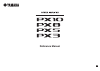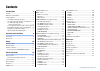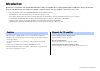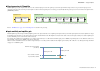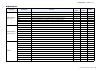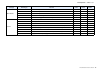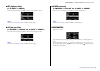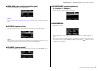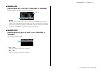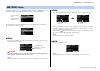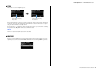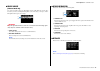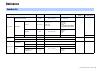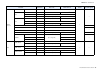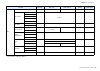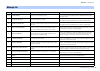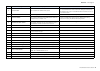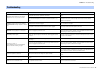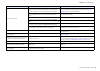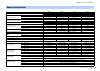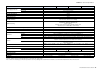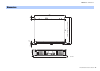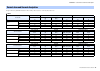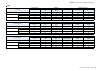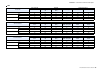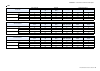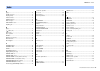- DL manuals
- Yamaha
- Turntable
- PX-3
- Reference Manual
Yamaha PX-3 Reference Manual
Summary of PX-3
Page 1
Reference manual en.
Page 2: Contents
2 px10/px8/px5/px3 reference manual contents introduction 3 features ....................................................................3 manuals for px amplifier ...........................................3 usage examples .......................................................4 use with two full-r...
Page 3: Introduction
3 px10/px8/px5/px3 reference manual introduction thank you for your purchase of the yamaha px10, px8, px5 or px3 power amplifier. Please read through this manual carefully before using for the first time, in order to take full advantage of your px power amplifier’s superlative features and enjoy tro...
Page 4
Introduction — usage examples 4 px10/px8/px5/px3 reference manual px amplifiers can be used for various applications. Use with two full-range speakers this conventional application inputs stereo l/r signals to each channel (a/b) for stereo reproduction with two speakers. Use with a full-range speake...
Page 5
Introduction — usage examples 5 px10/px8/px5/px3 reference manual use with a full-range speaker driven in bi-amp mode the input signal is divided into separate frequency ranges for driving a two-way full-range speaker in bi-amp mode. Use for driving a subwoofer with a stereo signal stereo input sign...
Page 6
Introduction — usage examples 6 px10/px8/px5/px3 reference manual px amplifier available system configurations px amplifier can be used with the following 15 types of system configurations, including the examples above. Input configuration (routing) dual mode parallel mode single mode sum mode chann...
Page 7
Introduction — usage examples 7 px10/px8/px5/px3 reference manual signal processing in px amplifier the px amplifier gives you comprehensive control over the sound with input processors and speaker processors. The signals from the input connectors are processed in input processors equipped in each i...
Page 8: Controls and Functions
8 px10/px8/px5/px3 reference manual controls and functions q power button turns the power to the unit on or off. W [power] indicator lights when the power is on. E [alert] indicator lights when a problem in the device is detected, and contin- ues to light until the cause of the problem is solved. R ...
Page 9
Controls and functions — rear panel 9 px10/px8/px5/px3 reference manual !6 [input] a/b connectors two types of input connectors are provided for both channels a and b. In single mode or parallel mode, the input connec- tors of channel a are used. • xlr jack xlr type 3-31 jack. The polarity is shown ...
Page 10: Setup
10 px10/px8/px5/px3 reference manual setup 1. Set the px amplifier in the desired loca- tion. If the device is to be mounted in a rack, refer to “rack mounting” (page 11) . 2. Lower the two volume knobs to the mini- mum. 3. Connect speakers to the [speakers] terminals. Refer to “speaker connection” ...
Page 11
Setup — rack mounting 11 px10/px8/px5/px3 reference manual the px amplifier can be mounted in an eia standard rack (2u size). Rack mounting precautions for rack mounting this device is rated for operation at ambient tempera- tures ranging from 0° to 40°c. When mounting the device with other px ampli...
Page 12: Panel Operation
12 px10/px8/px5/px3 reference manual panel operation basic mode and advanced mode the px amplifier provides two setting methods: basic mode and advanced mode. Basic mode is convenient since it lets you use the device quickly and easily with minimum settings. Advanced mode is used when you want to se...
Page 13
Panel operation — screen structure 13 px10/px8/px5/px3 reference manual the screens of the px amplifier differ depending on the selected mode, basic or advanced. The home screen and the config wizard screen in the menu screen are in both modes, but dis- played items differ. To switch between the mod...
Page 14
Panel operation — alert messages 14 px10/px8/px5/px3 reference manual if an abnormality occurs in the px amplifier, the [alert] indicator lights and an alert mes- sage appear on the display. Refer to the “message list” (page 40) at the end of the book for details on each alert. To prevent changes be...
Page 15
Panel operation — home screen 15 px10/px8/px5/px3 reference manual q mute indication appears when the signal is muted. W volume indication shows the settings of the volume knobs. In power boost mode, only channel a setting is shown. E vol/bal/gain indication shows what appears at the volume indicati...
Page 16
Panel operation — config view screen 16 px10/px8/px5/px3 reference manual called up by pressing the main knob when the home screen is shown. The current settings are listed. Q system configuration: page 6 w input sensitivity/amplifier gain: page 24 e hpf cutoff frequency for channel a: pages 21, 27 ...
Page 17
Panel operation — menu screen 17 px10/px8/px5/px3 reference manual sets the basic condition of the device. Menu screen types the following menu screens are available. • config wizard screen (basic mode) (advanced mode) • tuning screen • amp preset screen • utility screen operation to display the men...
Page 18
Panel operation — menu screen 18 px10/px8/px5/px3 reference manual operation tree category subcategory function basic mode advanced mode details config wizard (basic mode) sp type selects a combination of speakers for connection. Page 20 sp series selects a series of speakers for connection. Page 20...
Page 19
Panel operation — menu screen 19 px10/px8/px5/px3 reference manual amp preset recall recalls a setting. Page 30 store stores the setting. Page 30 clear clears the setting. Page 30 title edits the title of the setting. Page 31 protect protects the setting against inadvertent changes. Page 31 utility ...
Page 20
Panel operation — config wizard screen (basic mode) 20 px10/px8/px5/px3 reference manual using the configuration wizard enables you to easily set basic functions. Sp type (speaker type) selects the combination of the speakers for connection. • full + full: when connecting full-range speakers to the ...
Page 21
Panel operation — config wizard screen (basic mode) 21 px10/px8/px5/px3 reference manual hpf (high pass filter) (if “sp series” is “generic”) selects the cutoff frequency of the hpf. Common to both channels a and b. Lpf (low pass filter) (if “amp mode” is “sub + sub” and “sp series” is “generic”) se...
Page 22
Panel operation — config wizard screen (advanced mode) 22 px10/px8/px5/px3 reference manual using the configuration wizard here enables you to easily set more advanced functions. Wizard mode select a parameter status to start settings. • edit config: changing the current setting • new config: making...
Page 23
Panel operation — config wizard screen (advanced mode) 23 px10/px8/px5/px3 reference manual routing selects the route of the input signal from four types: dual, parallel, single, and sum. • dual (dual mode): sends the input signal from channel a to speaker a, and sends the input signal from channel ...
Page 24
Panel operation — config wizard screen (advanced mode) 24 px10/px8/px5/px3 reference manual sens./gain (input sensitivity/amplifier gain) sets the input sensitivity or the amplifier gain. Sp series (speaker series) selects a speaker series for connection from models registered in the px amplifier. S...
Page 25
Panel operation — tuning screen 25 px10/px8/px5/px3 reference manual set input processors and speaker processors for acoustic adjustment. D-contour sets the frequency character appropriately for usage of the speaker for connection. Q mode switches presets of d-contour. Selects from the following ite...
Page 26
Panel operation — tuning screen 26 px10/px8/px5/px3 reference manual delay (advanced mode only) sets the delay time to compensate the distance between speakers. Sets by time or by dis- tance. Q on/off turns on/off the delay. W time [ms] sets the delay time in milliseconds. E distance sets the delay ...
Page 27
Panel operation — tuning screen 27 px10/px8/px5/px3 reference manual hpf (high pass filter) sets the high pass filter. Q on/off (basic mode only) turn on/off the filter. W type (filter type) (advanced mode only) selects the attenuation per octave and the filter type. E freq (cutoff frequency) sets t...
Page 28
Panel operation — tuning screen 28 px10/px8/px5/px3 reference manual polarity (speaker polarity) sets the polarity in order to avoid volume problems due to phase interference between the speakers. Q polarity when “normal” is selected, the polarity is normal; when “inverted” is selected, the polarity...
Page 29
Panel operation — tuning screen 29 px10/px8/px5/px3 reference manual channel link (advanced mode only, if “sp type” is “full + full” or “sub + sub”) links the parameter setting of channel a and channel b. Q on/off when the setting is changed from off to on, the device initially makes the settings of...
Page 30
Panel operation — amp preset screen 30 px10/px8/px5/px3 reference manual px amplifier settings that are set in config wizard screen and d-contour screen can be stored as amplifier preset. Eight amplifier presets can be stored in a px amplifier. Select the number of the desired amplifier preset by ro...
Page 31
Panel operation — amp preset screen 31 px10/px8/px5/px3 reference manual title edits a title of a stored amplifier preset. Rotate the main knob to select the position to input the character and press the main knob to switch to character entry. Then rotate the main knob to select the character to be ...
Page 32
Panel operation — utility screen 32 px10/px8/px5/px3 reference manual sets up the status of px amplifier, stores data to the usb flash drive, and loads data from the usb flash drive. Panel setup sets the front panel indication method. Q brightness sets the brightness of the back light of the display...
Page 33
Panel operation — utility screen 33 px10/px8/px5/px3 reference manual to set a pin code 1. Open the pin code input screen. In menu screen–utility screen–panel lock screen , select “pin code” (page 32) . The cursor is on the first digit of the pin code. 2. Rotate the main knob to select a digit, and ...
Page 34
Panel operation — utility screen 34 px10/px8/px5/px3 reference manual device backup (advanced mode only) save and restore all the settings in a px amplifier to/from a usb flash drive. Use the func- tion when you want to set multiple px amplifiers to the same setting, or change to another px amplifie...
Page 35
Panel operation — initializing the px amplifier 35 px10/px8/px5/px3 reference manual log (advanced mode only) indicates or saves the operation log in the px amplifier. Q log list indicates the overall operation log stored in the px amplifier. The log is displayed in the order that events have occurr...
Page 36
Panel operation — initializing the px amplifier 36 px10/px8/px5/px3 reference manual to initialize all the user data 1. Turn on while pressing the [a] key. 2. Rotate the main knob to select “all” and press the main knob. To initialize all the user data and speaker preset turn on while pressing the [...
Page 37: Reference
37 px10/px8/px5/px3 reference manual reference function list parameter initial value basic mode advanced mode amplifier preset applied ch link/ ch copy applied configuration input sensitivity/gain +4 dbu (not configurable) sensitivity: +4 dbu, +14 dbu gain: 32 db, 26 db — amp mode sp type full+full ...
Page 38
Reference — function list 38 px10/px8/px5/px3 reference manual speaker processor x-over freq. 100 hz 20.0 hz – 20.0 khz hpf type 48 db but off(thru), on (24 db but) 20 types *1 freq. 20 hz 20.0 hz – 20.0 khz gc -3 db (not configurable) -6 db–+6 db lpf type thru off(thru), on (24 db but) 20 types *1 ...
Page 39
Reference — function list 39 px10/px8/px5/px3 reference manual *1: thru, 6db/oct, 12db adjgc, 12db but, 12db bessl, 12db l-r, 18db adjgc, 18db but, 18db bessl, 24db adjgc, 24db but, 24db bessl, 24db l-r, 36db adjgc, 36db but, 36db bessl, 48db adjgc, 48db but, 48db bessl, 48db l-r others ch link — (n...
Page 40
Reference — message list 40 px10/px8/px5/px3 reference manual message list number message symptom possible solution 01–06 system error the device has not started up correctly. Turn the power off, and then turn back on after waiting at least 6 seconds. If this does not solve the problem, initialize t...
Page 41
Reference — message list 41 px10/px8/px5/px3 reference manual 55 usb:i/o error cannot read/write the usb flash drive properly. Confirm that the usb flash drive you are using works properly with a computer. Use a tested usb flash drive. Refer to yamaha pro audio global website (http:// www.Yamahaproa...
Page 42
Reference — troubleshooting 42 px10/px8/px5/px3 reference manual troubleshooting symptom possible causes possible solution the display automatically turns off if the px amplifier has not been operated for a while. For the protection of the display, the display automatically turns off if the px ampli...
Page 43
Reference — troubleshooting 43 px10/px8/px5/px3 reference manual * if any specific problem should persist, contact your yamaha dealer. No sound from speakers. Cables are not connected appropriately. If the meter does not rise even if raising the volume knob, there may be problems in connectivity at ...
Page 44
Reference — general specifications 44 px10/px8/px5/px3 reference manual general specifications px10 px8 px5 px3 output power 120 v 60 hz, 220 v-240 v 50 hz/60 hz 1 khz, non-clip, 20 msec burst, both channels driven 8Ω 1000 w × 2 800 w × 2 500 w × 2 300 w × 2 4Ω 1200 w × 2 1050 w × 2 800 w × 2 500 w ...
Page 45
Reference — general specifications 45 px10/px8/px5/px3 reference manual *1 device operation has been confirmed within ±10% of the rated power supply voltage. * the contents of this manual apply to the latest specifications as of the publishing date. To obtain the latest manual, access the yamaha web...
Page 46
Reference — block diagram 46 px10/px8/px5/px3 reference manual block diagram clip output meter, sig n al v ol u me balance protection logic speaker processor i n put a d-conto u r foh/mai n mo n itor delay d-conto u r foh/mai n mo n itor delay v ol u me hpf lpf polarity 6- b and peq * speaker delay ...
Page 47
Reference — dimensions 47 px10/px8/px5/px3 reference manual dimensions 430 480 361 (mounting surf ace t o r ear end) 388 24.5 2.5 29 unit: mm 88.
Page 48
Reference — current draw and thermal dissipation 48 px10/px8/px5/px3 reference manual test signal: pink noise (bandwidth limited from 22 hz to 22 khz), 1 btu = 1,055.06 j = 0.252 kcal, (w) × 0.86 = kcal px10 current draw and thermal dissipation 100 v/50 hz line current (a) watt (w) thermal dissipati...
Page 49
Reference — current draw and thermal dissipation 49 px10/px8/px5/px3 reference manual px8 100 v/50 hz line current (a) watt (w) thermal dissipation 100 v power consumption (in) power consumption (out) watts dissipated btu/h kcal/h idle 0.8 57 0 57 195 49 1/8 out 8Ω/ch 2.2 178 100 78 266 67 4Ω/ch 2.9...
Page 50
Reference — current draw and thermal dissipation 50 px10/px8/px5/px3 reference manual px5 100 v/50 hz line current (a) watt (w) thermal dissipation 100 v power consumption (in) power consumption (out) watts dissipated btu/h kcal/h idle 0.8 46 0 46 157 40 1/8 out 8Ω/ch 1.9 122 63 59 201 51 4Ω/ch 2.7 ...
Page 51
Reference — current draw and thermal dissipation 51 px10/px8/px5/px3 reference manual px3 100 v/50 hz line current (a) watt (w) thermal dissipation 100 v power consumption (in) power consumption (out) watts dissipated btu/h kcal/h idle 0.8 46 0 46 157 40 1/8 out 8Ω/ch 1.5 94 38 56 191 48 4Ω/ch 2.0 1...
Page 52
Reference — index 52 px10/px8/px5/px3 reference manual a [a] key .............................................................................8 [ac in] connector ............................................................9 ac plug clamp .................................................................
Page 53
Reference — index 53 px10/px8/px5/px3 reference manual o operation, menu screen ...............................................17 operation tree (menu screen) ......................................18 output combination ..........................................................6 output level ...........
Page 54
Manual development department © 2016 yamaha corporation published 04/2016 po-a0