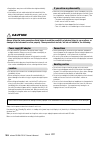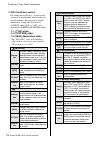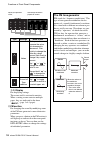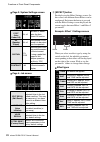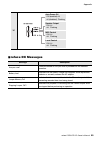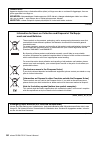- DL manuals
- Yamaha
- Electronic Keyboard
- Reface CP
- Owner's Manual
Yamaha Reface CP Owner's Manual
Summary of Reface CP
Page 1
Mobile mini keyboard en owner’s manual.
Page 2: For Reface Cs/dx/cp/yc
Reface cs/dx/cp/yc owner’s manual s-1 for reface cs/dx/cp/yc special message section this product utilizes batteries or an external power supply (adapter). Do not connect this product to any power supply or adapter other than one described in the manual, on the name plate, or specifically recommende...
Page 3: For Reface Cs/dx/cp/yc
S-2 reface cs/dx/cp/yc owner’s manual for reface cs/dx/cp/yc * this applies only to products distributed by yamaha corporation of america. Compliance information statement (declaration of conformity procedure) responsible party : yamaha corporation of america address : 6600 orangethorpe ave., buena ...
Page 4: For Ac Adaptor
Reface cs/dx/cp/yc owner’s manual s-3 for ac adaptor this device complies with part 15 of the fcc rules. Operation is subject to the following two conditions: (1) this device may not cause harmful interference, and (2) this device must accept any interference received, including interference that ma...
Page 5: Precautions
S-4 reface cs/dx/cp/yc owner’s manual precautions please read carefully before proceeding please keep this manual in a safe and handy place for future reference. Warning • this ac adaptor is designed for use with only yamaha electronic instruments. Do not use for any other purpose. • indoor use only...
Page 6: Caution
Reface cs/dx/cp/yc owner’s manual s-5 • keep batteries away from small children who might accidentally swallow them. • if the batteries do leak, avoid contact with the leaked fluid. If the battery fluid should come in contact with your eyes, mouth, or skin, wash immediately with water and consult a ...
Page 7: Notice
S-6 reface cs/dx/cp/yc owner’s manual notice to avoid the possibility of malfunction/ damage to the product, damage to data, or damage to other property, follow the notices below. handling • do not use the instrument in the vicinity of a tv, radio, stereo equipment, mobile phone, or other electric...
Page 8: Welcome
Reface cs/dx/cp/yc owner’s manual 2 welcome thank you for purchasing a yamaha reface synthesizer. This manual covers all four reface mod- els—namely, the reface cs, reface dx, reface cp, and reface yc. To get the most out of your new instrument, please confirm its model and then read this manual car...
Page 9: Contents
3 reface cs/dx/cp/yc owner’s manual cs dx cp yc contents precautions ........................... S-4 welcome ......................................... 2 package contents........................... 2 main features ................................. 2 functions of rear panel components ...................
Page 10
4 reface cs/dx/cp/yc owner’s manual functions of rear panel components qdc in jack (page 6) for connecting the included ac adaptor. W[ ] (standby/on) switch (page 8) for setting the instrument to standby ( ) or turning it on ( ). E[foot controller] or [sustain] jack reface cs and reface yc: for conn...
Page 11
5 reface cs/dx/cp/yc owner’s manual functions of rear panel components routput [r]/[l/mono] jacks for connecting keyboard amplifiers or pow- ered speakers. The output from these stan- dard stereo phone jacks is identical to that from the instrument’s built-in speakers. If mono output is required, on...
Page 12: Turning On and Off
6 reface cs/dx/cp/yc owner’s manual turning on and off this instrument can be powered by either an ac adaptor or batteries. Using with the ac adap- tor q ensure that the [ ] (standby/on) switch is set to the standby condition ( ). W insert the ac adaptor’s dc plug into the instrument’s dc in jack. E...
Page 13: Using With Batteries
7 reface cs/dx/cp/yc owner’s manual turning on and off using with batteries type aa alkaline, zinc-carbon, or rechargeable nickel–metal hydride batteries can be used to power this instrument. However, certain modes of use can consume large amounts of power, and therefore, we recommend that you use e...
Page 14: Turning On
8 reface cs/dx/cp/yc owner’s manual turning on and off turning on q move the [volume] or [vol] slider all the way down to minimize the output volume. If speakers or any other equipment such as a keyboard is connected, also turn the volume on those devices all the way down. W press the [ ] (standby/o...
Page 15: Off Function
9 reface cs/dx/cp/yc owner’s manual turning on and off disabling the auto power- off function q ensure that the instrument is turned off. W while holding down the leftmost key on the keyboard, turn on the instrument. Reface cs, reface cp, and reface yc multiple lamps on the front panel will flash....
Page 16
10 reface cs/dx/cp/yc owner’s manual functions of front panel components qbuilt-in speakers for outputting the instrument’s sounds. If you do not want sound to be output from these speakers, turn the instrument on while holding down the d2 key on the keyboard. See page 41 for details. No sound will ...
Page 17
11 reface cs/dx/cp/yc owner’s manual functions of front panel components cs q !0 -1 !0 -2 !1 -1 !0 -3 !0 -4 !0 -5 !0 !1 !1 -3 !1 -2 c5 t-1. Looper slider clear deletes recorded loop phrases. Rec when recording the first phrase: sets the phrase looper to record- ing standby mode. Recording will start...
Page 18
12 reface cs/dx/cp/yc owner’s manual functions of front panel components iosc (oscillator) section for setting the oscillator(s). A voice can be created by using the three sliders in this sec- tion. In addition, the voice can be further modified by setting the lfo section’s [assign] slider (y-1) to ...
Page 19
13 reface cs/dx/cp/yc owner’s manual functions of front panel components cs ofilter section for setting the filter. O-1. [cutoff] slider for setting the cutoff frequency of the low- pass filter (lpf; 24 db per octave). The sound can be brightened by moving the slider up, or darkened by moving it dow...
Page 20: Using The Phrase Looper
14 reface cs/dx/cp/yc owner’s manual using the phrase looper the phrase looper can be used to record and play loop phrases. With this feature, you can overdub to record multiple phrases on top of one another, or you can choose loop playback to repeat the recorded phrases over and over. In addition t...
Page 21: Record An Overdub.
15 reface cs/dx/cp/yc owner’s manual using the phrase looper cs 3. Record an overdub. The recording of overdubs will begin as soon as you move the looper slider to “rec.” the guide sound is not produced when over- dubbing. Q set the looper slider to “rec” once again. W play the phrase you wish to ov...
Page 22
16 reface cs/dx/cp/yc owner’s manual functions of front panel components qbuilt-in speakers for outputting the instrument’s sounds. If you do not want sound to be output from these speakers, turn the instrument on (page 8) while holding down the d2 key on the key- board. See page 41 for details. No ...
Page 23
17 reface cs/dx/cp/yc owner’s manual functions of front panel components dx basic operation q y -2 y -4 y -3 y -1 u -1 y u i o !0 !1 u -3 u -2 c4 c5 flick a “flick” is a sudden, quick move- ment of your finger along a slider. Depending on the speed of the flick, the value corresponding to the slider...
Page 24: The Fm Tone Generator
18 reface cs/dx/cp/yc owner’s manual functions of front panel components t-2. Display for displaying settings. The screen itself is not touch-sensitive. When a setting screen contains multiple pages, they are indicated in the form “ ” (page 1 of 4 pages). Yfm section for changing the sound by modify...
Page 25
19 reface cs/dx/cp/yc owner’s manual functions of front panel components dx y-1. [freq] (frequency) button for displaying the operator frequency set- tings screen. If you flick at a certain speed or greater, the setting will change to the closest integer value. For example, if the current set- ting ...
Page 26
20 reface cs/dx/cp/yc owner’s manual functions of front panel components uvoice select/edit section for recalling a total of 32 voices by changing bank numbers (1 to 4) and voice numbers (1 to 8). U-1. [bank] button for changing the bank number. Each time you press this button, the number cycles thr...
Page 27
21 reface cs/dx/cp/yc owner’s manual functions of front panel components dx i[function] button when pressed, the button’s lamp lights up and function mode is activated. In this condition, the button can be pressed repeatedly to cycle through the mode’s individual pages. When you press a different bu...
Page 28
22 reface cs/dx/cp/yc owner’s manual functions of front panel components page 3: system settings screen page 4: job screen o[effect] button for displaying the effect settings screen. On this screen, two different insert effects can be configured. Each time the button is pressed with the effect setti...
Page 29
23 reface cs/dx/cp/yc owner’s manual functions of front panel components dx !0[store] button for displaying the store settings screen. On this screen, you can specify where to store set- tings and store them with a name. When you store a voice, it overwrites the preset voice stored in the selected l...
Page 30: Using The Phrase Looper
24 reface cs/dx/cp/yc owner’s manual using the phrase looper the phrase looper can be used to record and play loop phrases. With this feature, you can overdub to record multiple phrases on top of one another, or you can choose loop playback to repeat the recorded phrases over and over. The phrase lo...
Page 31: Record An Overdub.
25 reface cs/dx/cp/yc owner’s manual using the phrase looper dx recording will stop, and the recorded phrase will play as a loop. The guide sound is not produced during loop play- back. During loop playback, the slider and the [looper] button will flash in time with the tempo, and the current beat w...
Page 32
26 reface cs/dx/cp/yc owner’s manual functions of front panel components qbuilt-in speakers for outputting the instrument’s sounds. If you do not want sound to be output from these speakers, turn the instrument on while holding down the d2 key on the keyboard. See page 41 for details. No sound will ...
Page 33
27 reface cs/dx/cp/yc owner’s manual functions of front panel components cp t[drive] knob for distorting the sound, thereby reproducing the effect of a guitar amp or an old radio. Turning the knob clockwise increases the amount of distortion and produces a brighter tone. When the knob is turned all ...
Page 34
28 reface cs/dx/cp/yc owner’s manual functions of front panel components y-1. [tremolo/wah] switch for selecting whether to add tremolo (up position), add wah (down position), or pass the sound through unaffected (middle posi- tion). The lamp (y-4) will light up when either tremolo or wah is selecte...
Page 35
29 reface cs/dx/cp/yc owner’s manual functions of front panel components cp u-2. [depth] knob for adjusting the degree to which the chorus or phaser effect is applied. Turn the knob clockwise to increase the depth of the effect. U-3. [speed] knob for adjusting the speed at which the sound undulates....
Page 36: Voice Setting Examples
30 reface cs/dx/cp/yc owner’s manual voice setting examples the following settings are recommended for the reface cp. rd i perfect settings for the pop, soul, and fusion music of the 70s. You may like to raise the drive setting to increase the distortion, to move the phaser’s depth setting to a re...
Page 37: Clv
31 reface cs/dx/cp/yc owner’s manual voice setting examples cp clv ideal settings for 70s funk and rock performances. You may like to raise the drive to get a distorted guitar-like sound. It could also sound good to switch from wah to tremolo and apply a little reverb. toy simple settings are pr...
Page 38
32 reface cs/dx/cp/yc owner’s manual functions of front panel components qbuilt-in speakers for outputting the instrument’s sounds. If you do not want sound to be output from these speakers, turn the instrument on while holding down the d2 key on the keyboard. See page 41 for details. No sound will ...
Page 39
33 reface cs/dx/cp/yc owner’s manual functions of front panel components yc t[wave] knob for selecting the organ voice type. Yfootage section used by moving the sliders downwards in the same way as vintage organs. To create the organ tone you desire, you can move each of these sliders to change the ...
Page 40
34 reface cs/dx/cp/yc owner’s manual functions of front panel components the tones produced by moving each of the sliders are as follows. *: when the [octave] slider is moved down, the 16’ pitch may be too low to be heard via the built-in speakers. Uvibrato/chorus section this section can apply an u...
Page 41: Voice Setting Examples
35 reface cs/dx/cp/yc owner’s manual yc voice setting examples the following settings are recommended for the reface yc. h type 1 these settings can be used in rock, jazz, and a wide range of other musical genres. You might like to move the [4’] slider up for a more refined sound or to move each o...
Page 42: Connecting to Other Devices
36 reface cs/dx/cp/yc owner’s manual connecting to other devices connecting your reface to another midi device (such as a keyboard or tone genera- tor module) expands its performance features and allows you to do the following. • play the reface from a midi keyboard • play a tone generator module by...
Page 43: Connecting A Reface Cs
37 reface cs/dx/cp/yc owner’s manual connecting to other devices connecting a reface cs and reface dx and syn- chronizing their phrase loopers with, for example, a reface cs and a reface dx connected via a midi cable, operations per- formed by using the phrase looper on the reface cs will cause th...
Page 44: Recorded Data From A
38 reface cs/dx/cp/yc owner’s manual connecting to other devices playing the reface using recorded data from a daw application q turn on midi control. For details, refer to “keyboard settings” (page 41). W connect the computer to your reface by using a usb cable. E start playback of the midi data ...
Page 45: Connecting An Iphone Or
39 reface cs/dx/cp/yc owner’s manual connecting to other devices connecting an iphone or ipad apps compatible with the reface provide many more convenient, enjoyable ways to use this musical instrument. For details on how to connect the devices, refer to the “iphone/ipad connection manual,” which is...
Page 46: (Factory Reset)
40 reface cs/dx/cp/yc owner’s manual restoring the factory default settings (factory reset) when you do a factory reset, all parameters will be returned to their factory default settings. Using the factory reset function q while holding down the rightmost key on the keyboard, turn on the instrument....
Page 47: Appendix
41 reface cs/dx/cp/yc owner’s manual appendix keyboard settings to make the keyboard settings described below, hold down the corresponding key on the keyboard and press the [ ] (standby/on) switch. If the instrument is turned on, you will need to turn it off once to make settings in this way. Each...
Page 48: Factory Reset
42 reface cs/dx/cp/yc owner’s manual appendix factory reset for returning all settings, including keyboard settings, to their factory defaults. On the reface cs and the reface dx, loop phrases are also restored to the factory default condition. For details, refer to “restoring the factory default ...
Page 49: Local Control
43 reface cs/dx/cp/yc owner’s manual appendix local control for setting whether to internally disconnect (“off”) or connect (“on”) the instrument’s internal tone generator and keyboard. If you wish to control your reface’s internal tone generator by using an external midi controller but not its ke...
Page 50: Setting Confirmation
44 reface cs/dx/cp/yc owner’s manual appendix pitch-bend range inversion (cs only) by changing the direction in which note pitches are changed by the [pitch bend] lever, you can produce guitar-like note bending effects when playing the reface cs as a keytar. Factory default settings: +12 (the pitc...
Page 51: Reface Dx Messages
45 reface cs/dx/cp/yc owner’s manual appendix reface dx messages yc message description are you sure? Confirms whether or not you wish to proceed with the selected operation. Battery low! Indicates that the battery voltage has dropped. Either replace the batteries or correctly connect the ac adapt...
Page 52: Troubleshooting
46 reface cs/dx/cp/yc owner’s manual appendix troubleshooting if this instrument does not behave as expected—for example, not producing the correct sound or pro- ducing no sound at all—please try to resolve the issue as described below. Many issues can also be resolved by doing a factory reset (pa...
Page 53
47 reface cs/dx/cp/yc owner’s manual appendix certain sounds are not produced. Sound out- put is inter- mittent and stuttered. Certain sounds stopped being produced after operating a con- troller. Cs dx the maximum number of sounds that can be pro- duced by the phrase looper has been exceeded. Use t...
Page 54: Specifications
48 reface cs/dx/cp/yc owner’s manual appendix specifications * the contents of this manual apply to the latest specifications as of the printing date. Since yamaha makes continuous improvements to the product, this manual may not apply to the specifications of your particular product. To obtain th...
Page 55: Index
49 reface cs/dx/cp/yc owner’s manual index numerics [1]–[8] buttons .......................... 20 a ac adaptor ................................. 6 [a][d][s][r] sliders .....................13 [algo] (algorithm) button .........19 [assign] slider ......................... 11 auto power-off ...........
Page 56
50 reface cs/dx/cp/yc owner’s manual (standby) observera! Apparaten kopplas inte ur växelströmskällan (nätet) så länge som den ar ansluten till vägguttaget, även om själva apparaten har stängts av. Advarsel: netspændingen til dette apparat er ikke afbrudt, sålænge netledningen sidder i en stikkon- t...
Page 57
51 reface cs/dx/cp/yc owner’s manual.
Page 58
52 reface cs/dx/cp/yc owner’s manual.
Page 59
53 reface cs/dx/cp/yc owner’s manual for details of products, please contact your nearest yamaha representative or the authorized distributor listed below. Pour plus de détails sur les produits, veuillez-vous adresser à yamaha ou au distributeur le plus proche de vous figurant dans la liste suivante...
Page 60
Zp87460 manual development department © 2015 yamaha corporation published 06/2015 pobl*.*- **b0 printed in china yamaha web site (english only) http://www.Yamahasynth.Com/ yamaha downloads http://download.Yamaha.Com/.