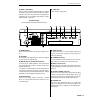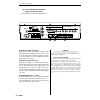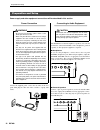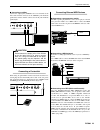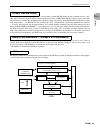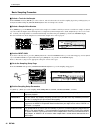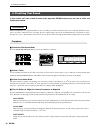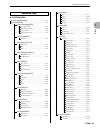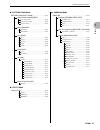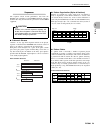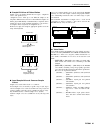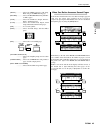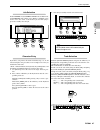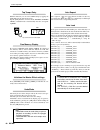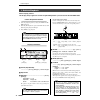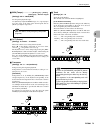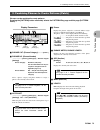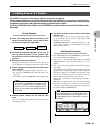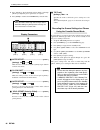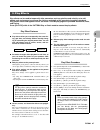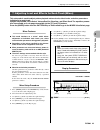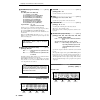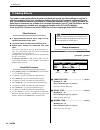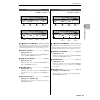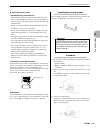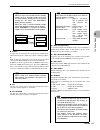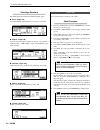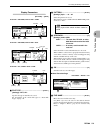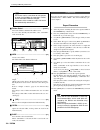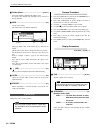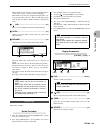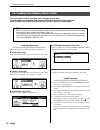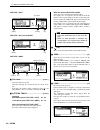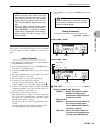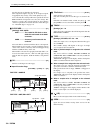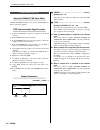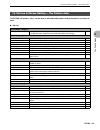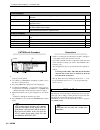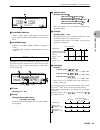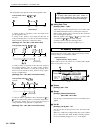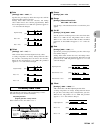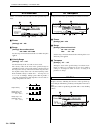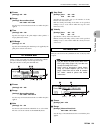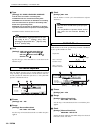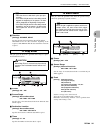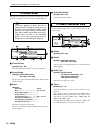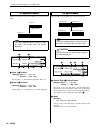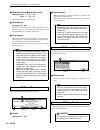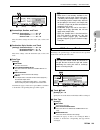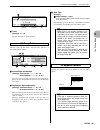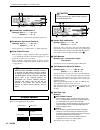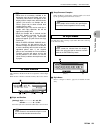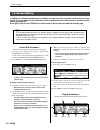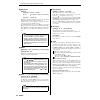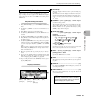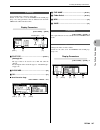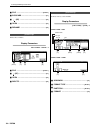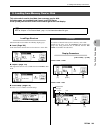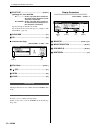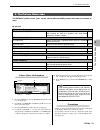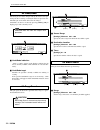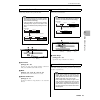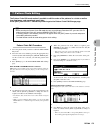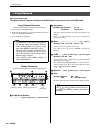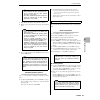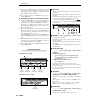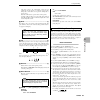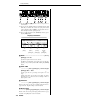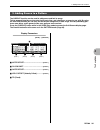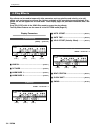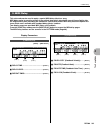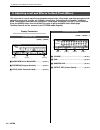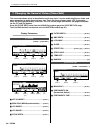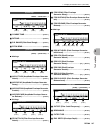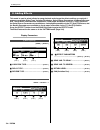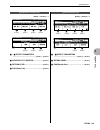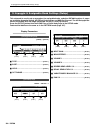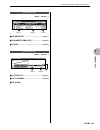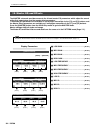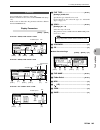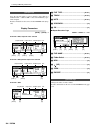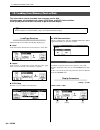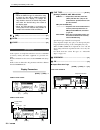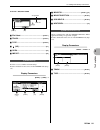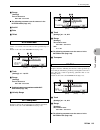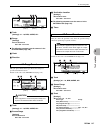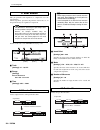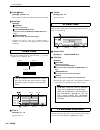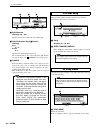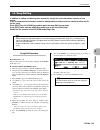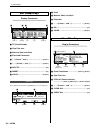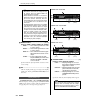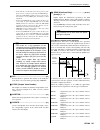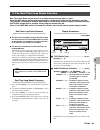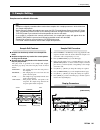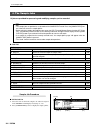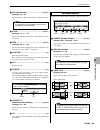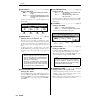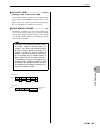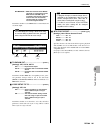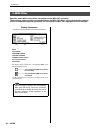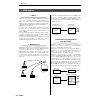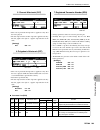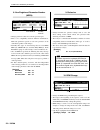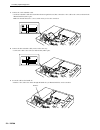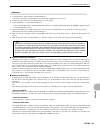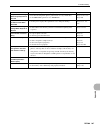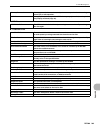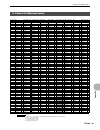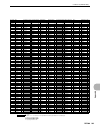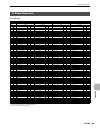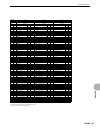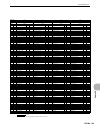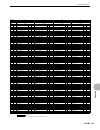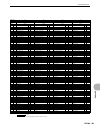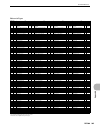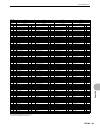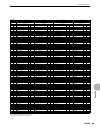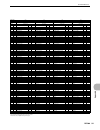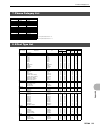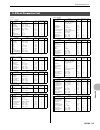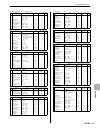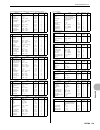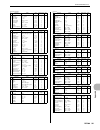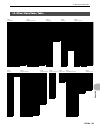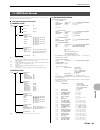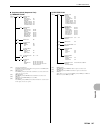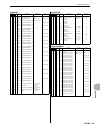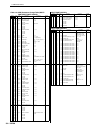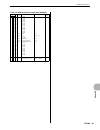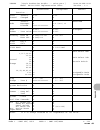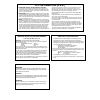- DL manuals
- Yamaha
- Synthesizer
- RS7000 Ver.1.2
- Owner's Manual
Yamaha RS7000 Ver.1.2 Owner's Manual
Summary of RS7000 Ver.1.2
Page 2: Special Message Section
2 rs7000 special message section product safety markings: yamaha electronic products may have either labels similar to the graphics shown below or molded/stamped facsimiles of these graphics on the enclosure. The explanation of these graph- ics appears on this page. Please observe all cautions indi-...
Page 3: Precautions
Rs7000 3 precautions please read carefully before proceeding * please keep this manual in a safe place for future reference. Warning always follow the basic precautions listed below to avoid the possibility of serious injury or even death from electrical shock, short-circuiting, damages, fire or oth...
Page 4
4 rs7000 • before connecting the instrument to other electronic components, turn off the power for all components. Before turning the power on or off for all components, set all volume levels to minimum. Also, be sure to set the volumes of all components at their minimum levels and gradually raise t...
Page 5: Warning
Rs7000 5 warning • before beginning installation, switch off the power to the rs7000 and connected peripherals, and unplug them from the power outlet. Then remove all cables connecting the rs7000 to other devices. (leaving the power cord connected while working can result in electric shock. Leaving ...
Page 6
Supplied accessories 6 rs7000 thank you for your purchase of the yamaha music production studio rs7000. The yamaha r7000 brings it all together. Everything you need for professional-level music and remix production — particularly in dance, techno, hip hop, r&b, and ambient genres — is included and f...
Page 7
Rs7000 features rs7000 7 ● powerful 16-track sequencer in the phrase-based pattern mode, complete patterns can be quickly assembled by combining indi- vidual phrases from the vast range of preset phrases provided, or you can record your own using the extensive selection of drum kits and other voices...
Page 8
Using the owner’s manual 8 rs7000 ● memory card storage, scsi, and memory expansion sequences, phrases, and samples can be conveniently stored on compact, high-capacity memory cards, or on just about any type of external scsi storage medium (hard disk, mo, zip, etc.) connected to the rs7000’s scsi p...
Page 9
Finding specific information rs7000 9 use one of the methods described below to find the information you are looking for. ● the table of contents ...(page 10) the table of contents is best for finding chapters or sections of the manual that cover the type of information you are looking for. ● the in...
Page 10
Contents 10 rs7000 rs7000 features ....................................................... 7 using the owner’s manual ............................................ 8 finding specific information ........................................ 9 symbols ..........................................................
Page 11
Rs7000 11 contents real-time recording......................................... 186 step recording .................................................. 187 grid step recording .......................................... 189 3. Adding groove to a pattern................................ 191 4. Play effec...
Page 12
The controls & connectors 12 rs7000 the top panel (upper section) 1 master effect (page 63) these controls control the final master effect stage which applies processing to the stereo signal appearing at the rs7000 stereo outputs. Detailed settings are available in the pattern mode, pat- tern chain ...
Page 13
The controls & connectors rs7000 13 [real time loop remix] button (page 239) turns the real-time loop remix function on or off. The indicator lights when the real-time remix feature is on. [sample edit] button (page 241) engages the sample edit mode. The indicator lights when the sample edit mode is...
Page 14
The controls & connectors 14 rs7000 [swing/velocity] knob with the initial default settings, this knob provides real- time control of the play fx swing and velocity parameters. Swing adjusts the timing of the 8th-note up (back) beats to create a bounce or swing feel (page 89). Velocity adjusts the v...
Page 15
The controls & connectors rs7000 15 [attack] knob with the initial default settings, this knob provides real- time control of the amplitude eg, filter eg, or pitch eg attack parameter. The target eg is selected by the [amp/filter/pitch] button b. [decay] knob with the initial default settings, this ...
Page 16
The controls & connectors 16 rs7000 the top panel (lower section) e [shift] button access several secondary functions when used in conjunc- tion with other buttons and controls. F sequencer buttons the sequencer buttons control recording and playback in the pattern and song modes. [ ●](rec) button s...
Page 17
The controls & connectors rs7000 17 h mode buttons select the main rs7000 operating mode. The indicator above the selected mode button will light. [pattern] button (page 70) selects the pattern mode. The pattern play and pattern patch modes are selected alternately each time the button is pressed. [...
Page 18
The controls & connectors 18 rs7000 k scene/mute buttons up to 5 complete scene and mute setups can be stored in memory and recalled at the touch of a button. A “scene” includes all parameter settings for all tracks (all knob settings and mute on/off settings). A mute setup includes the mute on/off ...
Page 19
The controls & connectors rs7000 19 t [pad 1] and [pad 2] velocity-sensitive pads for performance data entry. Tapping these pads enters the pre-specified note data at the speci- fied pitch. The pitch for each pad can be set by playing the appropriate key on the keyboard while holding the [tap] butto...
Page 20
The controls & connectors 20 rs7000 rear panel with optional aieb2 i/o expansion board installed 1 optical in, out connectors digital input and output for connection via optical cable. Digital signals to be recorded (48 khz, 44.1 khz, or 32 khz fs) can be connected to optical in. Optical out deliv- ...
Page 21
Notes on musical copyright rs7000 21 precautions for purchasing expansion simm memory some types of commonly available simm memory may not work properly with the rs7000, and we cannot guarantee opera- tion with untested memory types. Please check with the retail outlet where you purchased your rs700...
Page 22
Preparation and setup 22 rs7000 power supply and other equipment connections will be described in this section. Power connection connect the supplied power cord to the ac inlet on the rear panel. Then plug the other end of the cord into a 3-prong wall outlet. Connecting to audio equipment the rs7000...
Page 23
Preparation and setup rs7000 23 ■ connecting to a mixer connect the output jacks (l/mono, r) to two channels of the mixer. The channel connected to the l/mono jack should be panned left, and the channel connected to the r jack should be panned right. Connecting a footswitch when using an optional fc...
Page 24
Preparation and setup 24 rs7000 rs7000 synchronized to external mtc * in this case mtc must be sent to the rs7000 from an external midi device. Rs7000 controlling external device via mmc turning power on and off 1. Make sure all peripheral equipment is properly connected to the rs7000, and turn all ...
Page 25
Restoring the initial factory settings rs7000 25 the original rs7000 factory settings can be restored as follows. [procedure] 1. Turn the power off. 2. Turn the power on while holding the [oct down], [oct up] and [store] buttons. Restoring the initial factory settings when the factory settings are r...
Page 26
Restoring the initial factory settings 26 rs7000
Page 27: Tutorial
Rs7000 27 tutorial although all the information you need to operate the rs7000 is available in the reference section of this manual, you might want to take the time to go through the tutorial in order to familiarize yourself with some of its most important features in a step-by-step “linear” manner....
Page 28
1. Rs7000 system overview 28 rs7000 the yamaha rs7000 brings it all together. Everything you need for professional-level music production — particularly in dance, techno, r&b, and ambient genres — is included and flawlessly integrated in a system that has been specifically designed to facilitate mod...
Page 29
1. Rs7000 system overview rs7000 29 t utorial t utorial creating sequences that sound just right can be a tricky business, but the rs7000 makes the job as smooth and easy as pos- sible with an extensive selection of jobs and editing functions. There’s grid groove, for example, to give your tracks th...
Page 30
2. Assemble a pattern using preset phrases 30 rs7000 let’s begin the “hands-on” portion of our tutorial by discovering just how easy it is to create great- sounding grooves by selecting and combining a few of the rs7000’s preset phrases. The rs7000 pro- vides an enormous database of 5980 preset phra...
Page 31
2. Assemble a pattern using preset phrases rs7000 31 t utorial t utorial 3 select a section use [knob 2] to select the “section” of the selected style (“a” through “p”) you want to record. For our example, select section a. Hint when assigning sections it is a good idea to do so in some kind of logi...
Page 32
2. Assemble a pattern using preset phrases 32 rs7000 6 set the approximate bpm the bpm (beats per minute) setting can be changed at any time (even in real-time during playback), but it’s a good idea to set the approximate final bpm at this stage to get a better feel for how the pattern will sound wh...
Page 33
2. Assemble a pattern using preset phrases rs7000 33 t utorial t utorial 8 switch to the pattern patch mode phrases are assigned to the pattern tracks via the pattern patch display. Select the pattern patch display by pressing the [pat- tern] button (the [pattern] button alternately selects the main...
Page 34
2. Assemble a pattern using preset phrases 34 rs7000 0 select a phrase for the first track the preset rs7000 phrases are organized into categories. Take a look at the phrase category list on page 313 for a complete list of the phrase categories. To select a phrase you will need to specify both its c...
Page 35
2. Assemble a pattern using preset phrases rs7000 35 t utorial t utorial e return to the pattern play display press the [pattern] button to go to the pattern play display. You can do this either while the pattern is playing or stopped. Note, when you return to the pattern play display, that the trac...
Page 36
2. Assemble a pattern using preset phrases 36 rs7000 solo solo is sort of like mute in reverse: when a track is “soloed” only that track will sound while all others are muted. Press the [mute] button (note that the button also has a “solo” label) while holding the [shift] button to solo the currentl...
Page 37
2. Assemble a pattern using preset phrases rs7000 37 t utorial t utorial the save procedure 1. While pattern playback is stopped, press the [save] button from the pattern play or patch wode to go to the save page. 2. Use [knob 1] (file type) to select “patt” if it isn’t already selected. 3. Use [kno...
Page 38
3. Real-time sound control 38 rs7000 our pattern isn’t finished yet — we still need to record an original phrase and add some sampled mate- rial — but now would be a good time to take a little detour and investigate some of the real-time control provided by the rs7000’s panel knobs. Although the rs7...
Page 39
4. Recording original phrases rs7000 39 t utorial t utorial so far we have created a basic 4-track pattern using preset phrases supplied with the rs7000. Now let’s try recording an original phrase to add to the existing section-a pattern. Nothing fancy — perhaps a few “hits” using the “hiq 1” voice....
Page 40
4. Recording original phrases 40 rs7000 5 select a record mode normally, when recording a new track from scratch you’ll want to use the replace record mode. Use [knob 2] to select “replace” (if it isn’t already selected). If you’ve already recorded some material on a track and want to record additio...
Page 41
4. Recording original phrases rs7000 41 t utorial t utorial job selection (quantize) and execution procedure 1. With the track containing the data to be processed selected (track 5 for our example), press the [job] button from the pat- tern play or patch mode to go to the job list. 2. Use [knob 1] (...
Page 42
4. Recording original phrases 42 rs7000 real-time recording is fine for many recording tasks, but if you want precise control over note placement, or are attempting to record a phrase that would be difficult to play on the keyboard in real time, the step record mode is ideal. For full details on ste...
Page 43
5. Add samples rs7000 43 t utorial t utorial although it would be easier just to load one of the pre-recorded samples provided on the smartmedia memory card supplied with the rs7000 and add it to our pattern, we recommend that you take the time to actually try recording your own samples. You will ne...
Page 44
5. Add samples 44 rs7000 basic sampling procedure 1 select a track for the sample in the pattern mode use [knob 2] to select section-a, and select the track to be used for sampling by pressing a white/gray key on the keyboard while holding the [track select] button. For our example select track 6. 2...
Page 45
5. Add samples rs7000 45 t utorial t utorial 6 go to the sampling standby page press [f4] (ok) to go to the sampling standby page. 7 set the trigger mode/level use [knob 3] (trigger mode) to set the trigger mode to “level”, and [knob 4] (trigger level) to set the trigger level to “64”. Play your sou...
Page 46
6. Finalizing your sound 46 rs7000 in this section we’ll take a look at some of the important rs7000 features you can use to refine and finalize your sound. With the rs7000 there are a surprising number of ways to modify your sound even after the tracks are recorded. The grid groove func- tion is on...
Page 47
6. Finalizing your sound rs7000 47 t utorial t utorial velo offset increases or decreases the velocity of the selected beat(s). Positive settings for higher velocity and minus settings for lower. By playing with the velocity settings you can dramatically change the rhythmic feel of a pattern. Grid g...
Page 48
6. Finalizing your sound 48 rs7000 3 adjust the parameters as required use the function knobs to adjust the required parameter(s). Use [knob 1] to adjust the volume of the selected track. The graphic “fader” will move accordingly. [knob 2] adjusts the stereo pan position. [knob 3] controls random pa...
Page 49
6. Finalizing your sound rs7000 49 t utorial t utorial 2 select an effect use the master effect selector dial to select an effect — isolation, d-filter, ctrl delay, multi comp, ring mod, v-dist, lo-fi, or slice. Note that when you select an effect the names of parameters pertaining to that effect ap...
Page 50
6. Finalizing your sound 50 rs7000
Page 51: Chapter 1. Basic
Rs7000 51 chapter 1. Basic 1. Rs7000 system overview .......................... 52 2. Rs7000 internal structure .......................... 58 3. Basic operation.......................................... 64.
Page 52
1. Rs7000 system overview 52 rs7000 in order to make operation of the rs7000 as comprehensive and as smooth as possible, all functions and operations have been grouped in “modes”, many of which also have a number of “sub modes”. Recording, playback, editing, and other displays are grouped into the f...
Page 53
1. Rs7000 system overview rs7000 53 1 basic • pattern chain [patt chain]...(page 159) this mode is used to set up a sequence of patterns for play- back, and play the resulting chain. The following display will always appear when the pattern chain mode is first selected. • master [master]...(page 164...
Page 54
1. Rs7000 system overview 54 rs7000 sampling mode ...(page 228) this mode is used to record and edit samples. The sampling mode is made up of the following 3 sub modes. • sampling [standby/start/stop]...(page 229) records samples. • real-time loop remix [real time loop remix]...(page 239) allows rec...
Page 55
1. Rs7000 system overview rs7000 55 1 basic ● pattern mode function tree pattern play [pattern] ......................................................... P.72 patch [pattern] ...................................................................... P.75 phrase recording [rec] recording standby............
Page 56
1. Rs7000 system overview 56 rs7000 ● song mode song [song] ........................................................................... P.182 song recording [rec] recording standby........................................... P.184 real time recording ....................................... P.186 step...
Page 57
1. Rs7000 system overview rs7000 57 1 basic ● pattern chain mode ● utility mode ● sampling mode pattern chain [patt chain] ...................................... P.159 pattern chain recording [rec] recording standby........................................... P.161 real time recording ..................
Page 58
2. Rs7000 internal structure 58 rs7000 the rs7000 system consists of 6 main functional blocks: the sequencer, the tone generator, controllers, the arpeggiator, effects, and master eq & effects. ● sequencer...(page 59) the sequencer block records performance data from the rs7000’s own controllers or ...
Page 59
2. Rs7000 internal structure rs7000 59 1 basic sequencer the sequencer block records performance data from the rs7000’s own controllers or external midi equipment, and plays back the data using the internal tone generator or external midi equipment. ● patterns & phrases “patterns” are any type music...
Page 60
2. Rs7000 internal structure 60 rs7000 ● songs songs on the rs7000 are much like the songs you would create with a conventional sequencer. Songs are different from patterns in the following ways: • performance data can be directly recorded to the tracks. • long songs with up to 999 measures can be c...
Page 61
2. Rs7000 internal structure rs7000 61 1 basic ● sample kit voices & pitched voices sample voices are further divided into two types: “sample kit voices” and “pitched voices”. “sample kit voices” allow up to 128 different samples to be assigned to different notes from c-2 to g8. Different samples ca...
Page 62
2. Rs7000 internal structure 62 rs7000 (063 004) .......... Cls&wind: classic string and wind instruments. (063 005) .......... Eth&perc: ethnic and percussion instru- ments. (063 006) .......... Sfx1: sound effect bank 1. (063 009) .......... Sfx2: sound effect bank 2. • (msb lsb) = (126 000) conta...
Page 63
2. Rs7000 internal structure rs7000 63 1 basic the [store] button is used to store the current scene or mute settings to one of the 5 available memory locations: [memory 1] ~ [memory 5]. The selected type of data is stored when a scene/mute memory button — [memory 1] ~ [memory 5] — is pressed while ...
Page 64
3. Basic operation 64 rs7000 selecting modes the mode buttons are used to switch between modes. When a mode button is pressed its indicator will light and the corre- sponding mode will be selected. [pattern] ...............Alternately selects the pattern play and pattern patch modes. [patt chain] .....
Page 65
3. Basic operation rs7000 65 1 basic [setup] ....................Selects the setup arpeggio, a/d setup, knob assign, and midi out ch pages. [master] ................Selects the master master eq and mas- ter effect pages. [save] ......................Selects the save save, export, rename, delete, and...
Page 66
3. Basic operation 66 rs7000 editing parameter values parameters can generally be edited by using [knob 1] ~ [knob 4]. The parameters that can be adjusted by each knob appear immedi- ately above each knob in each display page. In some cases a single knob may be assigned to two parameters. Use the re...
Page 67
3. Basic operation rs7000 67 1 basic job selection in the pattern mode, pattern chain mode, song mode, and sampling mode job list pages [knob 1] and [knob 2] are used to move the cursor to the desired job, and then [f4] is pressed to actually select the job. Character entry style names, song names, ...
Page 68
3. Basic operation 68 rs7000 tap tempo entry with this function you can enter a bpm setting by tapping the [tap] button at the appropriate tempo. Tap the [tap] button 3 or 4 times in the pattern, pattern chain, or song mode to automatically enter the correspond- ing bpm. Free memory display if you p...
Page 69: Chapter 2. The Pattern Mode
Rs7000 69 chapter 2. The pattern mode about the pattern mode ................................... 70 1. Pattern playback ......................................... 72 2. Combining phrases to create patterns (patch) .......................................................... 75 3. Phrase recording ........
Page 70
About the pattern mode 70 rs7000 this mode is used to play and create patterns. Patterns can be created using up to 16 tracks. Phrases, which make up the patterns, can also be recorded and edited in this mode. Press the [pattern] but- ton to enter the pattern play mode. The pattern play page display...
Page 71
2 the p attern mode about the pattern mode rs7000 71 ● effect...(page 104) sets the effects for the reverb, delay/chorus, and vari- ation effect stages. ● setup...(page 107) provides access to the arpeggiator, knob assignment, midi chan- nel, and ad input setting. ● master...(page 111) provides acce...
Page 72
1. Pattern playback 72 rs7000 select and play patterns. This display always appears first when the [pattern] button is pressed to enter the pattern mode. Pattern playback procedure 1. Select the playback pattern by setting the style and sec- tion parameters. 2. When the [play] button is pressed the ...
Page 73
2 the p attern mode 1. Pattern playback rs7000 73 7 bpm (tempo) ......................... [knob 4], [f4] → [knob 4], [shift]+[f4] → numeric keypad [settings] 001.0 ~ 300.0 (bpm) sets the pattern playback tempo. Use [knob 4] to adjust the bpm in steps of 1, or press [f4] to move the cursor to the rig...
Page 74
1. Pattern playback 74 rs7000 a track status indicate whether the corresponding track contains data, as well as the mute or solo status of the track. : the track contains sequence data. : the track is empty. : the track is muted (no sound will be produced by this track). [s]:the track is soloed (all...
Page 75
2 the p attern mode 2. Combining phrases to create patterns (patch) rs7000 75 phrases can be combined to create patterns. Pressing the [pattern] button alternately selects the pattern play page and this page (pattern patch). Display parameters 1 phrase cat. (phrase category) ..............[knob 1] 2...
Page 76
2. Combining phrases to create patterns (patch) 76 rs7000 9 track track numbers. The currently selected track number is highlighted. 0 track status indicate whether the corresponding track contains data, as well as the status of the track. : sample data is assigned to this track. : the track is mute...
Page 77
2 the p attern mode 3. Phrase recording rs7000 77 create original phrases by recording performance data to user phrases. Three recording modes are available: real-time recording, step recording, and grid-step recording. The phrase recording display phrase recording has the following display pages. ●...
Page 78
3. Phrase recording 78 rs7000 prepare to record to the currently selected user phrase. Record standby procedure 1. Press [pattern] to engage the pattern play mode. 2. Select the pattern for which a phrase is to be recorded. 3. Select an empty track by using the white keyboard keys while holding the ...
Page 79
2 the p attern mode 3. Phrase recording rs7000 79 4 bpm (tempo) .........................[knob 4], [f4] → [knob 4], [shift]+[f4] → numeric keypad this parameter has the same effect as in the pattern play mode. See page 72 for details. 5 length this parameter specifies the length of the phrase to be ...
Page 80
3. Phrase recording 80 rs7000 real-time recording allows anything played on the rs7000 key- board, operation of the assignable knobs, and data received from an external midi controller to be recorded in real time. In this section we’ll look at the real-time replace or over- dub recording procedure. ...
Page 81
2 the p attern mode 3. Phrase recording rs7000 81 13. Stop recording and return to the pattern play (or pat- tern patch) mode by pressing the [stop] button. ● recording pitch bend or control change data 11. Use [knob 1](pointer) to move the pointer to the position at which you want to enter the data...
Page 82
3. Phrase recording 82 rs7000 3 step (step time) ...[knob 2], [shift]+[f2] → numeric keypad [settings] settings made via the knob 0001 ~ 0059, 32nd note , 16th note triplet , 16th note , 8th note triplet , 8th note , 1/4 note triplet , 1/4 note , half note , whole note settings made via the numeric ...
Page 83
2 the p attern mode 3. Phrase recording rs7000 83 operation when the [oct down] key is held is the opposite: the high e key enters ±0000, and each key to the left of this lowers the value by ±341 until -8192 is reached at the leftmost white key. When the keyboard only is used, the section h (middle ...
Page 84
3. Phrase recording 84 rs7000 when the selected meter has more than 4 beats per measure (5/4, for example), notes fro the 5 th beat onward can be entered after pressing the [oct up] button. Press [oct down] to go back to beats 1 through 4. For example, this rhythmic pattern in 4/4 time can be entere...
Page 85
2 the p attern mode 4. Adding groove to a pattern rs7000 85 the groove function can be used to add feel and groove to patterns. This is accomplished by varying note timing, gate time, and velocity on an easy-to-use grid. By using the groove function you can vary the feel of the preset phrases as wel...
Page 86
4. Adding groove to a pattern 86 rs7000 4. Press [play] to begin playback and use [knob 1] through [knob 4] to adjust the groove parameters as required. 5. Press [exit] to return to the pattern play or patch mode. Display parameters 1 note offset .......................................... [knob 1] [...
Page 87
2 the p attern mode 5. Play effects rs7000 87 play effects can be used to temporarily alter parameters such as gate time and velocity, or to add effects such as harmony to enhance the richness and depth of the sound during pattern playback. Play effects are set and applied via this sub mode. Three d...
Page 88
5. Play effects 88 rs7000 display parameters [pattern] → [play fx] 1 unison ...................................................................[knob 1] [settings] off, ×2, ×3, ×4, ×5, ×6, ×7, ×8 plays a unison phrase which has the same notes and timing as the data recorded in the target phrase. The ...
Page 89
2 the p attern mode 5. Play effects rs7000 89 [pattern] → [play fx] × 3 1 beat stretch ..................................................[knob 1] [settings] 25%, 33%, 50%, 66%, 75%, 100%, 125%, 150%, 200%, 300%, 400% shortens or lengthens the phrase by the specified percentage. The amount by which t...
Page 90
6. Midi delay 90 rs7000 this sub mode can be used to apply a special midi delay effect to a pattern. Midi delay works by creating a copy of the original data which plays back several times slightly after the original data, thus simulating the sound of a normal delay effect. Midi delay has some speci...
Page 91
2 the p attern mode 6. Midi delay rs7000 91 6. Use the [exit] to move back to the delay page, and then to return to the pattern play (or patch) mode. Display parameters [pattern] → [midi delay] 1 delay time ............................................. [knob 1] [settings] 0030 ~ 1920 (clocks) sets t...
Page 92
6. Midi delay 92 rs7000 when rnd (random) is selected the pitch of the delayed notes will change at random. 3 fb gate time (feedback time) ...............[knob 3], [settings] -100 ~ +100 (%) when midi delay is set up to produce multiple repeats, this parameter can be used to apply gradual changes in...
Page 93
2 the p attern mode 7. Adjusting level and effects for each track (mixer) rs7000 93 this sub-mode is used to adjust pattern-playback volume levels, effect levels, and other parameters individually for each track. 4 pages are available: voice select, volume/pan/out, equalizer, and effect send. The eq...
Page 94
7. Adjusting level and effects for each track (mixer) 94 rs7000 2 program (program number) ....................[knob 3] [settings] voice bank (bank select msb, lsb) *** *** (phrase), 000 000 (gm), 063 000 (syba&ld1), 063 001 (sypd&fx1), 063 002 (symater1), 063 003 (bandinst), 063 004 (cls&wind), 063...
Page 95
2 the p attern mode 7. Adjusting level and effects for each track (mixer) rs7000 95 eq type = boost eq type = low&high eq type = thru 1 eq type .................................................................[knob 1] [settings] low&high, peq, boost6, boost12, boost18, thru low&high ....... Independ...
Page 96
7. Adjusting level and effects for each track (mixer) 96 rs7000 [pattern] → [mixer] × 4 1 variation ............................................................[knob 1] [settings] 000 ~ 127 sets the variation effect send level from the selected track, and thus the depth of the variation effect for t...
Page 97
2 the p attern mode 8. Changing the sound of voices (voice edit) rs7000 97 this sub mode allows voices to be edited for each pattern track. You can modify brightness, attack, and other parameters to make the sound your own. There are 5 main display pages: lfo, portamento, pitch, eg (envelope generat...
Page 98
8. Changing the sound of voices (voice edit) 98 rs7000 1 key on reset ...................................................[knob 1] absolute [settings] off, each-on, 1st-on off (reset off)......... No phase reset. Each-on .................. Phase reset for each note played. 1st-on .......................
Page 99
2 the p attern mode 8. Changing the sound of voices (voice edit) rs7000 99 specifies the lfo waveform. A total of 7 waveforms are pro- vided. Press [f4] to go to the user wave setup page. Tri (triangular wave) saw up (rising sawtooth) saw down (falling sawtooth) squ (square wave) s/h (sample & hold)...
Page 100
8. Changing the sound of voices (voice edit) 100 rs7000 a step value ........................................................[knob 3] absolute [settings] 0 ~ 127 sets the amplitude of the currently selected step in the user waveform. Select the steps via the step parameter, above, and use the step v...
Page 101
2 the p attern mode 8. Changing the sound of voices (voice edit) rs7000 101 4 pitch bend .........................................................[knob 4] absolute [settings] -8192 ~ +8191 sets the amount of pitch bend. [pattern] → [voice edit] × 4 3 eg pages are available — aeg, feg, and peg — and ...
Page 102
8. Changing the sound of voices (voice edit) 102 rs7000 3 feg sustain (filter envelope generator sus- tain) .......................................................................... [knob 3] relative [settings] -64 ~ +63 determines the sustain level at which the filter envelope will continue while ...
Page 103
2 the p attern mode 8. Changing the sound of voices (voice edit) rs7000 103 1 cutoff (filter cutoff frequency) ............[knob 1] relative [settings] -64 ~ +63 sets the filter cutoff frequency. Positive values move the cut- off toward higher frequencies, while negative values move the cutoff towar...
Page 104
9. Adding effects 104 rs7000 this mode is used to select effects for pattern playback and change the effects settings as required. 4 pages are available: effect type, variation parameters, delay/chorus parameters, and reverb parame- ters. The variation parameters are available on 5 sub pages accessi...
Page 105
2 the p attern mode 9. Adding effects rs7000 105 [pattern] → [effect] × 2 1 ~ 4 effect parameters ..... [knob 1] ~ [knob 4] allow adjustment of the detailed parameters for each effect. The parameters available are different for each effect. For information on the individual parameters refer to the “...
Page 106
9. Adding effects 106 rs7000 [pattern] → [effect] × 4 1 ~ 4 effect parameters ................................................................. [knob 1] ~ [knob 4] allow adjustment of the detailed parameters for each effect. The parameters available are different for each effect. For information on ...
Page 107
2 the p attern mode 10. Arpeggio & assignable knob settings (setup) rs7000 107 this sub-mode is used to set up arpeggios, the assignable knobs, and other rs7000 functions. 4 pages are available: arpeggio setting, a/d setup, knob assign, and midi out channel. The a/d setup parameters are available on...
Page 108
10. Arpeggio & assignable knob settings (setup) 108 rs7000 display parameters [pattern] → [setup] the automatic arpeggios created by the rs7000 are an indispens- able element of modern techno and dance music. 1 type .........................................................................[knob 1] [s...
Page 109
2 the p attern mode 10. Arpeggio & assignable knob settings (setup) rs7000 109 1 input gain ..........................................................[knob 1] [settings] mic, line matches the input gain of the input l and r jacks to the type of source used. The mic setting produces input gain high e...
Page 110
10. Arpeggio & assignable knob settings (setup) 110 rs7000 [pattern] → [setup] × 4 the parameters in this page assign the midi transmit channel for each track and output destination: the tone generator and midi a and b connectors. 1 out select ...........................................................
Page 111
2 the p attern mode 11. Master eq and effects rs7000 111 the master sub-mode provides access to the master eq parameters which adjust the sound at the final output stage, and the master effect parameters. The master eq parameters are available on 3 sub pages accessible via the [f1] and [f4] buttons,...
Page 112
11. Master eq and effects 112 rs7000 3 mid 2 gain ............................................................[knob 3] [settings] -12 db ~ +12 db sets the amount of high-mid gain (boost or cut). 4 high gain .............................................................[knob 4] [settings] -12 db ~ +12...
Page 113
2 the p attern mode 11. Master eq and effects rs7000 113 1 effect type ................ Master effect select knob [settings] isolation, d-filter, ctrl delay, multi comp, ring mod, v-dist, lo-fi, slice selects the master effect type from the 8 types provided. 2 knob 1 assign ............................
Page 114
12. Saving to memory card or disk 114 rs7000 the save sub-mode allows you save and load data to or from standard memory cards — available at many electronics and computer stores — or scsi disks. 5 display pages are provided: save, export, rename, delete, and format. Press [save] from the pattern pla...
Page 115
2 the p attern mode 12. Saving to memory card or disk rs7000 115 ● about the memory cards to handle memory cards with care: • there are times when static electricity affects memory cards. Before you handle memory cards, to reduce the possibility of static electricity, touch the metal parts such as a...
Page 116
12. Saving to memory card or disk 116 rs7000 about disks • only dos-format disks (the cd-rom format is iso9660 level 1) can be used by the rs7000. Disks formatted by the rs7000 are formatted using dos format. • the rs7000 cannot write to cd-r/rw disks. • disks formatted to dos format by a personal c...
Page 117
2 the p attern mode 12. Saving to memory card or disk rs7000 117 ● song a single song is loaded into the specified song number in the internal memory from a song type (.R2s) or all type (.R2a) file. When an all type (.R2a) file is selected, the style to be loaded can be specified from multiple style...
Page 118
12. Saving to memory card or disk 118 rs7000 save page structure the save sub-mode includes the following display pages. ● save...(page 118) saves data from the internal memory to memory card or disk. ● export...(page 120) saves the selected sample or pattern to memory card or disk in a standard for...
Page 119
2 the p attern mode 12. Saving to memory card or disk rs7000 119 display parameters [pattern] → [save] file type = pattern, card or disk = card file type = pattern, card or disk = scsi file type = all, card or scsi = card 1 file type ..............................................................[kno...
Page 120
12. Saving to memory card or disk 120 rs7000 6 folder select .......................................................[knob 3] selects the folder to which the file will be saved. To save to the currently selected folder, select “currentdir” at the top of the list. 7 new ..................................
Page 121
2 the p attern mode 12. Saving to memory card or disk rs7000 121 display parameters [pattern] → [save] × 2 file type = wav, sample kit voice selected file type = wav, pitched sample voice selected file type = smf 1 file type ..............................................................[knob 1] [set...
Page 122
12. Saving to memory card or disk 122 rs7000 7 folder select ........................................................[knob 3] selects the folder to which the file will be saved. To export to the currently selected folder, select “current” at the top of the list. 8 new ..................................
Page 123
2 the p attern mode 12. Saving to memory card or disk rs7000 123 when card is selected and a properly formatted memory card is in the card slot, a memory card icon will appear. When scsi is selected and a properly formatted disk is con- nected to the scsi connector, a disk icon will appear along wit...
Page 124
12. Saving to memory card or disk 124 rs7000 formats memory cards and disks. Format procedure 1. Press the [save] button 5 times from the pattern play or patch mode to go to the format page. 2. Press [f1] (card/scsi) to specify whether you want to for- mat a memory card or disk. 3. If a scsi disk is...
Page 125
2 the p attern mode 12. Saving to memory card or disk rs7000 125 2 format type ....................................................[knob 3] [settings] logical, physical, partition logical....... Applies logical formatting to the selected scsi disk. Physical..... Applies physical formatting to the se...
Page 126
13. Loading from memory card or disk 126 rs7000 this sub mode is used to load data from a memory card or disk. 4 display pages are provided: load, import, scsi setup, and scsi communication. Press [load] from the pattern play or patch mode to go to the load display. Load page structure the load sub-...
Page 127
2 the p attern mode 13. Loading from memory card or disk rs7000 127 7. Press [f4] to execute the load operation. If the destination style or sample voice already contains data the “are you sure? No[f2]/yes[f3]” confirmation prompt will appear. The confirmation prompt will always appear when the “all...
Page 128
13. Loading from memory card or disk 128 rs7000 file type = patt file type = all, all+system file type = smpl 4 file select ..............................................................[knob 1] selects the file to be loaded. Only files matching the selected file type are shown in the list. If the f...
Page 129
2 the p attern mode 13. Loading from memory card or disk rs7000 129 loads sequence or sample data which was saved to a scsi disk or memory card by other music equipment or a personal com- puter. Import procedure 1. Select the pattern to which the data is to be imported while in the pattern play or p...
Page 130
13. Loading from memory card or disk 130 rs7000 specifies the type of data file to be imported. Some imported samples may play at an unexpected pitch, loop playback may change, or the sound quality may vary. Voice edit and effect settings will not be reproduced when an rm1x patt file is imported. Vo...
Page 131
2 the p attern mode 13. Loading from memory card or disk rs7000 131 9 import ...........................................................................[f4] executes the import operation. If the destination pattern or sample voice already contains data the “are you sure? No[f2]/yes[f3]” confirmation...
Page 132
13. Loading from memory card or disk 132 rs7000 about the yamaha twe wave editor the yamaha twe wave editor can be used to edit rs7000 wave data on a personal computer. Twe communication page procedure 1. Connect the rs7000 to a personal computer via the scsi connector. 2. Launch twe on the personal...
Page 133
2 the p attern mode 14. Pattern & phrase editing — the pattern jobs rs7000 133 the rs7000’s 37 pattern “jobs” can be used to edit and modify pattern and phrase data in a number of ways. ● job list 14. Pattern & phrase editing — the pattern jobs [undo/redo category] 00 undo/redo undo job cancels the ...
Page 134
14. Pattern & phrase editing — the pattern jobs 134 rs7000 pattern job procedure 1. Press the [job] button from the pattern play or patch mode to go to the job list. 2. Use [knob 1] (category) and [knob 2] (job) to move the cursor to the desired job. 3. Press [f4] (select) to jump to the selected jo...
Page 135
2 the p attern mode 14. Pattern & phrase editing — the pattern jobs rs7000 135 1 undo/redo indication “undo” or “redo” appears on the display to indicate the job that is currently available. Undo and redo are selected alter- nately. 2 undo/redo target identifies the operation currently available for...
Page 136
14. Pattern & phrase editing — the pattern jobs 136 rs7000 the swing rate range depends on the selected quantize value. If the quantize value is , , , or a setting of 100% is equivalent to twice the length of the specified quantize value. A setting of 50% produces exact timing and therefore no swing...
Page 137
2 the p attern mode 14. Pattern & phrase editing — the pattern jobs rs7000 137 4 rate [settings] 000% ~ 200%, *** specifies the percentage by which the target notes will be shifted from their original velocities. Settings below 100% reduce the velocities, and settings above 100% increase the velocit...
Page 138
14. Pattern & phrase editing — the pattern jobs 138 rs7000 creates a crescendo or decrescendo over the specified range of notes. 1 phrase [settings] 001 ~ 256 2 range [settings] measure:beat:clock 001:1:000 ~ 257:1:000 sets the range of measures/beats/clocks over which the job is applied. 3 velocity...
Page 139
2 the p attern mode 14. Pattern & phrase editing — the pattern jobs rs7000 139 1 phrase [settings] 001 ~ 256 2 range [settings] measure:beat:clock 001:1:000 ~ 257:1:000 sets the range of measures/beats/clocks over which the job is applied. 3 time [settings] 000 ~ 100 specifies the length of the glid...
Page 140
14. Pattern & phrase editing — the pattern jobs 140 rs7000 3 type [settings] up, down, up&down, down&up if up the notes are sorted in ascending order. If down the notes are sorted in descending order. Up&down sorts chord notes on downbeats in ascending order and chord notes on up beats in descending...
Page 141
2 the p attern mode 14. Pattern & phrase editing — the pattern jobs rs7000 141 4 direction [settings] advance, delay specifies the direction in which the data will be shifted. Advance moves the data toward the beginning of the sequence, while delay shifts the data toward the end of the sequence. Thi...
Page 142
14. Pattern & phrase editing — the pattern jobs 142 rs7000 this job moves all instances of specified event data from a speci- fied range of a phrase to the same range in a different phrase. 1 source phrase [settings] 001 ~ 256 selects the phrase from which events are to be extracted. 2 source range ...
Page 143
2 the p attern mode 14. Pattern & phrase editing — the pattern jobs rs7000 143 5 data [settings] 000 ~ 127 (-8192 ~ +8191 for pitch bend data) specifies the lower and upper limits for the data range to be created. The left value is the lower limit, and the right value is the upper limit. 6 clock [se...
Page 144
14. Pattern & phrase editing — the pattern jobs 144 rs7000 4 set all [settings] off (0), 000 ~ 127 (-8192 ~ +8191 for pitch bend) sets all target events to the same fixed value. When set to “off” the set all parameter has no effect. When set to a value other than “off” the rate and offset parame- te...
Page 145
2 the p attern mode 14. Pattern & phrase editing — the pattern jobs rs7000 145 4 destination phrase [settings] 001 ~ 256 specifies the destination phrase. 5 sample when the checkbox is checked sample voices used by the source phrase are copied to the destination style as local sam- ple voices, and a...
Page 146
14. Pattern & phrase editing — the pattern jobs 146 rs7000 appends one phrase to the end of another to create one longer phrase. 1 style a, 2 phrase a [settings] style a ........... 01 ~ 64 phrase a........ 001 ~ 256 specify phrase “a”, which will be appended to phrase “b”. 3 style b, 4 phrase b [se...
Page 147
2 the p attern mode 14. Pattern & phrase editing — the pattern jobs rs7000 147 4 split measure [settings] 002 ~ source-phrase length (in measures) specifies the measure at which the phrase will be split. 5 split destination style, 6 split destination phrase [settings] style .............. Off, 01 ~ ...
Page 148
14. Pattern & phrase editing — the pattern jobs 148 rs7000 2 destination song, 3 destination track [settings] song.............. 01 ~ 20 track ............. 01 ~ 16 specify the destination song and track. 4 copy measure [settings] 001 ~ 999 specifies the measure location in the destination track to ...
Page 149
2 the p attern mode 14. Pattern & phrase editing — the pattern jobs rs7000 149 1 source style, section, and track [settings] source style ................. 01 ~ 64 source section............. A ~ p source track ................ 01 ~ 16 these first three settings select the source style, section, and...
Page 150
14. Pattern & phrase editing — the pattern jobs 150 rs7000 this job deletes all data of the selected type from the selected pattern track, or from all pattern tracks. 1 source section and track [settings] source section a ~ p, all source track 01 ~ 16, all 2 data type [settings] seq event all events...
Page 151
2 the p attern mode 14. Pattern & phrase editing — the pattern jobs rs7000 151 1 track [settings] 01 ~ 16 specifies the drum track to be divided. This job copies all data from a selected source pattern to a selected destination pattern. 1 source style and section [settings] source style ...............
Page 152
14. Pattern & phrase editing — the pattern jobs 152 rs7000 1 source style a and section a [settings] style a ............... 01 ~ 64 section a........... A ~ p specify pattern “a”, which will be appended to pattern “b”. 2 destination style b and section b [settings] style b ............... 01 ~ 64 s...
Page 153
2 the p attern mode 14. Pattern & phrase editing — the pattern jobs rs7000 153 this job deletes all data from the selected pattern, or from all pat- terns. When section = all the scene/mute memory data is also cleared. 1 style and section [settings] style ...................... 01 ~ 64, all section....
Page 154
15. Phrase editing 154 rs7000 in addition to editing and deleting data recorded in user phrases, this sub mode allows insertion of new events. It can be used to correct mistakes as well as add dynamics or effects such as vibrato to refine and finish the phrase. Press [edit] from the pattern play or ...
Page 155
2 the p attern mode 15. Phrase editing rs7000 155 1 tr (track number) [settings] tr01 ~ 16 selects the track to which the phrase to be edited is assigned. Select the track by using the keyboard keys while holding the [track select] button. For details on track selection refer to “chapter 1: basics”,...
Page 156
15. Phrase editing 156 rs7000 4 ←→ (cursor ← and →) ...................................[knob 2] moves the cursor left or right to select the parameter to be set for the current event. 5 do ......................................................................................[f3] inserts the specifie...
Page 157
Rs7000 157 chapter 3. The pattern chain mode about the pattern chain mode ...................... 158 1. Sequential pattern playback (pattern chain play) .................................. 159 2. Creating pattern chains (pattern chain recording)........................ 161 3. Master eq and effects .....
Page 158
About the pattern chain mode 158 rs7000 this mode is used for sequential pattern playback. Patterns can be chained to create complete songs, and the results can be converted into an rs7000 song. Press [patt chain] to go to the pattern chain play screen of pattern chain mode. The pattern chain play p...
Page 159
1. Sequential pattern playback (pattern chain play) rs7000 159 3 the p attern chain mode pattern chains are created and played in this mode. Press [patt chain] to go to the pattern chain mode. Pattern chain playback procedure 1. Press [patt chain] to go to the pattern chain play display. 2. Use [kno...
Page 160
1. Sequential pattern playback (pattern chain play) 160 rs7000 5 style name [settings] style number off, 01 ~ 64, end section a, b, c, d, e, f, g, h, i, j, k, l, m, n, o, p style name display only. Displays the currently-playing style and section. Also allow the style and section to be temporarily c...
Page 161
2. Creating pattern chains (pattern chain recording) rs7000 161 3 the p attern chain mode this function makes it possible to specify a sequence of patterns for pattern chain playback. Sections switching, track muting, scene/mute changes, and bpm changes can be recorded in real time. Pattern chain re...
Page 162
2. Creating pattern chains (pattern chain recording) 162 rs7000 displays the currently-playing style and section. Also allow the style and section to be recorded at the beginning of the next measure to be selected during pattern track recording. If further style or section changes are record in the ...
Page 163
2. Creating pattern chains (pattern chain recording) rs7000 163 3 the p attern chain mode allows events to be recorded to the bpm track one at a time. Step recording can only be applied to the bpm track. Displays and operation are the same as for bpm track recording in the song mode. Step recording ...
Page 164
3. Master eq and effects 164 rs7000 the master sub-mode provides access to the master eq parameters which adjust the sound at the final output stage, and the master effect parameters. The master eq parameters are available on 3 sub pages accessible via the [f1] and [f4] buttons, and the master effec...
Page 165
3. Master eq and effects rs7000 165 3 the p attern chain mode [patt chain] → [master] × 2 1 effect type .............[master effect select knob] 2 knob1 assign ................................................ [knob 1] 3 knob2 assign ................................................ [knob 2] 4 knob3 a...
Page 166
4. Saving to memory card or disk 166 rs7000 the save sub-mode allows you save and load data to or from standard memory cards — available at many electronics and computer stores — or disks. 5 display pages are provided: save, export, rename, delete, and format. Press [save] from the pattern chain pla...
Page 167
4. Saving to memory card or disk rs7000 167 3 the p attern chain mode saves internal data to a memory card or disk. Details are the same as for the pattern mode save page (page 114). Only parameters that are different from the pat- tern mode will be introduced here. Display parameters [patt chain] →...
Page 168
4. Saving to memory card or disk 168 rs7000 1 file .........................................................................[knob 2] 2 scsi/card ..................................................................[f1] 3 (up) ........................................................................[f2] ...
Page 169
5. Loading from memory card or disk rs7000 169 3 the p attern chain mode this sub mode is used to load data from a memory card or disk. 3 display pages are provided: load, import, and scsi setup. Press [load] from the pattern chain mode to go to the load display. Load page structure the load sub-mod...
Page 170
5. Loading from memory card or disk 170 rs7000 1 file type ............................................................[knob 2] [settings] all, all+system all .................. An all type (.R2a) file is loaded and all internal memory except the system setup data is overwritten. All+system .. An al...
Page 171
6. The pattern chain jobs rs7000 171 3 the p attern chain mode the rs7000’s 9 pattern chain “jobs” can be used to edit and modify pattern chain data in a number of ways. ● job list pattern chain job procedure 1. Press the [job] button from the pattern chain play mode to go to the job list. 2. Use [k...
Page 172
6. The pattern chain jobs 172 rs7000 the undo job cancels the changes made by the most recent oper- ation (job, edit, recording), restoring the data to its previous state. The redo job cancels undo and restore the changes. Undo/redo can also be executed by pressing [shift]+[job] in display pages suc...
Page 173
6. The pattern chain jobs rs7000 173 3 the p attern chain mode creates empty measures at the specified location. 1 insert point [settings] 001 ~ 999 specifies the insert point (measure number) at which the newly created blank measures will be inserted. 2 meter [settings] 1/16 ~ 16/16, 1/8 ~ 16/8, 1/...
Page 174
6. The pattern chain jobs 174 rs7000 1 song number [settings] 01 ~ 20 sets the song to which the converted pattern chain data will be copied. 2 measure [settings] 001 ~ 999 specifies the range of data to be converted and copied. This job copies all data from a selected source pattern chain to a sele...
Page 175
7. Pattern chain editing rs7000 175 3 the p attern chain mode the pattern chain edit mode makes it possible to edit the order of the patterns in a chain as well as inserting tempo, and scene/mute event data. Press [edit] from the patt chain play mode to go to the pattern chain edit change page. Patt...
Page 176
7. Pattern chain editing 176 rs7000 • complex time signatures can be created by changing the meter at appropriate measures. It is also possible to switch sections on every beat (or 8 th note or 16 th note) to create special effects. 6. If you mistakenly enter data, move the cursor to that location a...
Page 177
7. Pattern chain editing rs7000 177 3 the p attern chain mode 0 meter [settings] 1/16 ~ 16/16, 1/8 ~ 16/8, 1/4 ~ 8/4 sets the meter for each measure, allowing complex time sig- natures to be created as required. A style number b section [settings] style number off, 01 ~ 64, end section a, b, c, d, e...
Page 178
7. Pattern chain editing 178 rs7000
Page 179: Chapter 4. The Song Mode
Rs7000 179 chapter 4. The song mode about the song mode .................................... 180 1. Song playback........................................... 182 2. Song recording ........................................ 184 3. Adding groove to a pattern ..................... 191 4. Play effects........
Page 180
About the song mode 180 rs7000 this mode is used to play and create songs. Press the [song] button to enter the song play mode, and the song play page will appear on the lcd. Sub modes of the song mode the song mode is made up of the following 14 sub-modes. ● song play...(page 182) songs can be sele...
Page 181
About the song mode rs7000 181 4 the song mode ● effect...(page 198) sets the effects for the reverb, delay/chorus, and vari- ation effect stages. ● setup...(page 200) provides access to the arpeggiator, knob assignment, and channel settings. ● master...(page 202) provides access to the master eq an...
Page 182
1. Song playback 182 rs7000 select and play songs. This display always appears first when the [song] button is pressed to enter the song mode. Song playback procedure 1. Select the playback song number. 2. When the [play] button is pressed the play indicator will flash and song playback will begin. ...
Page 183
1. Song playback rs7000 183 4 the song mode 7 bpm (tempo) .... [knob 4], [f4] → [knob 4], [shift]+[f4] → numeric keypad [settings] 001.0 ~ 300.0 (bpm) sets the song playback tempo. Use [knob 4] to adjust the bpm in steps of 1, or press [f4] to move the cursor to the right of the decimal point and us...
Page 184
2. Song recording 184 rs7000 create original sequences by recording performance data to the song tracks. Three recording modes are available: real-time recording, step recording, and grid-step recording. Punch-in real-time record- ing is also available. The song recording display song recording has ...
Page 185
2. Song recording rs7000 185 4 the song mode display parameters rec type = replace or overdub rec type = grid rec type = punch rec type = step 1 rec track (record track) ...............................[knob 1] [settings] tr1 ~ 16, multi, bpm, scene tr1 ~ 16 ........... Selects a sequence track for r...
Page 186
2. Song recording 186 rs7000 swing off when value = off 50% ~ 75% when value = 60 , 120 , 240 , 480 66% ~ 83% when value = 80 , 160 , 320 record quantize aligns the timing of notes which are not exactly on the beat on-the-fly as you record. The record quantize parameters can be set in the rec standb...
Page 187
2. Song recording rs7000 187 4 the song mode ] 7. Press [play] and begin recording after the count-in. 8. Play the part on the keyboard, velocity pads, and assignable knobs. 9. Stop recording and return to the song play mode by press- ing the [stop] button. Record procedure (punch) steps 1 ~ 5 are t...
Page 188
2. Song recording 188 rs7000 11. If you press the [play] button the [play] indicator will flash and you will be able to hear how your step-recorded song is shaping up. Press [stop] to stop playback and con- tinue entering notes in the step mode. 12. Stop recording and return to the song play mode by...
Page 189
2. Song recording rs7000 189 4 the song mode “gate time” refers to the actual length of time the note sounds. For the same 1/4 note, for example, a long gate time will produce a slur while a short gate time will produce a staccato effect. Gate time is indicated as a percent value of the step time. A...
Page 190
2. Song recording 190 rs7000 10. Use the [ ] and [ ] buttons to move to the previous or next measure. 11. If you press the [play] button the [play] indicator will flash and you will be able to hear how your grid-recorded song is shaping up. Press [stop] to stop playback and con- tinue entering notes...
Page 191
3. Adding groove to a pattern rs7000 191 4 the song mode the groove function can be used to add groove and feel to songs. This is accomplished by varying note timing, gate time, and velocity on an easy-to-use grid. By using the groove function you can vary the feel of your songs over a wide range. G...
Page 192
4. Play effects 192 rs7000 play effects can be used to temporarily alter parameters such as gate time and velocity, or to add effects such as harmony to enhance the richness and depth of the sound during song playback. Play effects are set and applied via this sub mode. Three display pages are provi...
Page 193
5. Midi delay rs7000 193 4 the song mode this sub mode can be used to apply a special midi delay effect to a song. Midi delay works by creating a copy of the original data which plays back several times slightly after the original data, thus simulating the sound of a normal delay effect. Midi delay ...
Page 194
6. Adjusting level and effects for each track (mixer) 194 rs7000 this sub mode is used to adjust song-playback volume levels, effect levels, and other parameters indi- vidually for each track. 4 pages are available: voice select, volume/pan/out, equalizer, and effect send. The equalizer parameters a...
Page 195
6. Adjusting level and effects for each track (mixer) rs7000 195 4 the song mode [song] → [mixer] × 3 eq type = p.Eq eq type = boost eq type = low&high eq type = thru 1 eq type ................................................................ [knob 1] 2 q (bandwidth) ....................................
Page 196
7. Changing the sound of voices (voice edit) 196 rs7000 this sub mode allows voices to be edited for each song track. You can modify brightness, attack, and other parameters to make the sound your own. There are 5 main display pages: lfo, portamento, pitch, eg (envelope generator), and filter. The l...
Page 197
7. Changing the sound of voices (voice edit) rs7000 197 4 the song mode [song] → [voice edit] × 3 1 coarse tune ....................................................[knob 1] 2 detune ..................................................................[knob 2] 3 p.B. Range (pitch bend range) ..............
Page 198
8. Adding effects 198 rs7000 this mode is used to select effects for song playback and change the effects settings as required. 4 pages are available: effect type, variation parameters, delay/chorus parameters, and reverb parame- ters. The variation parameters are available on 5 sub pages accessible...
Page 199
8. Adding effects rs7000 199 4 the song mode [song] → [effect] × 3 1 ~ 4 effect parameters ................................................................. [knob 1] ~ [knob 4] 5 send delay to reverb ............................[knob 2] 6 return level ...................................................
Page 200
9. Arpeggio & assignable knob settings (setup) 200 rs7000 this sub mode is used to set up arpeggios, the assignable knobs, and other rs7000 functions. 4 pages are available: arpeggio setting, a/d setup, knob assign, and midi out channel. The a/d setup param- eters are available on 3 sub pages access...
Page 201
9. Arpeggio & assignable knob settings (setup) rs7000 201 4 the song mode [song] → [setup] × 3 1 knob select ....................................................[knob 1] 2 parameter (midi out) ...............................[knob 2] 3 track ..............................................................
Page 202
10. Master eq and effects 202 rs7000 the master sub mode provides access to the 4-band master eq parameters which adjust the sound at the final output stage, and the master effect parameters. Tthe master eq parameters are available on 3 sub pages accessible via the [f1] and [f4] buttons, and the mas...
Page 203
10. Master eq and effects rs7000 203 4 the song mode [song] → [master] × 2 1 effect type ..............[master effect select knob] 2 knob1 assign ................................................. [knob 1] 3 knob2 assign ................................................. [knob 2] 4 knob3 assign .........
Page 204
11. Saving to memory card or disk 204 rs7000 the save sub mode allows you save data to standard memory cards — available at many electronics and computer stores — or disks. 5 display pages are provided: save, export, rename, delete, and format. Press [save] from the song play mode to go to the save ...
Page 205
11. Saving to memory card or disk rs7000 205 4 the song mode saves internal data to a memory card or disk. Features and details are the same as in the pattern mode (page 114). In this section we’ll describe only parameters which are different from the pattern mode. Display parameters [song] → [save]...
Page 206
11. Saving to memory card or disk 206 rs7000 saves the selected sample or song to memory card or disk in a standard format — wav or smf — that can be handled by a per- sonal computer. Features and details are the same as in the pattern mode (page 120). Display parameters [song] → [save] × 2 file typ...
Page 207
11. Saving to memory card or disk rs7000 207 4 the song mode display parameters [song] → [save] × 3 1 file ...........................................................................[knob 1] 2 scsi/card ....................................................................[f1] 3 (up) ....................
Page 208
12. Loading from memory card or disk 208 rs7000 this sub mode is used to load data from a memory card or disk. 4 display pages are provided: load, import, scsi setup, and scsi communication. Press [load] from the song play mode to go to the load display. Load page structure the load sub-mode include...
Page 209
12. Loading from memory card or disk rs7000 209 4 the song mode card or scsi = scsi 1 file type ..............................................................[knob 2] [settings] song, all, all+system, smpl song.................... A single song is loaded into the specified style number in the inter-...
Page 210
12. Loading from memory card or disk 210 rs7000 6 (up) ...........................................................................[f1] 7 open ................................................................................[f2] 8 load! ....................................................................
Page 211
12. Loading from memory card or disk rs7000 211 4 the song mode file type = smf, rm1x song 4 file select ..............................................................[knob 1] 5 track .....................................................................[knob 3] 6 type ..................................
Page 212
13. The song jobs 212 rs7000 the rs7000’s 30 song “jobs” can be used to edit and modify song data in a number of ways. ● job list 13. The song jobs [undo/redo category] 00 undo/redo undo job cancels the changes made by the most recent operation, restoring the data to its previ- ous state. Redo job c...
Page 213
13. The song jobs rs7000 213 4 the song mode job procedure 1. Press the [job] button from the song play mode to go to the job list. 2. Use [knob 1] (category) and [knob 2] (job) to move the cursor to the desired job. 3. Press [f4] (select) to jump to the selected job page. 4. Use [knob 2] (cursor ← ...
Page 214
13. The song jobs 214 rs7000 quantization is the process of adjusting the timing of note events by moving them closer to the nearest exact beat. You can use this feature, for example, to improve the timing of a performance recorded in real time. Details are the same as the pattern mode (page 135). 1...
Page 215
13. The song jobs rs7000 215 4 the song mode 2 range [settings] measure:beat:clock 001:1:000 ~ 999:16:479 ■ the following parameters are the same as in the pattern mode (page 137). 3 set all 4 rate 5 offset creates a crescendo or decrescendo over the specified range of notes. Details are the same as...
Page 216
13. The song jobs 216 rs7000 3 time 4 pb range creates a series of repeated notes in the specified range with the specified continuous changes in clock step and velocity. This job is ideal for creating fast drum-like rolls. Details are the same as the pattern mode (page 139). 1 track [settings] 01 ~...
Page 217
13. The song jobs rs7000 217 4 the song mode 1 track [settings] 01 ~ 16, bpm, scene, all 2 range [settings] measure:beat:clock 001:1:000 ~ 999:16:479 ■ the following parameters are the same as in the pattern mode (page 140). 3 clock 4 direction this job copies all data from a specified source range ...
Page 218
13. The song jobs 218 rs7000 exc (system exclusive) ................ — all (all events) ............................ — when track is bpm: event type range bpm (tempo) ................................ — when track is scene: event type range scnm (scene memory) ................... — mutm (mute memory)...
Page 219
13. The song jobs rs7000 219 4 the song mode 7 curve thins out the specified type of continuous data in the specified range to save memory space. Details are the same as the pattern mode (page 143). 1 track [settings] 01 ~ 16, bpm, all 2 range [settings] measure:beat:clock 001:1:000 ~ 999:16:479 3 e...
Page 220
13. The song jobs 220 rs7000 this job performs time-expansion or compression over the selected range. All note step times, gate times, the positions of all events, etc., in the specified range are expanded or compressed. Details are the same as the pattern mode (page 144). 1 track [settings] 01 ~ 16...
Page 221
13. The song jobs rs7000 221 4 the song mode 1 delete range [settings] 001 ~ 999 specifies the range of measures to be deleted. Copies all data from a specified source track to the specified des- tination track. 1 source song [settings] 01 ~ 20 selects the source song. 2 source track [settings] 01 ~...
Page 222
13. The song jobs 222 rs7000 1 track, 2 track [settings] track 01 ~ 16 specify the two tracks between which data will be exchanged. 3 data type [settings] seq event all events in the track. Play fx/groove/midi delay the track’s play fx. Groove, and midi delay set- tings. Mixer/voice edit the track’s...
Page 223
13. The song jobs rs7000 223 4 the song mode 1 track [settings] 01 ~ 16, all separates the note events in a drum phrase assigned to a specified track, and places the notes corresponding to different drum instruments in separate tracks (tracks 1 through 8). 1 track [settings] 01 ~ 16 specifies the dr...
Page 224
13. The song jobs 224 rs7000 1 split measure [settings] 001 ~ 999 specifies the measure at which the song will be split. 2 split destination style, 3 section [settings] style 01 ~ 64 section a ~ p specify the destination style and section. The scene/mute data is also copied only if the split destina...
Page 225
14. Song editing rs7000 225 4 the song mode in addition to editing and deleting data recorded in songs, this sub mode allows insertion of new events. It can be used to correct mistakes as well as add dynamics or effects such as vibrato to refine and fin- ish the song. Press [edit] from the song play...
Page 226
14. Song editing 226 rs7000 display parameters 1 tr (track number) 2 view filter icon 3 measure, beat, and clock 4 event and parameters 5 ↑↓ (cursor ↑ and ↓) .........................................[knob 1] 6 ←→ (cursor ← and →) ...................................[knob 2] 7 delete ....................
Page 227: Chapter 5. The Sampling Mode
Rs7000 227 chapter 5. The sampling mode about the sampling mode ............................ 228 1. Recording samples (sampling) ............... 229 2. The real time loop remix function ...... 239 3. Sample editing........................................... 241 4. The sample jobs ......................
Page 228
About the sampling mode 228 rs7000 the sampling mode is used to record and edit samples. The sampling sub modes the sampling mode has the following 3 sub modes. ● sampling [standby/start/stop]...(page 229) used for recording samples. ● real time loop remix [real time loop remix] ...(page 239) contro...
Page 229
1. Recording samples (sampling) rs7000 229 5 the sampling mode the sampling mode is used to record and edit samples. Sampling features ● sample kit voices & pitched voices. Sample voices are divided into two types: “sample kit voices” and “pitched voices”. “sample kit voices” allow up to 128 differe...
Page 230
1. Recording samples (sampling) 230 rs7000 the slice+seq sampling type is best suited for sample break-beats and phrases. Slicing is not appropriate for record- ing one-shot drum samples or similar samples. ● also functions as a regular sampler. When the kit or pitch sample type is selected the samp...
Page 231
1. Recording samples (sampling) rs7000 231 5 the sampling mode 10. When the slice+seq sampling type is selected the trim page will appear automatically when sampling finishes. Use [knob 1], through [knob 4] to set the parameters as required. When the sampling type is kit, kit+note, or pitch the samp...
Page 232
1. Recording samples (sampling) 232 rs7000 4 mono/stereo ...................................................[knob 4] [settings] mono l, mono r, mono l+r, stereo mono l............ The l-channel signal will be recorded as a mono sample. Mono r ........... The r-channel signal will be recorded as a mo...
Page 233
1. Recording samples (sampling) rs7000 233 5 the sampling mode 2 trigger level, punch-in/out .......... [knob 4] [settings] trigger level 0 ~ 127 punch-in/out pattern mode ..... Punch-in 001 ~ 255, punch-out 002 ~ 256, end song mode ............ Punch-in 001 ~ 998, punch-out 002 ~ 999 sets the trigg...
Page 234
1. Recording samples (sampling) 234 rs7000 [standby/start/stop] → [f4] or [standby/start/stop] → [standby/start/stop] from this display sampling will begin according to the following conditions: • if trigger mode = level … sampling will begin auto- matically as soon as the input signal exceeds the s...
Page 235
1. Recording samples (sampling) rs7000 235 5 the sampling mode 2 start point ........................................................[knob 2] [settings] 0 ~ end point specifies the point in the sample that is to be the beginning of the measure. When the trim function is executed only the portion of ...
Page 236
1. Recording samples (sampling) 236 rs7000 2 meter ........................................................ [f1] → [knob 1] [settings] 1/16 ~ 16/16, 1/8 ~ 16/8, 1/4 ~ 8/4 specifies the meter (time signature) of the sample. 3 sub divid (sub divide) ..................................[knob 2] [settings...
Page 237
1. Recording samples (sampling) rs7000 237 5 the sampling mode • if the result has a weak attack or the release portions of the phrase seem to overlap, try again using the phrase2 type. Adjust the sub divid parameter for broad control of the slice fineness, and use sens (slice sensitivity) for final...
Page 238
1. Recording samples (sampling) 238 rs7000 for monaural samples n = 5.5, and for stereo samples n = 8. Also, the number of slices is doubled for stereo samples. With the memory expanded to the maximum 64 megabytes, for example, if the entire memory is empty and a 44.1 khz sample is sliced to 32 slic...
Page 239
2. The real time loop remix function rs7000 239 5 the sampling mode real time loop remix can be used to re-arrange the performance data in a track. Since the midi data is remixed and the samples are unaffected, the data can be remixed in real time. This function is particularly effective when used o...
Page 240
2. The real time loop remix function 240 rs7000 3 remix ..............................................................................[f1] loop remixing based on the specified type and varia- tion begins when this button is pressed. To end remixing and resume normal playback press the [exit] button....
Page 241
3. Sample editing rs7000 241 5 the sampling mode samples can be edited in this mode. Sample edit features ● samples can be directly edited in the sample edit mode. ● samples assigned to any track of the current pattern or song can be edited. ● samples have four play modes which determine how they ar...
Page 242
3. Sample editing 242 rs7000 1 zoom in/out ......................................................[knob 1] [settings] in, out rotate counter-clockwise to zoom in. Rotate clockwise to zoom out. Above a certain zoom-in level, the waveforms near the start and end points will be shown on the left and rig...
Page 243
3. Sample editing rs7000 243 5 the sampling mode sample voice = sample kit voice 1 original key ....................................................[knob 1] [settings] pitched voice original key ... C-2 (000) ~ g8 (127) sample kit voice original key ... C-2 ~ g8 pitch ................... -24 ~ +24 (...
Page 244
4. The sample jobs 244 rs7000 13 jobs are provided for processing and modifying samples you’ve recorded. ● job list sample job procedure ■ call the job list 1. Select the track to which the sample to be edited is assigned in the pattern or song play mode (page 73, 183) 2. Press [sample edit] 3 times...
Page 245
4. The sample jobs rs7000 245 5 the sampling mode ■ select a job 3. Use [knob 1] (category) and [knob 2] (job) to move the cursor to the desired job. 4. Press [f4] (select) to go to the selected job page. ■ executing jobs 01 (copy) ~ 04 (move) 5. Use [knob 1] (sample) and [knob 2] (key) to select th...
Page 246
4. The sample jobs 246 rs7000 deletes the specified sample or sample voice. 1 sample (sample number) ...........................[knob 1] [settings] 001 ~ 128, c001 ~ c128 specifies the sample voice to be deleted. 2 key (key number) ............................................[knob 2] [settings] c-2 ...
Page 247
4. The sample jobs rs7000 247 5 the sampling mode 1 sample (source sample number) ...........[knob 1] [settings] 001 ~ 128, c001 ~ c128 specifies the source sample voice. 2 key (source key number) ............................[knob 2] [settings] c-2 ~ g8 specifies the key number of the source sample....
Page 248
4. The sample jobs 248 rs7000 8 ok ......................................................................................[f3] saves the normalized sample to the specified destination key number. Changes the length of the sample without changing the pitch. The sound quality of some samples may change...
Page 249
4. The sample jobs rs7000 249 5 the sampling mode 2 key (key number) ............................................[knob 2] [settings] c-2 ~ g8 specifies the key number of the sample to be pitch converted. 3 pitch .......................................................................[knob 3] [setting...
Page 250
4. The sample jobs 250 rs7000 4 length ..................................................................[knob 4] [settings] 0 ~ end point specifies the length of the fade-in or fade-out in 100 steps. When a fade-in is selected this parameter specifies the length of the fade starting at the specifie...
Page 251
4. The sample jobs rs7000 251 5 the sampling mode 6 create to (destination key number) .............................[knob 2] [settings] c-2 ~ g8 specifies the key number to which the processed sample will be saved. 7 ok ...................................................................................
Page 252
4. The sample jobs 252 rs7000 2 key (key number) ............................................[knob 2] [settings] c-2 ~ g8 specifies the key number of the sample to be remixed. 3 type .........................................................................[knob 3] [settings] 1 ~ 5 specifies the degr...
Page 253
4. The sample jobs rs7000 253 5 the sampling mode 2 key (key number) ............................................[knob 2] [settings] c-2 ~ g8 specifies the key number of the sample to be sliced. 3 audition .......................................................................[f2] plays the specifie...
Page 254
4. The sample jobs 254 rs7000
Page 255: Chapter 6. The Utility Mode
Rs7000 255 chapter 6. The utility mode about the utility mode .................................. 256 1. System........................................................ 257 2. Midi setup .................................................. 260 3. Midi filter ................................................
Page 256
About the utility mode 256 rs7000 the utility mode provide access to overall rs7000 system settings and midi setup parameters. Press the [utility] button to go to the utility mode. About the utility mode the utility mode includes the following 3 pages. ● system... (page 257) master tuning, foot swit...
Page 257
1. System rs7000 257 6 the utility mode master tuning, foot switch settings, and other overall system parameters are available via this page. 3 additional pages can be accessed by using the [f1] and [f4] buttons, for a total of 4 system pages. Display parameters 1 master tune ..........................
Page 258
1. System 258 rs7000 8 led display .......................................................[knob 4] [settings] bpm, meas bpm .................. The numeric led displays the bpm (tempo). Meas................ The numeric led displays the current measure number during playback and recording. Specifies t...
Page 259
1. System rs7000 259 6 the utility mode e as1&2 out level ...........................................[knob 3] [settings] +0 db, +6 db, +12 db, +18 db sets the nominal output level delivered via assignable outputs 1 and 2 (on the optional aieb2 i/o expansion board — page 21). Higher settings may resu...
Page 260
2. Midi setup 260 rs7000 midi synchronization, echo back, and other midi-related setup parameters. 1 additional page can be accessed by using the [f1] and [f4] buttons, for a total of 2 midi setup pages. Display parameters 1 midi sync .............................................................[kno...
Page 261
2. Midi setup rs7000 261 6 the utility mode rec monitor..... Midi data received via the midi in connector is re-transmitted via the midi channel and midi output assigned to the currently selected track. In this case the currently selected track will sound regard- less of the original channel. Determ...
Page 262
3. Midi filter 262 rs7000 specifies which midi events will be transmitted via the midi out connector. These settings apply to pattern and song playback via midi out. Mixer, voice edit and effect settings, as well as knob and keyboard operations, are transmitted via midi out regardless of these setti...
Page 263: Chapter 7. Other Information
Rs7000 263 chapter 7. Other information 1. Midi basics ................................................ 264 2. Midi events handled by the rs7000 ....... 266.
Page 264
1. Midi basics 264 rs7000 1. Midi is ... “midi” is an acronym for “musical instrument digital inter- face”, and is a worldwide standard designed to allow perfor- mance, voice, and other data to be transferred between musical instruments. Data communication is assured even between musi- cal instrumen...
Page 265
1. Midi basics rs7000 265 7 other inf ormation 4. Parts and part parameters the individual single tone generators that make up a multi tone generator are often referred to as “parts”. Since the rs7000 tone generator can simultaneously play data on up to 16 channels, it has 16 parts. In addition to s...
Page 266
2. Midi events handled by the rs7000 266 rs7000 1. Note ~ 9. Exclusive events are handled in the phrase edit (page 154) and song edit (page 225) modes. 10. Bpm (tempo) change events can be manipulated when editing the bpm track in the song edit and pattern chain edit modes. 1. Note • these are the e...
Page 267
2. Midi events handled by the rs7000 rs7000 267 7 other inf ormation 4. Control change (cc) • control change events control voice and effect parameters. • control change events are generated when a controller such as a modulation wheel or foot controller is operated on an exter- nal keyboard. • cont...
Page 268
2. Midi events handled by the rs7000 268 rs7000 ● effect send level 1 (reverb effect) (control number 091) • specifies the reverb effect send level. ● effect send level 3 (chorus effect) (control number 093) • specifies the delay/chorus effect send level. ● effect send level 4 (variation effect) (co...
Page 269
2. Midi events handled by the rs7000 rs7000 269 7 other inf ormation 5. Channel aftertouch (cat) • this event is generated when pressure is applied to a key after the note is played. • the data represents the amount of pressure applied to the key. The bar graph to the right is a graphic representati...
Page 270
2. Midi events handled by the rs7000 270 rs7000 8. Non-registered parameter number (nrpn) • changes parameter values for each tone generator part. • there is no compatibility between different manufacturers. Numerous parameters specific to each tone generator can be controlled to produce tonal chang...
Page 271: Appendix
Rs7000 271 appendix 1. Installing optional equipment ................. 272 2. Specifications............................................ 282 3. Troubleshooting........................................ 286 4. Error message list.................................... 288 5. Voice list (normal voice) ........
Page 272
1. Installing optional equipment 272 rs7000 the rs7000 provides slots, connectors, and installation space that can accommodate a variety of options for enhancing its performance and functionality, such as simm expansion memory and i/o expansion boards. Procedure 1. Be sure you have the following at ...
Page 273
Appendix 1. Installing optional equipment rs7000 273 procedure 1. Holding both sides of the bottom cover with both hands, lower the cover straight down from above to its original position. 2. Use the original screws to re-attach the bottom cover. • replace the twelve screws to fasten the bottom cove...
Page 274
1. Installing optional equipment 274 rs7000 you can increase the rs7000’s memory by installing commercially available simms (single in-line memory modules). This section explains how to carry out the installation. Installing simms the rs7000 does not necessarily support all commercially available si...
Page 275
Appendix 1. Installing optional equipment rs7000 275 procedure 1. Be sure that you have the following at hand before starting the installation. • simms (one pair: 2 modules) • phillips screwdriver: magnetic-tipped screwdriver is recommended. • workbench: please carry out all work on a stable workben...
Page 276
1. Installing optional equipment 276 rs7000 4. Replace the bottom cover (page 273). 5. Plug in the power cord. • to verify that the installed simms are detected correctly, hold down [shift] and press [utility] to access the free mem- ory display (page 68). The optional aieb2 input/output expansion b...
Page 277
Appendix 1. Installing optional equipment rs7000 277 4. Plug in the flat cable backward. • disconnect the flat cable. • insert the opposite plug into the connector. The connector has a cut-out that prevents it from being connected in an incorrect orientation. 5. Connect the flat cable. • connect the...
Page 278
1. Installing optional equipment 278 rs7000 7. Connect the 3-wire red/white cable. • of the two red/white cables that extend from the i/o expansion board, first connect the 3-wire cable to the connector shown in the illustration below (cn7: 3-pin). Make sure that the direction is correct, and do not...
Page 279
Appendix 1. Installing optional equipment rs7000 279 • use the bundle tie to secure the 3-wire cable, and the 4-wire cable (see illustration below). 10. Replace the bottom cover (page 273). 11. Plug in the power cord. Caution make sure that the cables are bundled below the circuit board. If any cabl...
Page 280
1. Installing optional equipment 280 rs7000 this section explains how to connect external devices such as external hard disk drives, mo drives, or cd-rom drives. About scsi scsi (pronounced “scuzzy”) stands for small computer system interface, and is a data transmission interface standard used by pe...
Page 281
Appendix 1. Installing optional equipment rs7000 281 procedure 1. Use scsi cables to daisy-chain the external scsi devices. • there are several types of scsi connector. Use scsi cables appropriate for your devices. 2. Connect the power cable of the external scsi device to an ac outlet. 3. Set the sc...
Page 282
2. Specifications 282 rs7000 2. Specifications sequencer section maximum note capacity approx. 259,000 notes note resolution quarter note/480 maximum polyphony 124 notes bpm (tempo) 1.0 - 300.0 record modes real time replace real time overdub (pattern and song modes only) real time punch (song mode ...
Page 283
Appendix 2. Specifications rs7000 283 tone generator block type awm2 tone generator maximum polyphony 62 notes multi-timbral capability 16 timbres (with dva) preset voices normal voices 1054 (except gm voices) drum voices 63 kits (except gm kits) effects 4 systems reverb : 12 types delay chorus : 25...
Page 284
2. Specifications 284 rs7000 controls power switch (on/off) master volume control (master volume) recording level control (rec volume) master effect selector knob master effect parameter knobs ( × 4) multi-function knobs ( × 4) assignable knobs ( × 18) contrast control mode buttons [pattern], [patt ...
Page 285
Appendix 2. Specifications rs7000 285 * specifications and descriptions in this owner’s manual are for information purposes only. Yamaha corp. Reserves the right to change or modify products or specifications at any time without prior notice. Since specifications, equipment or options may not be the...
Page 286
3. Troubleshooting 286 rs7000 no sound? Wrong sound? When a problem like this occurs please check the following points before assuming that the product is faulty. In many cases you’ll find the solution to your problem here. If the problem persists, then contact your yamaha dealer. 3. Troubleshooting...
Page 287
Appendix 3. Troubleshooting rs7000 287 sound is cut off • are you exceeding the maximum polyphony of the instrument? (page 62) playback does not begin when the [play] button is pressed • does the selected pattern, phrase, pattern chain, or song contain data? (page 77, 161, 184) • is the midi sync pa...
Page 288
4. Error message list 288 rs7000 ● operational errors ● system errors 4. Error message list no data when a job is executed, the selected track or range contains no data. Select an appropriate track or range. Illegal input an unacceptable input or value has been specified. Check the input method or v...
Page 289
Appendix 4. Error message list rs7000 289 ● midi errors ● card/disk errors memory protected memory protection is turned on, and you have attempted to alter data using a record, job, or edit operation. Simm error an appropriate pair of expansion simms is not properly installed, or the pair is not pro...
Page 290
4. Error message list 290 rs7000 ● other messages (not errors) are you sure? No[f2]/ yes[f3] confirms that you want to execute a specified operation. Press [f2] or [f3] as required. Can’t undo. Cancel [f2]/ok [f3] when some jobs are executed the internal memory becomes full and undo cannot be used. ...
Page 291
Appendix 5. Voice list (normal voice) rs7000 291 5. Voice list (normal voice) inst. Group gm synth bass & lead1 synth pad & synth efx1 synth material band instrument classical instrument & wind ethnic & percussion sfx 1 synth bass & lead2 bank msb 0 63 63 63 63 63 63 63 63 bank lsb 0 0 1 2 3 4 5 6 7...
Page 292
5. Voice list (normal voice) 292 rs7000 inst. Group synth pad & synth efx2 sfx2 drum kit gm drum kit bank msb 63 63 126 127 bank lsb 8 9 0 0 program el el kit type kit type 1 noizpad1 2 lfosync1 2 anlgkit1 trigger standkit trigger 2 noizpad2 2 lfosync2 2 anlgkit2 trigger † † 3 noizpad3 2 lfosync3 2 ...
Page 293
Appendix 5. Voice list (normal voice) rs7000 293 inst. Group gm synth bass & lead1 synth pad & synth efx1 synth material band instrument classical instrument & wind ethnic & percussion sfx 1 synth bass & lead2 bank msb 0 63 63 63 63 63 63 63 63 bank lsb 0 0 1 2 3 4 5 6 7 program el el el el el el el...
Page 294
5. Voice list (normal voice) 294 rs7000 inst. Group synth pad & synth efx2 sfx2 drum kit gm drum kit bank msb 63 63 126 127 bank lsb 8 9 0 0 program el el kit type kit type 65 delysfx3 1 standkit trigger 66 delysfx4 2 † † 67 delysfx5 2 † † 68 delysfx6 2 † † 69 delysfx7 1 † † 70 seq sfx1 2 † † 71 seq...
Page 295
Appendix 6. Drum voice list rs7000 295 full edit type 6. Drum voice list bank msb 126 126 126 126 bank lsb 0 0 0 0 program 21 22 23 24 kit type full editing full editing full editing full editing note# note bd kit key off alternate assign hh&cy kit key off alternate assign sd kit key off alternate a...
Page 296
6. Drum voice list 296 rs7000 bank msb 126 bank msb 126 126 bank lsb 0 bank lsb 0 0 program 62 program 21 22 kit type full editing kit type full editing full editing note# note perc2 kit key off alternate assign note# note bd kit key off alternate assign hh&cy kit key off alternate assign 0 c -2 rev...
Page 297
Appendix 6. Drum voice list rs7000 297 bank msb 126 126 126 bank lsb 0 0 0 program 23 24 62 kit type full editing full editing full editing note# note sd kit key off alternate assign tom kit key off alternate assign perc2 kit key off alternate assign 64 e 3 cymbal synth 2 tom hard 1 maracas analog 8...
Page 298
6. Drum voice list 298 rs7000 trigger type bank msb 126 126 126 126 bank lsb 0 0 0 0 program 1 2 3 4 kit type trigger trigger trigger trigger note# note anlg kit1 key off alternate assign anlg kit2 key off alternate assign rhbox kit key off alternate assign synth kit key off alternate assign 12 c -1...
Page 299
Appendix 6. Drum voice list rs7000 299 bank msb 126 126 126 126 bank lsb 0 0 0 0 program 5 6 7 8 kit type trigger trigger trigger trigger note# note se kit key off alternate assign psych kit key off alternate assign acid kit key off alternate assign tekno kit key off alternate assign 12 c -1 reverse...
Page 300
6. Drum voice list 300 rs7000 bank msb 126 126 126 126 bank lsb 0 0 0 0 program 9 10 11 12 kit type trigger trigger trigger trigger note# note ambnt kit key off alternate assign hard kit key off alternate assign hous kit1 key off alternate assign break kit key off alternate assign 12 c -1 reverse hi...
Page 301
Appendix 6. Drum voice list rs7000 301 bank msb 126 126 126 126 bank lsb 0 0 0 0 program 13 14 15 16 kit type trigger trigger trigger trigger note# note jungl kit key off alternate assign d&b kit key off alternate assign big kit key off alternate assign hiphp kit key off alternate assign 12 c -1 rev...
Page 302
6. Drum voice list 302 rs7000 bank msb 126 126 126 126 bank lsb 0 0 0 0 program 17 18 19 20 kit type trigger trigger trigger trigger note# note aco. Kit key off alternate assign jazz kit key off alternate assign brush kit key off alternate assign percs kit key off alternate assign 12 c -1 reverse si...
Page 303
Appendix 6. Drum voice list rs7000 303 bank msb 126 126 126 126 bank lsb 0 0 0 0 program 47 48 49 50 kit type trigger trigger trigger trigger note# note rx kit key off alternate assign elect kit key off alternate assign hous kit2 key off alternate assign hip kit2 key off alternate assign 12 c -1 rev...
Page 304
6. Drum voice list 304 rs7000 bank msb 126 126 126 127 bank lsb 0 0 0 0 program 51 52 53 1 kit type trigger trigger trigger trigger note# note r&b kit key off alternate assign smoth kit key off alternate assign human kit key off alternate assign gm-stand kit key off alternate assign 12 c -1 reverse ...
Page 305
Appendix 6. Drum voice list rs7000 305 note on/off type bank msb 126 126 126 126 bank lsb 0 0 0 0 program 27 28 29 30 kit type note on/off note on/off note on/off note on/off note# note anlgkt1n key off alternate assign anlgkt2n key off alternate assign rhboxktn key off alternate assign synthktn key...
Page 306
6. Drum voice list 306 rs7000 bank msb 126 126 126 126 bank lsb 0 0 0 0 program 31 32 33 34 kit type note on/off note on/off note on/off note on/off note# note sekitn key off alternate assign psychktn key off alternate assign acidkitn key off alternate assign teknoktn key off alternate assign 12 c -...
Page 307
Appendix 6. Drum voice list rs7000 307 bank msb 126 126 126 126 bank lsb 0 0 0 0 program 35 36 37 38 kit type note on/off note on/off note on/off note on/off note# note ambntktn key off alternate assign hardkitn key off alternate assign houskt1n key off alternate assign breakktn key off alternate as...
Page 308
6. Drum voice list 308 rs7000 bank msb 126 126 126 126 bank lsb 0 0 0 0 program 39 40 41 42 kit type note on/off note on/off note on/off note on/off note# note junglktn key off alternate assign d&bkitn key off alternate assign bigkitn key off alternate assign hipkit1n key off alternate assign 12 c -...
Page 309
Appendix 6. Drum voice list rs7000 309 bank msb 126 126 126 126 bank lsb 0 0 0 0 program 43 44 45 46 kit type note on/off note on/off note on/off note on/off note# note aco.Kitn key off alternate assign jazzkitn key off alternate assign brushktn key off alternate assign perckt1n key off alternate as...
Page 310
6. Drum voice list 310 rs7000 bank msb 126 126 126 126 bank lsb 0 0 0 0 program 54 55 56 57 kit type note on/off note on/off note on/off note on/off note# note revrskit key off alternate assign rx kit n key off alternate assign electktn key off alternate assign houskt2n key off alternate assign 12 c...
Page 311
Appendix 6. Drum voice list rs7000 311 bank msb 126 126 126 126 bank lsb 0 0 0 0 program 58 59 60 61 kit type note on/off note on/off note on/off note on/off note# note hip kit2n key off alternate assign r&b kitn key off alternate assign smothktn key off alternate assign humanktn key off alternate a...
Page 312
6. Drum voice list 312 rs7000 sfx type bank msb 126 126 126 bank lsb 0 0 0 program 25 26 63 kit type sfx sfx sfx note# note sfx kit1 key off alternate assign sfx kit2 key off alternate assign sfx kit3 key off alternate assign 24 c 0 lfo sfx2 revbomb elenoiz 25 c# 0 lfo sfx3 rvthundr delysfx4 26 d 0 ...
Page 313
Appendix 7. Phrase category list rs7000 313 7. Phrase category list phrase category display category name us user user bd ✳1 bass drum bass drum sd ✳1 sd/clap snare drum/clap hh ✳1 hh/ride hi-hat/ride cymbal cr ✳1 crash cym. Crash cymbal pc ✳1 percussion percussion ba ✳2 bass bass ld ✳2 synth lead s...
Page 314
8. Effect type list 314 rs7000 modulation tremolo tremolo 08 00 46 auto pan auto pan 08 10 47 rotary speaker rotary sp 08 50 48 distortion+rotary speaker dist+rtry 08 51 49 overdrive+rotary speaker odrv+rtry 08 52 50 amp sim.+rotary speaker amp+rtry 08 53 51 2way rotary speaker 2way rtry 08 60 52 di...
Page 315
Appendix 9. Effect parameter list rs7000 315 1. Reverb 01 hall 1 ~ 08 plate 09 white room ~ 12 canyon 2. Delay/chorus 01 chorus 1 ~ 09 celeste 4 10 symphonic 11 ensemble detune 12 flanger 1 ~ 14 flanger 3 15 tempo flanger 16 phaser 1 17 tempo phaser 18 delay l, r 19 control delay (mono) 9. Effect pa...
Page 316
9. Effect parameter list 316 rs7000 20 control delay (stereo) 21 tempo delay (mono) ~ 22 tempo delay (stereo) 23 tempo cross delay 24 cross delay 25 echo 3. Variation 001 hall1 ~ 008 plate 009 delay l, c, r 010 delay l, r 011 echo 012 cross delay 013 control delay (mono) 014 control delay (stereo) n...
Page 317
Appendix 9. Effect parameter list rs7000 317 015 tempo delay (mono) ~ 016 tempo delay (stereo) 017 tempo cross delay 018 early reflection1 ~ 019 early reflection2 020 gate reverb ~ 021 reverse gate 022 karaoke 1 ~ 024 karaoke 3 025 chorus 1 ~ 033 celeste 4 034 symphonic 035 ensemble detune 036 flang...
Page 318
9. Effect parameter list 318 rs7000 41 dynamic flanger 42 phaser 1 043 phaser 2 44 tempo phaser 045 dynamic phaser 046 tremolo 047 auto pan 048 rotary speaker 049 distortion+rotary speaker ~ 050 overdrive+rotary speaker 051 amp sim.+rotary speaker 052 2way rotary speaker no. Parameter range value mi...
Page 319
Appendix 9. Effect parameter list rs7000 319 053 distortion+2way rotary speaker ~ 054 overdrive+2way rotary speaker 055 amp sim.+2way rotary speaker 056 dual rotor speaker1 ~ 057 dual rotor speaker2 058 distortion, 061 overdrive 059 comp distortion 060 v- distortion 062 amp simulator 063 dist+delay ...
Page 320
9. Effect parameter list 320 rs7000 070 multi compressor2 071 pitch change1 ~ 072 pitch change2 in [072] pitch change2, the unit of fine1 and fine2 (numbers 2 and 3) is cent. 073 auto wah 074 auto wah+dist ~ 075 auto wah+overdrive 076 touch wah 077 touch wah+dist ~ 078 touch wah+overdrive 079 wah+di...
Page 321
Appendix 9. Effect parameter list rs7000 321 086 digital scratch 087 auto synth 088 tech modulation 089 jump 090 isolation 091 slice 092 3-band eq 093 2-band eq 094 harmonic enhancer 095 voice cancel 096 ambience 097 talking modulator 098 ring modulator no. Parameter range value midi parameter numbe...
Page 322
9. Effect parameter list 322 rs7000 099 dynamic ring modulator 100 dynamic filter 3. Master 1 isolation 2 dynamic filter 3 control delay (stereo) 4 multi compressor1 5 ring modulator 6 v- distortion 7 lo-fi 8 slice no. Parameter range value midi parameter number table 1 sensitivity 0 ~ 127 (0 ~ 127)...
Page 323
Appendix 10. Effect data/value table rs7000 323 10. Effect data/value table table#1 lfo frequency data value data value data value 0 0.00 43 1.81 86 5.38 1 0.04 44 1.85 87 5.55 2 0.08 45 1.89 88 5.72 3 0.13 46 1.94 89 6.06 4 0.17 47 1.98 90 6.39 5 0.21 48 2.02 91 6.73 6 0.25 49 2.06 92 7.07 7 0.29 5...
Page 324
10. Effect data/value table 324 rs7000 table#13 lo-fi sampling frequency control data value data value data value 0 44.1k 43 1.00k 86 506.9 1 22.1k 44 980.0 87 501.1 2 14.7k 45 958.7 88 495.5 3 11.0k 46 938.3 89 490.0 4 8.82k 47 918.8 90 484.6 5 7.35k 48 900.0 91 479.3 6 6.30k 49 882.0 92 474.2 7 5....
Page 325
Appendix 11. Midi data format rs7000 325 t he rs7000 tone generator and sequencer blocks handle different midi events. These are listed separately in the midi data format as well as in the midi implementation chart. ● tone generator block (voice part) (1) transmit flow [ sw1] out select and out chan...
Page 326
11. Midi data format 326 rs7000 c = 82 feg sustain level ; v = 0:-64 - 64:0 - 127:+63 c = 83 feg release time ; v = 0:-64 - 64:0 - 127:+63 c = 91 reverb send level ; v = 0 - 127 c = 93 delay/chorus send level ; v = 0 - 127 c = 94 dry/variation balance ; v = 0 - 127 *5 c = 96 data entry inc ; v = 127...
Page 327
Appendix 11. Midi data format rs7000 327 ● sequencer block (sequencer part) (1) transmit flow [sw1] out select and out channel the setup parameter out channel allows the output connector and midi transmit channel to be specified for each track. [sw2] midi control out the utility parameter control al...
Page 328
11. Midi data format 328 rs7000 parameter base address midi parameter change table (system) midi parameter change table (effect) reverb delay/chorus top address description h m l system 00 00 00 system effect 01 00 00 reverb delay/chorus variation master eq master effect 01 01 00 01 02 00 01 40 00 0...
Page 329
Appendix 11. Midi data format rs7000 329 variation master eq master effect address size data (h) parameter description default value (h) h m l 01 02 00 2 00 - 7f variation type msb 09 30 (amp sim) 00 - 7f variation type lsb 02 2 00 - 7f variation parameter 1 msb 1st bit6-0 → bit13-7 depends on type ...
Page 330
11. Midi data format 330 rs7000 midi parameter change table (multi- part)multi part group1 multi part group2 multi part group3 address size data (h) parameter description default value (h) h m l 10 pp 00 1 00 - 7f bank select msb 0 - 127 00 01 1 00 - 7f bank select lsb 0 - 127 00 02 1 00 - 7f progra...
Page 331
Appendix 11. Midi data format rs7000 331 midi parameter change table (ad part) address size data (h) parameter description default value (h) h m l 14 0n 00 1 not used 01 1 not used 02 1 not used 03 1 not used 04 1 not used 05 1 not used 06 1 not used 07 1 not used 08 1 not used 09 1 not used 0a 1 no...
Page 332
332 rs7000 yamaha [ music priduction studio --- sequencer part ] date:22-mar-2001 model rs7000 midi implementation chart version : 1.0 transmitted recognized remarks function... Basic default 1-16 1-16 channel changed x x default x x mode messages x x altered ************** x note 0-127 0-127 number...
Page 333
Rs7000 333 appendix yamaha [ music production studio --- voice part ] date:04-apr-2001 model rs7000 midi implementation chart version : 1.0 transmitted recognized remarks function... Basic default 1-16 1-16 channel changed x x default 3 1 memorized mode messages x 1-4 (m=1) *1 altered **************...
Page 334
12. Glossary 334 rs7000 a aftertouch midi messages which are transmitted when additional pressure is applied to the keyboard after notes are played. Amplitude envelope a curve that defines the amplitude variation of a note from the time it is initially played (attack) until it fades away completely ...
Page 335
Rs7000 335 12. Glossary appendix c cent in musical terms a “cent” is 1/100 th of a semitone. Channel see “midi channel”, page 337. Channel aftertouch aftertouch refers to the capability to control some aspect of the sound by varying pressure on the key- board after notes are played. Two types of aft...
Page 336
12. Glossary 336 rs7000 dump out the process of transmitting bulk data as midi system exclusive messages. E echo back the action or process in which data received at the midi in connector is re-transmitted from the midi out connector. Edit the action of modifying or editing data. Effect a circuit (d...
Page 337
Rs7000 337 12. Glossary appendix i initialize the act of restoring a parameter to its most basic “ini- tial” value. Interval time a delay inserted at regular intervals when transmitting bulk data that was recorded in a sequence track. L lfo an acronym for low frequency oscillator, a circuit that pro...
Page 338
338 rs7000 12. Glossary multi-timbral tone generator a tone generator that can simultaneously produce more than one type of sound. Mute a function that temporarily silences a specified track. N normalize the process of maximizing the overall level of a sample by increasing the amplitude of the wavef...
Page 339
Rs7000 339 12. Glossary appendix phrase an individual instrumental “part” which can be used in a pattern: a drum pattern, bass line, or chord part. Phrase sampling the act of sampling an entire musical or rhythmic phrase, as opposed to recording a one-shot sample such as a single snare hit. Pitch eg...
Page 340
340 rs7000 12. Glossary resonance a parameter that boosts the level of the signal in the area of the cutoff frequency. By emphasizing the over- tones in this area, this can produce a distinctive “peaky” tone, making the sound brighter and harder. Reverb an effect that simulates the acoustical reverb...
Page 341
Rs7000 341 12. Glossary appendix simm single in-line memory module: a type of ram memory module commonly used by personal computers — and the rs7000 for sample storage. Soft pedal control change number 67: the type of midi control change message used to communicate soft pedal oper- ation. Song a mus...
Page 342
342 rs7000 12. Glossary velocity a numerical value indicating the speed (force) with which a note was played. Voice a sound that is built into the tone generator that can be selected and played. Voice bank voices are organized into voice banks which can be selected by using midi bank select msb and ...
Page 343
13. Index rs7000 343 a a/d input.......................................................................................... 231 a/d setup ..................................................................................... 108, 200 ac inlet ..............................................................
Page 344
13. Index 344 rs7000 delay/chorus parameter ...................................................................... 199 delete ................................................ 82, 155, 163, 168, 189, 207, 246 delete measure ............................................................................ ...
Page 345
13. Index rs7000 345 j job ................................................................................ 17, 134, 171, 213 job .......................................................................................................... 67 jump ..........................................................
Page 346
13. Index 346 rs7000 o oct (octave) ............................................................................... 160, 183 oct down .................................................................................... 18, 73 oct range ...................................................................
Page 347
13. Index rs7000 347 remix ................................................................................................. 240 rename ............................................................................. 123, 168, 207 rename ....................................................................
Page 348
13. Index 348 rs7000 sys.Ex.Interval time ................................................................ 258 system .................................................................................................. 257 system memory ....................................................................
Page 349: Fcc Information (U.S.A.)
1. Important notice: do not modify this unit! This product, when installed as indicated in the instructions con- tained in this manual, meets fcc requirements. Modifications not expressly approved by yamaha may void your authority, granted by the fcc, to use the product. 2. Important: when connectin...
Page 350: 10.
Warning- when using any electrical or electronic product, basic precautions should always be followed. These precautions include, but are not limited to, the following: 1. Read all safety instructions, installation instructions, spe- cial message section items, and any assembly instructions found in...
Page 351
For details of products, please contact your nearest yamaha or the authorized distributor listed below. Pour plus de détails sur les produits, veuillez-vous adresser à yamaha ou au distributeur le plus proche de vous figurant dans la liste suivante. Die einzelheiten zu produkten sind bei ihrer unten...
Page 352
M.D.G., pro audio & digital musical instrument division, yamaha corporation © 2001 yamaha corporation v702090 202crcp12.2-03c0 printed in japan yamaha web site (english only) www.Yamahasynth.Com yamaha manual library (english versions only) http://www2.Yamaha.Co.Jp/manual/english/ this document is p...