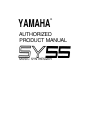- DL manuals
- Yamaha
- Synthesizer
- SY55
- Product Manual
Yamaha SY55 Product Manual
Summary of SY55
Page 1
Yamaha ® authorized product manual music synthesizer.
Page 2: Yamaha
Yamaha music synthesizer.
Page 3
Supplemental marking information this information on safety is provided to comply with u.S.A. Laws, but should be observed by users in all countries. Yamaha digital musical instrument products will have either a label similar to the graphic shown below or a molded/ stamped facsimile of the graphic o...
Page 4: Sy55 Music Synthesizer
Sy55 music synthesizer operating manual.
Page 5
Congratulations! Your yamaha sy55 music synthesizer features a breakthrough voice architecture that allows extensive sample layering and programmable dynamic timbre variation. With the sy55, individual sampled "waves" — either those pre-programmed in rom or others available via plug-in waveform card...
Page 6
Contents precautions . . . . . . . . . . . . . . . . . . . . . . . . . . . . . . . . . . . . . . . . . . . . . . . . . . . . . . . . . . . 2 how to use this operation manual .............................. 3 the controls & connectors . . . . . . . . . . . . . . . . . . . . . . . . . . . . . . . . . ....
Page 7
Precautions (please read this before proceeding!!) 1. Avoid excessive heat, humidity, dust and vibration keep the unit away from locations where it is likely to be exposed to high temperatures or humidity — such as near radiators, stoves, etc. Also avoid locations which are subject to excessive dust...
Page 8
How to use this operational manual this operation manual is broadly divided into two main sections — tu- torials and reference. What's in the the tutorials section contains five separate tutorials that take you tutorials section step-by-step through the main procedures you will need to know to becom...
Page 9
The controls & connectors front panel keyboard the sy55 keyboard is both velocity and after-touch sensitive for broad expressive control. [pitch] wheel this self-cenetering pitch bend wheel allows smooth upward and down- ward pitch bends. [modulation] wheel can be assigned to apply pitch modulation,...
Page 10
[multi] key & indicator selects the multi-play mode in which up to 16 voices can be controlled on 16 different midi channels via the sy55's internal sequencer or an external midi sequencer. [seq] key & indicator selects the sequencer mode in which 8 independent tracks can be recorded and played back...
Page 11
Liquid crystal display this 16-character x 2-line backlit liquid crystal display panel shows the panel selected voice or multi-play setup name in the voice or multi-play modes, as well as job names and parameters in the sequencer, utility, and edit modes. [data entry] control the [data entry] contro...
Page 12: Tutorials Section
Tutorials section.
Page 13
Contents 1. Setting up your system . . . . . . . . . . . . . . . . . . . . . . . . . . . . . . . . . . . . . . . . . 11 connections . . . . . . . . . . . . . . . . . . . . . . . . . . . . . . . . . . . . . . . . . . . . . . . . . . . . . . . . . . . . . 11 power-on procedure . . . . . . . . . . . . ...
Page 14
Tutorials 1. Setting up your system connections assuming that you will not be using the sy55 with other midi devices for the time being, your system should be set up as shown below. Caution!!: make sure that both the sy55 and your sound system are turned off when making connections. If you do connec...
Page 15
Enjoy the demos the sy55 is programmed with three demo tunes that you might enjoy lis- tening to after setting up your system. Take a short break and enjoy the demos: 1. Press and then release the sequencer time. And keys at the same 1 2 2. Press the [enter] key to start demo playback. 3. Press the ...
Page 16
Tutorials 2. Selecting and playing voices the preset, internal here's a global view of the sy55 system: and card voice banks please note that the voices played by the sy55 can come from three differ- ent sources: the preset voice bank, the internal voice bank, or a card voice bank: preset the preset...
Page 17
Any voice in any of these voice banks can be selected and played while the sy55 is in the voice play mode. Preset voice list no. 1 2 3 4 5 6 7 8 9 10 11 12 13 14 15 16 17 18 19 20 21 22 el* 1 2 2 2 4 2 2 2 4 4 2 4 2 2 1 2 2 2 2 2 1 4 name piano voyager pro55brass elektrodes zuratustra dawnchorus gx ...
Page 18
Tutorials p25 synthbrass powerful synth brass pad. P26 flute breathy when played hard. P27 saxophone solo sax with lots of presence. P28 folkguitar steel-string acoustic folk guitar. P29 12 string full 12-string guitar. P30 muteguitar muted electric guitar. P31 singlecoil single-coil electric guitar...
Page 19
Selecting the voice 1. If the voice play mode is not already selected — as indicated by a lit play mode, a voice [voice] key led and "voice play" across the top of the lcd — press bank, and voice the [voice] key to select it. 2. The [internal], [card] and [preset] keys are used to select the desired...
Page 20
Tutorials special technique: if you press the [select/hold] key while in the voice play mode, "hold" will appear in the upper right-hand comer of the display. This function "holds" the current tens digit of the voice number so that pressing a numeric key changes only the ones digit, directly calling...
Page 21
Voice numbers 63 and although most sy55 voices have a 1, 2 or 4-element configuration (we'll 64 are drum-set voices learn more about elements in the "editing voices" section, beginning on page 35), voices 63 and 64 in any voice bank are special drum-set voices that essentially have a 61-element conf...
Page 22
Tutorials 3. The multi play mode multi play setups the sy55 multi play (multi-timbre) mode allows different voices to be assigned to up to 16 different midi channels. This allows you to record and play multi-voice compositions using the sy55's internal 8-track se- quencer, or an external sequencer i...
Page 23
Multi play mode, bank and setup selec- tion the multi play mode, memory banks and individual multi play setups are selected in the same way as the sy55 voices: [multi] to select the multi play mode. [internal], [card] or [preset] to select the desired memory bank. [-1/no] and [+1/yes] or numeric key...
Page 24
Tutorials 3. While the underline cursor is positioned below the channel (ch) parame- ter, the [-1/no] and [+1/yes] keys or numeric and [enter] keys can be used to select any of the 16 midi channels and see which voices are assigned to each. 4. When you're done checking the voice assignments you can ...
Page 25
Creating an original in this section we'll go through the steps to create a simple "jazz quartet" multi play setup multi play setup consisting of the following voices: channel 1 .........P01 piano channel 2 . . . . . . . . . P 6 2 wdbass duo channel 3 .........P40 vibraphone channel 4 .........P63 d...
Page 26
Tutorials move the cursor to all the remaining channel positions (5 ... 16) and turn each "off by holding the [-1/no] key until the "off" display appears. Note that the cursor can be moved past the end of the display screen to access the remaining channels in groups of four. 6. Press the [page key t...
Page 27
9. The main use for reserved note job is to ensure that a minimum number of notes are available to specific instruments even under circumstances in which less would normally be available. In this case we'll set channel 1 (piano) to 8 since jazz piano tends to involve a lot of "thick" chord work, and...
Page 28
Tutorials 13. The effect level job individually sets the effect level for each voice in the setup. You know how to move the cursor around and change settings by now. Set the effect level for all four voices to 100 (this is equivalent to the individual voice effect level settings). Effect level piano...
Page 29
The multi play memory number on the top line indicates the source setup — i.E. "jazz quart," the setup we just created. The multi play number after the arrow on the bottom line is the target setup — i.E. The memory location to which we will store the edited setup. 2. The target memory location can b...
Page 30
Tutorials 4. Recording & playback with the sequencer in the preceding section we learned about the sy55 multi-play mode, and how to create original multi-play setups. In this section we'll see how the sy55 sequencer can be used to record the various parts of a musical composi- tion, and "drive" the ...
Page 31
Realtime recording: realtime recording allows you to directly record anything you play on the replace & overdub keyboard, capturing the spontaneous timing, keyboard dynamics and control- ler operations of the performance. Using the realtime recording mode is, in fact, very much like using a conventi...
Page 32
Tutorials 5. If necessary, the tempo, measure, and time signature parameters can also be set at this time. The time signature can only be set if nothing has been recorded in the current song. You can start recording from any measure number within the range of already-recorded measures by setting the...
Page 33
9. You can now listen to the part you've just recorded by pressing the se- quencer key (see illustration below) to return to the first measure, and then the [run] key. You can also use the forward and reverse keys to move to any measure and listen to playback from that point. Playback will stop auto...
Page 34
Tutorials step recording step recording allows you to input parts note by note, rest by rest, without having to actually play the part on the keyboard. This is ideal for entering difficult parts from written music, or for extremely complex or fast passages that would be impossible to play in real ti...
Page 35
Dotted notes pressing the dot key (numeric key ) adds half the value of the currently displayed note length. If this results in a standard note length, it is displayed as a dotted note. Otherwise it is displayed as a numeric value. Triplets triplet-length notes are entered by first selecting the bas...
Page 36
Tutorials use the [data entry] control or [-1/no] and [+1/yes] keys to select "staccato:50%," "normal: 80%," or "slur:99%." the percentage values are the gate time of the notes. Gate time is the time between the beginning of one note and the beginning of the next. Once the desired gate time has been...
Page 37
Playback the sequencer play mode is selected anytime you press the [seq] key from another mode. The sequencer play display, shown below, allows selection of the song number to play, the measure from which to begin playback, and tempo. Once the sequencer play mode has been selected, you can use the s...
Page 38
Tutorials 5. Editing voices sy55 voicing basics awm2 waveforms "awm2" is an acronym for yamaha's second-generation 16-bit ad- vanced wave memory. This is a digital waveform storage and reproduction system that rivals the quality of the finest compact disc players, providing un- precedented clarity a...
Page 39
Each element can be assigned an awm2 waveform from the 74 provided in internal rom, or others available on plug-in waveform cards. You can have a single element voice that uses only a single waveform, or multi- element voices that combine two or four different waveforms in a number of ways. Each ele...
Page 40
Tutorials each element also has a pitch envelope generator and two filter cutoff en- velope generators that control the sy55's innovative digital filter system. The block diagram below shows how the various operational blocks within each element are interconnected. Digital filters each element has t...
Page 41
Other programmable parameters & effects for each element in any voice you can also control volume, note shift, detuning, high and low note limits, high and low velocity limits for velocity- switched keyboard dynamics, pan position, lfo modulation, controller as- signments and more. Of course, the st...
Page 42
Tutorials sy55 voice parameter chart. Voice name: 39.
Page 43
Sy55 voice parameter chart. Voice name: velochorus 40
Page 44
Tutorials programming the now that you've got the basic idea, try programming the velochorus "velochorus" voice voice described below. Velochorus is a 2-element voice in which the "cho- rus" waveform is assigned to element 1 and the "styroll" waveform is as- signed to element 2. Both waveforms are e...
Page 45
6. Press the [page key once to move ahead to the voice mode job ("reference" section, page 58). 7. Press the [+1/yes] key to change "=1 element" to "=2 element". This selects the 2-element voice configuration (the [-1/no] and [+1/yes] keys are just one means of changing the value of a selected param...
Page 46
Tutorials 11. The volume job operates in basically the same way as the voice assign- ment job described above. The and cursor keys are used to select the element for which the volume is to be adjusted, then the [data entry] control, [+1/yes] and [-1/no] keys, or numeric and [enter] keys are used to ...
Page 47
15. Set the ef balance (effect balance) for el1 and el2 as follows: el1 (chorus) . . . . . . . . . 50 el2 (styroll) . . . . . . . . . 60 16. Select job 13: amplitude eg ("reference" section, page 64), skipping the osc frq.Mode ("reference" section, page 63) display. 17. Here we program the amplitude...
Page 48
Tutorials parameter e1 (chorus) e2 (styroll) aeg mode nrm nrm aeg r1 (rate 1) 30 63 aeg r2 (rate 2) 37 12 aeg l2 (level 2) 59 50 aeg r3 (rate 3) 28 30 aeg l3 (level 3) 54 47 aeg r4 (rate 4) 0 10 aeg rr (release rate) 30 30 19. When you get to this display: it's time to learn a new technique. The fil...
Page 49
20. Next select job 40: voice name ("reference" section, page 89). Here we'll give our original voice a name: "velochorus". 21. The voice name job allows a name of up to 10 characters to be assigned to the current voice. Use the and cursor keys to place the under- line cursor under the character to ...
Page 50
Tutorials 3. When you're satisfied with the target memory location selection, press [enter]. "sure?" appears on the top line of the display, asking you to confirm you intention to store to the selected target location. This confirmation step is important because once you store, all previous data in ...
Page 51: Reference Section
Reference section.
Page 52
Contents general operation . . . . . . . . . . . . . . . . . . . . . . . . . . . . . . . . . . . . . . . . . . . . 52 selecting the voice edit mode . . . . . . . . . . . . . . . . . . . . . . . . . . . . . . . . . . . . . . . . . . . . . 52 selecting the various edit mode jobs . . . . . . . . . . . ...
Page 53
Voice edit mode pitch envelope generator (peg) level/rate . . . . . . . . . . . . . . . . . . . . . . 7 1 pitch envelope generator (peg) sensitivity, range/rate scaling/velocity switch . . . . . . . . . . . . . . . . . . . . . . . . . . . . . 7 2 filter: type/cutoff/mode . . . . . . . . . . . . . . ...
Page 54
Selecting the voice edit mode press the [voice] key followed by the [edit/ compare] key. Both the [voice] and [edit/com- pare] key indicators should be lit. You can exit the voice edit mode and return to the voice play mode at any time by pressing either the [voice] key or the [exit] key. If the voi...
Page 55
Voice edit mode when the [job] key is pressed, the job selection display appears showing the currently selected job. On the upper display line "v.Ed job 1—42" means that you are in the voice edit mode (v.Ed) and that you have a choice of jobs 1 through 42 (job 1—42). You can now select the desired j...
Page 56: Edit/compare Operation
Selecting an element to edit/element on-off switching although the and cursor keys are used to select a particular element in many functions, some functions that can be individually programmed for each element contain several different parameters which must be selected using the and keys, so an alte...
Page 57
Voice edit mode the element, aeg and filter copy functions the element, aeg and filter copy functions make it possible to copy all parameter assignments, just the aeg parameter assignments, or just the fil- ter parameter assignments from any other element to the element currently being edited. This ...
Page 58: The Effect Copy Function
8. When the copy operation has finished, the sy55 will return automatically to. The display that was showing immediately prior to activation of the element copy function. The effect copy function the effect copy function makes it possible to copy the effect parameter assignments from any other voice...
Page 59
Voice edit mode 57.
Page 60: Voice Mode Job 1
Voice mode job 1 summary: determines whether the voice will be a 1-element (max. 16-note polyphony), 2-element (max. 8-note polyphony) or 4-element (max. 4- note polyphony) type. Settings: 1 element, 2 element, 4 element. Procedure: the [data entry] control or [+1/yes] and [-1/no] keys are used to s...
Page 61: Volume
Voice edit mode the waves can be filtered differently and/or have different envelopes to create an endless range of interesting effects. Refer to: tutorial, page 35, 42. Volume job 3 summary: allows individual adjustment of element volume as well as overall (total) volume adjust- ment. Settings: 0 ....
Page 62: Low Note Limit
Detune job 5 summary: allows slight upward or downward pitch adjustment of each active element. Settings: -7 ... +7 procedure: the and cursor keys are used to select the element to be detuned (el1, el2, el3 or el4 will appear in the upper right-hand comer of the display). Unavailable elements are re...
Page 63: High Note Limit
Voice edit mode high note limit job 7 summary: individually sets the high note limit for each active element (the highest note that each element will produce). Settings: c-2 ... G8 the high note limit can also be set by press- ing the [enter] key — "kbd" will flash on the display — and then the key ...
Page 64: High Velocity Limit
High velocity limit job 9 summary: sets the highest velocity value for a range of velocity values over which each active element will produce output. Settings: 1 ... 127 procedure: the and cursor keys are used and [enter] keys are used to set the high veloc- ity limit. The high velocity limit can al...
Page 65: Oscillator Mode/note/tune
Voice edit mode summary: determines the balance between the di- rect and effect sound for each active element. Settings: 0 ... 100 procedure: the and cursor keys are used to select the element for which the effect bal- ance is to be set (el 1, el2, el3 or el4 will appear in the upper right-hand come...
Page 66: Frequency Tune
Frequency note summary: sets the frequency (note) of the awm wave for the selected element when the "fix" mode (above) is selected. Settings: c-2 ... G8 procedure: the "frq.Note" parameter only appears when the "frq.Mode" parameter described above has been set to "fix." use the and cursor keys to se...
Page 67
Voice edit mode when the "nrm" mode has been selected, but "ht (hold time) will appear instead when the "hld" mode is selected. The arrow symbols ( and )that appear at either end of the display mean that more para- meters can be accessed by moving the cursor in the indicated direction using the and ...
Page 68
Amplitude envelope generator (aeg) rate scaling job 14 summary: allows the overall amplitude envelope generator decay rate for the selected element to be varied across the entire pitch range. Settings: -7 ... +7 procedure: use the [data entry] control, [-1/ no] and [+1/yes] keys, or numeric and [ent...
Page 69
Voice edit mode [data entry] control, [-1/no] and [+1/yes] keys/or numeric and [enter] keys to set the level-scaling offset for the corresponding break- point. Details: negative values reduce the level, and posi- tive values increase the level at the correspond- ing breakpoint. No matter what value ...
Page 70
Amplitude modulation sensitivity summary: determines the sensitivity of the se- lected element to amplitude modulation (trem- olo effect) applied via the low-frequency oscil- lator (lfo) and appropriate controllers. Settings: -7 ... +7 procedure: use the and cursor keys to select the amplitude modul...
Page 71
Voice edit mode low frequency oscillator (lfo) waveform/speed/delay/phase job 1 8 wave summary: determines the waveform of the lfo for the selected element. Settings: tri, dwn, up, squ, sin, s/h details: "tri" = triangle. "dwn" = downward sawtooth. "up" = upward sawtooth. "squ" = square. "sin" = sin...
Page 72
Phase summary: determines at which point in the lfo waveform the lfo will begin operation for the selected element. Settings: 0 ... 99 procedure: use the and cursor keys to select the phase parameter. Use the [data en- try] control, [-1/no] and [+1/yes] keys, or numeric and [enter] keys to set the d...
Page 73
Voice edit mode please note that the pitch modulation sensi- tivity parameter (see page 68) must also be set to an appropriate value before pitch modulation can be applied. Refer to: "pitch modulation sensitivity" on page 68. Filter cutoff modulation depth summary: determines the amount of modulatio...
Page 74
Pitch envelope generator sensitivity, range/rate scaling/velocity switch job 21 peg range summary: sets the maximum range of pitch enve- lope generator pitch variation. Settings: 2oct, 1oct, 1/2oct procedure: if the range parameter is not already details: this parameter determines the total maxi- mu...
Page 75: Filter: Type/cutoff/mode
Voice edit mode peg velocity switch summary: determines whether overall envelope length of the pitch envelope generator for the selected element will or will not be controlled by velocity information. Settings: on, off details: when this parameter is turned "on," higher velocity values produce a lon...
Page 76
By combine the hpf setting of filter 1 with the lpf setting of filter 2, it is possible to create a bpf (band pass filter) response that allows only frequencies that fall between the cutoff of the hpf and lpf to pass. In this case the cutoff of the lpf must be set at a higher frequency than that of ...
Page 77
Voice edit mode summary: determines whether the cutoff frequency of the selected filter will be controlled by the lfo or by the filter envelope generator (eg). Settings: eg, lfo, egva mode procedure: use the and select the mode parameter. Use the [data en- try] control or [+1/yes] and [-1/no] keys t...
Page 78: Filter: Rate Scaling
(rate 2), then to l3 (level 3) at r3 (rate 3), and then to l4 (level 4) at r4 (rate 4). The cutoff stays at l4 until the key is released, and then moves to rl1 (release level 1) at the rate de- termined by rr1 (release rate 1), and finally to rl2 (release level 2) at rr2 (release rate 2). Refer to: ...
Page 79: Modulation Sensitivity
Voice edit mode filter: level scaling offset job 26 summary: sets the amount of level offset for each of the four level-scaling breakpoints set in the "filter: level scaling breakpoint" function described above. Settings:-127 ... +127 procedure: use the and select the desired offset parameter (ofs1,...
Page 80
Velocity sensitivity summary: determines how the filter 1 and filter 2 cutoff frequencies change in response to veloc- ity changes (e.G. Keyboard dynamics). Settings: -7 ... +7 procedure: use the and cursor keys to details: plus "+" settings produce higher cutoff fre- quencies in response to higher ...
Page 81: Element Initialize
Voice edit mode element initialize job 28 summary: initializes all parameters of the active element. Settings: none procedure: after selecting the "element initial- ize" display, press the [enter] key. "sure?" will appear on the upper line of the display. Press the [+1/yes] to initialize or [-1/no] ...
Page 82
Jobs peg level/rate r2 63 rr 63 peg sensitivity, range/rate scaling/ velocity filter: type/cutoff/mode filter: cutoff envelope generator filler: rate scaling filter: level scaling breakpoint filter: level scaling offset filter: resonance/velocity sensitivity/ modulation sensitivity initialized value...
Page 83
Voice edit mode controller: pitch bend range job 29 summary: sets the maximum pitch bend range. Settings: 0 ... 12 procedure: use the [data entry] control, [-1/no] and [+1/yes] keys, or numeric and [enter] keys to set the required pitch bend range. Details: each increment from "0" to "12" represents...
Page 84
Controller: amplitude modulation job 32 summary: assigns a controller to, and sets the maximum depth of amplitude modulation ap- plied by the lfo. Settings: ctl# (control number) parameter: 0 ... 120, at rng (range) parameter: 0 ... 127 procedure: use the and "ctl#" or "rng" parameter, then use the ...
Page 85
Voice edit mode controller: cutoff modulation job 34 summary: assigns a controller to, and sets the maximum depth of filter cutoff modulation ap- plied by the lfo. Settings: ctl# (control number) parameter: 0 ... 120, at rng (range) parameter: 0 ... 127 procedure: use the "ctl#" or "rng" parameter, ...
Page 86: Controller: Volume Control
Controller: eg bias control job 36 summary: assigns a controller to, and sets the range of envelope generator bias control. Settings: ctl# (control number) parameter: 0 ... 120, at rng (range) parameter: 0 ... 127 set the ctl# parameter to the number of the controller with which you intend to contro...
Page 87: Effect: Type/output Level
Voice edit mode effect: type/output level job 38 (feedback early reflections) (feedback gate) (feedback reverse) (delay 1 & reverb) (delay 2 & reverb) (tunnel reverb) (tone control 1) (delay 1 & tone control 1) (delay 2 & tone control 1) (tone control 2) (delay 1 & tone control 2) (delay 2 & tone co...
Page 88: Effect: Effect Parameters
Effect: effect parameters job 39 fb gain: 0% ... 99% determines the amount of feedback returned to the input of the effect processor. Higher values produce a greater number of repeats. Summary: accesses the individual programmable parameters for the selected effect. Settings: the parameters and sett...
Page 89
Voice edit mode 15: panned reflections room size: 0.5 ... 3.2 sets the separation between reflections. Higher values produce greater separation between reflections, and therefore the effect of a bigger room. Fb gain:0% ...99% determines the amount of feedback returned to the input of the effect proc...
Page 90
Fb gain: 0% ... 99% determines the amount of feedback returned to the input of the effect processor. Higher values produce a greater number of repeats. 28: tone controls 2 hpf: thru, 160 ... 1000 hz rolls off (attenuates) the low-frequency content of the signal above the set frequency. The hpf is of...
Page 91: Voice Name
Voice edit mode voice name job 40 summary: assigns a name of up to 10 characters to the current voice. Settings: the following characters are available for use in voice names: character. Continue until the entire voice name has been programmed. Details: it's a good ideas to give your voices names th...
Page 92: Voice Initialize
Voice initialize job 42 summary: initializes all parameters of the current voice. Settings: none. Procedure: after selecting the "voice initialize" display, press the [enter] key. "sure?" will appear on the upper line of the display. Press the [+1/yes] to initialize or [-1/no] to-cancel the initiali...
Page 93
Voice edit mode jobs peg level/rate r2 63 rr 63 peg sensitivity, range/rate scaling/ velocity filter: type/cutoff/mode filter: cutoff envelope generator filter: rate scaling filter: level scaling breakpoint filter: level scaling offset filter: resonance/velocity sensitivity/ modulation sensitivity c...
Page 94
Contents general operation . . . . . . . . . . . . . . . . . . . . . . . . . . . . . . . . . . . . . . . . . . . . . . . . . 93 drum voice configuration . . . . . . . . . . . . . . . . . . . . . . . . . . . . . . . . . . . . . . . . . . . . . . . . . 93 selecting the drum edit mode & jobs/edit compa...
Page 95: Drum Voice Configuration
Drum voice configuration the drum voices — p63 and p64 — are com- posed of 61 elements each, corresponding to keys from c1 to c6 on the master keyboard or other midi controller. A different drum sound or other wave can thus be assigned to each key on the key- board (i.E. To each drum element), makin...
Page 96: The Drum Copy Function
The drum copy function the drum copy function makes it possible to copy the parameter assignments from any other drum element to the drum element currently being edited. This is useful if, for example, you want to create a set of pitched tom-toms. You can copy a single tom- tom sound to as many drum...
Page 97: The Effect Copy Function
Drum edit mode the effect copy function the effect copy function makes it possible to copy the effect parameter assignments from any other voice or multi-timbral setup to the drum voice currently being edited. 1. Make sure the drum edit mode is engaged and that one of the effect functions is selecte...
Page 98: Awm Wave Selection
96 awm wave selection summary: assigns a preset or cartridge wave to each key (drum element) between c1 and c6. Settings: off, p01 ... P58 (preset voices) p59 ... P74 (preset drums) off, c01 ... Max. C99 (cartridge voices) procedure: select the drum clement to which the new wave will be assigned (c1...
Page 99: Note Shift
Drum edit mode note shift job 3 summary: individually shifts the pitch of each drum element up or down in semitone steps. Settings: -48 ... +36 procedure: select the drum element to be edited (c1 ... C6) by pressing the appropriate key on the keyboard. It is also possible to select the drum element ...
Page 100: Alternate Group
Alternate group job 5 summary: specifies drum elements which may not sound at the same time. Settings: on, off procedure: select the drum element to be edited (c1 ... C6) by pressing the appropriate key on the keyboard. It is also possible to select the drum element to be edited by moving the cursor...
Page 101: Effect Balance
Drum edit mode effect balance job 7 summary: determines the balance between the di- rect and effect sound for each drum element. Settings: 0 ... 100 procedure: select the drum element to be edited (c1 ... C6) by pressing the appropriate key on the keyboard. It is also possible to select the drum ele...
Page 102: Effect: Type/output Level
100 effect: type/output level job 9 type summary: selects one of 34 digital effects for the current drum voice. Settings and operation are exactly the same as in the voice edit mode: refer to "effect: type/output level" on page 85. Output level summary: sets the level of the selected drum voice effe...
Page 103: Drum Set Voice Name
Drum edit mode drum set voice name job 1 1 summary: assigns a name of up to 10 characters to the current drum voice. Settings: the following characters are available for use in voice names: procedure: use the and cursor keys to place the underline cursor under the character to be changed. Use the [d...
Page 104: Drum Set Voice Initialize
102 drum set voice initialize job 13 summary: initializes all parameters of the current drum voice. Settings: none. Procedure: after selecting the "drum initialize" display, press the [enter] key. "sure?" will appear on the upper line of the display. Press the [+1/yes] to initialize or [-1/no] to ca...
Page 105
Drum edit mode 103.
Page 106
Contents general operation . . . . . . . . . . . . . . . . . . . . . . . . . . . . . . . . . . . . . . . . . . . . . . . 105 multi mode configuration . . . . . . . . . . . . . . . . . . . . . . . . . . . . . . . . . . . . . . . . . . . . . . . . . 105 selecting the multi edit mode & jobs/edit compar...
Page 107: Multi Mode Configuration
Multi mode configuration in the multi edit mode 16 different voices can be assigned to the 16 midi channels. The assigned voices can then be individually controlled over the appropriate channels from an external midi se- quence recorder or other controller. Since the sy55 can produce a maximum of 16...
Page 108: The Channel Copy Function
The channel copy function the channel copy function makes it possible to copy the parameter assignments from any other multi-play channel to the channel currently being edited. 1. Make sure the multi edit mode is engaged and that any function other than one of the effect functions, multi name, multi...
Page 109: The Effect Copy Function
107 multi edit mode the effect copy function the effect copy function makes it possible to copy the effect parameter assignments from any other voice or multi-play setup to the multi-play setup currently being edited. 1. Make sure the multi edit mode is engaged and that one of the effect functions i...
Page 110: Voice Selection
Voice selection job 1 summary: assigns a preset or internal voice to each midi channel. Settings: off, p01 ... P64 (preset voices) 101 ... 164 (internal voices) c01 ... C64 (card voices) used to move the cursor to the desired channel (a channel number between ch1 and ch16 will appear in the upper ri...
Page 111: Note Shift
Multi edit mode note shift job 3 summary: individually shifts the pitch of the voice assigned to each multi-play channel up or down in semitone steps. Settings: -64 ... +63. To select the channel/voice to be note-shifted. The [data entry] control, [-1/no] and [+1/ yes] keys, or numeric and [enter] k...
Page 112: Reserved Note
Reserved note job 5 summary: reserves a minimum number of notes to be played simultaneously by each voice. Settings: 0 ... 16 procedure: the and cursor keys are used to select the voice/channel, then the [data en- try] control, [-1/no] and [+1/yes] keys, or numeric and [enter] keys are used to set t...
Page 113: Effect Level
Multi edit mode effect level job7 summary: individually sets the effect level for the voice assigned to each multi-play channel. Settings: 0 ... 100 procedure: theand cursor keys are used to select the voice/channel for which the effect level is to be set. The [data entry] control, [- 1/no] and [+1/...
Page 114
112 effect: type/output level type summary: selects one of 34 digital effects for the current multi-play setup. Settings and operation arc exactly the same as in the voice edit mode: refer to "effect: type/output level" on page 85. Output level summary: sets the level of the selected multi effect in...
Page 115: Multi Name
Multi edit mode multi name job 1 1 summary: assigns a name of up to 10 characters to the current multi-play setup. Settings: the following characters are available for use in multi names: procedure: use the and cursor keys to place the underline cursor under the character to be changed. Use the [dat...
Page 116: Multi Initialize
114 multi initialize job 13 summary: initializes all parameters of the current multi-timbral setup. Settings: none. Procedure: after selecting the "multi initialize" display, press the [enter] key. "sure?" will appear on the upper line of the display. Press the [+1/yes] to initialize or [-1/no] to c...
Page 117
Multi edit mode 115.
Page 118: Contents
Contents general operation 117 117 118 118 118 119 119 120 120 121 selecting the sequencer play, record, & edit mode jobs jobs & parameters sequencer play & record modes measure, tempo & time signature click select sync select track transmit channel record channel record filter midi control sequence...
Page 119
Selecting the sequencer play, record, & edit mode jobs the sequencer edit mode is accessed by pressing the [edit/ compare] key while in the sequencer play mode, and the sequencer edit mode jobs are selected by using the standard page access or job number entry methods. The sequencer edit mode can be...
Page 120: Click Select
Sequencer play & record modes measure, tempo & time signature job 1 • play mode display • record mode display procedure: use the[ ] and [ ] cursor keys to move the underline cursor to the desired parame- ter, then use the [data entry] control, the [-1/ no] and [+1/yes] keys, or the numeric and [en- ...
Page 121: Sync Select
Sequencer mode job3 sync select sy55 to be synchronized to the external device, set this function to midi. In the latter case, the external device must be connected to the sy55 midi in connector, and must be transmitting an appropriate midi clock signal. Refer to: page 27 of separate midi data for- ...
Page 122: Record Channel
Record channel job 5 controller, however, select the appropriate midi channel or the "omni" mode for reception on all midi channels. The "fr=***%" ("***" is a number between and 100) display to the left of the lower display line shows the remaining sequencer memory ca- pacity in percent. Summary: se...
Page 123: Midi Control
Sequencer mode job 7 midi control 1. Transmission and reception of midi start, stop and continue messages. 2. Midi clock transmission. 3. Midi song position pointer reception (the sy55 does not transmit song pointer mes- sages). Midi control can be turned "off" to prevent unwanted interference from ...
Page 124: Sequencer Edit Mode
Sequencer edit mode mixdown job 1 details: the mixdown function is most useful when you want to record more than 8 individual parts. Successfully recorded parts can be combined using this function, thus opening up more tracks for further recording. The data in the source tracks is not erased during ...
Page 125: Delete
Sequencer mode briefly when quantization is finished. Details: quantization is generally used to tighten up sloppy timing. Use it judiciously, however, be- cause timing that is too perfect can sound cold and mechanical — unless, of course, you're spe- cifically aiming for a cold, mechanical feel. Al...
Page 126: Insert
Insert job 4 will appear on the upper line of the display. Press the [+1/yes] to insert or [-1/no] to cancel the operation. "executing!" will appear on the display dur- ing insert, and "completed!" will appear briefly when the insert operation is finished. Details: insert affects all tracks simultan...
Page 127: Erase
Sequencer mode details: a copy operation overwrites the data from the beginning of the specified destination meas- ure with the data from the source measure(s). Previous data in the overwritten measures is therefore lost. • track1 •track 2 • track 2 (result with new measure numbers.) erase job 6 det...
Page 128: Remove Event
Remove event job 7 for common control change events are displayed to the right of the control change numbers to which they are assigned. Unassigned control change numbers are followed by "—." for your reference, the following is a list of assigned controllers: summary: allows pitch bend, after touch...
Page 129: Song Name
Sequencer mode song name job8 procedure: use the [ ] and [ ] cursor keys to lect the desired parameter. The mode (on or off) parameter in the upper right-hand comer and the m/v (multi or voice) parameter in the lower left-hand corner of the display can be switched using the [data entry] control or [...
Page 130: Song Clear
Song clear job 1 0 details: in addition to clearing all sequencer data for the current song, the clear function initial- izes the following parameters: functions initialized values song name tempo time signature new song 120 4/4 summary: clears the currently selected song from memory. Settings: none...
Page 131
Sequencer mode 1 2 9.
Page 132
Contents general operation selecting the utilitymode & jobs 131 131 132 132 132 133 133 134 134 135 135 136 136 137 138 138 139 139 140 140 141 141 142 142 jobs & parameters master tune transpose velocity curve effect midi receive channel keyboard transmit channel local control on/off midi program c...
Page 133
131 selecting the utilitymode & jobs the utility mode and its various jobs are se- lected in exactly the same way as in the voice, drum, multi-play and sequencer edit modes. Press [util- ity] to enter the utility mode; use the page access or direct job number entry procedure to select jobs; use the ...
Page 134: Master Tune
Master tune job 1 summary: tunes the overall pitch of the sy55 over approximately a 150-cent range. Settings: -64 ... +63 procedure: the [data entry] control, [-1/no] and [+1/yes] keys, or numeric and [enter] keys are used to set the desired degree of tuning. Summary: transposes the overall pitch of...
Page 135: Velocity Curve
Utility mode velocity curve job 3 summary: selects one of eight different velocity curves. Settings: 1 (normal), 2 (soft-1), 3 (soft-2), 4 (easy), 5 (wide), 6 (hard), 7 (cross-1), 8 (cross-2) procedure: the [data entry] control, [-1/no] and [+1/yes] keys, or numeric and [enter] keys are used to sele...
Page 136: Midi Receive Channel
Midi receive channel job summary: sets the midi transmit channel for the sy55. Settings: 1 ... 16. Procedure: use the [data entry] control, the [-1/ no] and [+1/yes] keys, or the numeric and [en- ter] keys to select the desired midi transmit channel number, details: the midi transmit channel job is ...
Page 137: Local Control On/off
Utility mode local control on/off job 7 summary: determines whether the sy55 keyboard controls the internal tone generator system or not. Settings: on, off. Procedure: use the [data entry] control or [-1/ no] and [+1/yes] keys to turn local control on or off. Details: normally, local control will be...
Page 138: Midi Device Number
Midi device number job 9 summary: sets the sy55 midi device number — i.E. The midi channel on which all system exclu- sive data will be received and transmitted. Settings: off, 1 ... 16, all procedure: the [data entry] control, [-1/no] and [+1/yes] keys, or numeric and [enter] keys are used to selec...
Page 139: Midi Bulk Out
Utility mode midi bulk out job 1 1 summary: initiates bulk transmission of multi- play, voice, system sequencer or all data. Settings: syn: multi i01 ... I16, p01 ... P16, int, pre. Voice i01 ... I64, p01 ... P64, int, pre. V & m int, pre. System. All. Seq: song 1 ... 8. Setup. All. All: select the ...
Page 140: Memory Card Bank Select
Memory card bank select job 12 summary: formats mcd64 or mcd32 memory cards to the "55 syn" or "55 seq) format re- quired by the sy55. Settings: syn, seq procedure: after selecting the card bank to be for- matted using the memory card bank se- lect job described above, select this job and use the [d...
Page 141: Save Syn Data
Utility mode save syn data job 14 multi-play data, the "system" setting saves only the system setup data (current mode, utility mas- ter tune, utility transpose, utility effect and oth- ers), and the "all" setting saves all of the above. A data save operation can only be carried out if the memory ca...
Page 142: Save All Seq Data
Save all seq data job 1 6 summary: saves all sequencer data to a memory card. Settings: none. Procedure: this function can only be selected if a memory card formatted for sequencer data (55 seq) is inserted in the data card slot. After selecting the card bank to which the data is to be saved using t...
Page 143: Card Song Directory
1 4 1 utility mode card song directory job 18 summary: displays the titles (song names) of se- quencer songs stored on a memory card. Settings: song 1 ... 8. Procedure: this function can only be selected if a memory card formatted for sequencer data (55 seq) is inserted in the data card slot. After ...
Page 144: Load 1 Song
Load 1 song job 20 summary: loads a single sequencer song from a memory card into the sy55 sequencer. Settings: card song number: 1... 8. Internal song number: 1 ... 8. Procedure: this function can only be selected if a memory card formatted for sequencer data (55 seq) is inserted in the data card s...
Page 145
Utility mode 1 4 3.
Page 146
Error messages things do go wrong from time to time, and people do make mistakes. When an error occurs, the sy55 will usually display a message that describes the type of error so you can easily take steps to rectify the problem. The following are quick summaries of the sy55 error displays. Midi err...
Page 147
Failure to verify data after save or load operation. Memory card battery voltage low. Replace battery as described in memory card instruction sheet. Memory card voltage malfunction. Have the unit checked by qualified yamaha service personnel. Sequencer error messages excessive data from an external ...
Page 148
Miscellaneous error messages internal battery voltage low. Have battery replaced by qualified yamaha service personnel. Internal voltage malfunction. Have the unit checked by qualified yamaha service personnel. Voice with mismatched wave card id exists in multi-play setup. Wave card not inserted in ...
Page 149
Specifications keyboard 61 keys, initial and after-touch response. Tone generator system internal memory external memory sequencer awm2 (2nd-generation 16-bit advanced wave memory). Wave rom: 74 preset waveforms. Preset rom: 64 preset voices & 16 preset multi-play setups. Internal ram: 64 user voice...
Page 150
Index +1/yes and -i/no keys a e c f d 1 4 8 6 alternate group 98 64,36,44 copy function amplitude envelope generator (aeg) level level scale breakpoint level scale offset 55 64 66 66 64 64 66 35 96 58 mode rate rate scaling awm wave selection drum-set voice voices card memory card slot data waveform...
Page 151
I l n o p m r 1 4 9 initialize drum-set voice multi-play voice 102 114 90 13 internal memory job display key 53 6 52 number entry layered voice liquid crystal display (lcd) low frequency oscillator (lfo) 36 6 69 70 69 69 70 71 70 delay phase speed waveform low frequency oscillator modulation amplitu...
Page 152
S t u 1 5 0 w v select key sensitivity 6 68 68 67 67 amplitude modulation pitch modulation velocity velocity rate sequencer control keys copy 4 124 123 125 124 121 122 delete erase insert midi control mixdown mode key 5 quantize record channel 123 120 120 28 30 28 28 31 record filter recording, over...
Page 153: Important
Important safety and installation instructions information relating to possible personal injury, electric shock and fire hazard possibilities has been included in this list. Warning — when using electronic products, basic precautions should always be followed, including the following: 1. Read all sa...
Page 154: Special Message Section
Special message section electromagnetic interference (rfi): your yamaha digital musical instrument product has been type tested and found to comply with all applicable regulations. However, if it is installed in the immediate proximity of other electronic devices, some form of interference may occur...
Page 155
Service this product is supported by yamaha's worldwide network of factory trained and qualified dealer service personnel. In the event of a problem, contact your nearest yamaha dealer..
Page 156: Yamaha
Yamaha.
Page 157: Voice Edit Reference
Voice edit reference • preset voice list no. El* name no. El name 1 2 3 4 5 6 7 8 9 10 11 12 13 14 15 16 17 18 19 20 21 22 1 2 2 2 4 2 2 2 4 4 2 4 2 2 1 2 2 2 2 2 1 4 piano voyager pro55brass elektrodes zuratustra dawnchorus gx dream grooveking distguitar zenairbell fullstring jazz man classpiano ro...
Page 158: •
• sy55 voice edit parameters 1. Voice mode 2. Wave select 3. Volume 4. Note shift 5. Detune 6. Notelimit/l 7. Notelimit/h 8. Vel.Limit/l 9. Vel. Limit/h 10. Pan 1 1 . Ef balance 24. Fl\r.Scale 39. Ef\** others** 40. Voice name 41. Voice edit recall 42. Voice initialize shaded blocks represent parame...
Page 159: Sequencer Reference
Sequencer reference • basic recording procedure flow.
Page 160: •
• sequencer record/play & edit mode jobs sequencer record & play modes 4. Insert 1 . Measure, tempo & time signature 2. Click select 3. Sync select 4. Track transit channel 5. Record channel & free area 6. Record filter 7. Midi control sequencer edit mode 1 . Mixdown 2. Quantize 5. Copy 6. Erase 7. ...
Page 161: Yamaha
Yamaha music synthesizer midi data format.
Page 162
Synthesizer part (1) transmit flow note on/off modulation wheel breath controller data entry slider foot volume sustain switch program change channel pressure (aftertouch) pitch bend change 9nh bnh,01h bnh,02h b n h , 0 6 h b n h , 0 7 h b n h , 4 0 h cnh dnh enh — parameter change — f0h 43h 1nh 35h...
Page 163
(2) receive flow note off note on/off control change sustain switch program change channel pressure (aftertouch) pitch bend change — parameter change — f0h 43h 10h 18h 5ah 00h active sensing sw1 sw2 sw3 sw4 2 f0h f0h f0h f0h f0h f0h f0h f0h f0h f0h 43h 43h 43h 43h 43h 43h 43h 43h 43h 43h 1nh 1nh 1nh...
Page 164
(3) transmit/receive data (3-1) channel voice messages (3-1-1) note off status note number velocity 1000nnnnb 0kkkkkkkb 0vvvvvvvb (8nh) n = voice channel number k = 0 (c-2) ~ 127 (g8) ignored receive only. (3-1-2) note oh/off status note number velocity 1001nnnnb 0kkkkkkkb 0vvvvvvvb 00000000b (9nh) ...
Page 165
Status 1100nnnnb program number 0pppppppb (cnh) n ° voice channel number p = 0 ~ 63 ( voice ) 64 ~ 79 ( multi ) * select multi-play setup voices. * mode or memory select. Status mode/memory number program number 1100nnnnb 0dddddddb 0pppppppb (cnh) n = voice channel number d = 119 ~ 127 p = 0 ~ 63 ( ...
Page 166
[transmit] d = 119 ~ 127 changes transmittedas: p = 0 ~ 63 ( voice ) 64 ~ 79 ( multi ) [receive] voice or multi number select. Change multi-play setup voice. Voice play mode p = 0 ~ 63 voice select. P = 64 ~ 118 ignored multi play mode p = 0 ~ 63 change multi-play setup voice. P = 64 ~ 79 select mul...
Page 167
6 the data transmitted is as shown below. Msb lsb 00000000b ( 00h ) 01000000b ( 4 0 h ) 01111111b ( 7fh ) 00000000b ( 00h ) 00000000b ( 00h ) 01111110b ( 7eh ) min. Center max for reception, only the msb data is operational. Msb 00000000b 01000000b 01111111b ( 00h ) ( 40h ) ( 7fh ) min. Center max. ...
Page 168
Type t f e n multi common 00h multi each voice 01h voice common voice each element drum set voice awm element effect filter switch remote 02h 03h 04h 07h 08h 09h 0dh element# key note number filter# element# element# system error information 0fh 7fh channel# refer to chart 1 chart 1 chart 2 chart 2 ...
Page 169
8 (3-3-2) bulk dump status identification sub status format number byte count(msb) byte count(lsb) classification name data format name additional header 11110000b 01000011b 0000nnnnb 01111010b 0bbbbbbbb 0bbbbbbbb 01001100b 01001101b 00100000b 00100000b 00111000b 00110001b 00110000b 00110011b ommmmm...
Page 170
When a bulk dump other than a memory type = edit buffer type is received, memory type is processed as internal. Unused memory number bits are ignored. If a system bulk dump is received, the memory type and memory number are ignored. Unused bytes in the additional header (00h) are ignored when receiv...
Page 171
( 4 ) keyboard, sequencer and tone generator section. Note) * note on messages from the keyboard are transmitted in the voice play mode whether the receive and transmit channel are matched or n o t . * keyboard, sequencer and midi note on messages are separated. Keyboard, sequencer, and midi control...
Page 172
11 [chart 1] parameter table (multi) (1) multi header midi parameter change format f0h 43h 1nh 35h 00h 00h 00h n2h 00h v2h f7h note) n ; device number n2 ; parameter number v2 ; parameter value ( 2 ) multi each voice midi parameter change format f0h 43h 1nh 35h 01h t2h n1h n2h 00h v2h f7h note) n ; ...
Page 173
* when n2 = 00, n1 is used to display the edit screen shown during reception. N1=1 output select n1=2 voice on/off when n1 is a value other than 1, the voice on/off edit screen is displayed. The value changes with output select and voice on/off regardless of n1. * when voice on/off is set to "off", ...
Page 174
1 3 no. N2 function value note 2 3 4 5 12 13 14 15 --- pitch modulation --- device assign ( midi control# ) modulation range --- amplitude modulation --- device assign ( midi control# ) modulation range v2 : 0-121 v2 : 0-127 v2 : 0-121 v2 : 0-127 0-120:0-120, 121:at 0-120:0-120, 121:at 0-120:0-120, ...
Page 175
[chart 3] parameter table (drum set voice) midi parameter change format f0h 43h 1nh 35h 04h t2h n1h n2h v1h v2h f7h note) n t2 n1 n2 v1 v2 device number midi note number parameter number msb parameter number lsb msb of parameter value lsb of parameter value no. N2 function value note 0 1 2 3 4 5 6 7...
Page 176
When n1 is a value other than 1 or 3, the wave on/off edit screen is displayed. The value changes with output select, wave on/off and alternate regardless of n1. * when wave on/off is set to "off", the lcd changes to the edit screen when a value does not change. Wave on/off is forced on when a wave ...
Page 177
1 6 (2) awm element data 2 [chart 5] parameter table (effect) midi parameter change format f0h 43h 1nh 35h 08h 00h 00h n2h 0 0 h v2h f7h note) n ; device number n2 ; parameter number v2 ; parameter value [chart 6] parameter table (filter) midi parameter change format f0h 43h 1nh 35h 09h t2h 00h n2h ...
Page 178
1 7 f 0 - filter 1 1 - filter 2 don't care - filter common ee 00 - element 0 01 - element 1 10 - element 2 11 - element 3 n2 ; parameter number v2 ; parameter value (1) filter 1 & 2 ( 2 ) filter common no. N2 function value note no. N2 function value note 0 1 2 3 4 5 6 7 8 9 10 11 12 13 14 15 16 17 ...
Page 179
1 8 [chart 7] parameter change table (switch remote) midi parameter change format f0h 43h 1nh 35h 0dh 00h 00h n2h 00h v2h f7h note) n ; device number n2 ; parameter number v2 ; parameter value data range : o f f ( 0 0 h ~ 3 f h ) , o n ( 4 0 h - 7 f h ) n2 switch sy55 00 01 02 03 04 05 07 08 09 0a o...
Page 180
1 9 switch numbers correspond to the following layout. Sy55 [chart 8] parameter table (system) midi parameter change format ( except master fine tuning ) f0h 43h 1nh 35h 0fh 00h 00h n2h 00h v2h f7h note) n ; device number n2 ; parameter number v2 ; parameter value midi parameter change format ( mast...
Page 181
20 [chart 9] parameter table (error information) midi parameter change format f0h 43h 1nh 35h 7fh 00h 00h 00h 00h v2h f7h note) v2 ; error number number name 01 02 03 04 05 06 07 08 09 0a 0b 0c 0d 0e 0f 10 11 12 13 14 15 16 17 18 19 1a midi buffer full seq buffer full midi data midi check sum midi d...
Page 182
21 [chart 10] bulk dump format (voice) (1) 1awm status 11110000b (f0h) identification 01000011b ( 4 3 h ) sub status 0000nnnnb (0nh) n = device number format number 01111010b (7ah) byte count(msb) 00000001b (01h) byte count(lsb) 00111000b (38h) ( byte count = 184 ) header 26 byte see (3-3-2) bulk du...
Page 183
22 (3) 4awm status 11110000b (f0h) identification 01000011b ( 4 3 h ) sob status 0000nnnnb (0nh) n = device number format number 01111010b (7ah) byte count(msb) 00000100b ( 0 4 h ) byte count(lsb) 00100011b (23h) ( byte count = 547 ) header 26 byte see (3-3-2) bulk dump voice header 11 byte see char...
Page 184
23 (4) drum set [chart 11] bulk dump format (multi) [chart 12] bulk dump format (system) status 11110000b (f0h) identification 01000011b (43h) sub status 0000nnnnb (0nh) n = device number format number 01111010b (7ah) byte count(msb) 00000100b ( 0 4 h ) byte count(lsb) 01100100b (64h) ( byte count =...
Page 185
24 sequencer part (1) transmit flow note on/off polyphonic key pressure (aftertouch) control change program change channel pressure (aftertouch) pitch bend change timing clock start continue stop 9nh anh bnh cnh dnh enh f8h fah fbh fch f0h f0h f0h f0h f0h 43h 43h 43h 43h 43h 1nh 0nh 0nh 0nh 0nh 35h ...
Page 186
25 (2) receive flow (3) transmit/receive data (3-1) channel voice message (3-1-1) note off note off note on/off polyphonic key pressure (aftertouch) control change program change channel pressure (aftertouch) pitch bend change timing clock song position pointer start continue stop 8nh 9nh anh bnh cn...
Page 187
26 (3-1-2) note oh/off (3-1-3) polyphonic key pressure (aftertouch) (3-1-4) control change (3-1-5) program change (3-1-6) channel pressure / aftertouch (3-1-7) pitch bend change status note number velocity 1001nnnnb 0kkkkkkkb 0wwvvvb 00000000b (9nh) (v0) (v0) n = voice channel number k = 0 (c-2) ~ 1...
Page 188
27 (3-2) channel mode message (3-3) system common message (3-3-1) song position pointer (3-4) system real time message (3-4-1) timing clock ( 3 - 4 - 2 ) start ( 3 - 4 - 3 ) continue ( 3 - 4 - 4 ) stop (3-5) system exclusive message (3-5-1) parameter change not transmitted or received. F2h (song pos...
Page 189
28 (3-5-2) bulk dump (i) setup data, song data or all data device number and transmit/receive on/off can be selected in utility mode. See chart 1 for parameter number and value. Data format same as sequencer section. Status identification sub status format number byte count(msb) byte count(lsb) clas...
Page 190
29 (ii) nseq data status identification sub status format number byte count(msb) byte count(lsb) classification name data format name data check sum eox 11110000b 01000011b 0000nnnnb 00001010b 0bbbbbbbb 0bbbbbbbb 01001100b 01001101b 00100000b 00100000b 0mmmmmmmb 0mmmmmmmb 0mmmmmmmb 0mmmmmmmb 0mmmmmm...
Page 191
30 (3-5-3) dump request [chart 1] sequencer setup data [chart 2] sequencer song data the song data is transmitted even if the song is empty. Nseq track data begins with f0h mnh (m = song number; n = track number) if bulk dumps are executed in succession, a break of greater than 100 milliseconds is i...
Page 192
3 1 [chart 3] nseq data format no. Function value note 15 16 17 18 19 track 4 tch track 5 tch track 6 tch track 7 tch track 8 tch 20 21 22 23 mode/memory number program number reserved song data store flag 0-15 0-15 0-15 0-15 0-15 122-127 0-79 0 0-1 direct mode program change the nseq data for 1 son...
Page 193
32.
Page 194
Yamaha [ music synthesizer —— synthesizer part ] date : 1 2 / 0 8 , 1 9 8 9 model sy55 midi implementation chart version : 1 . 0 33 mode 1 : omni on, poly mode 3 : omni off, poly mode 2 : omni o n , mono mode 4 : omni off, mono o : yes x : no function . . . Transmitted recognized remarks memorized m...
Page 195
Yamaha [ music synthesizer —— sequencer part ] date : 1 2 / 0 8 , 1 9 8 9 model sy55 midi implementation chart version : 1 . 0 34 o : yes x : no mode 1 : omni on, poly mode 3 : omni off, poly mode 2 : omni o n , mono mode 4 : omni off, mono function . . . Transmitted 1 - 1 6 1 - 16 1 - 1 6 1 - 1 6 b...
Page 196: Yamaha
Yamaha yamaha corporation p.O.Box 1, hamamatsu, japan printed in japan.
Page 197: Yamaha
Yamaha ® yamaha corporation of america 6600 orangethorpe avenue, p.O. Box 6600, buena park, ca 90622-6600 sy55 om 7/22/98 29313.