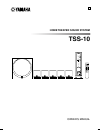- DL manuals
- Yamaha
- Home Cinema speakers
- TSS-10
- Owner's Manual
Yamaha TSS-10 Owner's Manual
Active Servo
Technology
TSS-10
HOME THEATER SOUND SYSTEM
SILENT
DIGITAL 1
DIGITAL 2
ANALOG
DTS
INPUT
MODE
VOLUME
DIGITAL
7
6
5
4
3
2
1
+6
+4
+2
0
–2
–4
–6
TRIM
PL
MOVIE
PL
MUSIC
INPUT
MODE
REAR
MUTE
TEST
S.WOOFER
VOLUME
STANDBY/ON
TSS-10
U B
HOME THEATER SOUND SYSTEM
OWNER’S MANUAL
TSS-10(H1)(UB)a
02.7.31, 2:34 PM
1
Summary of TSS-10
Page 1
Active servo technology tss-10 home theater sound system silent digital 1 digital 2 analog dts input mode volume digital 7 6 5 4 3 2 1 +6 +4 +2 0 –2 –4 –6 trim pl movie pl music input mode rear mute test s.Woofer volume standby/on tss-10 u b home theater sound system owner’s manual tss-10(h1)(ub)a 0...
Page 2
Caution 1 to assure the finest performance, please read this manual carefully. Keep it in a safe place for future reference. 2 install this sound system in a well ventilated, cool, dry, clean place with at least 20 cm on the top, 10 cm on the left and right, and 10 cm at the back of the amplifier un...
Page 3: Features
1 english appendix prep ara tion opera tion features ● home theater sound this system delivers a realistic and powerful sound experience like that found in a movie theater. ● includes dolby digital, dolby pro logic ii and dts decoders this system can reproduce the sound field of the software with th...
Page 4: Checking The Accessories
2 checking the accessories check your package to make sure it contains the following items. Remote control batteries (aaa, r03, um-4) power cable non-skid pads (3 sets: 24 pieces) 1 3 2 screws (2 pieces) optical cable audio pin cable ac adaptor (lse9802b1540) stand (for the amplifier unit) input mod...
Page 5: Controls and Functions
3 english prep ara tion controls and functions 1 input and indicators press this button repeatedly to select an input source between digital 1, digital 2 and analog. The current mode is shown by the lighting of the corresponding indicator. Digital 1: select this to reproduce source signals received ...
Page 6
4 controls and functions ■ using the remote control handling the remote control • do not spill water or other liquids on the remote control. • do not drop the remote control. • do not leave or store the remote control in the following types of conditions: – high humidity or temperature such as near ...
Page 7: Setting Up The System
5 english prep ara tion system configuration this system includes an amplifier unit, five speakers and a subwoofer. The three speakers with a 3 m cable are used as front speakers and a center speaker. The two speakers with a 10 m cable are used as rear speakers. The role of respective speakers the f...
Page 8
6 setting up the system 䡵 placing a center speaker on top of the monitor when placing the center speaker on top of the monitor, remove the stand from the speaker, and attach the provided fastener at the bottom of the speaker and on top of the monitor to prevent the speaker from falling. * do not pla...
Page 9: Connections
7 english prep ara tion connections caution always be sure to turn off the amplifier unit and any component to be connected when making connections. To ensure proper connections • connect the white plug of the connection cable to the left “l” (white) audio signal terminal and connect the red plug to...
Page 10: Connecting Audio Components
8 connections 1 2 digital inputs optical speaker outputs front rear (surround) center s. Woofer dc in 15v analog inputs l r l r l r optical digital output optical digital output output output l r silent digital 1 digital 2 analog dts input mode volume digital 7 6 5 4 3 2 1 +6 +4 +2 0 –2 –4 –6 trim p...
Page 11: Connecting The Speakers
9 english prep ara tion connections cautions • the speaker outputs terminals on the rear of the amplifier unit are only designed for connection of the supplied speakers. Never connect these terminals to an av amplifier or a power amplifier, as it may cause misoperation, fire and/or damage to this sy...
Page 12: Connecting The Power Cable
10 connections 1 2 center s. Woofer dc in 15v analog inputs l r silent digital 1 digital 2 analog dts input mode volume digital 7 6 5 4 3 2 1 +6 +4 +2 0 –2 –4 –6 trim pl movie pl music standby/on once all connections have been made, check them one more time. Finally, plug in the amplifier unit to th...
Page 13: Using The Test Tone
11 english prep ara tion adjusting speaker output levels 3 adjust the level of each speaker by pressing volume +/– so that it matches the level of the front speakers. While adjusting, the test tone is heard from the selected speakers. After – or + is released, the test tone begins travelling to anot...
Page 14: Playing A Source
12 playing a source let’s listen to sources played on the audio and video components connected to this system. 1 press standby/on ( ) to turn on the power. The standby/on indicator on the front panel lights up. 2 turn on the av component connected to this system. 3 press input repeatedly to select t...
Page 15: Selecting The Surround Mode
13 english opera tion selecting the surround mode this system provides you with four surround modes for theaterlike surround sound enjoyment. For the best results, choose a mode appropriate for the selected audio source. 1 play a source. Refer to “playing a source” on page 12 for how to play a sourc...
Page 16: Troubleshooting
14 troubleshooting refer to the chart below when this system does not function properly. If the problem you are having is not listed below or if the instruction below does not help, set this system to the standby mode, disconnect the power cable, and contact the nearest authorized yamaha dealer or s...
Page 17
15 troubleshooting english appendix problem though a dolby digital encoded source is inputted to this system and the digital mode is selected, no sound is outputted from the center and rear speakers. A dts or dolby digital encoded source cannot be played in the dts or digital mode. (neither the dts ...
Page 18: Glossary
16 ■ encode/decode when a signal or other information is processed, compressed and digitized, this is called encoding. Encoding can be used to record an extremely large amount of information on a single cd or dvd. An encoded signal cannot be listened to directly. It must be returned to its original ...
Page 19: Specifications
17 english appendix amplifier unit output power per channel front/center/rear: 6w (1 khz, 4 Ω , 10% thd) subwoofer: 18w (100 hz, 4 Ω , 10% thd) input sensitivity .................................................. 200 mv headphone jack output level/output impedance ......................................
Page 20
Yamaha electronics corporation, usa 6660 orangethorpe ave., buena park, calif. 90620, u.S.A. Yamaha canada music ltd. 135 milner ave., scarborough, ontario m1s 3r1, canada yamaha electronik europa g.M.B.H. Siemensstr. 22-34, 25462 rellingen bei hamburg, f.R. Of germany yamaha electronique france s.A...