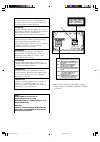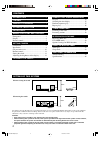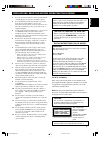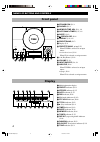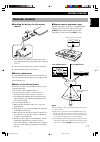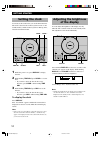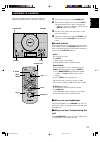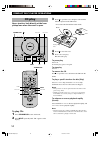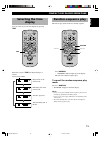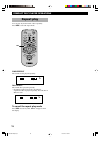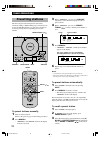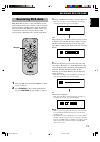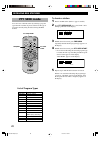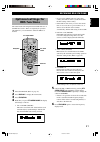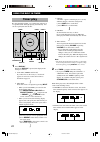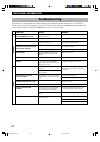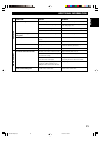- DL manuals
- Yamaha
- Stereo System
- TSX-15
- Owner's Manual
Yamaha TSX-15 Owner's Manual
Summary of TSX-15
Page 1
Tsx-10 tsx-15 tsx-20 owner’s manual mode d’emploi bedienungsanleitung bruksanvisning manuale di istruzioni manual de instrucciones gebruiksaanwijzing tabletop stereo system system hifi tabletop g b 02/tsx-10e(6.12)b 01.6.12, 4:17 pm 1.
Page 2
Caution - visible and/or invisible laser radiation when open and interlocks defeated.Avoid exposure to beam. Varning - synlig och/eller osynlig laserstralning nar denna del ar oppnad och sparrar ar urkopplade. Stralen ar farlig. Varo ! Avattaessa ja suojalukitus ohitettaessa olet alttina nakyvalle j...
Page 3: English
1 english • remote control • battery (cr2025) • am loop antenna • indoor fm antenna • speaker cable x 2 • stand x 3 • mounting bracket • non-slip pad x 4 package number components cd receiver speaker system tsx-10 crx-ts10 nx-ts10 tsx-15 crx-ts20 nx-ts10 tsx-20 crx-ts20 nx-ts20 introduction thank yo...
Page 4
2 introduction ..................................... 1 features .............................................. 1 supplied accessories ....................... 1 setting up this system .................... 2 precautions ....................................... 3 names of buttons and controls front pane...
Page 5
3 english 1 to assure the best performance, please read this manual carefully. Keep it in a safe place for future reference. 2 to avoid humming sounds, position this system away from other electrical appliances, motors and transformers. To prevent fire or electrical shock, do not place this system w...
Page 6: Front Panel
4 names of buttons and controls front panel 1 standby/on (p.13) 2 phones (p.13) 3 memory/time adj (p.12, 18) 4 auto/man’l/timer (p.17, 22) 5 sleep (p.23) 6 open/close (p.14) 7 display (p.12, 22) 8 preset/band (p.17) 9 display (p.4) 0 preset/tuning / (p.17) when tuner is selected as an input source $...
Page 7: Remote Control
5 english remote control 1 standby/on (p.13) 2 sleep (p.23) 3 b. Boost (bass boost) (p.13) 4 bass/treble (p.13) 5 level +/– (p.13) 6 freq/rds (p.19) 7 pty seek mode / start (p.20, 21) 8 a/b/c/d/e (p.18) 9 preset / (p.18) 0 ^ (play/pause) (p.14) a rep (repeat) (p.16) b random (random) (p.15) c input ...
Page 8: Connections
6 4 Ω min. /speaker speakers setting hriz other out fm 75 Ω unbal. Gnd am subwoofer cd digital out optical antenna for usa : class 2 wiring out in line a b nx-ts20 nx-ts10 nx-ts20 nx-ts10 connections never plug the ac power cord into the wall outlet until all connections are completed. Follow the st...
Page 9
7 english getting started 2 connecting antennas am loop antenna set up the am loop antenna, then connect it. Indoor fm antenna notes • use external fm/am antennas if you need better reception. Consult your dealer. • the am loop antenna should be placed apart from the main unit. The antenna may be hu...
Page 10: Installation
8 installation you can install this system in various ways to fit neatly into your listening room (except for the nx-ts20 speakers). Getting started ■ mounting the system on the wall * the supplied paper pattern helps you to align the main unit with the speakers properly. 4 hang the main unit and/or...
Page 11
9 english getting started ■ standing the main unit and/or speakers on a surface you can stand the main unit and/or the speakers on a hard surface at an angle of 45 degrees or 70 degrees using the supplied stands. 1 peel off the seals of the non-slip pads and apply them to the bottom of the main unit...
Page 12: Cd Preventive Care
10 cd preventive care • this compact disc player is designed for use with the following types of discs only. Never attempt to load any other type of disc into the unit. The unit can also play 8-cm (3-inch) compact discs. • be sure to use only cd-r and cd-rw discs made by reliable manufacturers. • co...
Page 13: Remote Control
11 english remote control getting started ■ remote control operation range when the unit is hung on the wall, or installed with the stands, set the remote control sensor switch to the other position. When using the unit installed horizontally, set the switch to the hriz position. Notes ● there shoul...
Page 14: Setting The Clock
12 setting the clock you must set the clock before you use the timer functions. The clock is based on the 12-hour system for u.S.A. And canada models, and the 24-hour system for europe, u.K., australia and china models. 1 while the power is on, press display to display the time. 2 while holding time...
Page 15
English 13 tone prog total rep rds auto stereo preset psptyrtct b. Boost random s f pty hold tuned memory sleep timer natural sound cd receiver standby/on open/close memory auto/man´l timer sleep preset/tuning a/b/c/d/e hour min min hour phones display time adj preset/bamd input snooze sleep b. Boos...
Page 16: Cd Play
14 compact disc player operations tone prog total rep rds auto stereo preset psptyrtct b. Boost random s f pty hold tuned memory sleep timer natural sound cd receiver standby/on open/close memory auto/man´l timer sleep preset/tuning a/b/c/d/e hour min min hour phones display time adj preset/bamd inp...
Page 17: Random-Sequence Play
15 compact disc player operations english each time you press time , the display changes as follows: press random . • “random” indicator lights up on the display. The unit starts random sequence play. To cancel the random-sequence play mode press & or random . • “random” disappears from the display....
Page 18: Repeat Play
16 compact disc player operations sleep b. Boost level standby/on bass/treble mode abcde mute vol display input tuner start freq/rds preset preset rty seek time random rep single repeat the current track is played repeatedly. Full repeat the current disc is played repeatedly. • in random-sequence pl...
Page 19: Listening to The Radio
17 english tuner operations english automatic tuning 1 select tuner by pressing input repeatedly until the frequency of a radio station appears in the display. 2 press preset/band to select the am or fm reception band. Do not select the preset tuning mode (in which “preset” appears on the display). ...
Page 20: Presetting Stations
18 tuner operations 3 before “memory” goes out, press a/b/c/d/e repeatedly to select the desired group (a to e) of preset stations. 4 before “memory” goes out, use preset/ tuning / to select a desired preset number (1 to 8). 5 press memory . • “memory”, “preset”, and the preset number appears on the...
Page 21: Receiving Rds Data
19 playing cds getting started receiving rds stations english receiving rds data rds (radio data system) is a data transmission system used by fm stations in many countries. Stations using this system transmit an inaudible stream of data in addition to the normal radio signal. Rds data contains vari...
Page 22: Pty Seek Mode
20 receiving rds stations pty seek mode you can locate a desired station by selecting a program type. The unit searches all preset stations for the type of programs currently being broadcast among the rds stations. To locate a station 1 tune in an fm station. (refer to page 17 and 18.) 2 press pty s...
Page 23: Optional Settings For
21 playing cds getting started receiving rds stations english optional settings for rds functions the tuner has the following functions which make use of the rds data service. These are originally in operation on. However, you can turn these functions off, if so desired. Defs 1 select the fm band. (...
Page 24: Timer Play
22 using the built-in timer tone prog total rep rds auto stereo preset psptyrtct b. Boost random s f pty hold tuned memory sleep timer natural sound cd receiver standby/on open/close memory auto/man´l timer sleep preset/tuning a/b/c/d/e hour min min hour phones display time adj preset/bamd input sno...
Page 25: Sleep Timer
23 english using the built-in timer sleep b. Boost level standby/on bass/treble mode abcde input tuner start freq/rds preset preset rty seek time random rep sleep timer the unit can be turned off automatically at a selected sleep time. 1 play the desired sound source. 2 press sleep repeatedly until ...
Page 26: Troubleshooting
24 additional information troubleshooting if the unit fails to operate normally, check the following points to determine whether the fault can be corrected by the simple measures suggested. If it cannot be corrected, or if the fault is not listed in the symptom column, disconnect the power cord and ...
Page 27
25 additional information english symptom cause remedy play does not begin. Play is delayed, or begins at the wrong place. Sound “skips.” sound “hums.” noise from inside of the unit. The remote control does not work. Tv functions strangely when the remote control is being used. Check the disc carefu...
Page 28: Specifications
26 additional information specifications amplifier section minimum rms output power per channel .................................................. 18 w +18 w (4 Ω 1khz 10% thd) din standard output power per channel (europe model) .................................................... -- w + -- w (-- Ω...