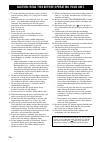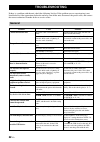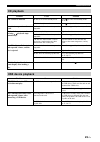Summary of TSX-B141
Page 1
Abl owner’s manual.
Page 2
I en 1 to assure the finest performance, please read this manual carefully. Keep it in a safe place for future reference. 2 install this unit in a well ventilated, cool, dry, clean place – away from direct sunlight, heat sources, vibration, dust, moisture and cold. For proper ventilation, allow the ...
Page 3: For U.K. Customers
Ii en en bluetooth • bluetooth is a technology for wireless communication between devices within an area of about 10 meters (33 ft) employing the 2.4 ghz frequency band, a band which can be used without a license. • bluetooth is a registered trademark of the bluetooth sig and is used by yamaha in ac...
Page 4: III
Iii en information for users on collection and disposal of old equipment and used batteries these symbols on the products, packaging, and/or accompanying documents mean that used electrical and electronic products and batteries should not be mixed with general household waste. For proper treatment, ...
Page 5: Features
1 en en various music sources that emphasize sound quality • play back music on external devices such as audio/data cds, usb devices (usb flash drives), and those connected via aux, and tune in to the radio. • by the bluetooth technology, you can enjoy clear sound without wired connections ( ☞ p. 11...
Page 6: Getting Started
2 en getting started installing “dta controller”................................ 2 names of parts and their functions .................................... 3 adjusting the clock ............... 7 playing music listening to cd and usb device ............................................ 8 listening to ...
Page 7: Remote Control
3 en en 1 infrared signal transmitter 2 (power) press to turn on the system or enter standby mode. 3 source buttons changes sources. 4 alarm turns on/off the alarm. 5 snooze/sleep sets snooze/sleep ( ☞ p. 18, 21). 6 dimmer adjusts the brightness of the front panel display ( ☞ p. 21). 7 / • preset se...
Page 8: Top Panel
Names of parts and their functions 4 en 1 usb port • connect a usb device for playback ( ☞ p. 9). • supplies 5 v/1 a to a portable device, such as a smartphone, when it is connected with a usb cable ( ☞ p. 10). 2 nfc mark allows easy pairing with nfc technology ( ☞ p. 12). 3 (power) press to turn on...
Page 9: Front Panel
Names of parts and their functions 5 en en 1 front panel display displays the clock and various information. 2 illumination sensor measures surrounding illuminance. Do not cover this sensor. 3 source indicator shows the selected source. 4 source changes sources. 5 volume controls volume. 6 play indi...
Page 10: Rear Panel
Names of parts and their functions 6 en 1 fm antenna terminal connect the supplied fm antenna. 2 gnd connect the cable core of the fm antenna (see below). 3 aux connect an external device ( ☞ p. 15). 4 15v connect the supplied ac adaptor and power cable. 5 alarm type sets the alarm type of the intel...
Page 11: Adjusting The Clock
Adjusting the clock 7 en en 1 set clock to set. 2 set the time. Set the time with preset . Y • press snooze/sleep in step 2 to switch between the 12 and 24 hour clock display. • the “pm” indicator will be shown only when you select the 12 hour clock display. 3 set clock to lock to complete. At the t...
Page 12
8 en use the following buttons to control the unit while playing back tracks on cd/usb devices. Listening to cd listening to cd and usb device the unit will operate as follows when playing back tracks/files on cd/usb devices. • if the cd/usb device being played back is stopped, the track that was be...
Page 13
Listening to cd and usb device 9 en en listening to usb device 1 set source to usb. 2 connect a usb device. Playback starts automatically. Playback operations are available with the remote control or this unit. Y stop playback before disconnecting the usb device. Display information 2 1 top/front pa...
Page 14: Repeat/shuffle Playback
Listening to cd and usb device 10 en the playback mode can be checked with the play/shuffle/repeat indicator on the front panel display. Y if the selected source contains folders, the playback mode of repeat/shuffle can also be set by folder. Repeat playback press (repeat) on the remote control to s...
Page 15: Bluetooth
11 en en this unit provides bluetooth functionality. You can enjoy wireless music playback from your bluetooth device (smartphone, digital audio player, etc.). Please also refer to the owner’s manual of your bluetooth device. Pairing is an operation that registers the communicating device (hereafter...
Page 16: Listening to A
Listening to music from your bluetooth device 12 en easy pairing for the smartphone with nfc (near field communication) function, you can easily perform the pairing operation just by holding the smartphone over the nfc mark (you need to turn the unit on and turn on the nfc function of the smartphone...
Page 17: Bluetooth
Listening to music from your bluetooth device 13 en en once pairing has been completed, connecting a bluetooth will be easy the next time. Connecting from this unit connecting from the connecting device 1 in the bluetooth settings of the connecting device, turn bluetooth on. 2 from the bluetooth con...
Page 18: Listening to Radio Stations
14 en you can store 5 favorite fm stations with the preset function. Listening to radio stations tuning radio stations 1 set source to fm. 2 press / to tune the fm station. If you tune to an fm station manually, the sound will be in monaural. Storing fm stations (preset) 1 tune into a favorite radio...
Page 19: Tone Control
15 en en listening to external source set the unit to standby mode before connecting audio cables. 1 connect external audio device to aux on the rear panel using a commercially available 3.5 mm (1/8 in) stereo mini plug cable. Turn down the volume of the unit and your external audio device before co...
Page 20: Using Alarm Function
16 en the unit includes an alarm function (intellialarm) that plays back music sources or set of beeps (built-in alarm) at the set time in a variety of different methods. The alarm function has following features. 3 types of alarms select from 3 alarm types, combining music and beep sounds. Music so...
Page 21: Alarm Setting
Using alarm function 17 en en alarm setting setting the alarm time and sound 1 press set . Alarm indicator ( ) and setting items flash. 2 set the alarm time with preset . 3 set the alarm type with alarm type . Select from source+beep, source or beep. For the details on alarm type, refer to “3 types ...
Page 22: Turning The Alarm On/off
Using alarm function 18 en at the set time, the alarm sounds. During playback, the following operations are available. Stopping the alarm for a short time (snooze) turning the alarm off turning the alarm on/off 1 press alarm . When the alarm is on, the alarm indicator ( ) is shown, and the alarm tim...
Page 23: Setting Weekly Alarm
Using alarm function 19 en en setting weekly alarm with dta controller with dta controller ( ☞ p. 2), you can use weekly alarm, which allows you to set alarm times respectively for each day of the week. First, make the weekly alarm settings on dta controller. 1 tap (intellialarm icon) in dta control...
Page 24
Using alarm function 20 en setting weekly alarm on the unit once you have set weekly alarm by dta controller, you can select the weekly alarm mode in the alarm mode select display of this unit. 1 press set . The alarm indicator ( ) will flash and the alarm mode select display will appear. 2 select t...
Page 25: Using The Sleep Timer
21 en en you can set the time until the unit automatically enters standby mode. Using the sleep timer 1 press snooze/sleep a number of times to set the time until the system enters standby mode. The sleep timer can be set to 30, 60, 90 and 120 minutes. When the time is set, the sleep indicator ( ) i...
Page 26: Troubleshooting
22 en if there is a problem with the unit, check the following list first. If the problem you are experiencing is not listed below or if the instructions below do not help, turn off the unit, disconnect the power cable, and contact the nearest authorized yamaha dealer or service center. Troubleshoot...
Page 27: Cd Playback
Troubleshooting 23 en en cd playback problem cause solution disc cannot be inserted. The unit is set to eco standby mode. Press to cancel eco standby mode ( ☞ p. 4). A disc is already inserted. Press to eject the disc. Some button operations do not work. The disc loaded into the unit may not be comp...
Page 28: Bluetooth
Troubleshooting 24 en bluetooth problem cause solution cannot make this unit paired with the connecting device. The unit is already connected with another device. Disconnect the already connected bluetooth device. The connecting device does not support a2dp. Perform pairing operations with a device ...
Page 29: Fm Radio Reception
Troubleshooting 25 en en fm radio reception problem cause solution too much noise. The antenna may be connected improperly. Make sure the antenna is connected properly ( ☞ p. 6) or use a commercially available outdoor antenna. Too much noise during stereo broadcast the radio station you selected may...
Page 30: Cd Information
26 en this unit is designed for use with audio cd, cd-r*, and cd-rw* with the logos followings. * iso 9660 format cd-r/rw y a disc logo mark is printed on the disc and the disc jacket. • do not load any other type of disc into this unit. Doing so may damage this unit. • cd-r/rw cannot be played back...
Page 31: Specifications
27 en en player cd • media .......................................................... Cd, cd-r/rw • audio format ................................ Audio cd, mp3, wma laser • type ............................Semiconductor laser gaas/gaalas • wave length ...................................................
Page 32
© 2015 yamaha corporation printed in china zr52550