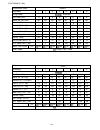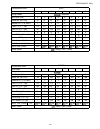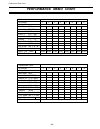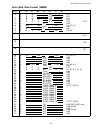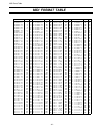- DL manuals
- Yamaha
- Recording Equipment
- TX-81Z
- Product Manual
Yamaha TX-81Z Product Manual
Summary of TX-81Z
Page 1
Yamaha ® authorized product manual fm tone generator.
Page 2: Fm Tone Generator
Yamaha fm tone generator owner’s manual.
Page 3: Introduction
Introduction thank you for purchasing the yamaha tx81z fm tone generator. The tx81z is an 8-note polyphonic fm tone generator that can act as up to 8 independent instruments. It can be used in many ways, both simple and complex. First, you will probably want to try out the preset voices. The simple ...
Page 4: Features
Features *produces up to 8 different voices simultaneously, making it ideal for use with a midi sequence recorder. *voices and all memory parameters can be edited from the front panel. No separate programming device or computer is necessary. *new lsi tone generator chip can perform fm synthesis usin...
Page 5: Simple Playing Instructions
Simple playing instructions connections connect the midi out of your keyboard to the tx midi in, and connect the audio output of the tx to an amp/speaker system as shown. Set the transmission channel of your keyboard to channel 1 (see the owner’s manual for your keyboard). When you turn the tx81z po...
Page 6
The tx81z has 5 banks of 32 voices. Banks a-d contain factory preset voices. Select voices (when the unit is shipped, bank “i” contains selected voices from bank a-d.) use the parameter keys to select banks i, a, b, c, d. Use the data entry keys to select voices 1-32 in each bank. Tx81z preset voice...
Page 7: How Does The Tx81Z Work?
How does the tx81z work? The tx81z has two main modes. Each main mode has three “sub-modes”. Press twice, remains lit. S i n g l e play (single) select and play any voice using chords of up to 8 notes (p.11). Edit (single) create your own voices or modify an existing voice (p.12). Utility (single) u...
Page 8
Performance memory (p.35) each performance memory can set the tx81z to act as up to 8 independent instruments, each controlled on a different channel. Effect memory (p.29) each performance can use one of the three effects. Program change table (p.26) incoming program change messages can select any- ...
Page 9: Front/rear Panel
Front/rear panel front panel lcd a two-row 16-character liquid crystal display, back-lit for high visibility. Operation guide a pull-out card lists the main operations of the tx81z. Store/eg copy in play/perform mode, this is used to store voices or performances. In single edit mode, it copies an en...
Page 10
Parameter in play single mode, these select voice memory banks i, a, b, c, d. In edit and utility modes, they step through the parameters or jobs. Data entry in play single mode, these select voices 1-32. In play performance mode, these select performances 1-24. In edit and utility modes, they are u...
Page 11: Single Mode
Single mode in this mode, the tx81z will act as a single, 8-note polyphonic instrument. Single mode also allows you to create or edit voices..
Page 12: Play Single
Single: play play single use the parameter keys to select voice banks i, a, b, c, d, and use the data entry keys to select voices 1-32. Bank i, a-d voice number and name the 128 factory preset voices are listed on p.4. If the program change conversion table (p.26) is initialized, incoming midi progr...
Page 13: Single Edit
Single: edit single edit this is where you create your own voices, or edit the preset voices. In this section we assume you already know something about fm synthesis. If you are new to fm, please turn to p.83 and read “what’s fm?” before continuing. In single mode, press edit/compare. The edit led w...
Page 14
Single: edit compare when you first enter single edit mode, the lcd will show an “e” in the upper left corner, indicating “edit”. As soon as you modify the data, this will change to “e”. Original data unchanged modifications have been made while editing a voice, you can compare it with the original ...
Page 15
Single: edit edit lfo? The lfo is a low frequency oscillator that sends a continuously changing control signal. Its effect depends on the sensitivity (p.16) and voice function (p.21) settings, and can affect the output level of the operators or the overall pitch of the voice. As you can see from the...
Page 16
Single: edit wave (saw up, square, triangle, s/hold) saw up (saw tooth wave) speed (0-99) delay (0-99) pitch modulation depth (0-99) amplitude modulation depth (0-99) sync (on/off) square (square wave) triangle (triangle wave) s/hold (sample & hold) the first three waveshapes are probably familiar t...
Page 17
Sensitivity? P mod sens. (0-7) ams (0-3, on/off for each operator) ebs (0-7 for each operator) kvs (0-7 for each operator) single: edit this is where you set the sensitivity of the voice to lfo pitch modulation, and set the sensitivity of each operator to incoming lfo and other control signals. Answ...
Page 18
Single: edit edit frequency? This is where you set the frequency of each operator. Each operator can be set to ratio or fixed mode. In ratio mode, the frequency will depend on the key you play. In fixed mode, the frequency will be the same no matter which key you play. This can be useful for special...
Page 19
Single: edit oscillator wave the tx81z is the first yamaha synthesizer to offer fm synthesis with 7 new waveforms in addition to sine waves. Each operator can be independently set to one of the following 8 waveforms. The selected waveform will be graphically indicated in the lcd. These new waveforms...
Page 20
Single: edit ar (0-31) attack rate determines how quickly the level will rise up to maximum level. When ar is 0, the rate is slowest and when ar is 31, the attack is fastest, d1r (0-31) 1st decay rate determines how quickly the level will decay from maximum to the 1st decay level. Obviously, if the ...
Page 21
Single: edit continue holding store/eg copy and use the data entry keys to select the source operator. Use the cursor keys to move the blinking cursor and use the data entry keys to select the destination operator. Release store/ eg copy and answer yes. The envelope (ar, d1r, d1l, d2r, rr) will be c...
Page 22
Single: edit function? This is where you set how the tx81z will be controlled by incoming midi messages. Answer yes to the “?” display and use the parameter keys to select the sixteen function parameters. Poly mode (poly/mono) poly mode: in single mode, the tx81z will play up to 8 notes simultane- o...
Page 23
Single: edit fc volume (0-99) this allows you to use the foot controller connected to your keyboard to con- trol the volume of the tx81z voice. When fc volume is at 99, the volume of the tx voice is regulated completely by the foot controller, ie. When the foot controller pedal is at minimum positio...
Page 24
Single: edit rev. Rate (off, 1-7) this is a “pseudo-reverb” effect created by slowing the eg release rates after a certain point. It depends on the op1 eg. (op1 on/off or op1 output level does not matter.) when the eg level of op1 descends to -18db, this “pseudo- reverb” is triggered, and the releas...
Page 25: Single Utility
Single: utility single utility this is where you save and load data to external devices, and perform various other useful functions. These settings are not part of a performance memory. They are set for the entire tx81z. To enter utility mode, press utility while in play single or edit single mode. ...
Page 26
Single: utility answer yes and use the parameter keys to select the following parameters. Midi control? Receive channel (1-16, omni) transmit channel (1-16) note on/off (all, even, odd) p. Change (off, corn, ind) cont. Change (off, norm, g1-g16) a. Touch b c (off, on) this is the midi channel on whi...
Page 27
Single: utility pitch bend (off, norm, g1-g16) off: pitch bend messages (midi messages en.Xx.Yy) will be ignored. Norm: pitch bend messages are received normally by each channel. G1-16: you can specify a “global midi channel” for pitch bend messages. In performance mode when a pitch bend message arr...
Page 28
Single: utility edit p. Ch. Tbl. There is a program change table in tx81z memory that can be used to “redirect” incoming program change messages. When a program change (on the receive channel, p.25) is received, this table is consulted, and the correspond- ing voice or performance is selected. To ed...
Page 29
Single: utility cassette control? This is where you save and load data to and from a cassette. Answer yes and use the parameter keys to select the jobs. Connect a cassette recorder as shown. It is best to use a cassette recorder and tape especially designed for personal computer data storage. Also t...
Page 30
Single: utility load 1 voice? You can choose any voice (1-32) to load from tape into the voice edit buffer of the tx81z. Press yes. The lcd will show “tape ?? To buff?” so and use the parameter keys to select the tape data (1-32) you want. Then press yes again and start the cassette playback. The lc...
Page 31
Effect level (0-99) edit effect 2 (pan) select (lfo, velocity, note) this determines the source of the movement. Direction (i-ii, ii-i) range (0-99) edit effect 3 (chord) single: utility this determines the velocity of the first echo. When set to 99, the first echo will have the same velocity as the...
Page 32
Single: utility now press up to four notes on the keyboard. When you release all the notes, the new chord notes will be displayed. If less than four notes are pressed, a “*” fills the empty space. In this way, you can specify up to 12 notes and a four- note chord for each. You can also use dec/inc t...
Page 33
Single: utility edit full kbd? Here you can edit the tuning of each note in the scale from c#-1 to c7 (the full range of the tx81z’s sound producing capability. As explained in “edit octave”, use the parameter keys to select the note and use dec/inc to change the tuning for each note. You can also s...
Page 34: Performance
Performance mode in performance mode, you can use the tx81z as up to eight independent instruments, and preset the max- imum number notes, note limit, reception channel, voice number, etc. For each instrument. The tx81z will remember up to 24 of these “performances”. Data (voice numbers, performance...
Page 35: Play Performance
Performance: play play performance using the data entry keys, select performances 1-24. The upper line of the lcd will show the per- formance name, and the lower line will show the voice numbers for each instrument. (move the cursor to the formance name, and the lower line will show the voice number...
Page 36: Store Performance
Performance: play store performance you can store the currently selected performance (edited or not) in any performance memory 1-24. While in play performance mode, press and hold the store key. The lcd will ask so continue holding store and use the data entry keys to select the store destination (1...
Page 37: Performance Edit
Performance: edit performance edit in performance mode, press edit/compare. The led will light, and the lcd will show the previously edited parameter. When you first enter edit performance mode, the upper left character of the lcd will be a “p”, but as soon as you make a change, this will change to ...
Page 38
Performance: edit assign mode this sets the key assign mode. In normal mode, incoming midi note on messages will play the instrument that has a matching reception channel (p.39). Alternate mode is rather special. Only those incoming notes that match the reception channel of instrument 1 will be play...
Page 39
Performance: edit receive ch. Select the mid i reception channel for each instrument. When set to “omni”, messages on any channel (1-16) will be received. Limit /l incoming notes below this limit will be ignored. Limit /h incoming notes above this limit will be ignored. You can use the low and high ...
Page 40
Performance: edit the volume of each instrument can be set independently. A vertical bar beside each number graphically indicates the volume. Volume note when an instrument receives a midi control change bn.07.Xx (volume), this setting will be defeated, ie. Midi will set the volume regardless of thi...
Page 41
Performance: edit micro tune the tx81z has 13 micro tuning tables (see p.49) in its memory; 11 are preset (see p.31) and the other two (one octave and one full) can be edited. You can select one of these 13 tables for use in a performance, and specify whether or not (on/off) each instrument 1-8 will...
Page 42: Performance Utility
Performance: utility performance utility while in performance mode, press utility and use the parameter keys to select the job you want. Voice edit this lets you edit one of the voices in the currently selected performance. You will jump to single edit mode (p.12) when you press yes. Init perfrm? Th...
Page 43
Performance: utility performance name single instrument assign mode max notes (0-8) voice no. (i01-d32) receive ch. (1-16, omni) limit /l (c-2 – g8) 1 2 3 4 5 6 7 8 / alternate 8 0 0 0 0 0 0 0 i01 i01 i01 i01 i01 i01 i01 i01 1 2 3 4 5 6 7 8 c-2 c-2 c-2 c-2 c-2 c-2 c-2 c-2 limit /h (c-2 – g8) g8 g8 g...
Page 44
Performance: utility performance name split instrument 1 2 3 4 5 / alternate 6 7 8 assign mode max notes (0-8) 4 4 0 0 0 0 0 0 voice no. (i01-d32) i01 i01 i01 i01 i01 i01 i01 i01 receive ch. (1-16, omni) 1 1 3 4 5 6 7 8 limit/l (c-2 – g8) c-3 c-2 c-2 c-2 c-2 c-2 c-2 c-2 limit /h (c-2 – g8) g8 b2 g8 ...
Page 45
Performance: utility performance name poly4 instrument 1 2 3 4 5 6 7 8 assign mode / alternate max notes (0-8) 2 2 2 2 0 0 0 0 voice no. (i01-d32) i01 i02 i03 i04 i05 i06 i07 i08 receive ch. (1-16, omni) 1 2 3 4 5 6 7 8 limit /l (c-2 – g8) c-2 c-2 c-2 c-2 c-2 c-2 c-2 c-2 limit /h (c-2 – g8) g8 g8 g8...
Page 46: Other Functions
Other functions other functions greeting message when you turn the tx81z power on, it displays a greeting message, initially set to ““. You can change this by turning the power on while pressing store. Use the cursor keys to move the blinking cursor and use dec/inc to select characters. (the charact...
Page 47: Ideas and Suggestions
Ideas and suggestions ideas and suggestions the tx81z can be used in any number of ways. Here are some ideas. Percussion double the rx rhythm machine sounds with tx sounds. Most rhythm machines can be set to transmit a specified midi note number when a percussive voice is sounded. You can use the tx...
Page 48: Dx21/27/100 Compatibility
Dx27/100 compatibility dx21/27/100 compatibility the tx81z uses the same 4-operator, 8-algorithm fm synthesis as the dx21, dx27 and dx100, and voice data can be transmitted and received between them. However, the tx81z has a number of features that the dx21/27/100 does not. *the frequency crs(ratio)...
Page 49: Micro Tuning Data Table
Micro tuning data table micro tuning data table key (cent) *c *c# *d * d # *e * f * f # *g *g# * a * a # *b *c pure c mean vallotti equal pure a (major) (minor) tone c pythago- werck- rean c meister kirnberger & young 0 0.000 0.000 0.0000 0.000 0.000 0.000 0.000 100 70.673 70.673 76.0490 113.685 90....
Page 50: Waveform Harmonic Content
Waveform harmonic content waveform harmonic content in addition to sinewaves (pure tones), the tx81z operators can use 7 more complex waveforms, these wave- forms are not modeled after any “real” instrument, but are mathematical transformations of sinewaves. Here is the harmonic content of each wave...
Page 51: Performance Data
Performance data performance data performance no. 1 performance name instrument assign mode max notes (0-8) voice no. (i01-d32) receive ch. (1-16), omni) limit /l (c-2 – g8) limit /h (c-2 – g8) detune (–7 – +7) note shift (–24 – +24) volume (0-99) out assign (off, i, ii, i ii) lfo select (off, 1, 2,...
Page 52
Performance no. 3 performance name bass/sax 1 2 3 4 5 6 7 8 normal 6 2 b10 c14 1 1 c#3 c-2 g8 c3 0 0 –24 +12 90 90 i, ii i, ii 1 2 o f f o f f delay instrument assign mode max notes voice no. Receive ch. Limit /l limit /h detune note shift volume out assign lfo select micro tune effect select (0-8) ...
Page 53
Performance data performance no. 5 performance name chorus ep instrument 1 2 3 4 5 6 7 8 assign mode normal max notes (0-8) 4 4 voice no. (i01-d32) a13 a13 receive ch. (1-16, omni) 1 1 limit /l (c-2 – g8) c-2 c-2 limit /h (c-2 – g8) g8 g8 detune ( – 7 + 7 ) +3 –3 note shift (–24 – +24) 0 0 volume (0...
Page 54
Performance no. 7 performance name instrument assign mode max notes (0-8) voice no. (i01-d32) receive ch. (1-16, omni) limit /l (c-2 – g8) limit /h (c-2 – g8) detune (–7 – +7) note shift (–24 – +24) volume (0-99) out assign (off, i, ii, i ii) lfo select (off, 1, 2, vib) micro tune (select) effect se...
Page 55
Performance data performance no. 9 performance name instrument assign mode max notes (0-8) voice no. (i01-d32) receive ch. (1-16, omni) limit /l (c-2 – g8) limit /h (c2 – g8) detune (–7 – +7) note shift (–24 – +24) volume ( 0 - 9 ) out assign (off, i, ii, i ii) lfo select (off, 1, 2, vib) micro tune...
Page 56
Performance no. 11 performance name instrument assign mode max notes (0-8) voice no. (i01-d32) receive ch. (1-16, omni) limit /l (c-2 – g8) limit /h (c-2 – g8) detune (–7 – +7) note shift (–24 – +24) volume (0-99) out assign (off, i, ii, i ii) lfo select (off, 1, 2, vib) micro tune (select) effect s...
Page 57
Performance data performance no. 13 performance name instrument assign mode max notes (0-8) voice no. (i01-d32) receive ch. (1-16, omni) limit /l (c-2 – g8) limit /h (c-2 – g8) detune (–7 – +7) note shift (–24 – +24) volume (0-99) out assign (off, i, ii, i ii) lfo select (off, 1, 2, vib) micro tune ...
Page 58
Performance data performance no. 15 performance name instrument assign mode max notes (0-8) voice no. (i01-d32) receive ch. (1-16, omni) limit /l (c-2 – g8) limit /h (c-2 – g8) detune (–7 – +7) note shift (–24 – +24) volume (0-99) out assign (off, i, ii, i ii) lfo select (off, 1, 2, vib) micro tune ...
Page 59
Performance data performance no. 17 performance name instrument assign mode max notes (0-8) voice no. (i01-d32) receive ch. (1-16, omni) limit /l (c-2 – g8) limit /h (c-2 – g8) detune (–7 – +7) note shift (–24 – +24) volume (0-99) out assign (off, i, ii, i ii) lfo select (off, 1, 2, vib) micro tune ...
Page 60
Performance no. 19 performance name instrument assign mode max notes (0-8) voice no. (i01-d32) receive ch. (1-16, omni) limit /l (c-2 – g8) limit /h (c-2 – g8) detune (–7 – +7) note shift (–24 – +24) volume (0-99) out assign (off, i, ii, i ii) lfo select (off, 1, 2, vib) micro tune (select) effect s...
Page 61
Performance data performance no. 21 performance name instrument assign mode max notes (0-8) voice no. (i01-d32) receive ch. (1-16, omni) limit /l (c-2 – g8) limit /h (c-2 – g8) detune (–7 – +7) note shift (–24 – +24) volume (0-99) out assign (off, i, ii, i ii) lfo select (off, 1, 2, vib) micro tune ...
Page 62
Performance data performance no. 23 performance name instrument assign mode max notes (0-8) voice no. (i01-d32) receive ch. (1-16, omni) limit /l (c-2 – g8) limit /h (c-2 – g8) detune (–7 – +7) note shift (–24 – +24) volume (0-99) out assign (off, i, ii, i ii) lfo select (off, 1, 2, vib) micro tune ...
Page 63: Performance Memo Chart
Performance memo chart performance memo chart performance name instrument assign mode max notes (0-8) voice no. (i01-d32) receive ch. (1-16, omni) limit /l (c-2 – g8) limit /h (c-2 – g8) detune (–7 – +7) note shift (–24 – +24) volume (0-99) out assign (off, i, ii, i ii) lfo select (off, 1, 2, vib) m...
Page 64: Voice Data List
Voice data list voice data list voice no./ name algorithm lfo wave speed feedback frequency osc. Wave delay detune p mod depth a mod depth sync out level eg ar d1r function mode p bend range portamento portamento time fc volume fc pitch fc amplitude mw pitch mw amplitude bc pitch d1l d2r rr eg shift...
Page 65: Midi Receptlon/transmisslon
Midi reception/transmission midi receptlon/transmisslon the tx81z responds to midi messages as shown in the diagram on p.66. For system exclusive messages see p.67. Bch indicates basic rcv. Ch. (p.25) and rch indicates the receive channel for an individual instrument (p.39). G1-g16 indicates the glo...
Page 66
Midi reception/transmission *in play mode when a voice or performance is selected using the front panel keys, the tx81z will send a program change message. I01-c32 (0-127), d01-d32 (0-31), pf01-pf24 (32-55). –66–.
Page 67: System Exclusive Data Format
System exclusive data format system exclusive data format reading this section will not necessarily help you use the tx81z. This data is provided to comply with the midi specification, and will be helpful to those who write computer programs to process tx81z data. The tx81z has three types of system...
Page 68
System exclusive data format 0ddddddd ddddddd = data 11110111 f7h end of exclusive micro tune parameter change messages have the following format. 11110000 f0h exclusive d1000011 43h i.D. Number (yamaha) 0001nnnn 1nh basic receive channel 0ggggghh ggggg = 00100 (4), hh = 00 0ppppppp ppppppp = 111110...
Page 69
System exclusive data format *32 voice (vmem) this message includes both aced and vced parameters for 32 voices. F = 4, data size = 128 x 32 = 4096 (1000h), total size = 4096 + 8 = 4104 fo. 43. 0n. 04. 10.00. (vmem data). Checksum. F7 *1 performance (pced) the contents of the performance edit buffer...
Page 70
System exclusive data format when the tx81z receives one of these messages with a channel number “n” dump request that matches its basic receive channel, it will transmit the requested data as messages described above in bulk data. Vced f0. 43. 2n. 03. F7 vmem f0. 43. 2n. 04. F7 aced + vced f0. 43. ...
Page 71
System exclusive data format voice edit parameters (vced) parameter number parameter lcd data 0 attack rate ar 0-31 1 decay 1 rate d1r 0-31 2 decay 2 rate d2r 0-31 3 release rate rr 1-15 4 decay 1 level d1l 0-15 5 level scaling ls 0-99 6 rate scaling rs 0-3 op. 4 7 eg bias sensitivity ebs 0-7 8 ampl...
Page 72
Parameter number 75 76 77 78 79 80 81 82 83 84 85 86 parameter breath control pitch bias breath control eg bias voice name char 1 voice name char 2 voice name char 3 voice name char 4 voice name char 5 voice name char 6 voice name char 7 voice name char 8 voice name char 9 voice name char 10 lcd sys...
Page 73
System exclusive data format performance edit parameters (pced) parameter number 0 1 2 3 4 5 6 7 8 9 data 10 11 12 i 24 i 36 ~ parameter maximum notes voice number msb voice number receive channel low note limit high note limit instrument detune note shift volume output assign lfo select micro tune ...
Page 74
System exclusive data format voice bulk data format (vmem) address b7 b6 b5 b4 b3 b2 b1 b0 data comment 0 0 0 0 1 0 0 0 ar 0-31 d1r 0-31 2 0 0 3 0 0 0 d2r 0-31 0 0 4 0 5 0 0 0 0 rr 0-15 d1l 0-15 op.4 6 ls 0-99 0 7 0 ame ebs kvs 0-1, 0-7, 0-7 8 out 0-99 0 0 0 f 9 0 0 r s 0-63 dbt 0-3, 0-6 10 ~ op.2 ~...
Page 75
System exclusive data format additional voice bulk data format address b7 b6 b5 b4 b3 b2 b1 b0 data comment 0 . . 67 . 72 73 74 75 . 77 . 79 . 81 82 83 same as opm vmem peg pr1 (not used) set 99 peg pl3 set 50 0 0 egsft fix fixrg 0 opw fine 0 0 0 0 0 rev 0 fc pitch 0 fc ampli op . 4 op . 2 op . 3 op...
Page 76
System exclusive data format performance bulk data format (pmem) address b7 b6 b5 b4 b3 b2 b1 b0 data comment 0 0 out asgn msb num of note inst1 1 0 voice no 2 0 3 0 lfos rcv cii limit/l 4 0 5 0 limit/h 0 0 0 detune 6 0 7 0 mte 0 ~ 14 (7 center) note shift volume 8 inst2 . 16 inst3 . 24 lnst4 . 32 i...
Page 77
System exclusive data format micro tune octave bulk data format address b7 b6 b5 b4 b3 b2 b1 b0 data comment 0 0 ms byte of mct 13-108 0 ls byte of mct 0-63 c 1 c# 2 . 11 b micro tune full bulk data format address b7 b6 b5 b4 b3 b2 b1 b0 data comment 0 0 0 ms byte of mct 13-108 ls byte of mct 0-63 c...
Page 78: Specifications
Specifications system setup bulk data format (sys) address b7 b6 b5 b4 b3 b2 b1 b0 data comment 0 0 1 2 0 0 0 0 tune 0-172 master tune center = 64 midbch 0-16 basic rev ch 16:omni 3 0 0 0 0 0 0 midtch 0-15 trans ch 0 4 0 0 0 0 0 coinf pcinf 0-2 p. Cng sw 0-17 cont.Cng sw 1:norm 2-17 (g1 ~ g16) 5 0 0...
Page 79
Model tx81z midi implementation chart version : 1.0 transmitted recognized remarks function ... Basic default 1-16 1 - 16 memorized channel changed 1-16 1 - 16 mode default x 1, 2, 3, 4 memorized messages altered poly, mono(m=1) x note x number : true voice 13 - 108 0 - 127 velocity note on x o v=1-...
Page 80: What'S Midi?
What’s midi? What's midi? Musical instrument digital interface (midi) is a way for keyboards, synthesizers, sequencers, rhythm ma- chines, and computers to communicate with each other. Devices that have a midi jack can be connected together to send and receive information. Since most musical instrum...
Page 81: Midi Format Table
Midi format table midi format table binär 0 0 0 0 0 0 0 0 0 0 0 0 0 0 0 1 0 0 0 0 0 0 1 0 0 0 0 0 0 0 1 1 0 0 0 0 0 1 0 0 0 0 0 0 0 1 0 1 0 0 0 0 0 1 1 0 0 0 0 0 0 1 1 1 0 0 0 0 1 0 0 0 0 0 0 0 1 0 0 1 0 0 0 0 1 0 1 0 0 0 0 0 1 0 1 1 0 0 0 0 1 1 0 0 0 0 0 0 1 1 0 1 0 0 0 0 1 1 1 0 0 0 0 0 1 1 1 1 0 ...
Page 82: Midi Messages
Midi messages midi messages 8n note off: 9n note on: an polyphonic aftertouch: bn control change: cn program change: dn channel aftertouch: en pitch wheel: f0 system exclusive: f7 end of exclusive: (eox) f2,f3,f8,fa,fb,fc,ff: fe active sensing: f1, f4, f5, f9, fd: the note number indicates which key...
Page 83: What'S Fm?
What’s fm? What's fm? A complete discussion of fm synthesis is beyond the scope of this manual. Here we will cover the basic ideas of fm, and briefly explain each tx81z voice parameter. For a more detailed study, see “fm theory & applications: by musicians for musicians”, by dr. John chowning and da...
Page 84
What’s fm? Algorithm feedback ratio frequency fixed frequency wave lfo sensitivity to do simple fm, you need only two operators, but the tx81z has four, and these four operators can be arranged in 8 different ways. Each arrangement is called an algorithm. The eight algorithms are shown on the pull-o...
Page 85
What’s fm? Detune the harmonic structure of actual acoustic sounds is usually somewhat “irregular”. This makes them sound interesting and lifelike. By slightly de- tuning each operator, you can create this type of naturally irregular harmonic structure. Scaling the tonal characteristics of an instru...
Page 86: Index
Index index a mod sensitivity 16 amd (lfo) 15 algorithm 13 assign mode 38 attack rate (ar) 19 bc amplitude 22 bc pitch bias 22 bc eg bias 22 bc pitch 22 cassette control 28 chord effect 30 coarse (frequency) 17 combine 27 compare 13 control change 25 decay level (d1l) 19 decay rate (d1r, d2r) 19 del...
Page 87: Fcc Information
Fcc information (for united states customers only) while the following statement is provided to comply with fcc regulations in the united states, the corrective measures listed are applicable worldwide. “warning — this equipment has been certified to comply with the limits for a class b computing de...
Page 88: Yamaha
Yamaha ® yamaha corporation of america 6600 orangethorpe avenue, p.O. Box 6600, buena park, ca 90622-6600 2/24/98 27895 tx81z om recyclable recycled.