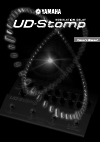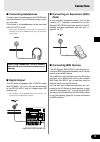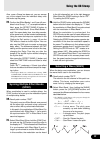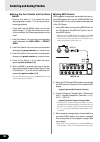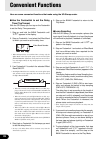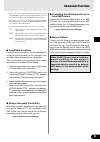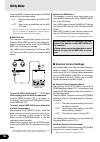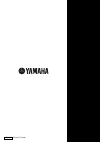Summary of UD-Stomp
Page 2: Fcc Information (U.S.A.)
2 advarsel! Lithiumbatteri—eksplosionsfare ved fejlagtig håndtering. Udskiftning må kun ske med batteri af samme fabrikat og type. Levér det brugte batteri tilbage til leverandøren. Varning explosionsfara vid felaktigt batteribyte. Använd samma batterityp eller en ekvivalent typ som rekommenderas av...
Page 3: 10.
3 warning- when using any electrical or electronic prod- uct, basic precautions should always be followed. These precau- tions include, but are not limited to, the following: 1. Read all safety instructions, installation instructions, special message section items, and any assembly instructions foun...
Page 4: Contents
4 thank you for purchasing the yamaha ud-stomp. To fully understand the functions and to obtain maxi- mum life from this device, please read this owner’s manual carefully before using. Also, after reading this manual please keep it in a safe place for future reference. Contents owner’s manual precau...
Page 5: About The Backup Battery
5 about the backup battery a backup battery (lithium battery) is used to keep internal data (settings) from being lost, even when the power cord is unplugged. Internal data will be lost when battery power is depleted, so it is recom- mended that data be stored to an external data recorder such as th...
Page 6: Nomenclature
6 q w t e r nomenclature ■ top panel display & main section controller section footswitch section e utility button (utility) enters the utility mode. ( → page 25) r store button (store) enters the store mode. ( → page 21) t display displays memory numbers, parameter setting val- ues, etc. Q up butto...
Page 7: Nomenclature
7 nomenclature ● controller section y assignable control you can assign one of the functions of effect pa- rameter controllers o - @0 to this knob. (→ page 24) u effect band 1-8 switches the corresponding effect band 1-8 on/ off and selects an effect band for editing. * to switch the effect on →off,...
Page 8: Nomenclature
8 @2 @3 when the knob is rotated fully to the left (off) the filter is off. Rotate the knob to the right to lower the cut off frequency. !3 feedback control sets the how many times the delay will repeat. !4 tap control sets the timing for when the delayed sound is taken from the delay loop. The valu...
Page 9: Nomenclature
9 @4 @5 @6 @7 @8 @9 #0 #3 #2 #1 nomenclature ■ rear panel @4 power switch (stand-by on/off) power switch for the main unit. * to protect the speakers, set the output knob @1 to “0” before switching the power on/off. @5 power adaptor jack (ac in 12v 1a) connect the supplied power adaptor to this jack...
Page 10: Connections
10 input effect effect send return l r output l/mono r instrument guitar amplifier, etc. Ud-stomp input input l r output l/mono r ud-stomp instru- ment distortion, etc. Connections ■ connecting the power use the supplied power adaptor (ac-10) to supply power to the ud-stomp. 1. Make sure the ud-stom...
Page 11: Connections
11 connections ■ connecting an expression (exp) pedal a foot controller (expression pedal), such as the yamaha fc-7 (optional) connected to the ud- stomp’s exp. Pedal jack allows control of the ud- stomp’s individual parameters with your foot. ( → page 24, 26, 27) ■ connecting headphones connect a p...
Page 12: Using The Ud-Stomp
12 using the ud-stomp the ud-stomp is an effects processor that is equipped with eight identical delay circuits. It provides you with the power and freedom to create complex sounds by connecting multiple delay circuits in a series, or combine any or all of the individual circuits into a single, long...
Page 13: Selecting An Effect Band
13 6 8 7 effect band selecting an effect band let’s first select a delay circuit and set its param- eters. The [effect band 1-8] buttons are used to switch the eight effect circuits on/off. 1. Press the [effect band 1] button to select effect band 1 (the selected button’s lamp will flash rapidly). *...
Page 14: Using The Ud-Stomp
14 l r pan l r pan l r pan using the ud-stomp setting the feedback up to this point we have set the delay time so a single delay sound is produced 250msec after the original sound. Next, set the feedback parameter to determine how many times the delay will repeat. 4. Rotate the feedback knob so that...
Page 15: Setting The Modulation
15 240 msec 360 msec 360 msec 360 msec time original sound delay sound from effect band 1 delay sound from effect band 2 original sound delay sound from effect band 1 delay sound from effect band 2 360msec tap=100% 240msec tap=66.6% delay circuit 10. In this step, set the feedback of effect band 1 t...
Page 16: Using The Ud-Stomp
16 band 1 band 2 696msec 696msec band 1-2 1430msec delay output delay output delay output delay output band 1 in 1 band 4 4 band 7 band 8 in 8 band 5 5 band 2 band 3 in 3 band 6 band 1 in band 2 in band 3 in band 4 in band 5 in band 6 in band 7 in band 8 in band 1 in 1 band 2 7 band 8 band 3~7 band ...
Page 17: (Sync)
17 also, once a group has been set, you can access any of the outputs from the individual delay units that make up the group. 23. Confirm that effect bands 1 and 2 are still com- bined into a group ( 1-2 ) as explained above. Next, press the [effect band 2] button to switch on effect band 2. Since e...
Page 18: Setting The Phase (Phase)
18 two modulation waves (sine plus one more) can be used at the same time. Press the [effect band 2] button to switch effect band 2 on, and you’ll hear the sine wave modulation on the right channel while the other wave type modulation is heard on the left. Setting the phase (phase) when mixing the d...
Page 19: Selecting and Saving Patches
19 selecting and saving patches ■ try selecting another patch the ud-stomp holds a total of 180 patch programs (patch) in its internal memory. The 180 patches are divided into two areas each containing 10 groups, 3 banks and 3 patches. • area there are two areas, the user area and the preset area. W...
Page 20: Selecting and Saving Patches
20 ● using the foot switch and the bank switch • press a foot switch (1-3) to select the corre- sponding patch number 1-3 in the currently se- lected group/bank. • press and hold the bank switch until all foot switch lamps (1-3) light then remove your foot. In this condition, the following procedure...
Page 21: Selecting and Saving Patches
21 selecting and saving patches ■ create and store a patch original settings can be stored in the user area (011-933). Try creating an original patch and then store it. ● storing procedure 1. Press the [store] button. When you enter the store mode, the display, the [store] lamp and the foot switch l...
Page 22: Convenient Functions
22 convenient functions here are some convenient functions that make using the ud-stomp easier. ● use the footswitch to set the delay time (tap tempo) with the ud-stomp you can tap on the footswitch to set the delay time parameter. 1. Step on and hold the bank footswitch until “ tap ” appears in the...
Page 23: Convenient Functions
23 * if you want to stop loop sample playback temporarily, step on the bank footswitch to enter the bypass mode. To restart loop sample playback, press the bank footswitch again. * the sample loop can also be cleared by setting the feed- back knob to “0” or using the [effect band 1-8] but- tons swit...
Page 24: External Control Settings
24 external control settings • fb1 - fb8 : feedback • tp1 - tp8 : tap • sp1 - sp8 : speed • dp1 - dp8 : depth • pn1 - pn8 : pan • le1 - le8 : level • ef.L : effect level • di.L : direct level • di.P : direct pan the controller that was assigned in step 3 can be used to control these parameters (sett...
Page 25: Utility Mode
25 utility mode the utility mode is used for settings that cover the overall system of the ud-stomp such as the foot switch, midi, external control, exp. Pedal jack, etc. * in this section, some button names have been shortened, for instance [effect band 1] button is written as [band 1] button. Ted ...
Page 26: Utility Mode
26 ■ external control settings just as described in the “external control settings” section on page 24, these settings can be used to control each of the ud-stomp’s effect parameters from the assignable control, a foot control- ler connected to the exp. Pedal jack, or a midi device connected to the ...
Page 27: Utility Mode
27 utility mode ● set the external controller press the [band 3] button and use the [up]/[down] buttons to select the type of controller ( ep , 1 - 31 , 64 - 95 ). * refer to [external control settings] (page 24) ● set the parameter to be controlled press the [band 4] button and use the [up]/[down] ...
Page 28: Error Messages
28 error messages if an error occurs during operation, one of the following error message numbers will appear in the display. Stop operation of the device and follow the proper solution described below. E 1 : midi receive buffer full cause: too much midi data is being received at one time. Solution:...
Page 29: Specifications
29 specifications digital section • 8-band delay (delay time: 696msec max per band) • delay time, loop filter (high cut, low cut), feed- back, tap, pan, level parameters can be set for each individual effect band. • effect bands can be connected in series or parallel • effect bands can be grouped to...
Page 30: Midi Implementation Chart
30 midi implementation chart yamaha [ modulation delay] date:14-dec-2001 model ud stomp midi implementation chart version : 1.0 +----------------------------------------------------------------------+ : : transmitted : recognized : remarks : : function ... : : : : :-------------------+--------------...
Page 31: Midi Implementation Chart
31 midi implementation chart : : : : : : : : : : : : : : : : : : : : : : : : : :-------------------+----------------+----------------+----------------: :prog : o 0 - 127 : o 0 - 127 : : :change : true # : ************** : : : :-------------------+----------------+----------------+----------------: :...
Page 32
Printed in taiwan v839860