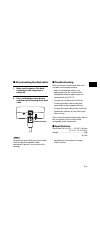Yds-12 universal dock for ipod dock universal pour ipod ipod 用ユニバーサルドック owner’s manual mode d’emploi bedienungsanleitung bruksanvisning manuale di istruzioni manual de instrucciones gebruiksaanwijzing ИНСТРУКЦИЯ ПО ЭКСПЛУАТАЦИИ 使用说明书 사용 설명서 取扱説明書 français deutsch svenska italiano español nederlands ...
I en fcc information (for us customers only) 1. Important notice : do not modify this unit! This product, when installed as indicated in the instructions contained in this manual, meets fcc requirements. Modifications not expressly approved by yamaha may void your authority, granted by the fcc, to u...
Ii fr informations de la fcc (pour les clients résidents aux États-unis) 1. Avis important: ne pas apporter de mofidications À cet appareil ! Ce produit est conforme aux exigences de la fcc s’il est installé selon les instructions du mode d’emploi. Toute modification non approuvée expressément par y...
Iii en/fr warranty policy for european economic area (eea) and switzerland, australia customer in the unlikely event that your yamaha product needs guarantee service, please contact the dealer from whom it was purchased. If you experience any difficulty, please contact yamaha representative office i...
I en ■ precautions read this before using this unit. • to assure the finest performance, please read this manual carefully. Keep it in a safe place for future reference. • install this unit in a cool, dry, clean place away from windows, heat sources, and sources of excessive vibration, dust, moistur...
1 en ■ introduction with the yamaha yds-12 universal dock for ipod, you can play the content stored on your ipod through a yamaha dock-compatible audio component. Operation and functionality depends on your ipod model and yamaha dock-compatible audio component. See the owner’s manuals supplied with ...
2 en ■ controls and functions 1 ipod connector terminal connects your ipod. 2 slits hold an ipod dock adapter. 3 adapter holder holds an ipod dock adapter. 4 dock cable terminal connects the supplied dock cable. 5 mode switch selects the mode (a or b) depending on the yamaha dock-compatible audio co...
3 en ■ connecting the dock 1. Set the mode switch to a (default). If you’re using a yamaha dock- compatible audio component sold in 2009 or before, set the mode switch to b. 2. Connect one of the plugs of the dock cable to the dock cable terminal of this unit firmly. 3. Make sure the power of the do...
4 en ■ connecting your ipod insert the dock connector port of your ipod into the ipod connector terminal of this unit firmly. Refer to the owner’s manual supplied with your yamaha dock-compatible audio component or ipod for operating information. Note • when this unit is connected with an iphone and...
5 en ■ disconnecting the dock cable 1. Make sure the power of the dock- compatible audio component is turned off. 2. Press and hold the release button and then pull off the plug of the dock cable. Note disconnecting the dock connection cable while the dock-compatible audio component’s power is on co...
©2010 yamaha corporation all rights reserved printed in china wu92840