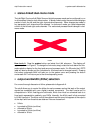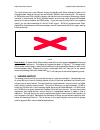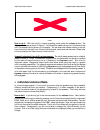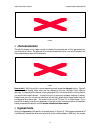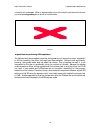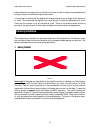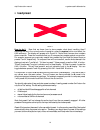Z Systems rdq-6 Instruction Manual
rdq-6 instruction manual
z-systems audio laboratories
1
rdq-6 instruction manual
rdq-6 instruction manual.................................................................................................................................................... 1
introduction............................................................................................................................................................................ 1
physical layout ....................................................................................................................................................................... 3
•
front panel controls................................................................................................................................................ 3
•
rear panel layout ..................................................................................................................................................... 4
operational guide ................................................................................................................................................................. 5
•
input selection ......................................................................................................................................................... 5
•
stereo-linked/dual-mono mode ......................................................................................................................... 6
•
output wordwidth (dither) selection ................................................................................................................ 6
•
volume control......................................................................................................................................................... 7
•
individual volume offsets ..................................................................................................................................... 8
•
channel selection .................................................................................................................................................... 9
•
bypass mode ............................................................................................................................................................ 9
Transparent Tone Control
.............................................................................................................................................11
•
selecting filters.......................................................................................................................................................11
memory functions ..............................................................................................................................................................13
•
save preset ..............................................................................................................................................................13
•
load preset ..............................................................................................................................................................14
appendix A: equalization and dither.............................................................................................................................15
•
equalization ............................................................................................................................................................15
•
dither ........................................................................................................................................................................18
appendix B: the relationship between Q and slope ................................................................................................22
appendix C: finite wordlength digital filtering..........................................................................................................23
appendix D: rdq-6 automation protocol ...................................................................................................................25
•
Automation Port Reconfiguration ...................................................................................................................25
•
Command Strings .................................................................................................................................................25
specifications........................................................................................................................................................................28
precautions ...........................................................................................................................................................................29
warranty.................................................................................................................................................................................30
•
other z-systems audio laboratories products...............................................................................................30
•
contact information..............................................................................................................................................31
introduction
Congratulations on your purchase of the rdq-6 digital reference equalizer. The rdq-6 is the
result of many years of research and development in digital audio technology, and when used
properly, it will create a home theater experience you may not have thought possible from
your system.
The purpose of this document is to give you a complete understanding of the theory and
operation of the rdq-6 so that you may apply it properly in your home theater system. The
rdq-6 is a six channel digital tone and level control system that is used between an AC-3 or
DTS decoder and six channels of digital-to-analog conversion (realizable as either three
separate two-channel DACs or a single six-channel DAC such as our rdac-6). This is shown
schematically in Figure 1. The rdq-6 offers six bands of parametric equalization for each of six
discrete channels. The parametric equalization can be used for a wide array of purposes,