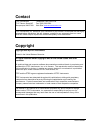- DL manuals
- Z-Tec
- Test Equipment
- ZT4211
- User Manual
Z-Tec ZT4211 User Manual
Summary of ZT4211
Page 1
0004-000067 1 epics interface m-class oscilloscopes lxi models zt4611, zt4612, zt4211, zt4212, zt4421, zt4422, zt4431, zt4432, zt4441, zt4442 user’s manual: 0004-000067 revision 2a december 7, 2009 ®.
Page 2: Contact
2 0004-000067 contact ztec instruments 7715 tiburon street ne albuquerque, nm 87109 telephone: (505) 342-0132 fax: (505) 342-0222 web site: www.Ztecinstruments.Com ztec instruments, inc. Welcomes your comments on this manual. All manuals are thoroughly reviewed before distribution. We are, however, ...
Page 3: Devices Subject to Damage By
0004-000067 3 handling precautions for electronic devices subject to damage by static electricity this instrument is susceptible to electronic static discharge (esd) damage. When transporting, place the instrument or module in conductive (anti-static) envelopes or carriers. Open only at an esd-appro...
Page 4: Revision History
4 0004-000067 revision history rev date section description 1 1-4-08 all initial release 1a 4-10-08 all updated pv list, expanded introduction, added upload waveform information 1b 9-15-08 all added new pvs: gating, initiate continuous, weblxi interface 2 9-10-09 all all sections revised, new sectio...
Page 5: Table of Contents
0004-000067 5 table of contents introduction ................................................................................................................................. 6 instrument discovery..........................................................................................................
Page 6: Introduction
6 0004-000067 introduction this manual provides detailed information on the ztec ® epics interface and functionality. Printed lxi quick start and epics getting started guides, included with an instrument, may provide enough information to get an instrument up and running quickly. Reference this manu...
Page 7
0004-000067 7 installed files both windows and linux versions of the ztec ® m-class zscope ® installers provide epics files in the following default installation directories (epics installation): windows: c:\program files\ztec instruments\mclass\scope\epics linux: /usr/local/share/zscopem/epics.
Page 8: Configuration
8 0004-000067 configuration instrument configuration the instrument’s network and channel access settings may be changed using the ztec ® weblxi interface, accessed through a web browser by navigating to the ip address of the instrument. Weblxi presents three main pages, or tabs, of functionality. T...
Page 9
0004-000067 9 go to the configuration Æ epics configuration page to adjust and apply the channel access values. Power cycle the instrument if any changes are made. Weblxi epics configuration database configuration pv database file the pv database file defines the capabilities of the instrument acces...
Page 10
10 0004-000067 the instrument manual for values that match your specific instrument. The default pv file comes preloaded on the instrument and provides most instrument functionality. Each pv is an instance of a record, which has a type and a set of fields. Each pv within the database file references...
Page 11
0004-000067 11 being communicated with. Name changes may affect links and fanouts; to prevent loss of functionality make sure any flnk names are also changed. Set/get pvs the “set” pvs allow the user to change an instrument’s state. The “get” pvs allow the user to read the value without changing the...
Page 12
12 0004-000067 through a browser’s file menu, the …/ztec.Pv page can be saved as a text file to then be modified and uploaded, or just backed up. The name of this file does not matter in regards to uploading, but the .Pv extension is suggested, along with a relevant filename, in order to better trac...
Page 13
0004-000067 13 pv file upload interface once the pv file is loaded it can be reviewed by using the link on the epics configuration weblxi page, or going to http:///ztec.Pv. If the new pv file is not visible, make sure the browser is not caching an old page by clearing the cache or temporary internet...
Page 14
14 0004-000067 edm & medm interfaces the extensible display manager (edm) and the motif editor and display manager (medm) are common graphical extensions to channel access and epics. Ztec ® has provided an example display panel for edm and for medm. The panel launcher scripts can be found in the epi...
Page 15: Functionality
0004-000067 15 functionality updating ztec ® set pvs have the option of updating upon instrument state coercion. This option is controlled by the setoutcoerce pv, which is off by default. If setoutcoerce is off when a set pv is changed, the user should poll the corresponding get pv to verify the new...
Page 16
16 0004-000067 is not recommended. Note that pvs with scan rates will continue to access the instrument even if they are not being used. Ensure that all scan rates are disabled before using a non-ca interface. Capturing before capturing waveforms it is best to configure the instrument as needed (see...
Page 17
0004-000067 17 uploading waveforms waveforms can be uploaded as an array of type dbr_double via channel access using the calcnupload, calcnscaledupload, refnupload and refnscaledupload pvs (see section “reference process variables”). In order to correctly store the uploaded waveform data, some wavef...
Page 18
18 0004-000067 instrument use example this set up assumes a system with the epics environment installed. 1. Limit your instrument communication, there are several possible options: a. Upload a new pv file as described above. Changing the pv prefixes will give the instrument a unique set of pvs. B. S...
Page 19: Process Variables
0004-000067 19 process variables process variable table the following tables list the process variables for the oscilloscope, grouped according to instrument functionality..
Page 20
20 0004-000067 input process variables the following table lists the pvs for the input or vertical (voltage-axis) settings of the input channels. These pvs are duplicated for each input channel. In the following table, n is substituted with the appropriate channel number (for example: inp1enable). T...
Page 21
0004-000067 21 horizontal process variables the following table lists the pvs for the horizontal (time-axis) settings for the waveform acquisition. These pvs configure the common horizontal settings of all input channels. Process variable type values description sethorzpoints gethorzpoints longout l...
Page 22
22 0004-000067 acquisition process variables the following table lists the pvs for the waveform acquisition settings. These pvs configure the common acquisition settings of all input channels. Process variable type values description setacqtype getacqtype mbbo mbbi discrete waveform acquisition type...
Page 23
0004-000067 23 trigger process variables the following table lists the pvs for the trigger settings used to configure the trigger for the waveform acquisition synchronization. There are individual trigger level settings for each of the input channels, with n designating the appropriate channel numbe...
Page 24
24 0004-000067 process variable type values description settrigholdoff gettrigholdoff ao ai 0 to 100 holdoff time in seconds to wait before detecting trigger settrigcount gettrigcount longout longin 1 to 65535 trigger event count to qualify trigger advanced trigger process variables the following ta...
Page 25
0004-000067 25 process variable type values description settrigpattmask gettrigpattmask longout longin 0000 16 to 1fff 16 pattern trigger mask for defining pattern match criteria (0 = ignore, 1 = match required), used in conjunction with set/gettrigpatttruth: bit 0 = input channel 1 bit 1 = input ch...
Page 26
26 0004-000067 arm process variables the following table lists the pvs for the arm settings used to configure the arm-qualified trigger for the waveform acquisition synchronization. When using the input channels or external input as the arm source, the arm threshold level is set using the correspond...
Page 27
0004-000067 27 output process variables the following table lists the pvs for the output settings used to configure the signal outputs. These outputs include the external output on the front panel and ttltrgn outputs on the external trigger header. The trigger output pvs are duplicated for each ttlt...
Page 28
28 0004-000067 process variable type values description setouttrignsource getouttrignsource mbbo mbbi discrete output source for selected trigger: “arm = arm event “trig” = trigger complete event “atr” = trigger a event “btr” = trigger b event “capt” = capture complete event “opc” = operation comple...
Page 29
0004-000067 29 process variable type values description setcalcnpos getcalcnpos ao ai 0.0 to 1.0 sets or queries the relative dc voltage offset for the calculate channel represented at the vertical zero for the selected channel. Default voltage position is 0.5 (50%). Changing a calculate channel’s p...
Page 30
30 0004-000067 advanced calculate process variables the following table lists the pvs for the advanced calculate channel settings used to configure specific calculations or math. These pvs are duplicated for each calculate channel. In the following table, n is substituted with the appropriate channe...
Page 31
0004-000067 31 process variable type values description “per” = period “phas” = phase “ptp” = peak-to-peak “pwid” = positive width “redg” = number of rising edges “rov” = rising edge overshoot “rpr” = rising edge preshoot “rtcr” = rising edge crossing time “rtim” = rise time “sdev” = standard deviat...
Page 32
32 0004-000067 process variable type values description calcnmaskgen bo 0 or 1 generates reference waveforms for mask testing based on calculation source. Setcalcmaskvertoffset getcalcmaskvertoffset ao ai 0 to full scale sets the vertical offset in volts used in generate reference masks setcalcmaskh...
Page 33
0004-000067 33 process variable type values description calcnmeasclear bo 0 or 1 clears measurement history. A transition from 0 to 1 causes the clear, after which the value returns to 0 setcalcngatetimestart getcalcngatetimestart ao ai 0 to maximum waveform length sets or gets the start time for th...
Page 34
34 0004-000067 reference process variables the following table lists the pvs for the reference channel settings used to configure the waveform storage channels. These pvs are duplicated for each reference channel. In the following table, n is substituted with the appropriate channel number from 1 to...
Page 35
0004-000067 35 measure process variables the following table lists the pvs for the measure functionality. Up to 32 measurements are performed automatically after each waveform acquisition, and the results updated in the corresponding measurement pvs. In the following table, n is substituted with the...
Page 36
36 0004-000067 process variable type values description meascursxdelta ai -inf to +inf queries the difference between the cursor positions on the x axis. Units depend upon the cursor source waveform type. For normal time based waveforms, the x axis is time. For ffts the x axis is frequency. Meascurs...
Page 37
0004-000067 37 process variable type values description “enob” = effective number of bits (fft) “fedg” = number of falling edges “fov” = falling edge overshoot “fpr” = falling edge preshoot “freq” = frequency “ftcr” = falling edge crossing time “ftim” = fall time “high” = high “low” = low “max” = ma...
Page 38
38 0004-000067 operate process variables the following table lists the pvs for the instrument operation involving the controls for waveform acquisition. Process variable type values description setopinitcont getopinitcont bo bi 0 or 1 the instrument’s continuous acquisition mode: 0 = single capture ...
Page 39
0004-000067 39 waveform process variables the following table lists the pvs for the acquired waveforms. In the following table, n is substituted with the appropriate channel number (for example: inp1wave). The zt4xx1 has two input channels and the zt4xx2 has four input channels. There are four calcu...
Page 40
40 0004-000067 process variable type values description calcnscaledwave waveform -inf to +inf floating point scaled waveform data in volts for selected calculate channel calcnscaledtime waveform -inf to +inf floating point scaled time (x-axis) waveform data for selected calculate channel refnwavepoi...
Page 41
0004-000067 41 process variable type values description utilerrreport stringin command string returns last command to cause an error. Note: this functionality is only valid for the zt44xx utilerr stringin error string error string explaining current error code utiltemp ai 0.0 to 100.0 internal tempe...
Page 42
42 0004-000067 process variable type values description utilselftest mbbidire ct 0000 16 to 0375 16 initiates an instrument self test and returns the test results as a 16-bit code. The self test is initiated on instrument power up. Bit 0 = baseboard test failed bit 1 = unused bit 2 = rom test failed...
Page 43
0004-000067 43 process variable type values description utilscpisend stringout string sends the entered scpi string to the instrument. If sending a query, call utilscpirecv immediately after this. To ensure a proper response from the utilscpirecv, make sure there are no other queries occurring at th...
Page 44
44 0004-000067 status register variables the following table lists the pvs associated with the various instrument status registers. For the digitizer test register pvs in the following table, n is substituted with either 1 or 2 (for 4 channel instruments only) (for example: getstatustestdig1enable)....
Page 45
0004-000067 45 process variable type values description statusfreq mbbidirect 0000 16 to ffff 16 frequency fault status results: 1 = latched event zt4610: bit 0 = sample clock unlocked bit 1 = unused bit 2 = memory 1-2 clock unlocked bit 3 = memory 3-4 clock unlocked (zt4xx2) bits 4-6 = unused bit 7...
Page 46
46 0004-000067 process variable type values description setstatusfreqenable getstatusfreqenable mbbodirect mbbidirect 0000 16 to ffff 16 frequency register bit enable mask: zt4610: bit 0 = sample clock unlocked bit 1 = unused bit 2 = memory 1-2 clock unlocked bit 3 = memory 3-4 clock unlocked (zt4xx...
Page 47
0004-000067 47 process variable type values description statusfreqcond mbbidirect 0000 16 to ffff 16 frequency fault status conditions: zt4610: bit 0 = sample clock unlocked bit 1 = unused bit 2 = memory 1-2 clock unlocked bit 3 = memory 3-4 clock unlocked (zt4xx2) bits 4-6 = unused bit 7 = baseboar...
Page 48
48 0004-000067 process variable type values description setstatustestenable getstatustestenable mbbodirect mbbidirect 0000 16 to ffff 16 test register bit enable mask bit 0 = baseboard register test failed bit 1 = n/a bit 2 = baseboard rom test failed bit 3 = n/a bit 4 = reference oscillator test fa...
Page 49
0004-000067 49 process variable type values description setstatusoperenable getstatusoperenable mbbodirect mbbidirect 0000 16 to ffff 16 operation register bit enable mask bit 0 = calibrating bit 1 = settling bit 2 = ranging bit 3 = sweeping bit 4 = measuring bit 5 = waiting for trigger bit 6 = wait...
Page 50
50 0004-000067 process variable type values description statusques mbbidirect 0000 16 to ffff 16 questionable status: 1 = latched event bit 0 = voltage fault bits 1-4 = unused bit 5 = frequency fault bits 6-7 = unused bit 8 = calibration failure bit 9 = test failure bits 10-15 = unused setstatusques...
Page 51
0004-000067 51 process variable type values description statusvolt mbbidirect 000 16 to fff 16 voltage status faults: 1 = latched event zt4210: bit 0 = input 1 overload bit 1 = input 2 overload bit 2 = input 3 overload (zt4xx2) bit 3 = input 4 overload (zt4xx2) bit 4 = input 1-2 overvoltage bit 5 = ...
Page 52
52 0004-000067 process variable type values description setstatusvoltenable getstatusvoltenable mbbodirect mbbidirect 000 16 to fff 16 voltage register bit enable mask zt4210: bit 0 = input 1 overload bit 1 = input 2 overload bit 2 = input 3 overload (zt4xx2) bit 3 = input 4 overload (zt4xx2) bit 4 ...
Page 53
0004-000067 53 process variable type values description statusvoltcond mbbidirect 000 16 to fff 16 voltage condition register: zt4210: bit 0 = input 1 overload bit 1 = input 2 overload bit 2 = input 3 overload (zt4xx2) bit 3 = input 4 overload (zt4xx2) bit 4 = input 1-2 overvoltage bit 5 = unused bi...
Page 54
54 0004-000067 process variable type values description statuscal mbbidirect 0000 16 to ffff 16 calibration status results: 1 = latched event zt4610: bit 0 = calibration storage failed bit 1 = offset zero failed bit 2 = offset scale failed bit 3 = null balance failed bit 4 = gain balance failed bit ...
Page 55
0004-000067 55 process variable type values description setstatuscalenable getstatuscalenable mbbodirect mbbidirect 0000 16 to ffff 16 calibration register bit enable mask: zt4610: bit 0 = calibration storage failed bit 1 = offset zero failed bit 2 = offset scale failed bit 3 = null balance failed b...
Page 56
56 0004-000067 process variable type values description statuscalcond mbbidirect 0000 16 to ffff 16 calibration condition register: zt4610: bit 0 = calibration storage failed bit 1 = offset zero failed bit 2 = offset scale failed bit 3 = null balance failed bit 4 = gain balance failed bit 5 = trigge...
Page 57
0004-000067 57 process variable type values description statustestdign mbbidirect 00 16 to ff 16 digitizer status results: digitizer 1: bit 0 = register test failed bit 1 = rom test failed bit 2 = sample clock test failed bit 3 = memory clock test failed bit 4 = zt4410 & zt4210: unused zt4610: adc1 ...
Page 58
58 0004-000067 process variable type values description setstatustestdignenable getstatustestdignenable mbbodirect mbbidirect 00 16 to ff 16 digitizer register bit enable mask digitizer 1: bit 0 = register test failed bit 1 = rom test failed bit 2 = sample clock test failed bit 3 = memory clock test...
Page 59: Ztec
0004-000067 59 ztec ® instruments ®.