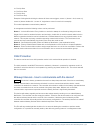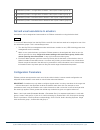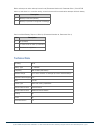Z-Wave ZME_KFOB2 Quick Start Manual
ZME_KFOB2
Key Chain Remote Control with 4
buttons
Firmware Version : 1.4
Quick Start
S
This device operates as Z-Wave sensor. When in factory default mode a 1 sec. click on any button
will trigger the device for 5 sec to accept inclusions (red and green LEDs blink slowly). The device
operates in normal control mode or in management mode. Pushing all four buttons for 5 sec. turns the
device into management mode for 10 sec. (green LED blinks slowly). In management mode single clock
Button 1 confirms inclusion or exclusion, double click starts network wide inclusion mode for 5 seconds.
Please refer to the chapters below for detailed information about all aspects of the products usage.
Product description
1
The Z-Wave.Me Key Fob is a 4 button Z-Wave device that can both control other Z-Wave devices and
activate predefined scenes in a controller or IP Gateway. Although it is controlling other devices, the KFOB
can not act as Z-Wave network controller (primary or secondary) and will always need a Z-Wave network
controller to be included into a Z-Wave network. The device can be used in different modes that are
selected by configuration parameters:
1. Direct control of associated devices
2. Control of devices in Proximity
3. Control of all devices in the Z-Wave network
4. Simple and enhanced scene activation
Installation Guidelines
The device comes ready to use with a battery already installed. A single click on any button will include the
device in this status.
(c) 2012 Z-Wave Europe GmbH, Goldbachstr. 13, 09337 Hohenstein-Ernstthal, Germany, All rights reserved, www.zwaveeurope.com - pp 1