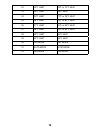Summary of ZXT-600
Page 1
Zxt-600 ac master installation guide.
Page 3
1 table of contents introduction ..........................................................................................2 product overview.................................................................................3 key descriptions ..............................................................
Page 4: Introduction
2 introduction zxt-600, ac master, is a z-wave plus compliant z-wave-to-ir bridge to control split air conditioner by receiving z-wave command and translating to infrared command. With its comprehensive built-in and cloud-stored ir database (library). Zxt-600 can control different brands and models ...
Page 5: Product Overview
3 product overview key descriptions micro usb external ir port "prog" button led indicator temperature sensor qr code back label.
Page 6: Features
4 features z-wave glossary • working as a z-wave thermostat • support classic inclusion and nwi • built-in air conditioner ir codes, as well as cloud-based ir code library • ir learning back up • built-in temperature sensor for room temperature report • working on battery (2x aa batteries) or usb po...
Page 7
5 z-wave network a collection of z-wave devices is controlled by prima- ry and secondary controllers operating on the same system. A z-wave network has its own unique id code so that controllers not in the network cannot control the system. Primary controller the first controller is used to set up y...
Page 8: Get Started
6 get started • open the box • zxt-600 ac master x 1pc step 1 apply power to zxt-600 • 2x aa batteries or micro usb • zxt-600 will detect the first applied power source to decide what z-wave device role it will be in after included into the z-wave gateway: battery= sleeping device (flirs mode). Usb ...
Page 9
7 notes: 1. It is recommended to perform the remove (exclude) procedure before per- forming an add (include) procedure. 2. Red indicator flashes twice then stay off to represent the add / remove pro- cess failed, please repeat the above step again. 3. If the add (include) process fails, try remove (...
Page 10
8 step procedure / description status indicator 1 refer to your primary controller user manual, enter to the browser page that can input the configuration parameter. 2 input parameter number “27” and param- eter value (please use qr code scanner to scan the qr code label (refer to product overview p...
Page 11: Ir Code Learning
9 ir code learning step procedure / description status indicator 1 refer to your primary controller user manual, enter to the browser page that can input the configuration parameter 2 look up below mapping table for learn- ing, and decide the ir setting you intend to learn next. 3 open the gateway’s...
Page 12
10 tips • make sure your original remote is in power off status. • make sure your original remote set fan speed to auto and fan swing to auto/on • press and hold the power key on original remote until ac mas- ter indicate successful or not. • user need at least learn the off (parameter value 0), and...
Page 13
11 ir learning mapping table (parameter number 25) parameter value (storage location) thermostat command & ir setting storage in celsius unit storage in fahrenheit unit 0 off off 1 on (resume) on (resume) 2 17°c cool 63°f cool 3 18°c cool 64°f cool 4 19°c cool 66°f or 67°f cool 5 20°c cool 68°f or 6...
Page 14
12 22 23°c heat 74°f or 75°f heat 23 24°c heat 76°f heat 24 25°c heat 77°f or 78°f heat 25 26°c heat 79°f or 80°f heat 26 27°c heat 81°f or 82°f heat 27 28°c heat 83°f or 84°f heat 28 29°c heat 85°f heat 29 30°c heat 86°f heat 30 dry mode dry mode 31 auto mode auto mode 32 fan mode fan mode.
Page 15
13 important information after all learning completed, user can go back to the zxt-600 control page on the gateway for normal operation. • on the gateway ui, user can only use the temperature range from the mapping table, off, on(resume), cool, heat, dry mode, auto mode and fan mode. • if user only ...
Page 16
14 other setup options through configuration functions parameter number parameter value size ( bytes) learn ir code 25 (0x19) default: 0x0000 range: (0x0000 to 0x20) refer to learning mapping table 2 check ir code learning status (read only) 26(0x1a) default: 0x00 range: 0 to 4 (0x00 to 0x04) 0(0x00...
Page 17
15 set built- in ir emitter control ( if there have two or more air condition- ers with the same code set that are used in the same room, user can disable the built-in ir emitter and use the exter- nal ir emitter cable to control each air conditioner 32 (0x20) default: 0xff 0 or 255 (0x00 or 0xff) 0...
Page 18
16 calibrate temperature reading 37 (0x25) temperature offset value. 0(0x00) = 0°c (default) 1(0x01) = 1°c 2(0x02) = 2°c 3(0x03) = 3°c 4(0x04) = 4°c 5(0x05) = 5°c 255(0xff) = -1°c 254(0xfe) = -2°c 253(0xfd) = -3°c 252(0xfc) = -4°c 251(0xfb) = -5°c 1 set auto report condition trigger by room temperat...
Page 19
17 note: all the above parameter number and value is in hexadecimal numbering format, if the gateway only support decimal numbering format, please change it to deci- mal value accordingly. Mapping information • basic set value 0x00 will map to thermostat mode off 0x00 • basic set value 0xff will map...
Page 20: Reset to Factory Default
18 reset to factory default press and hold “prog” button for 3 seconds on ac master, the green indicator will light up. Do not release the “prog” button until green indicator flashes twice. Mounting required tools and supplies • phillips screwdriver • drill • drill bit (3/16” for drywall, 7/32” for ...
Page 21: Mounting Location Tips
19 mounting location tips the zxt-600 should be mounted on an inner wall about 5ft (1.5m) above the floor where it is readily affected by changes of the general room temperature with freely circulating air. Before mounting, check the material and structure of the mounting location. If the location d...
Page 22: Technical Specifications
20 technical specifications model no. Bw8490us (zxt-600us) bw8490eu (zxt-600eu) bw8490au (zxt-600au) bw8490jp (zxt-600jp) bw8490kr (zxt-600kr) bw8490in (zxt-600in) bw8490cn (zxt-600cn) rf frequency 908.4mhz (zxt-600us) 868.4mhz (zxt-600eu) 921.4mhz (zxt-600au) 922.5mhz (zxt-600jp) 920.9mhz (zxt-600k...
Page 23: Warranty
21 warranty one-year limited warranty: remotec warrants this product to be free from defects in materials and workmanship under normal use and service for a period of one year from the original date of purchase from the distributors or dealer. Remotec shall not be liable for: • damages caused by def...
Page 24: Regulatory Information
22 regulatory information fcc id : m7n-bw8490 fcc compliance statement this device complies with part 15 of the fcc rules. Operation is sub- ject to the following two conditions: • this device may not cause harmful interference, and • this device must accept any interference received, including inte...
Page 25: Ic Notice
23 ic notice this device complies with industry canada licence-exempt rss stan- dard(s). Operation is subject to the following two conditions: • this device may not cause interference, and • this device must accept any interference, including interference that may cause undesired operation of the de...