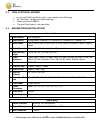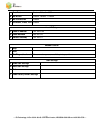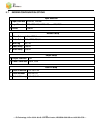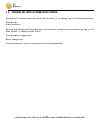- DL manuals
- Z3 Technology
- Media Converter
- DME-01
- User instructions
Z3 Technology DME-01 User instructions
User Instructions
H.264 HD Multimedia System
Z3-DME-01 Digital Media Encoder & Streamer
Model Name:
Z3-DME-01
DOC-USR-0018-02
Manual Version 1.06.03
Software Version 1.06.03
June 27, 2013
Before attempting to connect or operate this product, please read these
instructions carefully and save the manual for future use.
Summary of DME-01
Page 1
User instructions h.264 hd multimedia system z3-dme-01 digital media encoder & streamer model name: z3-dme-01 doc-usr-0018-02 manual version 1.06.03 software version 1.06.03 june 27, 2013 before attempting to connect or operate this product, please read these instructions carefully and save the manu...
Page 2
Z3-dme-01 v1.06.03 2 revision history version date change note author 1.0.4.08 5/13/12 original system sc 1.04.15 6/05/12 updated software version nc 1.04.19 7/06/12 updated software version nc 1.04.20 7/16/12 address update ns 1.05.00 8/21/12 updated software version ps 1.05.00a 9/04/12 fcc & ce ce...
Page 3: Contents
Z3-dme-01 v1.06.03 3 contents 1.0 general information ............................................................................................................................. 4 1.1 preface .............................................................................................................
Page 4
Z3-dme-01 v1.06.03 4 1.0 general information 1.1 preface the z3-dme-01 digital media encoder is a cost optimized compact 123mm x 179mm system that supports h.264 high profile encode up to 1080p at 30 frames per second. This solution works in multiple applications such as low cost broadcast encoders,...
Page 5
Z3-dme-01 v1.06.03 5 2.0 included parts list z3-dme-01 power supply bnc to bnc cable db-9 serial cable rca to rca cable _________________________________________________________________________ z3 technology, llc ♦ 100 n. 8th st. Ste 250 ♦ lincoln, ne 68508-1369 usa ♦ +1.402.323.0702.
Page 6
Z3-dme-01 v1.06.03 6 3.0 features the z3-dme-01 is a high definition, low cost, network-enabled media encoder with the following features: hd resolutions up to 1920x1080 including 1080i, 1080p30 and 720p supported video includes h.264 and mpeg-2 standard definition encoding for isdb-t, dvb-h, and ot...
Page 7
Z3-dme-01 v1.06.03 7 4.0 operating controls front view 1 power on/off switch 2 ready - status light 3 source – status light 4 sd card slot rear view 5 rs-232 port 6 asi/sdi out 7 sd/hd sdi in 8 composite in 9 analog audio in r 10 analog audio in l 11 ethernet 12 power in +12vdc _____________________...
Page 8
Z3-dme-01 v1.06.03 8 5.0 system connections the system can be controlled via the web server on the z3-dme-01. It can also be controlled via the serial port. 5.1 pc setup initially, the simplest way to setup the networked pc to communicate with the z3-dme-01 is to put the pc on the same subnet as the...
Page 9
Z3-dme-01 v1.06.03 9 5.2 web server - encoder note: if you use unicast on the encoder, you must also use unicast on the vlc receiver. If you use multicast on the encoder, you must also use multicast on the vlc receiver. 1. Power on the z3-dme-01 2. Wait one minute or until led “status 1” on the unit...
Page 10
Z3-dme-01 v1.06.03 10 5.3 local ip settings – encoder • in the local ip settings section type in your desired local ip settings • hit “save user” to save your desired settings • power cycle the z3-dme-01 • the new ip settings will now take effect 5.4 encoder configuration options encoder setup 1 vid...
Page 11
Z3-dme-01 v1.06.03 11 l dest port custom, default = 8888 m asi bitrate custom, default = 12000k n asi pcr interval custom o pid/audio, video, pcr custom local ip setup p local ip address 192.168.X.Xx q local netmask 255.255.0.0 r default gateway 192.168.0.1 encoder control t stop s start ! Set diagn...
Page 12
Z3-dme-01 v1.06.03 12 5.5 web server – decoder 1. Stop the encoder by pressing “stop encoder” on the server. 2. Press the “decoder” button next to “operating mode” to change the operating mode to decoder. The title in the top-right of the browser should now say “dme-01 decoder” as pictured here in t...
Page 13
Z3-dme-01 v1.06.03 13 5.7 decoder configuration options input selection 1 input interface ethernet, dvb-asi 2 input format rtp, mpeg-2 ts, mpeg-2 ts over rtp, rtsp 3 ip:port custom decoder setup 6 video codec h.264, mpeg-2 7 audio codec aac, mpeg, pcm, none 8 mve flag yes, no 9 video delay custom a ...
Page 14
Z3-dme-01 v1.06.03 14 6.0 streaming operation after connecting your video/audio source and configuring the z3-dme-01 encoder, hit “start encoder” so the status below says “status: running.” if you are using the serial command instead, type “s” to start streaming. The way to set up vlc as your stream...
Page 15
Z3-dme-01 v1.06.03 15 7.0 dynamic bit-rate & frame-rate change the dynamic bit-rate and frame-rate control will take effect, if you change *only* the following parameters: video bit rate frame decimation after the video bit rate and frame decimation rate have been configured to your preferred settin...
Page 16
Z3-dme-01 v1.06.03 16 8.0 appendix a: serial control note: please only use the serial control if you are experiencing difficulties with the web server. Plug-in a db-9 serial cable from the z3-dme-01 to your pc set up teraterm on the pc for 115k, 8, n, 1, n, 1ms/char, 50ms/line connect to the proper ...
Page 17
Z3-dme-01 v1.06.03 17 8.2 default serial output - decoder _________________________________________________________________________ z3 technology, llc ♦ 100 n. 8th st. Ste 250 ♦ lincoln, ne 68508-1369 usa ♦ +1.402.323.0702.
Page 18
Z3-dme-01 v1.06.03 18 9.0 updating firmware 9.1 web page - locate the upd-z3-dme-vx.Xx.Xx.Img file on your z3 server user account - save the file on your pc where it can easily be found - follow steps 1 through 7 in section 6.2 web server - encoder - on the web menu, next to “firmware version x.Xx.X...
Page 19
Z3-dme-01 v1.06.03 19 10.0 troubleshooting no video is usually caused by networking issues. O first: check ip address and netmask. Ping pc from z3-dme-01 and ping z3-dme-01 from pc. Use direct connection from z3-dme-01 to pc without router/customer network. Once video connection is established add i...