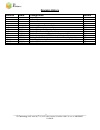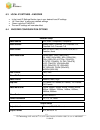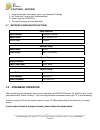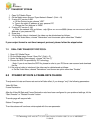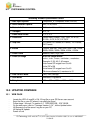_________________________________________________________________________ z3 technology, llc ♦ 100 n 8 th st, ste 250 ♦ lincoln, ne 68508-1369 u.S.A. ♦ +1.402.323.07 v1.04.16 1 z 3 technology user’s manual hd multi-format video encoder model name: z3-mve-02 version 1.04.16 july 17, 2012 before attem...
_________________________________________________________________________ z3 technology, llc ♦ 100 n 8 th st, ste 250 ♦ lincoln, ne 68508-1369 u.S.A. ♦ +1.402.323.07 v1.04.16 2 revision history version date change note author 1.1.0 1/5/10 original system ac 1.1.1 5/6/10 updated system ac 1.1.2 5/7/1...
_________________________________________________________________________ z3 technology, llc ♦ 100 n 8 th st, ste 250 ♦ lincoln, ne 68508-1369 u.S.A. ♦ +1.402.323.07 v1.04.16 3 contents 1.0 general information .............................................................................................
_________________________________________________________________________ z3 technology, llc ♦ 100 n 8 th st, ste 250 ♦ lincoln, ne 68508-1369 u.S.A. ♦ +1.402.323.07 v1.04.16 4 1.0 general information 1.1 preface the z3-mve-02 multi-format video encoder is a compact 114mm x 203mm system that support...
_________________________________________________________________________ z3 technology, llc ♦ 100 n 8 th st, ste 250 ♦ lincoln, ne 68508-1369 u.S.A. ♦ +1.402.323.07 v1.04.16 5 3.2 optional accessories.
_________________________________________________________________________ z3 technology, llc ♦ 100 n 8 th st, ste 250 ♦ lincoln, ne 68508-1369 u.S.A. ♦ +1.402.323.07 v1.04.16 6 4.0 features the z3-mve-02 is a high definition, low cost, network-enabled media encoder with the following features: hd ...
_________________________________________________________________________ z3 technology, llc ♦ 100 n 8 th st, ste 250 ♦ lincoln, ne 68508-1369 u.S.A. ♦ +1.402.323.07 v1.04.16 7 5.0 operating controls front view rear view 1 status 1 led 2 status 2 led 3 usb interface 4 sd card interface 5 power switc...
_________________________________________________________________________ z3 technology, llc ♦ 100 n 8 th st, ste 250 ♦ lincoln, ne 68508-1369 u.S.A. ♦ +1.402.323.07 v1.04.16 8 6.0 system connections the system can be controlled via the web server on the z3-mve-02. It can also be controlled via the ...
_________________________________________________________________________ z3 technology, llc ♦ 100 n 8 th st, ste 250 ♦ lincoln, ne 68508-1369 u.S.A. ♦ +1.402.323.07 v1.04.16 9 6.2 web server - encoder note: if you use unicast on the encoder, you must also use unicast on the vlc receiver. If you use...
_________________________________________________________________________ z3 technology, llc ♦ 100 n 8 th st, ste 250 ♦ lincoln, ne 68508-1369 u.S.A. ♦ +1.402.323.07 v1.04.16 10 6.3 local ip settings – encoder in the local ip settings section type in your desired local ip settings hit “save user” to...
_________________________________________________________________________ z3 technology, llc ♦ 100 n 8 th st, ste 250 ♦ lincoln, ne 68508-1369 u.S.A. ♦ +1.402.323.07 v1.04.16 11 dest ip address 192.168.X.Xx (use ip address of your pc) dest port 8888 pid audio, video, pcr custom local ip setup local ...
_________________________________________________________________________ z3 technology, llc ♦ 100 n 8 th st, ste 250 ♦ lincoln, ne 68508-1369 u.S.A. ♦ +1.402.323.07 v1.04.16 12 6.6 ip settings – decoder 1. Once the decoder has stopped, type in your desired ip settings 2. Hit “save user” to save you...
_________________________________________________________________________ z3 technology, llc ♦ 100 n 8 th st, ste 250 ♦ lincoln, ne 68508-1369 u.S.A. ♦ +1.402.323.07 v1.04.16 13 7.1 transport stream 1. Open vlc media player 2. On the media menu choose “open network stream” (cntrl + n) 3. If using vl...
_________________________________________________________________________ z3 technology, llc ♦ 100 n 8 th st, ste 250 ♦ lincoln, ne 68508-1369 u.S.A. ♦ +1.402.323.07 v1.04.16 14 9.0 appendix a: serial control note: please only use the serial control if you are experiencing difficulties with the web ...
_________________________________________________________________________ z3 technology, llc ♦ 100 n 8 th st, ste 250 ♦ lincoln, ne 68508-1369 u.S.A. ♦ +1.402.323.07 v1.04.16 15 9.2 system menu control streaming encoder system menu control i - video input options component_a, composite, hdmi, hd-sdi...
_________________________________________________________________________ z3 technology, llc ♦ 100 n 8 th st, ste 250 ♦ lincoln, ne 68508-1369 u.S.A. ♦ +1.402.323.07 v1.04.16 16 - power cycle system for clean boot and system should be updated. 10.2 sd card - locate the upd-z3-mve02-v1.04.15.Img file...