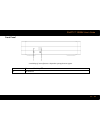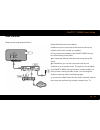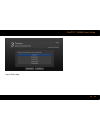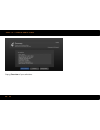Summary of greek
Page 1
Zaap tv- zaaptv greek user’s guide how to use this zaaptv™ greek set-top box.
Page 2
2/ 32 zaaptv™ greek user’s guide important safety instructions read and follow these instructions. heed all warnings. do not use this apparatus near water. clean only with dry cloth. do not block any ventilation openings. Install in accordance with the manufacturer’s instructions. protec...
Page 3
3/ 32 zaaptv™ greek user’s guide during installation do not place zaaptv greek in an enclosed area where the cooling vents are blocked or impede the flow of air through the ventilation openings. Caution! Do not place anything on top of your zaaptv greek set-top box, especially other home entertain...
Page 4
4/ 32 zaaptv™ greek user’s guide installation of zaaptv greek near consumer electronics devices, such as stereo receiver/amplifiers and televisions, is permitted as long as the air surrounding zaaptv greek does not exceed 40º c (104º f). do not install zaaptv greek in an area where condensation ...
Page 5
5/ 32 zaaptv™ greek user’s guide fcc compliance note: this equipment has been tested and found to comply with the limits for a class b digital device, pursuant to part 15 of the fcc rules. These limits are designed to provide reasonable protection against harmful interference in a residential instal...
Page 6
6/ 32 zaaptv™ greek user’s guide caring for the environment by recycling when you see this symbol on a zaaptv greek product, do not dispose of the product with residential or commercial waste. Recycling your zaaptv greek equipment please do not dispose of this product with your residential or commer...
Page 7
7/ 32 zaaptv™ greek user’s guide © 2014 – 2015cloud antenne services sárl. All rights reserved. No part of this publication may be reproduced in any form or by any means or used to make any derivative work (such as translation, transformation, or adaptation) without written permission from cloud ant...
Page 8: Contents
8/ 32 zaaptv™ greek user’s guide contents 1. Introduction ....................................................................................................................................................... 9 front panel ...............................................................................
Page 9: 1. Introduction
9/ 32 zaaptv™ greek user’s guide 1. Introduction we congratulate you on receiving this zaaptv greek series high-definition all-digital set-top box, one of the most compact and advanced interactive digital iptv set-top boxes available today. Zaaptv greekhas combined the extraordinary features of iptv...
Page 10
10/ 32 zaaptv™ greek user’s guide features video format support: mpeg-1 mpeg-2 mp@hl, mpeg-4.2 asp, mpeg 4.10 avc (h.264 & h.263), mp & hp to level 4.1, vc-1 ap@l3, wmv9, sd & hd, divx, avi, avs, xvid. audio format support: mpeg-1 layer 1,2. Mp3, wma, wma pro, aac lc, aa lc+sbr l2, aac+l2, aac+l...
Page 11
11/ 32 zaaptv™ greek user’s guide front panel * availability of certain features is dependent upon application support. 1 power and activity led 2 ir receiver.
Page 12
12/ 32 zaaptv™ greek user’s guide rear panel * availability of certain features is dependent upon application support. 1 wifi antenna 2 reset button 3 power 4 av output 5 lan/ethernet/rj-45 6 hdmi 1.4 7 usb 2.0
Page 13: 2. Operation
13/ 32 zaaptv™ greek user’s guide 2. Operation turning power on and off plug in the supplied power adapter to the electrical outlet and to the back of zaaptv greek set-top box or use a remote control to turn it on or off (standby). When using the remote control, pressing the power button once will p...
Page 14
14/ 32 zaaptv™ greek user’s guide also be able to program your remote to control the volume of your tv or a/v receiver directly (refer to the remote control instruction manual). Interactive programming guide the interactive programming guide displays information about tv programs and enables you to ...
Page 15
15/ 32 zaaptv™ greek user’s guide 3. Connecting your zaaptv greek set top box to your home instructions and diagrams are included for the following connections: high-definition television (hdtv) standard-definition tv (sdtv) wifi router before you move or change components on your entertainm...
Page 16
16/ 32 zaaptv™ greek user’s guide hdmi provide video and audio, so no separate audio connections are required if you plan to use your tv’s speakers as the primary audio source. Composite video — sdtv if a hdmi input is not available on your tv, use the composite video (video) connection. Note: compo...
Page 17
17/ 32 zaaptv™ greek user’s guide please follow the instructions below: 1. Make sure you’re connected to the internet without any problem (either with a router or a modem). 2. Plug in the power adapter of the zaaptv greek set-top box to the nearby power outlet. 3a. Connect the network cable from the...
Page 18
18/ 32 zaaptv™ greek user’s guide connecting zaaptv greek with composite video connector please see the setup diagram below : please follow the instructions below: 1. Make sure you’re connected to the internet without any problem (either with a router or a modem). 2. Plug in the power adapter of the...
Page 19
19/ 32 zaaptv™ greek user’s guide video connector please see the setup diagram below : please follow the instructions below: 1. Make sure you’re connected to the internet without any problem (either with a router or a modem). 2. Plug in the power adapter of the zaaptv greek set-top box to the nearby...
Page 20
20/ 32 zaaptv™ greek user’s guide 4. How to manuallyconfigure the zaaptv greekset-top box use the remote control buttons to navigate up and down and ok to confirm a selection. Step 1) select your network. Select lan/cable if your set-top box is connected via a cable or wireless/wifi if you connect w...
Page 21
21/ 32 zaaptv™ greek user’s guide step 2) select network connection modus. Dhcp will assign automatic an ip to the set-top box. In static mode you can configure your set-top box manual..
Page 22
22/ 32 zaaptv™ greek user’s guide step 3) when wireless selected chose the ssid router..
Page 23
23/ 32 zaaptv™ greek user’s guide step 4) confirm network settings..
Page 24
24/ 32 zaaptv™ greek user’s guide step 5) select video modus. Please base your selection on what your television can support..
Page 25
25/ 32 zaaptv™ greek user’s guide step 6) confirm video selection..
Page 26
26/ 32 zaaptv™ greek user’s guide step 7) select your region/time zone..
Page 27
27/ 32 zaaptv™ greek user’s guide step 8) select city..
Page 28
28/ 32 zaaptv™ greek user’s guide step 9) overview of your selections..
Page 29
29/ 32 zaaptv™ greek user’s guide step 10) your set-top box is now connecting to internet..
Page 30: 5. Troubleshooting
30/ 32 zaaptv™ greek user’s guide 5. Troubleshooting before calling your service provider, review this troubleshooting guide. This information is to help you quickly solve a problem. If your problem still exists, contact your service provider. Problem possible solution the zaaptv greek set-top box w...
Page 31
31/ 32 zaaptv™ greek user’s guide the remote control does not work verify that there are batteries in the remote control, and that they’ve been inserted with the correct polarities. Verify that there are no obstructions between the remote control and the zaaptv greek set-top box. Also check to see i...
Page 32
32/ 32 zaaptv™ greek user’s guide no part of this document may be reproduced or transmitted in any form or by any means, electronic or mechanical, for any purpose, without the express written permission of cloud antenne services sárl. Under the law, reproducing includes translating into another lang...