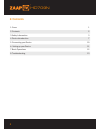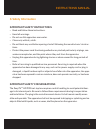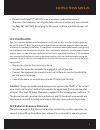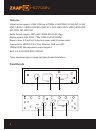Summary of HD709N
Page 1
Www.Zaaptv.Com instructions manual hd709n iptv media player.
Page 2: Hd709N
2 hd709n 2. Contents 1. Cover 1 2. Contents 2 3. Safety information 3 4. Device introduction 7 5. Connecting your device 10 6. Setting up your device 11 7. Basic operations 12 8. Troubleshooting 13.
Page 3: Instructions Manual
3 instructions manual 3. Safety information important safety instructions • read and follow these instructions. • heed all warnings. • do not use this apparatus near water. • clean only with dry cloth. • do not block any ventilation openings. Install following the manufacturer’s instruc- tions. • pr...
Page 4: Hd709N
4 hd709n during transportation to the subscriber home transport the set-top-box in its shipping box or an equally padded container. Do not expose it to rain or moisture. During installation do not place the set-top-box in an enclosed area where the cooling vents are blocked or impede the flow of air...
Page 5: Instructions Manual
5 instructions manual • do not install zaaptv™ hd709n in an area where condensation occurs. • to prevent the temporary loss of guide data and cause a temporarily non-respond- ing zaaptv™ hd709n, do not plug the ac power cord into a switched power out- let. Fcc compliance note: this equipment has bee...
Page 6: Hd709N
6 hd709n junction with any other antenna or transmitter. Caring for the environment by recycling when you see this symbol on a zaaptv™ product, do not dispose of the product with residential or commercial waste. Recycling your zaaptv™ equipment please do not dispose of this product with your residen...
Page 7: Instructions Manual
7 instructions manual we congratulate you on receiving this zaaptv™ hd709n high-definition all-digital set-top box, one of the most compact and advanced interactive digital iptv set-top boxes available today. Zaaptv™ has combined the extraordinary features of iptv — the interactive programming guide...
Page 8: Hd709N
8 hd709n features video format support: h264, h265 up to 1080p ,h.265(10bit), h.264 avc, h.264 mvc, mpeg-1, mpeg-2, mpeg-4 asp, vc-1, avs, mkv, wmv, mpg, mpeg, dat, avi, mov, iso, mp4, rm audio format support: mp3, aac, wma, rm, flac, ogg. Display modes: pal, ntsc, 720p, 1080i, full hd 1080p.* aspec...
Page 9: Instructions Manual
9 instructions manual remote details panel information 1 power dc input 2 lan/ethernet port 3 hdmi 2.0 port 4 microsd card input 5 a/v out 6 ir out 7 usb port 1. 2. 3. 4. 5. 6. 12. 11. 10. 9. 8. 7. 13. Remote information 1 power on/off 2 reserved for future use 3 mute 4 home button 5 ok/enter button...
Page 10: Hd709N
10 hd709n 5. Connecting your device general instructions and diagrams are included for the following connections: • high-definition television (hdtv) using an hdmi cable • standard-definition tv (sdtv) using an av cable before you move or change components on your entertainment system, review the fo...
Page 11: Instructions Manual
11 instructions manual connect using a composite av cable please see the diagram below please follow the instructions below: 1. Make sure you’re connected to the in- ternet without any problem (either with a router or a modem). 2. Plug in the power adapter of the hd709n set-top box to the nearby pow...
Page 12: Hd709N
12 hd709n if you used an hdmi cable, please select hdmi/passthrough. 5. Network selection: select the way you want to connect your device to the internet. You can choose to connect via lan/ethernet (using a cable to connect the set-top- box to your router) or wirelessly via wifi connection. If you s...
Page 13: Instructions Manual
13 instructions manual before calling your service provider, review this troubleshooting guide. This informa- tion is to help you quickly solve a problem. If your problem still exists, contact your service provider. 8. Troubleshooting problem possible solution the set-top box will not power on the s...
Page 14: Hd709N
14 hd709n problem possible solution there is no audio when viewing channels verify that the mute button on the set-top box or the remote control has not been pressed. Press mute on the remote control to restore sound. • if the set-top box audio output is connected to the tv, verify that the mute but...