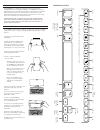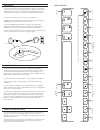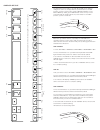Zagg Keys Universal Quick Manual
UNIVERSAL
NEED MORE HELP? PLEASE SEE OUR FAQ SECTION AT:
www.ZAGG.com/faq
*WARRANTY REGISTRATION
Your ZAGGkeys™ Universal comes with a one-year manufacturer’s warranty. In order to activate the
warranty, you must register your Universal as well as keep your purchase receipt. If you purchased
your ZAGGkeys Universal from ZAGG.com, ZAGG® has already registered it and has a copy of your
proof of purchase.
If your device does not respond to your Universal there may be a
simple explanation such as a dead battery or an unsuccessful
pairing. Please use the following to help troubleshoot your situation.
If none of the following solve your issue, then please contact ZAGG
Customer Service and one of our trained professionals will be happy
to assist you.
1. Restart your device and re-pair your Universal.
2. Turn your Universal off and back on. You should see the LED
status lights illuminate briefly, if not, charge your Universal.
3. After charging, turn your Universal on. If the LED status lights do
not illuminate, and your keyboard doesn’t operate correctly, please
contact ZAGG’s Customer Support.
4. Forget and re-pair your Universal. Review your device’s
instructions for how to properly forget a device, and then follow the
directions under Pairing Your Universal.
5. If your device gives you an error message during pairing, repeat
the pairing process.
8. If you still can’t get your Universal to pair, it is possible your
device needs to have its software updated. Consult your device’s
instructions for directions on how to update its software.
9. After your update is complete, repeat the troubleshooting/pairing
process*.
* If you continually receive the same error message during pairing, or the above steps
don’t work, please contact ZAGG’s Customer Support for assistance.
TROUBLESHOOTING
FOR MORE HELP PLEASE SEE OUR FAQ AT: www.ZAGG.com/faq
To reach a trained customer service representative, please use one of the following:
ZAGG.com/support/contact.php | questions@zagg.com
1-800-700-ZAGG [9244] | 00-1-801-839-3906 for international customers
For unparalleled scratch protection for your device, we recommend ZAGG’s invisibleSHIELD®.
©2005 - 2013 ZAGG Inc. All Rights Reserved.
PATENT PENDING | NASDAQ: ZAGG | MADE IN CHINA
ZAGG®, invisibleSHIELD®, and ZAGGkeys™ Universal are trademarks or registered trademarks of ZAGG Inc.
This device complies with part 15 of the FCC Rules. Operation is subject to the following two conditions:
1: This device may not cause harmful interference, and 2: This device must accept any interference
received, including interference that may cause undesired operation