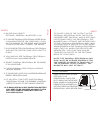Zagg Pro Quick Manual
©2005 - 2012 ZAGG Inc. All Rights Reserved.
PATENT PENDING | NASDAQ: ZAGG | MADE IN CHINA
iPad® and Apple® are registered trademarks of Apple, Inc.
ZAGG, invisibleSHIELD, invisibleSHIELD with design, and ZAGGkeys
PRO/PROplus, are trademarks or registered trademarks of ZAGG Inc.
This device complies with part 15 of the FCC Rules. Operation
is subject to the following two conditions:
1: This device may not cause harmful interference, and
2: This device must accept any interference received, including
interference that may cause undesired operation
NEED MORE HELP? PLEASE SEE OUR FAQ SECTION AT:
www.ZAGG.com/faq
PLEASE NOTE: THE ZAGGkeys PRO/PROplus IS
MADE FROM AIRCRAFT ALUMINUM WITH A
HIGH-GRADE FINISH SIMILAR TO THE FINISH ON
MANY POPULAR DEVICES.
FOR UNPARALLELED SCRATCH PROTECTION,
WE RECOMMEND ZAGG'S invisibleSHIELD®
OR ZAGGskins™.
F
OLD
FRONT
BACK