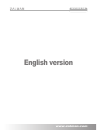- DL manuals
- ZALMAN
- Enclosure
- GS1000 SE
- User Manual
ZALMAN GS1000 SE User Manual
Summary of GS1000 SE
Page 1
Www.Zalman.Com english version ◈ please read this manual thoroughly before installation. ◈ please visit the gs1000 web page at zalman’s website to view the gs1000 installation video. E-mail: zalman@zalman.Com gs1000 se.
Page 2: ▣ Contents
Gs1000 se 2 1. Cautionary notes 3 2. Specifications 4 3. Parts list 5 4. Installation 8 5. Options 14 ▣ contents.
Page 3
3 english gs1000 se 1) please thoroughly read and understand the contents of this user manual prior to installation. 2) check the components list and condition of the product before installation. If any problem is found, contact the retailer to obtain a replacement. 3) refrain from touching any movi...
Page 4
Gs1000 se 4 type full tower dimensions 640mm x 260mm x 570mm (including feet) (d x w x h) (25.2 x 10.2 x 22.4 ) weight 17.4kg (38.4lb) material(s) aluminum / abs / steel color options black / titanium motherboard compatibility e-atx / standard atx / microatx psu compatibility standard atx / atx12v p...
Page 5: 1) Gs1000 Se
5 english gs1000 se 1) gs1000 se 3 parts list headphones power mic ieee 1394 usb 2.0 front view rear view top view side view.
Page 6: 2) Gs1000 Se Blow-Up Diagram
Gs1000 se 6 2) gs1000 se blow-up diagram part no. Part name qty hdd cover 2 hdd tray 6 “2 in 1”bracket 2 5.25 " bay cover 2 chassis 1 top cover 1 part no. Part name qty side panel 2 psu bracket 1 psu fan bracket 1 rear foot 1 front foot 1 ④ ⑤ ⑦ ⑧ ⑨ ⑩ ⑪ ③ ② ??.
Page 7: 3) Gs1000 Se Parts
7 english gs1000 se 3) gs1000 se parts diagram part name qty role foot (front/rear) cpu 12v extension cable m/b stand off hdd screws psu screws zm-mc1 (multi connector) foot fixing screws fdd cover cpu power extension cable microatx m/b installation (silver) hdd installation (black) psu, motherboard...
Page 8: 1) Feet Assembly
Gs1000 se 8 1) feet assembly 2) side panel removal 4 installation front foot rear foot foot fixing screw 1 2.
Page 9: 3) Psu Installation
9 english gs1000 se 3) psu installation (1) psu bracket removal (2) psu bracket assembly b type a type b type a type ▶a type : please position the psu’s intake facing downwards to optimize psu cooling. ▶b type : please position the psu’s intake facing upwards to optimize system cooling. ※ if the sys...
Page 10: 4) Motherboard Installation
Gs1000 se 10 4) motherboard installation micro atx motherboard server motherboard 5) hot swap hdd installation (1) 3.5 " " hdd removal press the corners of the hot swap tray towards the center and pull out as shown in the diagram. 1 3 2 m/b stand off psu screw ※ when installing a micro atx or server...
Page 11: Caution
11 english gs1000 se (2) hdd tray hdd installation 1 push the hooks located on the underside of the hdd tray and push in the direction as shown above. Diagram of “open” hdd tray 2 3 4 5 6 3.5" hdd 3.5" hdd 3.5" hdd ※ please secure the hdds with bolts as shown in the diagram when transporting the cas...
Page 12: 6) 5.25
Gs1000 se 12 6) 5.25 ˝ ˝ drive installation (1) odd installation 1 2 4 5 3 1 2 3 (2) fdd installation (3) hdd installation (additional hdd installation in a 5.25 bay) 1 2 3 4 hand screw hand screw hand screw hand screw hand screw hand screw hand screw hand screw hand screw hand screw hand screw hand...
Page 13: Caution
13 english gs1000 se 7) front i/o cable connection caution ※ mixing the ieee1394a and usb2.0 cables can cause severe damage to the system. ※ the power led will not function properly if connected with the wrong polarity (+/-). Please check the motherboard’s manual before connecting. For usb 2.0, ieee...
Page 14
Gs1000 se 14 5 options 1) optional top panel 120mm fan installation 2) optional bottom panel 120mm fan installation bottom panel center fan installation bottom panel rear fan installation 1 2 3 4.
Page 15: 3) Zm-Mc1(Multi Connector)
15 english gs1000 se 3) zm-mc1(multi connector) (1) connect the 4-pin connector to the psu as show in the below diagram. (2) connect the case fan(s) to the desired voltage / speed connector(s). (120mm, 92mm fan) psu 4-pin connector 5v connector 900~2300 rpm (white) 12v connector 1800~2800rpm (black)...
Page 16
16 memo.