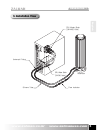ZALMAN RESERATOR1 Manual
RESERATOR 1
www.zalman.co.kr www.zalmanusa.com
English Edition
Visit our website (www.zalman.co.kr) and watch the RESERATOR 1 installation
video to facilitate the installation process.
※ Please read this manual thoroughly before installation.
※ The specifications of this product and its components may change without prior notice to improve the performance thereof.
Summary of RESERATOR1
Page 1
Reserator 1 www.Zalman.Co.Kr www.Zalmanusa.Com english edition visit our website (www.Zalman.Co.Kr) and watch the reserator 1 installation video to facilitate the installation process. ※ please read this manual thoroughly before installation. ※ the specifications of this product and its components m...
Page 2
Reserator 1 www.Zalman.Co.Kr www.Zalmanusa.Com 2 1.Make sure that the power source’s output voltage and frequency are compatible with the power input requirements of the water pump before installing. (input voltage and frequency of the water pump can be located on the box and sink cover.) 2.Do not p...
Page 3
Reserator 1 www.Zalman.Co.Kr www.Zalmanusa.Com 3 english reserator 1 is designed with an optimal heat dissipation area based on zalman tech’s hcet (high capacity extrusion technique) and high efficiency cooling technology. As a result, this product achieves excellent cooling performance even with na...
Page 4: 1.3 Flow Indicator
Reserator 1 www.Zalman.Co.Kr www.Zalmanusa.Com 4 1.1 reserator (reservoir + radiator + water pump) reserator is a compound word derived from ‘reservoir’ and ‘radiator’- it acts as a reservoir while radiating heat. This product works well with natural convection and integrates a water pump inside for...
Page 5
Reserator 1 www.Zalman.Co.Kr www.Zalmanusa.Com 5 english 3. Installation view cpu water block (zm-wb2 gold) universal fitting silicone tube flow indicator reserator gpu water block (zm-gwb, option).
Page 6: 4.3 Flow Indicator 1Ea
Reserator 1 www.Zalman.Co.Kr www.Zalmanusa.Com 6 4. Components 4.1 reserator 1 main assembly 1set 4.3 flow indicator 1ea 4.4 universal fitting 2ea 4.5 silicone tube 1set 4.6 spare parts sealing bolt b 1ea cable fitting 1ea compression fitting 1ea o-ring b 1ea 4. 2 cpu water block (zm-wb2 gold) 1set ...
Page 7: Gpu Water Block
Reserator 1 www.Zalman.Co.Kr www.Zalmanusa.Com 7 english options ● ● gpu water block water block for cooling the gpu on a graphics card. This product is sold separately and available in two versions for compatibility with ati radeon and nvidia geforce gpus. ● ● zm-wb2 gold dual cpu users can buy an ...
Page 8: ( X )
Reserator 1 www.Zalman.Co.Kr www.Zalmanusa.Com 8 5. Installation 5.1 determine the placement of the reserator 1 the reserator’s placement should be determined with regard to the connected pc. Place it upright next to or slightly above the pc. Note that if the reserator is placed lower than the pc, t...
Page 9
If a gpu water block is installed, connect the cpu water block’s exit hole with the gpu water block. Reserator 1 www.Zalman.Co.Kr www.Zalmanusa.Com 9 english 5.3 connect the cpu water block with the universal fitting use the silicone tubes to connect the cpu water block with the universal fitting. B...
Page 10
Reserator 1 www.Zalman.Co.Kr www.Zalmanusa.Com 10 5.4 fasten the universal fitting if you want to drill the holes in the side of the case for fastening, each of them should be 16 mm in diameter. The tube holes should be made at the same height as the slot holes at the back of the case. Universal fit...
Page 11
Connecting fitting and silicone tube - the easy way 1) slide the fitting cap over the silicone tube 2) push the silicone tube all the way inside the fitting socket. 3) screw on the fitting cap until it is completely fastened. 4) pull the silicone tube slightly with your hands to see if it is loose. ...
Page 12: 5.7 Add Coolant
Reserator 1 www.Zalman.Co.Kr www.Zalmanusa.Com 12 5.6 confirm correct installation 5.7 add coolant 1) check that the placement of the product confirms to section 5.1. 2) confirm that the coolant circulation path is correct, as shown below. 3) lightly tug the silicone tube connected to each of the co...
Page 13: What Is A Coolant?
Reserator 1 www.Zalman.Co.Kr www.Zalmanusa.Com 13 english 5.8 leakage inspection and test run 1) turn off the pc’s power completely before starting leakage inspection. 2) confirm that the coolant is adequately filled. It should be filled to about 80~90% of the reserator’s capacity. 3) check each fit...
Page 14
Reserator 1 www.Zalman.Co.Kr www.Zalmanusa.Com 14 6. Installing the external water pump if the integrated water pump is broken or you need a water pump of higher capacity, you can install an external water pump as shown below. 6.1 separate the integrated water pump water pump compression fitting sea...
Page 15
Reserator 1 www.Zalman.Co.Kr www.Zalmanusa.Com 15 english 5) take out the power cable - pull the water pump power cable out through the cable hole. 6) remove the cable fitting - take the cable fitting out of the hole as shown by using a screwdriver or an awl. 7) remove the integrated water pump - pu...
Page 16
Reserator 1 www.Zalman.Co.Kr www.Zalmanusa.Com 16 6.2 install the external water pump 6.3 cautions on choosing and installing an external water pump after determining the placement of the external water pump, check the components that create a path as shown above. It is recommended that the installa...
Page 17
Reserator 1 www.Zalman.Co.Kr www.Zalmanusa.Com 17 english 7. Separate the reserator and water block when moving this product to another location, or replacing the coolant or the water block, separate the reserator and the water block from the silicone tubes as shown below. 7.1 moving the reserator o...
Page 18
Reserator 1 www.Zalman.Co.Kr www.Zalmanusa.Com 18 7.2 replacing the cpu water block 5) move the reserator or change the coolant inside. 1) turn off the pc’s power. 2) separate the cpu water block from the mainboard. Hand screw retention clip cpu water block (zm-wb2 gold) clip support retention guide.
Page 19
Reserator 1 www.Zalman.Co.Kr www.Zalmanusa.Com 19 english 3) to let the residual coolant flow back to the reserator, place the cpu water block higher than the coolant level of the reserator. 4) fasten the clamp on the entrance and the exit tubes of the cpu water block. 5) unscrew the fitting caps fr...
Page 20: Fitting Socket
Reserator 1 www.Zalman.Co.Kr www.Zalmanusa.Com 20 8. Faq 8.1 when the coolant isn’t circulating (1) check that the water pump is connected to the power. (2) verify that the pump is properly functioning. Remove the reserator’s sink cover and look inside to see if there is movement in the coolant. If ...
Page 21: Reserator
Reserator 1 www.Zalman.Co.Kr www.Zalmanusa.Com 21 english 9. Exploded view sink cover sink body pump fixing bolt compression fitting water block cover water block base water pump cable fitting sink base stand sealing bolt a compression fitting compression fitting pump fixing plate reserator zm-wb2 g...
Page 22: Power Supply
Reserator 1 www.Zalman.Co.Kr www.Zalmanusa.Com 22 zalman noise prevention system when building a noiseless computer, use zalman’s noiseless power supply, northbridge cooler, case fan, video card cooler, and hdd cooler to achieve stable performance and maintain a noiseless environment. Power supply z...