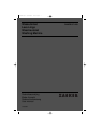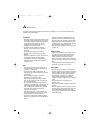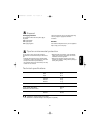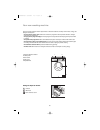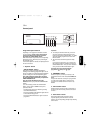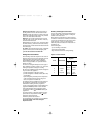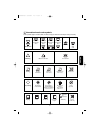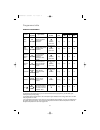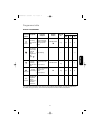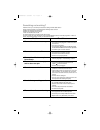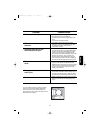- DL manuals
- ZANKER
- Washer
- SF1251
- User Manual
ZANKER SF1251 User Manual
Summary of SF1251
Page 1
Wasautomaat zanker sf 1251 lave-linge waschautomat washing machine gebruiksaanwijzing mode d’emploi gebrauchsanweisung user manual 132990980 132990980nl.Qxd 03/03/2004 10:28 pagina 1.
Page 2
60 dear customer, please read these operating instructions carefully and pay particular attention to the safety notes indicated in the first pages. We recommend that you keep this instruction booklet for future reference and pass it on to any future owners. Transport damages when unpacking the appli...
Page 3
61 installation • all internal packing must be removed before using the appliance. Serious damage may be caused to the machine or adjacent furniture if the protective transit devices are not removed or are not completely removed. Refer to the relevant paragraph in the instruction book. • any electri...
Page 4
62 english disposal tips for environmental protection packaging materials the materials marked with the symbol are recyclable. >pe=polyethylene >ps=polystyrene >pp=polypropylene this means that they can be recycled by disposing of them properly in appropriate collection containers. Machine use autho...
Page 5
63 unpacking all transit bolts and packing must be removed before using the appliance. You are advised to keep all transit devices so that they can be refitted if the machine ever has to be transported again. 1. Using a spanner, unscrew and remove the two rear bottom screws. Slide out the two plasti...
Page 6
64 english the other end of the inlet hose which connects to the machine can be turned in any direction. Simply loosen the fitting, rotate the hose and retighten the fitting, making sure there are no water leaks the inlet hose must not be lengthened. If it is too short and you do not wish to move th...
Page 7
65 this new machine meets all modern requirements for effective treatment of laundry with low water, energy and detergent consumption. • the programme selector dial combines the function of programme and temperature selection, making it easier to set the programme. • the programme progress display s...
Page 8
66 english use programme option buttons depending on the programme, different functions can be combined. These must be selected after choosing the desired programme and before depressing the start/pause button. When these buttons are pressed, the corresponding pilot lights come on. When they are pre...
Page 9
67 to interrupt a programme which is running, depress the start/pause button: the corresponding pilot light starts to flash. To restart the programme from the point at which it was interrupted, press the start/pause button again. 5 “spin reduction” button by depressing this button you can reduce the...
Page 10
68 english washing hints sorting the laundry follow the wash code symbols on each garment label and the manufacturer’s washing instructions. Sort the laundry as follows: whites, coloureds, synthetics, delicates, woollens. Temperatures 95° for normally soiled white cottons and linen (e.G. Tea cloths,...
Page 11
69 ball point pen and glue: moisten with acetone (*), lay the garment on a soft cloth and dab the stain. Lipstick: moisten with acetone as above, then treat stains with methylated spirits. Remove any residual marks from white fabrics with bleach. Red wine: soak in water and detergent, rinse and trea...
Page 12
70 english international wash code symbols these symbols appear on fabric labels, in order to help you choose the best way to treat your laundry. Energetic wash delicate wash max. Wash temperature 95°c max. Wash temperature 60°c max. Wash temperature 40°c max. Wash temperature 30°c hand wash do not ...
Page 13
71 5. Select the required options the light corresponding to the depressed button illuminates. 6. Select the spin speed or option depress the spin speed button to choose the required speed or option : the corresponding light comes on. 7. Select the delay start (4 h-8 h) before you start the programm...
Page 14
72 english 8. Start the programme depress start/pause-button, the corresponding pilot light stops flashing and remains lit. The light “function” illuminates. 9. Altering a programme you can alter the programme before it starts. When the programme has started, you can only reset it by turning the pro...
Page 15
73 programme table economy programme for slightly/normally soiled cottons you can use the relevant economy programme: you will obtain good washing results by saving energy. In compliance with ec directive 92/75, the consumption figures indicated on the energy label refer to the 60e wash programme fo...
Page 16
74 english programme table special programmes * the consumption data shown on this chart is to be considered purely indicative, as it may vary depending on the quantity and type of laundry, on the inlet water temperature and on the ambient temperature. Programme selector dial position rinses program...
Page 17
75 1. Bodywork clean the outside of the machine with soap and water only. Rinse with clean water and dry with a soft cloth. Important: do not use methylated spirits, solvents or similar products to clean the bodywork. 2. Door seal check from time to time the door seal and eliminate eventual possible...
Page 18
76 english • place a bowl on the floor to collect any spillage. • pull out the emergency emptying hose, place it in the bowl and remove its cap. • when no more water comes out, unscrew the pump cover and remove it. • remove any objects from the pump impeller by rotating it. • put the cap back on the...
Page 19
77 problems which you can resolve yourself, before calling the after sales service. During machine operation it is possible that the end light starts to flash: 4 flashes= the door has not been closed 2 flashes= the machine does not empty 1 flash= the machine does not fill. On models with buzzer an a...
Page 20
78 english if you are unable to identify or solve the problem, contact our service centre. Before telephoning, make a note of the model, serial number and purchase date of your machine: the service centre will require this information. Mod. .......... Prod. No. ........... Ser. No. ......... M od . ...
Page 21
132990980nl.Qxd 03/03/2004 10:28 pagina 22.