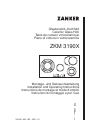- DL manuals
- ZANKER
- Hob
- ZKM 3190X
- Installation And Operating Instructions Manual
ZANKER ZKM 3190X Installation And Operating Instructions Manual
319 611 300 - NO - 1001 - 01
ZKM 3190X
Glaskeramik-Kochfeld
Ceramic Glass Hob
Table de cuisson vitrocéramique
Piano di cottura in vetroceramica
Montage- und Gebrauchsanleitung
Installation and Operating Instructions
Instructions de montage et mode d‘emploi
Instruzioni di montaggio e per l‘uso
d
g
f
i
Summary of ZKM 3190X
Page 1
319 611 300 - no - 1001 - 01 zkm 3190x glaskeramik-kochfeld ceramic glass hob table de cuisson vitrocéramique piano di cottura in vetroceramica montage- und gebrauchsanleitung installation and operating instructions instructions de montage et mode d‘emploi instruzioni di montaggio e per l‘uso d g f ...
Page 2: Dear Customer
40 dear customer, please read these operating instructions carefully. Above all, please observe the “safety” section on the first few pages. Please retain these operating instructions for future reference. Pass them on to any subsequent owners of the appliance. 1 the warning triangle and/or key word...
Page 3: Contents
41 contents operating instructions . . . . . . . . . . . . . . . . . . . . . . . . . . . . . . 43 safety . . . . . . . . . . . . . . . . . . . . . . . . . . . . . . . . . . . . . . . . . . . . . . . . . . . 43 disposal . . . . . . . . . . . . . . . . . . . . . . . . . . . . . . . . . . . . . . . . ....
Page 4: Installation Instructions
42 installation instructions . . . . . . . . . . . . . . . . . . . . . . . . . . . . . 71 technical data . . . . . . . . . . . . . . . . . . . . . . . . . . . . . . . . . . . . . . . . . . . . . 71 regulations, standards, directives . . . . . . . . . . . . . . . . . . . . . . . . . . . . . 72 safety...
Page 5: Operating Instructions
43 operating instructions 1 safety the safety aspects of this appliance comply with accepted technical standards and the german appliance safety law. However, as manu- facturers we also believe it is our responsibility to familiarise you with the following safety instructions. Electrical safety • th...
Page 6: Safety During Use
44 safety during use • this appliance may only be used for normal cooking and frying in the home. It is not designed for commercial or industrial purposes. • do not use the hob to heat the room. • take care when plugging electric appliances into mains sockets near the hob. Connection leads must not ...
Page 7
45 to avoid damaging your appliance • do not use the hob as a work surface or for storage. • do not operate the cooking zones when there is no pan or the pans are empty. • glass ceramic is insensitve to temperature shock and very robust; however it is not unbreakable. Especially sharp and hard objec...
Page 8: Disposal
46 2 disposal disposing of the packaging material • all parts of the packaging can be fully recycled; foil and expanded polyurethane parts are appropriately identified. Please dispose of packaging material and, if appropriate, your old appliance properly. • please follow the national and regional re...
Page 9
47 the key features of your appliance • glass ceramic cooking surface: the appliance has a glass ce- ramic cooking surface and 4 rapid response cooking zones. The particularly powerful radiant heater elements significantly shorten the amount of time taken for the zones to heat up. • sensor fields: y...
Page 10: Discription of The Hob
48 discription of the hob cooking zones and control panel triple ring cooking zone 2700w double ring cooking zone 1700w control panel casserole zone 2200w single ring cooking zone 1200w cooking zone selection with displays for heat setting/residual heat booster button mains button on/off heat settin...
Page 11: Digital Displays
49 digital displays the four display fields that are assigned to the four cooking zones dis- play: – j, after being switched on and when the safety function causes an automatic cut-out, – = when a cooking zone is selected, – ! To ), depending on the selected heat setting, – a during automatic warm u...
Page 12: Initial Cleaning
50 before using for the first time initial cleaning wipe the glass ceramic surface with a damp cloth. 1 important: do not use any caustic, abrasive cleaners! The surface could be damaged..
Page 13: Operating The Hob
51 operating the hob 3 when a cooking zone is switched on, it may hum briefly. This is a characteristic of all glass ceramic cooking zones and does not impair either the function or the life of the appliance. Touch control sensor field to operate the touch control sensor field place your finger from...
Page 14: Cooking Zone Selection
52 touch the “on/off” sensor field for approx. 1 second. 3 when an individual cooking zone or the entire hob is switched off, any residual heat is shown with an h (for “hot”) in the digital display for the appropriate cooking zones. Cooking zone selection to select the required cooking zone touch th...
Page 15: Heat Setting Selection
53 heat setting selection + and - for setting and adjusting the heat setting ( ! To )) for the selected cooking zone. Use sensor field + to increase the heat setting. Lower the heat setting with sensor field -. 3 if several cooking zones are being used simultaneously, the required cooking zone must ...
Page 16: And Off
54 switching the double and triple ring cooking zone on and off depending on the size of the pot or pan it is possible when using the double or triple ring cooking zone to activiate the larger heating ring in addition to the smaller one using the “booster” (x) sensor field on the glass ceramic hob. ...
Page 17
55 the middle ring is switched on. The control indicator under the symbol ii is illuminated. 4. Pressing the “booster” sensor field again activates the outer heating ring. The control indicator under symbol iii is illuminated. 5. To switch off the outer heating ring touch the “booster” sensor field;...
Page 18
56 switching the casserole zone on and off 1. Select the appropriate cooking zone. 2. Set the required heat setting. 3. To switch the casserole zone on or off place your finger flat on the “booster” touch control sensor field, until the control indicator comes on or goes off..
Page 19: Switching Off A Cooking Zone
57 switching off a cooking zone 1. Select the required cooking zone with the cooking zone sensor fields. 2. Touch sensor fields + and - simultaneously to switch off or turn sen- sor field - back to zero. 3 a cooking zone may only be switched off when the decimal point is on in the cooking zone displ...
Page 20: Residual Heat Indicator
58 residual heat indicator when an individual cooking zone or the entire hob is switched off, any residual heat is shown with an h (for “hot”) in the digital display for the appropriate cooking zones. Even after the cooking zone has been switched off, the residual heat indicator only goes out when t...
Page 21
59 select the required cooking zone with the cooking zone sensor fields. Touch sensor field + until it reaches the required heat ! To (. The set heat setting will be displayed first. After five seconds a (= auto- matic warm up function) will replace the heat setting in the display. At the end of the...
Page 22
60 cooking without the automatic warm up function if you wish to use the cooking zone without automatic warm up, select the required heat setting with the - sensor field. 1. Switch on the appliance and select the desired cooking zone using the cooking zone selection buttons. 2. Touch sensor field - ...
Page 23
61 1. Touch the o sensor field until the control indicator comes on. 2. To release the lock touch the o sensor field again continuously until the control indicator goes out. 3 child safety feature! If the hob is completely switched off using the “on/off” sensor field while the lock is on, then the l...
Page 24: Timer
62 timer a cooking duration can be set with the integrated timer for all cooking zones. When the end of the cooking duration is reached, the cooking zone switches itself off automatically. 1. Using the cooking zone sensor field, select the required cooking zone and set the required heat setting. 2. ...
Page 25: Timer”)
63 3 to set the timer more quickly, leave your finger on the + or - sensor field until the required time is reached. If the - sensor field is operated first, the time setting will begin at 99 minutes; if the + sensor field is operated first, the time setting will begin at 1 minute. Displaying the re...
Page 26: Uses, Tables and Tips
64 uses, tables and tips pans the better the pan, the better the results. • you can recognise good pans by their bases. The base should be as thick and flat as possible. • pay particular attention when buying new pans to the diameter of the base. Manufacturers often give only the diameter of the upp...
Page 27: Warm Up
65 advice on cooking with and without automatic warm up the automatic warm up function is suitable for: • dishes that start off cold, are heated up at high power and do not need to be continually watched when cooking on the selected heat setting, • dishes that are put in a hot frying pan. The automa...
Page 28: Typical Heat Settings
66 typical heat settings the information given in the following tables is for guidance. The heat setting required for cooking depends on the quality of the pans and on the type and quantity of food. 3 when heating up or frying, we recommend using the warm up setting “9” and then continue cooking foo...
Page 29: Cleaning and Care
67 cleaning and care hob 1 important: cleaning agents must not come into contact with the hot glass ceramic surface! All cleaning agents must be removed with plenty of clean water after cleaning because they can have a caustic effect when the rings are next heated! Do not use any aggressive cleaners...
Page 30: Problem Dirt
68 1 problem dirt 1. Remove burnt-on sugar, melted plastic, aluminium foil or other melta- ble materials with a glass scraper immediately and while still hot. 1 important: there is a risk of burning yourself when the glass scraper is used on a hot cooking zone! 2. Then clean the hob normally when it...
Page 31: What Do I Do If ...
69 what do i do if ... Rectifying faults it is possible that faults have been caused by a minor error, which you can correct yourself with the help of the following instructions. Do not attempt any further repairs if the following instructions do not help in each specific case. 1 warning! Repairs to...
Page 32
70 .... After switching off the cooking zones, neither j nor h for re- sidual heat appears in the display? Check whether – the cooking zone was only used for a short period and is therefore not hot enough. If the cooking zone is hot, call the customer service. .... A cooking zone cannot be switched ...
Page 33: Installation Instructions
71 installation instructions 1 important! The new appliance may only be installed and connected by a registered specialist. Please observe this instruction, otherwise the warranty will not cover any damage that may occur. Technical data appliance dimensions cut-out dimensions power consumption width...
Page 34
72 regulations, standards, directives this appliance meets the following standards: • en 60 335-1 and en 60 335-2-6 relating to the safety of electrical appliances for household use and similar purposes and • din 44546 / 44547 / 44548 relating to the operating features of electric cookers for househ...
Page 35
73 1 safety instructions for the installer • a device must be provided in the electrical installation which allows the appliance to be disconnected from the mains at all poles with a contact opening width of at least 3 mm. Suitable isolation devices include line protecting cut-outs, fuses (screw typ...
Page 36: Electrical Connection
74 electrical connection before connecting, check that the nominal voltage of the appliance, that is the voltage stated on the rating plate, corresponds to the avail- able supply voltage. The rating plate is located on the lower casing of the hob. The heating element voltage is ac230 v ~. The applia...
Page 37
75.
Page 38: Rating Plate
76 rating plate.
Page 39: Service
77 service in the “what to do if …” section a number of malfunctions are listed that you can rectify yourself look there first if a fault occurs. Is it a technical fault? If so, please contact your customer service centre. (you will find ad- dresses and telephone numbers in the section “customer ser...
Page 40: Montage/assembly/montaggio
156 montage/assembly/montaggio Ïäçãßåò åãêáôÜóôáóçò / monta¿.
Page 41
157 ausbau / demontage / démontage / removal// smontaggio / ÁðåãêáôÜóôáóç min. 5 mm min. 25 mm.