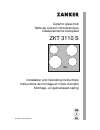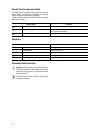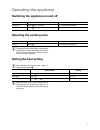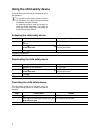- DL manuals
- ZANKER
- Hob
- ZKT 3110 S
- Installation And Operating Instructions Manual
ZANKER ZKT 3110 S Installation And Operating Instructions Manual
Summary of ZKT 3110 S
Page 1
Ceramic glass hob table de cuisson vitrocéramique glaskeramische kookplaat zkt 3110 s installation and operating instructions instructions de montage et mode d’emploi montage- en gebruiksaanwijzing 822 924 571-b-280405-03 l f g.
Page 2
2 dear customer, please read these user instructions carefully and keep them to refer to later. Please pass the user instructions on to any future owner of the appliance. The following symbols are used in the text: 1 safety instructions warning! Information that affects your per- sonal safety. Impor...
Page 3: Contents
3 contents operating instructions . . . . . . . . . . . . . . . . . . . . . . . . . . . . . . . . . . . . . . . . . . . . . . . . . . . . . . . . . . . . . 4 safety instructions . . . . . . . . . . . . . . . . . . . . . . . . . . . . . . . . . . . . . . . . . . . . . . . . . . . . . . . . . . . . . ...
Page 4: Operating Instructions
4 operating instructions 1 safety instructions 3 please comply with these instructions. If you do not, any damage resulting is not covered by the warranty. 5 this appliance conforms with the following eu directives: – 73/23/eec dated 19.02.1973 low voltage direc- tive – 89/336/eec dated 03.05.1989 e...
Page 5: Description of The Appliance
5 description of the appliance cooking surface layout control panel layout single cooking zone 2300w single cooking zone 1800w singlecooking zone 1200w control pan- el singlecooking zone 1200w display cooking zone and heat setting selection on/off.
Page 6
6 touch control sensor fields the appliance is operated using the touch control sensor fields. Functions are controlled by touching sensor fields and confirmed by displays. Touch the sensor fields from above, without covering other sensor fields. Displays residual heat indicator 1 warning! Risk of b...
Page 7: Operating The Appliance
7 operating the appliance switching the appliance on and off selecting the cooking zone 3 the decimal point is displayed by the selected cooking zone. Then a heat setting must be set for this cooking zone within 6 seconds, other- wise it must be re-selected. Setting the heat setting 3 after selectin...
Page 8
8 using the child safety device the child safety device prevents unintentional use of the appliance. 3 to override the child safety device or switch it off sucessfully, the steps must be performed immediately one after the other. No other sensor fields must be touched be- tween the steps described. ...
Page 9: Safety Cut-Out
9 safety cut-out cooking surface • if after switching on the appliance a heat setting is not set for a cooking zone within approx. 10 sec- onds, the appliance automatically switches itself off. • if one or more sensor fields are touched for longer than approx. 10 seconds, the cooking surface is auto...
Page 10: Tips On Cooking and Frying
10 tips on cooking and frying 3 information on acrylamides according to the latest scientific knowledge, intensive browning of food, especially in prod- ucts containing starch, can constitute a health risk due to acrylamides. Therefore we recom- mend cooking at the lowest possible tempera- tures and...
Page 11
11 examples of cooking applications the information given in the following table is for guidance only. Heat setting cooking- process suitable for cooking time tips/hints 0 residual heat, off position 1 keeping food warm keeping cooked foods warm as required cover 1-2 melting hollandaise sauce, melti...
Page 12: Cleaning and Care
12 cleaning and care 1 take care! Risk of burns from residual heat. 1 warning! Sharp objects and abrasive cleaning materials will damage the appliance. Clean with water and washing up liquid. 1 warning! Residues from cleaning agents will damage the appliance. Remove residues with water and washing u...
Page 13: What to Do If
13 what to do if … 3 in the event of any other fault codes that arise, disconnect the appliance from the electrical supply for a few seconds. (take out the fuse from the house’s wiring system.) if the fault is displayed again, please call the customer care department and inform them of the fault cod...
Page 14: Disposal
14 disposal 2 packaging material the packaging materials are environmentally friendly and can be recycled. The plastic com- ponents are identified by markings, e.G. >pe >ps materials in the appropriate container at the community waste disposal facilities. 2 old appliance the symbol w on the product ...
Page 15: Installation Instructions
15 installation instructions safety instructions the laws, ordinances, directives and standards in force in the country of use are to be followed (safety regulations, proper recycling in accordance with the regulations, etc.) installation may only be carried out by a qualified electrician. The minim...
Page 16
16.
Page 17: Service
17 service in the event of technical faults, please first check whether you can remedy the problem yourself with the help of the operating instructions (section “what to do if…”). If you were not able to remedy the problem yourself, please contact the customer care department or one of our service p...
Page 18
From the electrolux group. The world´s no.1 choice. The electrolux group is the world´s largest producer of powered appliances for kitchen, cleaning and outdoor use. More than 55 million electrolux group products (such as refrigerators, cookers, washing machines, vacuum cleaners, chain saws and lawn...