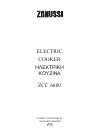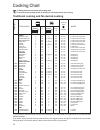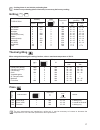- DL manuals
- Zanussi
- Oven
- ZCC 6680
- Instruction Booklet
Zanussi ZCC 6680 Instruction Booklet
Summary of ZCC 6680
Page 1
Instruction booklet ÖÕËËÁÄÉÏ ÏÄÇÃÉÙÍ gr electric cooker ÇËÅÊÔÑÉÊÇ ÊÏÕÆÉÍÁ zcc 6680
Page 2: Important Safety Information
2 keep this instruction book for future reference and ensure it is passed on to any new owner. These instruction are only valid in the countries whose symbols appear on this booklet’s cover. Important safety information you must read these warnings carefully before installing or using the hob. If yo...
Page 3: Contents
3 this appliance is manufactured according to the following eec directives: 73/23 eec - 90/683 eec - 93/68 eec - 89/336 eec current edition. Guide to use the instructions the following symbols will be found in the text to guide you throughout the instructions: safety instructions step by step instru...
Page 4: The Oven Cavity
4 the oven cavity control panel storage drawer the storage drawer is located underneath the oven cavity. During cooking the storage drawer may become hot if the oven is on high for a long period of time, therefore flammable materials such as oven gloves, tea towels, plastic aprons etc. Should not be...
Page 5: The Electronic Programmer
5 the electronic programmer push buttons 1. - on / off 2. - cooking functions control 3. - fast heat up function 4. - pyrolitic function 5. - decreasing control (time or temperature) 6. - increasing control (time or temperature) 7. - time function "on/off" push button the oven must be switched on be...
Page 6
6 to set the correct time of day : 1. Press time function button and, while the symbol is flashing, set the correct time of day by pressing buttons or (fig. 2). The time arrow symbol will disappear about 5 seconds after the correct time is displayed. 2. If the symbol is not flashing anymore, press t...
Page 7: How to Select A Cooking
7 how to select a cooking function 1. Switch on the oven by pressing the button. 2. Press button to select the required oven function. Each time button is pressed, a cooking symbol will appear in the display and the corresponding cooking function number will appear to the left of the currently selec...
Page 8: Cooking Functions
8 fan cooking - this setting allows you to roast or roast and bake simultaneously using any shelf, without flavour transference. Pre-set temperature: 175 °c. Conventional cooking - the heat comes from both the top and bottom element, ensuring even heating inside the oven. Pre-set temperature: 200 °c...
Page 9: On and Off
9 to programme the oven to switch on and off 1. Carry out the "cooking duration" setting as described in the relevant chapter. 2. Press time function button until the "end of cooking" function is selected and the relevant symbol flashes. The control panel will display the end of cooking time (that i...
Page 10
10 "fast heat up" function (booster) after a cooking function has been selected and the temperature has been adjusted, the cavity will gradually heat up until the selected temperature is reached. This will take from 10 to 15 minutes, depending on selected function and temperature. If it is necessary...
Page 11
11 error code the electronic programmer does a continuous diag- nostic check of the system. If some parameters are not correct, the control unit will stop the activated functions and the corresponding error code (letter “f” followed by number digits) will be displayed. Demo mode this mode is intende...
Page 12: Ceramic Hob Cooking Zones
12 ceramic hob cooking zones to switch on a cooking zone, turn the relevant control knob clockwise to the required heat setting. The control knob is numbered 0 - 9. 0 - off 9 - maximum. The hob has two types of cooking zones: 3 normal cooking zones (back left, back right and front right - fig. 17) w...
Page 13: Using The Ceramic Glass Hob
13 using the ceramic glass hob ceramic glass surface the glass is hard, and has been tempered to withstand heat, cold and temperature shocks. But like all glass it is sensitive to impact. Do not stand on the ceramic glass surface. If scratches or cracks are noticed, disconnect the cooker from the el...
Page 14: Condensation and Steam
14 condensation and steam the oven is supplied with an exclusive system which produces a natural circulation of air and the constant recycling of steam. This system makes it possible to cook in a steamy environment and keep the dishes soft inside and crusty outside. Moreover, the cooking time and en...
Page 15: Defrosting
15 hints and tips for using the oven hints and tips on cooking fish and meat you can place meat in oven proof dishes, or directly on the oven shelf. In this case, remember to place the drip tray in the first position from the bottom with some water in it. The dripping pan will avoid the falling of m...
Page 16: Cooking Chart
16 cooking chart cooking times do not include pre-heating time. A short oven pre-heating (about 10 minutes) is necessary before any cooking. (*) if you need to cook more than one dish at the same time, we recommend you to place them on the levels quoted between brackets. If you wish to cook more tha...
Page 17: Grilling
17 700 pizza, large 1 200 15 ~ 25 in baking tray 500 pizza, small 1 200 10 ~ 20 in mould on the shelf 500 flat cake 1 200 15 ~ 25 in baking tray type of dish quantity temperature time in minutes (gr.) °c lower upper side side rolled joints (turkey) 1000 3 200 30 ~ 40 20 ~ 30 chicken (cut in two) 100...
Page 18: Cleaning The Ceramic Hob
18 before any maintenance or cleaning can be carried out, you must disconnect the cooker from the electricity supply. Never use steam or high pressure steam cleaners to clean the appliance. Cleaning the ceramic hob before cleaning, make sure the hob is cool. Never use aggressive or abrasive agents, ...
Page 19: Cleaning Materials
19 before cleaning always allow the cooling fan to cool the oven down before switching off at the electricity supply. This appliance cannot be cleaned with steam or with a steam cleaning machine. The oven should be kept clean at all times. A build-up of fats or other foodstuffs could result in a fir...
Page 20: How to Use The Pyrolytic
20 how to use the pyrolytic cleaning function before activating the pyrolytic cleaning function, remove any excessive spillage and make sure that the oven is empty. Do not leave anything inside it (e.G. Pans, grids, baking tray, dripping pan, etc.) as this could heavily damage them. Ensure that the ...
Page 21: To Programme The Pyrolytic
21 fig. 21 fig. 22 fig. 23 if you select a cooking function while the pyrolytic function is active, the cleaning cycle will be interrupted. If the oven door lock is activated, it is impossible to select any cooking function until the door lock is off. 2. The cooking duration symbol will flash for 5 ...
Page 22: Oven Lamp Replacement
22 oven lamp replacement disconnect the appliance from the electricity supply. If the oven bulb needs replacing, it must comply with the following specifications: electric power, 40 w; electric rate, 230 v (50 hz); resistant to temperatures of 300°c; connection type: e14. These bulbs are available f...
Page 23: Cleaning The Oven Door
23 cleaning the oven door the oven door is made up of four glasses. It is possible to remove them for easier cleaning. Warning - the oven door may bang shut if you try to extract the inner glasses when the oven door is still fitted to the oven. Before cleaning the oven door, we recommend you to remo...
Page 24
24 do not clean the oven door while the glass panels are warm. If this precaution is not observed the glass panels may shatter. If the door glass panels become chipped or have deep scratches, the glasses will be weakened and must be replaced to prevent the possibility of the panel shattering. Contac...
Page 25: Something Not Working
25 something not working symptom ! !! ! ! The cooker does not operate. ! !! ! ! The ceramic hob is not giving satisfactory results. ! !! ! ! The oven does not come on. ! !! ! ! The oven light does not come on. ! !! ! ! It takes too long to finish the dishes, or they are cooked too fast. ! !! ! ! Ste...
Page 26: Service and Spare Parts
26 if after the checks listed in the previous chapter, the appliance still does not work correctly, contact your locals service centre, specifying the type of malfunctioning, the appliance model (mod.), the product number (prod. No.) and the serial number (ser. No.) marked on the identification plat...
Page 27: Technical Data
27 technical data appliance class 2 sub class 1 and class 1 dimensions height 850 mm depth 600 mm width 600 mm oven capacity 53 l ceramic hob front left cooking zone 1,700 w / Ø180 mm-110 mm back left cooking zone 1,200 w / Ø145 mm back right cooking zone 1,700 w / Ø180 mm front right cooking zone 1...
Page 28: Electrical Connection
28 electrical connection prior to making the electric al connection, make sure that: - the protection fuse and the domestic wire system are suitable to carry the total electric load of the oven (see rating plate). - your domestic wiring system has an efficient earth connection in compliance with the...