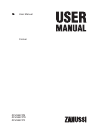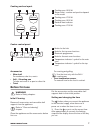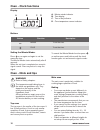En zcv664fpb zcv664fpw zcv664fpx user manual cooker.
Contents safety information 2 safety instructions 4 product description 6 before first use 7 hob - daily use 8 hob - hints and tips 8 hob - care and cleaning 9 oven - daily use 9 oven - clock functions 12 oven - hints and tips 12 oven - care and cleaning 18 troubleshooting 20 installation 21 energy ...
• do not operate the appliance by means of an external timer or separate remote-control system. • warning: unattended cooking on a hob with fat or oil can be dangerous and may result in fire. • never try to extinguish a fire with water, but switch off the appliance and then cover flame e.G. With a l...
• the means for disconnection must be incorporated in the fixed wiring in accordance with the wiring rules. • warning: use only hob guards designed by the manufacturer of the cooking appliance or indicated by the manufacturer of the appliance in the instructions for use as suitable or hob guards inc...
• make sure that the ventilation openings are not blocked. • do not let the appliance stay unattended during operation. • deactivate the appliance after each use. • be careful when you open the appliance door while the appliance is in operation. Hot air can release. • do not operate the appliance wi...
Internal light • the type of light bulb or halogen lamp used for this appliance is only for household appliances. Do not use it for house lighting. Warning! Risk of electrical shock. • before replacing the lamp, disconnect the appliance from the power supply. • only use lamps with the same specifica...
Cooking surface layout 180 mm 145 mm 145 mm 180 mm 1 3 4 5 6 2 1 cooking zone 1200 w 2 steam outlet - number and position depend on the model 3 cooking zone 1700 w 4 cooking zone 1200 w 5 residual heat indicator 6 cooking zone 1700 w cooker control panel 5 6 1 2 4 3 1 1 knobs for the hob 2 knob for ...
2. To change the time of day, press and at the same time until starts to flash. When the timer function is active, you cannot change the current time. Preheating preheat the empty appliance before first use. Preheat the two ovens. Heat up one oven at a time. 1. Set the maximum temperature. 2. Let th...
Hob - care and cleaning warning! Refer to safety chapters. General information • clean the hob after each use. • always use cookware with clean bottom. • scratches or dark stains on the surface have no effect on how the hob operates. • use a special cleaner applicable for the surface of the hob. • u...
Symbol oven function application oven lamp to activate the lamp without a cooking function. Defrost this function can be used for defrosting frozen foods, such as vegetables and fruits. The defrosting time depends on the amount and size of the frozen food. 100 - 250 thermaflow® to bake on up to two ...
6. Deactivate the appliance. 7. Remove the plug of the core temperature sensor from the socket. Remove the meat from the appliance. If the meat is not cooked to your satisfaction, do the above steps again and set a higher core temperature. You can change the temperature at any time during the cookin...
Oven - clock functions display a b c d a. Minute minder indicator b. Time display c. Time of day indicator d. Core temperature sensor indicator buttons button function description minus to set the time. Plus to set the time. Setting the minute minder press or again and again to set the necessary tim...
Occurs, do not change the temperature setting. The differences equalize during the baking procedure. • with longer baking times, you can deactivate the oven approximately 10 minutes before the end of the baking time and then use the residual heat. When you cook frozen food, the trays in the oven can...
Food temperature (°c) time (min) shelf posi- tion cakes: victoria sandwich 160 - 170 18 - 25 2 cakes: madeira 140 - 150 75 - 90 2 cakes: rich fruit 140 - 150 120 - 150 2 cakes: gingerbread 140 - 150 80 - 90 2 cakes: meringues 90 - 100 150 - 180 2 cakes: flapjack 160 - 170 25 - 30 2 cakes: shortbread...
Thermaflow® baking - main oven shelf positions are not critical but ensure that the oven accessories are evenly spaced when more than one is used. Food temperature (°c) time (min) shelf posi- tion biscuits 180 - 190 10 - 20 1 – 3 bread 190 - 210 30 - 35 2 cakes: small & queen 150 - 170 18 - 25 1 – 3...
• baste large roasts and poultry with their juices several times during roasting. This gives better roasting results. • you can deactivate the appliance approximately 10 minutes before the end of the roasting time, and use the residual heat. Thermaflow® - main oven roasting food temperature (°c) tim...
Pork food food core temperature (°c) shelf position roast pork 80 2 - 3 neck fillets 75 - 80 2 - 3 ham 70 - 75 1 - 2 poultry food food core temperature (°c) shelf position turkey breast 75 - 80 2 - 3 grilling in general warning! Always grill with the oven door closed. • always grill with the maximum...
Food time (min) shelf position steaks: medium 6 - 8 3 steaks: well done 12 - 15 3 toasted sandwiches 3 - 4 3 defrost • remove the food packaging. Put the food on a plate. • do not cover it with a bowl or a plate. This can extend the defrost time. • use the first shelf position. The one on the bottom...
3. When the appliance is cool, clean it with a soft and moist sponge. Removing the shelf supports to clean the oven, remove the shelf supports. 1. Pull the front of the shelf support away from the side wall. 2. Pull the rear end of the shelf support away from the side wall and remove it. 2 1 install...
1 2 a 2. Pull up the trim. 3. Remove the glass panels. To replace the glass panels, do the same steps in reverse. Before you lower the trim, attach the a trim part to the door. Refer to the image. Replacing the lamp put a cloth on the bottom of the interior of the appliance. It prevents damage to th...
Problem possible cause remedy the oven does not heat up. The oven is deactivated. Activate the oven. The oven does not heat up. The clock is not set. Set the clock. The oven does not heat up. The necessary settings are not set. Make sure that the settings are correct. The lamp does not operate. The ...
A a b minimum distances dimension mm a 2 b 685 levelling of the appliance use small feet on the bottom of appliance to set the appliance top surface level with other surfaces. Anti-tilt protection adjust the appliance to the correct height and put it in the correct area before you attach the anti-ti...
Covering terminal board • the recommended cross-section area is six square millimetres (6 mm²). • when you refit the mains terminal cover, make sure that the lower tabs are located inside the bottom edge of the aperture, before you fix the two screws into the top edge of the mains terminal cover. • ...
• use the residual heat to keep the food warm or to melt it. Product fiche and information for ovens according to eu 65-66/2014 supplier's name zanussi model identification zcv664fpb zcv664fpw zcv664fpx energy efficiency index top oven: 105.6 main oven: 104.6 energy efficiency class top oven: a main...
Environmental concerns recycle the materials with the symbol . Put the packaging in applicable containers to recycle it. Help protect the environment and human health and to recycle waste of electrical and electronic appliances. Do not dispose appliances marked with the symbol with the household was...
26 www.Zanussi.Com.
Www.Zanussi.Com 27.
Www.Zanussi.Com/shop 867319694-a-272016.