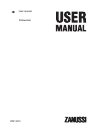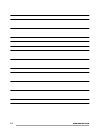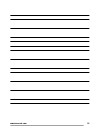En user manual dishwasher zdf 2010
Contents safety instructions _ _ _ _ _ _ _ _ _ _ _ _ _ _ 2 product description _ _ _ _ _ _ _ _ _ _ _ _ _ 3 control panel _ _ _ _ _ _ _ _ _ _ _ _ _ _ _ _ _ 4 programmes _ _ _ _ _ _ _ _ _ _ _ _ _ _ _ _ _ 4 options _ _ _ _ _ _ _ _ _ _ _ _ _ _ _ _ _ _ _ _ 5 before first use _ _ _ _ _ _ _ _ _ _ _ _ _ _ _...
– farm houses – by clients in hotels, motels and other resi- dential type environments – bed and breakfast type environments. Warning! Risk of injury. • do not change the specification of this appli- ance. • put knives and cutlery with sharp points in the cutlery basket with the points down or in a ...
Control panel 1 6 5 4 2 3 1 on/off indicator 2 programme marker 3 indicators 4 half load button 5 start button 6 programme knob indicators description end indicator. Salt indicator. This indicator is off while the programme operates. Rinse aid indicator. This indicator is off while the programme ope...
Programme degree of soil type of load programme phases options 3) all prewash 1) with this programme you can wash a load with fresh soil. It gives good washing results in a short time. 2) this is the standard programme for test institutes. With this programme you have the most efficient use of water...
Adjusting the water softener hard water contains a high quantity of minerals that can cause damage to the appliance and bad washing results. The water softener neu- tralises these minerals. The dishwasher salt keeps the water softener clean and in good conditions. Refer to the table to adjust the wa...
5. To confirm the setting, turn the programme knob until the programme marker is aligned with the on/off indicator. Filling the salt container caution! Only use dishwasher salt. Other products can cause damage to the appliance. Water and salt can come out from the salt container when you fill it. Ri...
2. Press the on/off button to activate the appli- ance. Make sure that the appliance is in set- ting mode. Refer to ’setting and starting a programme’. • if the salt indicator is on, fill the salt con- tainer. • if the rinse aid indicator is on, fill the rinse aid dispenser. 3. Load the baskets. 4. ...
When you use tablets, that contain salt and rinse aid, do not fill the salt container and the rinse aid dispenser. The rinse aid indicator al- ways comes on if the rinse aid dispenser is empty. 1. Adjust the water softener to the lowest lev- el. 2. Set the rinse aid dispenser to the lowest position....
Care and cleaning warning! Before maintenance, deactivate the appliance and disconnect the mains plug from the mains socket. Dirty filters and clogged spray arms de- crease the washing results. Make a check regularly and, if necessary, clean them. Cleaning the filters 1 c b a 2 3 to remove filters (...
Alarm code problem • the start indicator flashes continuously. • the end indicator flashes 1 time intermittently. The appliance does not fill with water. • the start indicator flashes continuously. • the end indicator flashes 2 times intermittently. The appliance does not drain the water. • the star...
Problem possible cause possible solution the filters are not correctly assem- bled and installed. Make sure that the filters are correctly assembled and installed. The spray arms are clogged. Remove remaining soil with a thin pointed object. The programme was not applicable for the type of load and ...
Problem possible cause possible solution the quality of the combi detergent tablets can be the cause. • try a different brand of combi deter- gent tablets. • activate the rinse aid dispenser and use the rinse aid together with the combi detergent tablets. Technical information dimensions width / hei...
14 www.Zanussi.Com.
15 www.Zanussi.Com.
Www.Zanussi.Com/shop 156 959661-a-222 012.