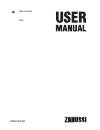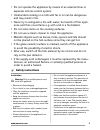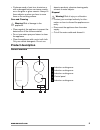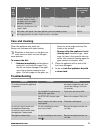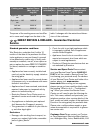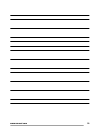Summary of ZEM6740FBA
Page 1
En user manual hob zem6740fba.
Page 2: Contents
Contents safety information _ _ _ _ _ _ _ _ _ _ _ _ _ _ 2 safety instructions _ _ _ _ _ _ _ _ _ _ _ _ _ _ 3 product description _ _ _ _ _ _ _ _ _ _ _ _ _ 5 daily use _ _ _ _ _ _ _ _ _ _ _ _ _ _ _ _ _ _ _ 7 helpful hints and tips _ _ _ _ _ _ _ _ _ _ _ _ 9 care and cleaning _ _ _ _ _ _ _ _ _ _ _ _ _ 1...
Page 3: Safety
• do not operate the appliance by means of an external timer or separate remote-control system. • unattended cooking on a hob with fat or oil can be dangerous and may result in fire. • never try to extinguish a fire with water, but switch off the appli- ance and then cover flame e.G. With a lid or a...
Page 4
Electrical connection warning! Risk of fire and electrical shock. • all electrical connections must be made by a qualified electrician. • the appliance must be earthed. • before carrying out any operation make sure that the appliance is disconnected from the power supply. • use the correct electrici...
Page 5: Product Description
• cookware made of cast iron, aluminium or with a damaged bottom can cause scratch- es on the glass or glass ceramic. Always lift these objects up when you have to move them on the cooking surface. Care and cleaning warning! Risk of damage to the appliance. • clean regularly the appliance to prevent...
Page 6
Control panel layout 1 2 3 4 5 6 7 8 9 10 11 use the sensor fields to operate the appliance. The displays, indicators and sounds tell which functions operate. Sensor field function 1 to activate and deactivate the appliance. 2 to lock / unlock the control panel. 3 to activate and deactivate the brid...
Page 7: Daily Use
Display description lock / the child safety device operates. Not correct cookware or too small or no cookware on the cooking zone. The automatic switch off function operates. Residual heat indicator warning! The risk of burns from residual heat! The induction cooking zones make the heat necessary fo...
Page 8
And then decreases to the necessary heat set- ting. To start the automatic heat up function for a cooking zone: 1. Touch ( comes on in the display). 2. Immediately touch the necessary heat set- ting. After 3 seconds comes on in the display. To stop the function change the heat setting. 1 2 3 4 5 6 7...
Page 9: Helpful Hints And Tips
• to stop the sound: touch stop+go the function sets all cooking zones that operate to the lowest heat setting ( ). When operates, you cannot change the heat setting. The function does not stop the timer func- tion. • to activate this function touch . The symbol comes on. • to deactivate this functi...
Page 10
The noises during operation if you can hear • crack noise: cookware is made of different materials (sandwich construction). • whistle sound: you use one or more cooking zones with high power levels and the cook- ware is made of different materials (sand- wich construction). • humming: you use high p...
Page 11: Care And Cleaning
Hea t set- ting use to: time hints nominal pow- er consump- tion 6 - 7 gentle fry: escalope, veal cor- don bleu, cutlets, rissoles, sausages, liver, roux, eggs, pancakes, doughnuts as necessary turn halfway through 31 – 45 % 7 - 8 heavy fry, hash browns, loin steaks, steaks 5 - 15 min turn halfway t...
Page 12
Problem possible remedy the residual heat indicator does not come on. The cooking zone is not hot be- cause it operated only for a short time. If the cooking zone operated suf- ficiently long to be hot, speak to the service centre. The automatic heat up function does not operate. The cooking zone is...
Page 13: Installation
Ice technician or dealer will not be free of charge, also during the warranty period. The instructions about the customer service and conditions of guarantee are in the guarantee booklet. Installation warning! Refer to the safety chapters. Before the installation before the installation of the appli...
Page 14
Min. 2 mm a b a 12 mm 28 mm 38 mm b 57 mm 41 mm 31 mm min 30 mm min. 500 mm > 20 mm min. 2 mm a b a 12 mm 28 mm 38 mm b 57 mm 41 mm 31 mm min. 500 mm min. 55mm r 5mm 560 +1 mm 490 +1 mm min. 12 mm min. 2 mm 14 www.Zanussi.Com.
Page 15: Technical Information
Min. 38 mm min. 2 mm if you use a protection box (an additional ac- cessory 1) ), the front airflow space of 2 mm and protective floor directly below the appli- ance are not necessary. You can not use the protection box if you in- stall the appliance above an oven. 1) the protection box accessory ma...
Page 16: Service
Cooking zone nominal power (max heat set- ting) [w] power function activated [w] power function maximum dura- tion [min] minimum cook- ware diameter [mm] right rear — 180 mm 1800 w 2800 w 10 145 right front — 145 mm 1400 w 2500 w 4 125 left rear 2300 w 3200 w 10 125 left front 2300 w 3200 w 10 125 t...
Page 17: European Guarantee
9qq or visit our website at www.Electro- lux.Co.Uk customer care de- partment, tel: (calls may be recorded for training purposes) electrolux 08445 613 613 aeg-elec- trolux 08445 611 611 zanussi- electrolux 08445 612 612 for customer service in the republic of ireland please contact us at the address...
Page 18
France 08 92 68 24 33 (0.34€/ min) www.Electrolux.Fr great britain +44 8445 616 616 addington way, luton, bedfordshire lu4 9qq hellas +30 23 10 56 19 70 4, limnou str., 54627 thessaloniki hrvatska +385 1 63 23 338 slavonska avenija 3, 10000 zagreb ireland +353 1 40 90 753 long mile road dublin 12 it...
Page 19
19 www.Zanussi.Com.
Page 20: 92965333-B-472013
Www.Zanussi.Com/shop 8 92965333-b-472013.