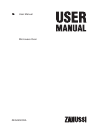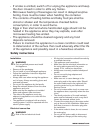Summary of ZKC44500X
Page 1
En zkg44500xa user manual microwave oven.
Page 2: Safety Information
Contents safety information 2 safety instructions 4 product description 6 before first use 7 daily use 7 microwave mode 8 clock functions 12 using the accessories 13 additional functions 13 hints and tips 14 care and cleaning 20 troubleshooting 21 subject to change without notice. Safety information...
Page 3
• warning: the appliance and its accessible parts become hot during use. Care should be taken to avoid touching heating elements. Children less than 8 years of age shall be kept away unless continuously supervised. • always use oven gloves to remove or put in accessories or ovenware. • before mainte...
Page 4: Safety Instructions
• if smoke is emitted, switch off or unplug the appliance and keep the door closed in order to stifle any flames. • microwave heating of beverages can result in delayed eruptive boiling. Care must be taken when handling the container. • the contents of feeding bottles and baby food jars shall be sti...
Page 5
• use only correct isolation devices: line protecting cut-outs, fuses (screw type fuses removed from the holder), earth leakage trips and contactors. • the electrical installation must have an isolation device which lets you disconnect the appliance from the mains at all poles. The isolation device ...
Page 6: Product Description
Internal light • the type of light bulb or halogen lamp used for this appliance is only for household appliances. Do not use it for house lighting. Warning! Risk of electrical shock. • before replacing the lamp, disconnect the appliance from the power supply. • only use lamps with the same specifica...
Page 7: Before First Use
Before first use warning! Refer to safety chapters. Initial cleaning remove all accessories and removable shelf supports from the appliance. Refer to "care and cleaning" chapter. Clean the appliance and the accessories before first use. Put the accessories and the removable shelf supports back to th...
Page 8: Microwave Mode
Display a b c d e f g a. Timer b. Heat-up and residual heat indicator c. Microwave function d. Core temperature sensor (selected models only) e. Door lock (selected models only) f. Hours / minutes g. Clock functions buttons button function description clock to set a clock function. Minus to set the ...
Page 9
Fork several times before cooking so that the food does not burst. • for chilled or frozen food, set a longer cooking time. • dishes which contain sauce must be stirred from time to time. • turn larger pieces of food after half the cooking time. • if possible, cut vegetables into similar-sized piece...
Page 10
Cookware / material microwave grilling defrost- ing heating cooking roasting dishes made of metal, e.G. Enamel, cast iron x x x baking tins, black lacquer or silicon-coated 3) x x x wire shelf x x x browning cookware, e.G. Crisp pan or crunch plate x x ready meals in packaging 3) 1) with no silver, ...
Page 11
• you get better results for rice if you use flat, wide dishes. Setting the microwave function it depends on the model if your appliance has knob symbols, indicators or lamps: • the indicator comes on when the oven heats up. • the lamp comes on when the appliance operates. • the symbol shows whether...
Page 12: Clock Functions
Power setting use • 400 watt • 300 watt • 200 watt continuing to cook meals cooking delicate food heating baby food simmering rice heating delicate food melting cheese • 100 watt defrosting meat, fish, bread defrosting cheese, cream, butter defrosting fruit and cakes (gateaux) raising yeast dough he...
Page 13: Using The Accessories
If you press when you set the hours for duration , the appliance goes to setting of the end function. Setting the minute minder 1. Press again and again until and "00" flash in the display. 2. Press or to set the minute minder. First you set the seconds, then the minutes and then the hours. At first...
Page 14: Hints and Tips
An acoustic signal sounds. Safe comes on in the display. To deactivate the child lock, repeat step 2. Using the function lock you can activate the function lock function only when the appliance operates. The function lock prevents an accidental change of the temperature and time settings of a runnin...
Page 15
Grilling food temperature (°c) time (min) shelf position 1st side 2nd side roast beef, medi- um 210 - 230 30 - 40 30 - 40 1 filet of beef, medi- um 230 20 - 30 20 - 30 1 back of pork 210 - 230 30 - 40 30 - 40 1 back of veal 210 - 230 30 - 40 30 - 40 1 back of lamb 210 - 230 25 - 35 20 - 35 1 whole f...
Page 16
Food power (watts) quantity (kg) time (min) standing time (min) comments chicken breast 200 0.1 - 0.2 3 - 5 10 - 15 turn halfway through, cover defrosted parts with aluminium foil. Chicken thighs 200 0.1 - 0.2 3 - 5 10 - 15 turn halfway through, cover defrosted parts with aluminium foil. Duck 200 2 ...
Page 17
Food power (watts) quantity (kg) time (min) standing time (min) comments butter 100 0.25 3 - 5 15 - 20 remove alumi- nium parts, turn halfway through. Cheese 100 0.25 3 - 5 30 - 60 remove alumi- nium parts, turn halfway through. Cream 100 0.25 7 - 12 20 - 30 remove alumi- nium top, stir halfway thro...
Page 18
Food power (watts) quantity (kg) time (min) standing time (min) comments plums, cherries, raspberries, blackcurrants, apricots 100 0.25 8 - 10 10 - 15 defrost cov- ered, stir half- way through. Cooking / melting food power (watts) quantity (kg) time (min) standing time (min) comments chocolate / cho...
Page 19
Food power (watts) quantity time (min) standing time (min) comments soup 600 300 ml 2 - 4 - stir halfway through. Cooking table food power (watts) quantity time (min) standing time (min) comments whole fish 500 0.5 kg 8 - 10 - cook covered, turn container several times during cooking. Fish fillets 5...
Page 20: Care and Cleaning
Food power (watts) quantity time (min) standing time (min) comments popcorn 1000 - 3 - 4 - put the pop- corn on a plate on the bottom level. 1) cook all vegetables with a cover on the container. Combi-function table • for selected models only. • use the function microwave grilling. Food ovenware pow...
Page 21: Troubleshooting
2. Pull the front end of the shelf support away from the side wall. 3. Pull the supports out of the rear catch. Install the shelf supports in the opposite sequence. Replacing the lamp put a cloth on the bottom of the interior of the appliance. It prevents damage to the lamp glass cover and the cavit...
Page 22: Environment Concerns
Problem possible cause remedy steam and condensation settle on the food and in the cavity of the oven. You left the dish in the oven for too long. Do not leave the dishes in the oven for longer than 15 - 20 mi- nutes after the cooking process ends. The display shows an error code that is not in this...
Page 23
Www.Zanussi.Com 23.
Page 24: Www.Zanussi.Com/shop
Www.Zanussi.Com/shop 867302646-b-132016.