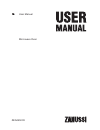Summary of ZKG44500X
Page 1
En zkg44500x user manual microwave oven.
Page 2: Safety Information
Contents safety information 2 safety instructions 4 product description 6 before first use 6 daily use 7 microwave mode 8 clock functions 11 using the accessories 12 additional functions 13 hints and tips 14 care and cleaning 20 troubleshooting 21 subject to change without notice. Safety information...
Page 3
• internally the appliance becomes hot when in operation. Do not touch the heating elements that are in the appliance. Always use oven gloves to remove or put in accessories or ovenware. • before maintenance cut the power supply. • ensure that the appliance is switched off before replacing the lamp ...
Page 4: Safety Instructions
• eggs in their shell and whole hard-boiled eggs should not be heated in the appliance since they may explode, even after microwave heating has ended. • the appliance should be cleaned regularly and any food deposits removed. • failure to maintain the appliance in a clean condition could lead to det...
Page 5
• deactivate the appliance after each use. • be careful when you open the appliance door while the appliance is in operation. Hot air can release. • do not operate the appliance with wet hands or when it has contact with water. • do not apply pressure on the open door. • do not use the appliance as ...
Page 6: Product Description
Product description general overview 1 3 6 4 2 5 11 4 3 1 2 10 7 8 9 1 control panel 2 power lamp / symbol / indicator 3 knob for the oven functions 4 electronic programmer 5 temperature and microwave power lamp / symbol / indicator 6 knob for the temperature / microwave power 7 heating element 8 mi...
Page 7: Daily Use
3. Press or to set the current minutes. 4. Press to confirm. This is necessary only when you set the time for the first time. Later the new time will be saved automatically after 5 seconds. The display shows the new time. Changing the time you can change the time of day only if the oven is off. Pres...
Page 8: Microwave Mode
Buttons button function description clock to set a clock function. Minus to set the time. Microwave to set the microwave function. Hold the but- ton for more than 3 seconds to activate or de- activate the oven lamp. Plus to set the time. Temperature to check the oven temperature or the temper- ature...
Page 9
Microwave information about operation general: • after you deactivate the appliance, let the food stand for some minutes. Refer to the microwave cooking tables: standing time. • remove the aluminium foil packaging, metal containers, etc. Before you prepare the food. Cooking: • if possible, cook food...
Page 10
Result remedy after the cooking time has elapsed, the food is overheated at the edge but is still not ready in the middle. Next time select a lower power and a longer time. Stir liquids, e.G. Soup, halfway through. Suitable cookware and materials cookware / material microwave grilling defrost- ing h...
Page 11: Clock Functions
Quantities. Because of this, the necessary time and power for defrosting, heating or cooking can vary. As a rough guide: double the quantity = almost double the time. • the microwave creates the heat directly in the food. Because of this, all places cannot be heated at the same time. You must stir o...
Page 12: Using The Accessories
Clock function application end to set when the appliance must deactivate. Use only when an oven function is set. You can use duration and end at the same time (time delay), if the appliance is to be activate and deactivate automatically later. Press again and again to switch between the clock functi...
Page 13: Additional Functions
Push the shelf between the guide bars of the shelf support and make sure that the feet point down. • all accessories have small indentations at the top of the right and left side to increase safety. The indentations are also anti-tip devices. • the high rim around the shelf is a device which prevent...
Page 14: Hints and Tips
Hints and tips warning! Refer to safety chapters. The temperature and baking times in the tables are guidelines only. They depend on the recipes and the quality and quantity of the ingredients used. Grilling • always grill with the maximum temperature setting. • set the shelf into the shelf position...
Page 15
Food power (watts) quantity (g) time (min) standing time (min) comments goulash 200 500 10 - 15 10 - 15 turn halfway through, re- move defros- ted parts. Defrosting poultry food power (watts) quantity (g) time (min) standing time (min) comments chicken 200 1000 25 - 30 10 - 20 turn halfway through, ...
Page 16
Defrosting sausage food power (watts) quantity (g) time (min) standing time (min) comments sliced saus- age 100 100 2 - 4 20 - 40 turn halfway through. Defrosting dairy products food power (watts) quantity (g) time (min) standing time (min) comments quark 100 250 10 - 15 25 - 30 remove alu- minium p...
Page 17
Food power (watts) quantity time (min) standing time (min) comments fruit cake 100 1 piece 1 - 2 15 - 20 turn plate halfway through. Bread 100 1000 g 15 - 20 10 - 15 turn halfway through. Sliced bread 100 500 g 8 - 12 10 - 15 turn halfway through. Bread rolls 100 4 rolls 5 - 8 5 - 10 turn halfway th...
Page 18
Food power (watts) quantity time (min) standing time (min) comments baby milk (bottle, 180 ml) 1000 200 g 0:20 - 0:40 - put spoon into bottle, stir and check tem- perature. Convenience food 600 400 - 500 g 14 - 20 5 remove any aluminium lids, turn halfway through. Frozen ready meals 400 400 - 500 g ...
Page 19
Food power (watts) quantity time (min) standing time (min) comments vegetables, short cook- ing time, fresh 1) 600 500 g 12 - 16 - add approx. 50 ml water, cook cov- ered, stir halfway through. Vegetables, short cook- ing time, fro- zen 1) 600 500 g 14 - 18 - add approx. 50 ml water, cook cov- ered,...
Page 20: Care and Cleaning
Food ovenware pow er (wat ts) tem- pera- ture (°c) time (min ) shelf posi- tion comments 2 chicken halves (2 x 600 g) glass dish with strainer 300 220 40 2 turn after 20 min, standing time 5 min. Au gratin po- tatoes (1 kg) gratin dish 300 200 40 2 10 min stand- ing time. Roast pork neck (1100 g) gl...
Page 21: Troubleshooting
The top lamp 1. Turn the lamp glass cover counterclockwise to remove it. 2. Clean the glass cover. 3. Replace the lamp with a suitable 300 °c heat-resistant lamp. 4. Install the glass cover. Troubleshooting warning! Refer to safety chapters. What to do if... Problem possible cause remedy the oven do...
Page 22: Environmental Concerns
We recommend that you write the data here: model (mod.) ......................................... Product number (pnc) ......................................... Serial number (s.N.) ......................................... Environmental concerns recycle the materials with the symbol . Put the packa...
Page 23
Www.Zanussi.Com 23.
Page 24: Www.Zanussi.Com/shop
Www.Zanussi.Com/shop 867302646-a-072014.