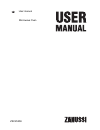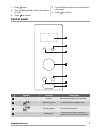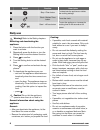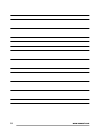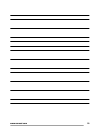Summary of ZSC25259
Page 1
En user manual microwave oven zsc25259.
Page 2: Contents
Contents safety information _ _ _ _ _ _ _ _ _ _ _ _ _ _ 2 safety instructions _ _ _ _ _ _ _ _ _ _ _ _ _ _ 4 product description _ _ _ _ _ _ _ _ _ _ _ _ _ 6 before first use _ _ _ _ _ _ _ _ _ _ _ _ _ _ _ 6 control panel _ _ _ _ _ _ _ _ _ _ _ _ _ _ _ _ 7 daily use _ _ _ _ _ _ _ _ _ _ _ _ _ _ _ _ _ _ _...
Page 3: General Safety
General safety • this appliance is intended to be used in household and similar applications such as: – staff kitchen areas in shops, offices and other working envi- ronments; – farm houses; – by clients in hotels, motels and other residential environments; – bed and breakfast type environments. • i...
Page 4: Safety
• microwave heating of beverages can result in delayed eruptive boiling. Care must be taken when handling the container. • the contents of feeding bottles and baby food jars shall be stir- red or shaken and the temperature checked before consump- tion, in order to avoid burns. • eggs in their shell ...
Page 5
• obey the installation instruction supplied with the appliance. • always be careful when you move the appli- ance because it is heavy. Always wear safe- ty gloves. • do not pull the appliance by the handle. • keep the minimum distance from the other appliances and units. • make sure that the applia...
Page 6: Product Description
Product description 1 2 8 6 7 3 4 5 1 lamp 2 safety interlock system 3 display 4 control panel 5 door opener 6 waveguide cover 7 grill 8 turntable shaft accessories turntable set glass cooking tray and roller guide. Always use the turntable set to prepare food in the appliance. Grill rack for grilli...
Page 7: Control Panel
1. Press twice. 2. Turn the setting knob to enter the amount of hours. 3. Press to confirm. 4. Turn the setting knob to enter the amount of minutes. 5. Press to confirm. Control panel 2 3 5 6 7 4 1 symbol function description 1 — display shows the settings and current time. 2 defrosting button to de...
Page 8: Daily Use
Symbol function description 5 stop / clear button to deactivate the appliance or delete the cooking settings. 6 clock / kitchen timer button to set the clock. 7 start / +30 sec button to start the appliance or increase the cooking time for 30 seconds at full power. Daily use warning! Refer to the sa...
Page 9
• the glass cooking tray is a work space for heating food or liquids. It is necessary for the operation of the microwave. Defrosting meat, poultry, fish: • put the frozen, unwrapped food on a small upturned plate with a container below it so that the defrosting liquid collects in the con- tainer. • ...
Page 10: Other Functions
X suitable -- not suitable power setting table press the function but- ton power setting approximate percentage of power 1 time p100 100 % 2 times p 80 80 % 3 times p 50 50 % 4 times p 30 30 % 5 times p 10 10 % other functions press the function but- ton power setting function mode 6 times g – 1 ful...
Page 11: Automatic Programmes
Multi-stage cooking: 1. Press and set the defrosting mode. 2. Turn the setting knob to set defrosting time or food weights. 3. Press to confirm. 4. Turn the setting knob to select the desired power level. 5. Press to confirm. 6. Turn the setting knob to input the time. 7. Press to confirm and start ...
Page 12: Using The Accessories
Menu weight approximate percentage of power a3 meat 150 g 350 g 450 g 600 g 100 % a4 vegetable 150 g 350 g 500 g 100 % a5 fish 150 g 250 g 350 g 450 g 650 g 80 % a6 pasta 50 g (add 450 ml of water) 100 g (add 800 ml of water) 150 g (add 1200 ml of water) 80 % a7 soup 200 g 400 g 600 g 100 % a8 cake ...
Page 13: Additional Functions
Inserting the turntable set 1. Place the roller guide around the turntable shaft. 2. Place the glass cooking tray on the roller guide inserting the grill rack place the grill rack on the turntable set. Additional functions kitchen timer 1. Press . 2. Turn the setting knob to enter the time. 3. Press...
Page 14: Care and Cleaning
Problem remedy the food got too dry. Set shorter cooking time or select lower microwave pow- er. The food is not defrosted, hot or cooked after the time came to an end. Set longer cooking time or set higher power. Note that large dishes need longer time. After the cooking time comes to an end, the f...
Page 15: Troubleshooting
Troubleshooting warning! Refer to the safety chapters. Problem possible cause remedy the appliance does not operate. The appliance is deactivated. Activate the appliance. The appliance does not operate. The appliance is not plugged in. Plug in the appliance. The appliance does not operate. The fuse ...
Page 16: Installation Distances
Stallation. Let is stand in the room tempera- ture and absorb the heat. Electrical installation warning! Only a qualified person must do the electrical installation. The manufacturer is not responsible if you do not follow the safety precautions from the chapter "safety information". This appliance ...
Page 17: Environment Concerns
Environment concerns recycle the materials with the symbol . Put the packaging in applicable containers to recycle it. Help protect the environment and human health and to recycle waste of electrical and electronic appliances. Do not dispose appliances marked with the symbol with the household waste...
Page 18
18 www.Zanussi.Com.
Page 19
19 www.Zanussi.Com.
Page 20: 92963200-B-492013
Www.Zanussi.Com/shop 8 92963200-b-492013.