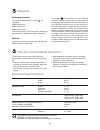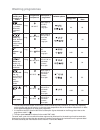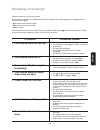Zanussi ZWF 1220 User Manual - Washing Hints
84
10 DELAY START button
This button makes it possible to delay the starting of
the programme from 30 min-60 min-90 min, 2 hours
and then by 1 hour up to maximum of 23 hours. The
delay you have selected is shown on the display for
about 3 seconds; afterwards, the duration of the
programme reappears.
You must select this option after you have set the
programme and before you press the
START/PAUSE button.
The time value shown on the display will decrease
by one unit every hour.
You can change the delay time at any moment,
before you press the START/PAUSE button.
If you have already pressed the START/PAUSE
button, and you wish to cancel the delay time,
proceed as follows:
• set the washing machine to PAUSE by pressing the
START/PAUSE button;
• press the DELAY button twice, to erase the delay
time. The display will indicate
0’.
• press the START/PAUSE button again.
Important!
The door will be locked throughout the delay time.
If you need to open the door, you must first set the
washing machine to PAUSE by pressing the
START/PAUSE button. After you have closed the
door, press the START/PAUSE button again.
11 Programme phase indicator
lights
When you select a programme, the lights relevant to
the phases that form the programme light up.
After you have started the programme, only the light
relevant to the phase that is currently being carried
out will remain lit.
PREWASH
WASH
RINSES
SPIN
DRAIN
Washing hints
Sorting the laundry
Follow the wash code symbols on each garment
label and the manufacturer’s washing instructions.
Sort the laundry as follows:
whites, coloureds, synthetics, delicates, woollens.
Temperatures
95°
for normally soiled white cottons and linen
(e.g. tea cloths, towels, tablecloths,
sheets...)
60°
for normally soiled, colour fast garments
(e.g. shirts, night dresses, pyjamas....) in
linen, cotton or synthetic fibres and for
lightly soiled white cotton (e.g. underwear).
Cold
for delicate items (e.g. net curtains), mixed
30°-40°
laundry including synthetic fibres and
woollens.
Before loading the laundry
Never wash whites and coloureds together. Whites
may lose their “whiteness” in the wash.
New coloured items may run in the first wash; they
should therefore be washed separately the first time.
Make sure that no metal objects are left in the
laundry (e.g. hair clips, safety pins, pins).
Button up pillowcases, close zip fasteners, hooks
and poppers. Tie any belts or long tapes.
Remove persistent stains before washing. Rub
particularly soiled areas with a special detergent or
detergent paste.
Treat curtains with special care. Remove hooks or tie
them up in a bag or net.
Maximum loads
Recommended loads are indicated in the
programme charts.
General rules:
Cotton, linen: drum full but not too tightly packed;
Synthetics: drum no more than half full;
Delicate fabrics and woollens: drum no more than
one third full.
Washing a maximum load makes the most efficient
use of water and energy.
For heavily soiled laundry, reduce the load size.