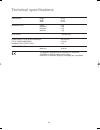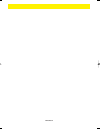Summary of ZWF 250
Page 1
E gb lavadora washing machine zwf 250 manual de uso user manual 35.292.953/2 35.292.953…zwf250.Qxd 14/11/06 12:27 página 1.
Page 2
22 dear customer, please read these operating instructions carefully and pay particular attention to the safety notes indicated in the first pages. We recommend that you keep this instruction booklet for future reference and pass it on to any future owners. Transport damages when unpacking the appli...
Page 3: Contents
English 23 maintenance 38 bodywork 38 detergent dispenser drawer 38 cleaning of the drainage area 38 water inlet filter 39 frost precautions 39 emergency emptying out 39 something not working? 40-41 warnings 24-25 disposal 25 tips for environmental protection 25 technical specifications 26 installat...
Page 4: Warnings
24 installation • all internal packing must be removed before using the appliance. Serious damage may be caused to the machine or adjacent furniture if the protective transit devices are not removed or are not completely removed. Refer to the relevant paragraph in the instruction book. • any electri...
Page 5: Disposal
English 25 disposal tips for environmental protection packaging materials the materials marked with the symbol are recyclable. >pe=polyethylene >ps=polystyrene >pp=polypropylene this means that they can be recycled by disposing of them properly in appropriate collection containers. To save water, en...
Page 6: Technical Specifications
26 dimensions height 85 cm width 60 cm depth 60 cm maximum load cotton 5 kg synthetics 2 kg delicates 2 kg woollens 1 kg spin speed 0 500 rpm max. Power supply voltage/frequency 230 v/50 hz total power absorbed 2100 w minimum fuse protection 10 a water pressure minimum 5 n/cm 2 maximum 80 n/cm 2 thi...
Page 7: Installation
English 27 installation transit security bars before starting the machine up, the transport security bars must be removed as follows: you are advised to keep all the transport security bars in case the appliance has to be transported again. 1. Unscrew and remove the three rear screws by means of a k...
Page 8
28 important: the distance from the floor to the highest part of the hose should be between 60 to 90 cm. (it is advised to be between 60 and 70 cm). The hose must not be bent nor twisted to avoid clogging. Should a prolongation of the discharging hose be unavoidable this must never surpass 1.5 m and...
Page 9: Your New Washing Machine
English 29 this new machine meets all modern requirements for effective treatment of laundry with low water, energy and detergent consumption. • the temperature selector dial will allow you to choose the most suitable temperature for your laundry. 1 detergent dispenser drawer 2 programme chart 3 con...
Page 10: Use
30 use 1 programme chart it will help you to choose the most suitable washing programme for your laundry. 2. Rinse hold button (easy iron. If you use this button it will be easier to iron the fabrics later). Pressing this button together with the programs for delicate fabrics, the water will hold up...
Page 11: Washing Hints
English 31 washing hints sorting the laundry follow the wash code symbols on each garment label and the manufacturer’s washing instructions. Sort the laundry as follows: whites, coloureds, synthetics, delicates, woollens. Temperatures 90° for normally soiled white cottons and linen (e.G. Tea cloths,...
Page 12
32 ink: depending on the type of ink, moisten the fabric first with acetone (*), then with acetic acid; treat any residual marks on white fabrics with bleach and then rinse thoroughly. Tar stains: first treat with stain remover, methylated spirits or benzine, then rub with detergent paste. (*) do no...
Page 13
English 33 35.292.953…zwf250.Qxd 14/11/06 12:27 página 33.
Page 14: Operating Sequence
34 4. Select the temperature turn the dial to the required setting. 5. Select the option push button/s. 6. Select the programme and start the machine turn the programme selector dial clockwise to the required programme. Before pulling the on/off programme selector check if: • the door is properly cl...
Page 15
English 35 7. At the end of the programme the machine stops automatically. The mains on light goes out. If you have selected a programme which ends with the water of the last rinse left in the tub, drain the water before opening the door. Select programme “p” (drain) or “g” (spin). Wait two or three...
Page 16: Programme Table
36 programme table washing programmes for cotton and linen load: 5 kg in compliance with ec directive 92/75, the consumption figures indicated on the energy label refer to the wash programme “b” for cotton with the temperature selector in the position 60a and with a wash load of 5 kg. Programme a b ...
Page 17: Programme Table
English 37 programme table ( * ) when this button is pressed, the last rinse water of these programmes is not emptied out, so as to avoid creasing if the laundry is not removed from the machine immediately after washing. To drain the water select programme “g” (spin) or “p” (drain). Washing programm...
Page 18: Maintenance
38 1. Bodywork clean the outside of the machine with warm water and a neutral, non-abrasive household detergent. Rinse with clean water and dry with a soft cloth. Important: do not use methylated spirits, solvents or similar products to clean the bodywork. 2. Detergent dispenser drawer after a while...
Page 19
English 39 4. The water inlet hose filter if your water is very hard or contains traces of lime deposit, the water inlet filter may become clogged. It is therefore a good idea to clean it from time to time. Turn off the water tap. Unscrew the water inlet hose. Clean the filter using a hard bristle b...
Page 20: Something Not Working?
40 something not working? Problems which you can resolve yourself. Problem possible cause • the machine does not start up: • the door is not firmly closed. • the machine is not plugged in or there is no power at the socket. • the main fuse has blown. • the programme selector is not positioned correc...
Page 21
English 41 if you are unable to identify or solve the problem, contact our service centre. Before telephoning, make a note of the model, serial number and purchase date of your machine: the service centre will require this information. 35.292.953…zwf250.Qxd 14/11/06 12:27 página 41.
Page 22
35.292.953…zwf250.Qxd 14/11/06 12:27 página 42.
Page 23
35.292.953…zwf250.Qxd 14/11/06 12:27 página 43.
Page 24
Ehpoesl/z 35.292.953…zwf250.Qxd 14/11/06 12:27 página 44.