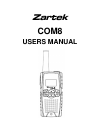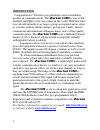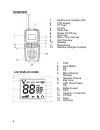Zartek COM8 User Manual - (Only Included In
7
Connect the USB cable into a USB port on a computer, laptop or
AC/DC charger and the other end into the radio. (Charging time
with the USB cable is longer)
The unit will automatically turn off and the LCD will display
the battery level being filled to indicate charging. To charge
fully from empty requires about 4 hours.
When fully charged the LCD will display a full battery
.
Unplug the adapter from the socket and turn the radio on.
Charging using Dual Desk Top Charger with AC/DC, vehicle
adaptor (not with the USB charging cable)
(only included in
Superpack)
Connect the pin into the back of the desk-top charger cradle.
Place the radio into the desk-top charger. One or two radios
can be charged at the same time.
While charging, the RED LED on the charger will be ON.
Unlike the direct adaptor, the radio remains ON and does
not turn automatically OFF. Messages can be received but
not transmitted if the radio is sitting in the charger. To
transmit, the radio will have to be removed from charger.
A full charge requires about 4 hours. The RED LED of the
charger will turn to GREEN indicating fully charged.
Make sure that the two charging contacts under the radio are
clean. Scratch with a small sharp tool if better contact is
needed.
WARNING:
Do not insert the wrong way into the cradle. Front of radio
must face LED indicator lights.
To avoid damage to the radio use only original accessories.
Only use vehicle cigarette lighter adaptor with standard
13.6vDC socket.
The unit will warm up slightly during charging.
If the battery is totally flat, the charging icon may take a few
minutes to show.