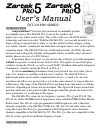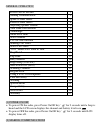Zartek Mobile Pro5l Pro8 User Manual
User’s Manual
(WT-206 PRO SERIES)
INTRODUCTION
Congratulations! You have just purchased a remarkable product
in communications. The
Zartek Pro is one of the smallest and
lightest two-way radios in the world. This is due to the use of Li-ION battery
technology and micro-circuitry. With the
Zartek Pro you can talk instantly to as
large a group as required and as often as you like without airtime charges, giving
you, family, friends, commercial and industrial colleagues many years of free quality
communications. The
Zartek Pro uses a Lithium Ion battery (Li-ION), the most
advanced and ecologically friendly rechargeable battery available (most advanced
mobile phones also use a Li-ION battery).
Legislation allows you now to own and use this relatively powerful equipment
without an operator’s annual license from ICASA. This applies in most European
countries (using the
Pro-8 ) as well as in all SADC (Southern African Development
Community) countries (using the
Pro-8 or Pro-5 )
To obtain maximum performance from your personal two-way radio, please
take a few minutes to carefully read this user’s manual. The Zartek Pro is a
lightweight, palm-sized wonder communication device, so small you can carry
anywhere and talk to any person who is set on the same channel, as long as they are
within range. The range of the
Zartek Pro is anything from 1km indoors to 20kms
outdoors, depending on terrain and environment. The signal will bounce around and
penetrate materials at the speed of light, bearing in mind the greater the barriers the
more attenuation i.e. weakening of the signal.
The
Zartek Pro comes in two frequency versions, Pro-5 and Pro-8. The
Pro-8 sits in the 446MHz band of frequencies often called the PMR (Public Mobile
Radio) band. The
Pro-8 is pre-programmed with 8 frequencies and is therefore
channel compatible to the
Zartek COM8, ZA-708, ZA-705 and other radios also
using this band. The
Pro-5 is programmed with 5 frequencies and is therefore
channel compatible to the
Zartek ZA-705. The Pro-5 is thus not compatible to the
Pro-8 as they operated in different frequency bands.
MAIN FEATURES