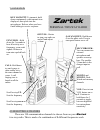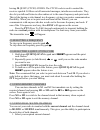Zartek PERSONAL TWO-WAY RADIO User Manual
(1) INTRODUCTION
Congratulations! You have just purchased a new remarkable breakthrough
product in communications to be used on the Public Radio Service (PRS)
frequency band. The
Zartek
two-way radio enables you to talk instantly to as
large a group as required, as often as you like without airtime charges and will give
you, family, friends, commercial and industrial colleagues many years of quality
communications. New legislation now allows you to own and use this relatively
powerful equipment without an operator’s annual license from ICASA (formally
SATRA). This applies to all SADC(Southern African Development Community)
region countries as well. National standby communication channel is 0
1
01. This
should be used to make contact with outsiders and springboard to other channels.
To obtain maximum performance from your personal two-way radio, please
take a few minutes to read this users manual carefully. The
Zartek
is a
lightweight, palm-sized wonder with 190 two-way radio channels that you can carry
almost anywhere and use to talk to any person who is set on the same channel as
long as they are within range. ote! Generally the higher you are, the further the
line-of-sight communication distance.
The range of the
Zartek
is anything from 1km indoors to 20kms outdoors,
dependant on terrain and environment. The signal will bounce around and penetrate
materials at the speed of light, bearing in mind the greater the barriers the more
attenuation i.e. weakening of the signal.
The
Zartek
is our exciting second-generation product, super-ceding the
Portocom
, now with many more features and higher specifications, but
channel related communication still maintaining 100% compatibility.
(2) MAIN FEATURES
• PLL(Phase Lock Loop) Controlled Circuitry
• 2 Memory Channels
• 5 UHF (Ultra High Frequencies) Frequencies
• 38 Quiet (CTCSS- Continuous Tone Coded Sub-audible Squelch) Codes
• Rotary Volume Control with Power On/Off
• Scanning Frequency/CTCSS
• VOX (Voice Operated Transmit) Function – Hi/Low
• Call Function – Ringer Type
• Auto Squelch Control
• Back lighted LCD (Liquid Crystal Display) Display
• Keypad Lock
• Auto Power Off (enable/disable)
• Memory Retention Function
• Power Saving Circuitry