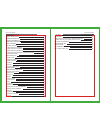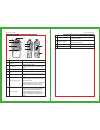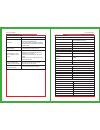Za-725 za-725 user’s manual uhf handheld fm transceiver operates on: 446 & 464 mhz licence-free band (500mw) or full uhf 400 - 470 mhz licensed band (4w) uhf 446 & 464mhz on 0.5w (license free) 400 - 470mhz on 4w (license required) ta-2015/1260 approved default channel programming channel frequency ...
Za-725 user manual preface thank you for purchasing the zartek za-725 portable two way radio. This radio is easy to use and gives you reliable and clear communication. The za-725 uhf transceiver operates at 0.5w on both license-free bands namely 464 mhz consisting of 5 frequencies and 446mhz consist...
Za-725 user manual za-725 user manual scramble compander busy channel lock out (only in dealer license version) power selection (only in dealer license version) optional accessories troubleshooting specification qt frequency table (50) dqt codes table (104) contents safety information programming no...
Za-725 user manual 02 za-725 user manual 01 programming notice! This transceiver has been factory programmed and can be used immediately once purchased. All 16 channels have been activated with channels in the license free bands as per the table. There are 2 bands, pmr 446mhz band with 8 frequencies...
Za-725 user manual 04 za-725 user manual 03 battery information initial use new batteries are not charged fully in the factory. Please charge the battery for 5 hours at least before first use. This initial charge pre-conditions the battery for full capacity. Failure to charge fully may shorten the l...
Za-725 user manual 06 za-725 user manual 05 standard accessories carefully unpack the transceiver. We recommend that you identify the items listed below before discarding the packing material. If any items are missing or have been damaged during shipment, contact the supplier immediately. For option...
Za-725 user manual 08 za-725 user manual 07 radio overview no. 1 2 3 4 5 6 7 unit antenna led indicator speaker mic channel selector knob power / volume knob side key 1 (sk1) remarks transmit/receive signals, detachable for external antenna options receiving: green light ; transmitting: red light mi...
Za-725 user manual 10 za-725 user manual 09 install & remove the headset / programming cable open (unscrew) the sp / mic cover and then plug in the accessory firmly into the side jack. If you want to remove the accessory, unplug it gently and close the sp/mic cover. Charging the battery when the bat...
Za-725 user manual 12 za-725 user manual 11 recharge when getting flat. If an almost full battery is recharged, the charging cycles are not optimized. 3. When the battery charge goes flat, the radio’s led will flash a red light and the radio will keep reporting “please charge the battery”. 5.The fol...
Za-725 user manual 14 za-725 user manual 13 the za-725 uses the uhf (ultra high frequency) band and will be subject to similar obstacle interference as cellular phones. The radio works indoors as well as outdoors. Typical rough estimate ranges for different terrains are: indoors or shopping centre 3...
Za-725 user manual 16 za-725 user manual 15 programming (optional) a programming cable is needed to program different channels or functions on the za-725. The programming cable links the radio to usb port on a pc or laptop. Usb installation: usb cable driver software for your computer operating syst...
Za-725 user manual 18 za-725 user manual 17 programmable side keys you can program specific functions for sk1 & sk2 keys via software. Press the key to activate/deactivate the function. A single beep sound “di” will indicate that the function is active and a double beep sound “di di “ will indicate ...
Za-725 user manual 20 za-725 user manual 19 squelch level checking either side key can be programmed to enable this function. When you press the side key to check the squelch level, the radio will indicate the level 1-9. There will be no indication if the squelch is at level 0 as it is disabled. Tim...
Za-725 user manual 22 za-725 user manual 21 monitor momentary the squelch circuit on the transceiver mutes the speaker automatically, when no signals are present. So you will not hear background noise. Press the monitor key to deactivate the squelch manually. This is useful when you want to adjust t...
Za-725 user manual 24 za-725 user manual 23 factory programmed on english. Ptt id each radio can be allocated with a 15 digit id consisting of digits 0-9 or a,b,c or d. The ptt id recognition signal can be set per channel or the side key can be programmed to activate / deactivate it. The radio can b...
Za-725 user manual 26 za-725 user manual 25 busy channel lock out (only in dealer license version) the transceiver can be programmed with channel lock-out. When set, this function will disable the ptt button from transmitting if there is any activity on the same frequency with a different qt/dqt ton...
Za-725 user manual 28 za-725 user manual 27 troubleshooting specification problem no power. Battery power dies shortly after charging. Cannot talk to or hear other members in your group. Other voices (besides group members) are present on the channels. The transceiver continuously rings solution the...