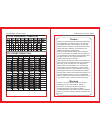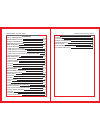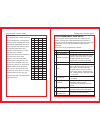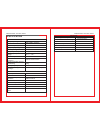Summary of ZA-758
Page 2
Preface thank you for purchasing the zartek za-758 portable two way radio. This radio is easy to use and gives you reliable and clear communication. The za-758 uhf transceiver operates on both license-free bands namely 464 mhz consisting of 5 frequencies and 446mhz consisting of 8 frequencies. Pleas...
Page 3
Contents safety information programming notice battery information standard accessories radio overview getting started install & remove the battery install & remove the antenna install & remove the belt clip install & remove the headset / programming cable charging the battery basic operation power ...
Page 4
Safety information study this manual carefully to understand your transceiver well. For safety reasons, it is important that the user is aware of and understands the potential hazards common to using any transceiver. To clean the radio, wipe with a soft cloth dampened with water. Never use solvents ...
Page 5
Professional two-way radio 03 programming notice! This transceiver has been factory programmed and can be used immediately once purchased. All 16 channels have been activated with channels in the license free bands as per the table. There are 2 bands, pmr 446mhz band with 8 frequencies (1-8) and the...
Page 6
Professional two-way radio 05 professional two-way radio 06 to prolong battery life 1)battery performance will degrade when the current temperature is below 0℃. A spare battery may be necessary in cold weather. Please keep the cold batteries, as these batteries will work under room temperature. 2)if...
Page 7
Professional two-way radio 07 professional two-way radio 08 radio overview no. Unit remarks transmit/receive signals, 1 antenna detachable for external house / car antenna receiving: green light; transmitting: red light 3 speaker 4 mic microphone turn the knob to select the channels from 1-16. 1. Tu...
Page 8
Professional two-way radio 09 professional two-way radio 10 getting started i nstall & remove the battery installing battery pack align the battery pack with the grooves on the back chassis of the radio. Slide the battery pack along the chassis until it fits into the top groove with a “click”. Remov...
Page 9
Professional two-way radio 11 install & remove the headset / programming cable open (not remove) the sp / mic cover, and then plug in the accessory firmly into the side jack. If you want to remove the accessory, unplug it gently and close the sp/mic cover. Charging the battery only use the supplied ...
Page 10
Professional two-way radio 13 basic operation power on/off turn the power knob (also called volume knob) clockwise to switch on the radio; you will hear a “di” sound and a voice message will indicate the current channel number. Turn counter-clockwise to switch off the radio. (see figure1) adjust the...
Page 11
Professional two-way radio 15 distances will be. Generally you can talk to wherever you can see, which is why the coverage in a valley is much less than the coverage from on top of a hill. Ensure that there is nothing blocking the antenna. The less metal in close proximity (0-2m) the better the rang...
Page 12
Professional two-way radio 17 professional two-way radio 18 licence-free bands: the rx freq. (mhz) column refers to the frequencies that can be selected on the radio. The 8 frequencies in the 446mhz band are represented by the 8 channel numbers, 1-8, in the table. These channels correspond to the ch...
Page 13
Professional two-way radio 19 sub-tones: the ctc/dcs dec column shows the sub tone assigned for each frequency. There are 50 qt (ctcss quiet tones) and 104 dqt (digital quiet tones that can be selected. This effectively gives the user 2002 ((8+5)x(50+104)) channels to communicate on. These tones are...
Page 14
Professional two-way radio 21 no. Items remarks enables or disables the sending of a ptt id recognition signal which is preprogrammed either on the beginning and end of a transmission. 10 squelch level indicates the current squelch level. Enables or disables the receiver compression/expansion techno...
Page 15
Professional two-way radio 23 level 0 will disable the squelch function and the radio will receive all background noise on that frequency at all times. You can set up the appropriate squelch level via software according to the current communication environment and requirements. Factory programmed on...
Page 16
Professional two-way radio 25 scan add/delete you can add a channel to the scan group or delete it from group. Add choose yes in the channel row under the scan add column to add the channel. Del choose no in the channel row under the scan add column to remove the channel. Password protecting program...
Page 17
Professional two-way radio 27 2 – semi-low 29-20% (3.5v) 1 – low 19-0% (3.4-3.3v) low battery alert when the battery capacity is getting low and indicates a level of “1”, the radio will alert you with a message “please charge the battery” every 5 seconds unless the radio is recharged. Note: if the v...
Page 18
Professional two-way radio 29 optional accessories external antenna kit a main feature on the za-758 radio is the detachable antenna. An external antenna can be connected to the radio and improve radio clarity and range when using the radio in a vehicle or building. Radio signal strength is reduced ...
Page 19
Professional two-way radio 31 professional two-way radio 32 400-470mhz locked to 446mhz & 464mhz bands 16 12.5khz 3.8v ±2.5ppm -25℃~ +55℃ 50Ω 119mm×57mm×37mm 200g 1600mah 30 hours on 5:5:90 duty cycle 500mw 16kΦf3e/8kΦf3e ±5khz/±2.5khz ≤5% -45db /-40db -70db /-60db -36dbm -30dbm>1ghz specification g...