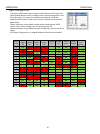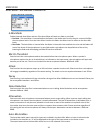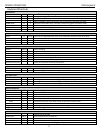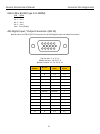- DL manuals
- Zaxcom
- Music Mixer
- Nomand
- User Manual
Zaxcom Nomand User Manual
Summary of Nomand
Page 1
1 user manual published december 2015 software version nomad 7.77 zaxcom nomad sound bag audio redefined.
Page 2
2 know your nomad ................................................................................................................................... 7 f ront p anel .........................................................................................................................................
Page 3
3 m emory m enu ...................................................................................................................................................... 30 store / recall memory ...............................................................................................................
Page 4
4 zaxnet tc out .................................................................................................................................................. 43 ifb test tone ...........................................................................................................................
Page 5
5 nomad input trim calibration .............................................................................................................. 51 pressing the time code key ..................................................................................................................... 53 t ime c...
Page 6
6 entering text ............................................................................................................................................ 64 false start ...................................................................................................................................
Page 7
Nomad layout front panel 7 know your nomad front panel 1 2 3 4 5 6 7 8 9 10 11 12 14 15 16 17 1. Primary/mirror record leds indicates nomad is in record mode and which card is being written to (primary card, mirror card). The mirror led will only flash when data is being written to the mirror card. ...
Page 8
Nomad layout front panel 8 8. Pfl / 5 / e – multi-function key pressing from any home page put nomad into pre-fader listen mode. Pressing from the metadata menu or track naming menu will open the list of presets. 9. Setup / tone / 6 / f – multi-function key pressing it opens the analog input setup p...
Page 9
Nomad layout left side panel 9 left side 1 2 3 4 5 6 7 8 9 1. External power connector (hirose-4f) nomad will run on 10 to 18 vdc {1/2 a @ 12 vdc} warning: do not connect the external power connector to a source higher than 18.0 vdc. This is the absolute upper limit. This can damage the unit’s power...
Page 10
Nomad layout left side panel 10 battery compartment area (behind the door view) 10. Internal battery compartment insert the battery carrier correctly. If insert with the contacts reversed it will do no harm to the unit, nomad just will not turn on. 11. Primary compact flash card media slot 11 12 alw...
Page 11
Nomad layout right side panel 11 right side 1 2 3 4 5 6 7 8 9 1. Outputs 1 - 6 (ta-5m) outputs 6 channels of audio via output buses 1-6 ta5 out 1/2 carries output bus 1 and 2 ta5 out 3/4 carries output bus 3 and 4 ta5 out 5/6 carries output bus 5 and 6 2. Headphone #1 (1/4” stereo jack) 3. Outputs 1...
Page 12
Nomad layout rear 12 rear 1 1. Mic/line-level inputs 1 – 6 (xlr-3f).
Page 13
Nomad layout meters screens 13 home screen / meters there are several selectable home meter screens from which to choose. These screens can be toggled through by pressing the star key - or by pressing the menu knob and the slt or com key at the same time. The color of the left half of the meter indi...
Page 14
Nomad layout meters screens 14 card track home screen card tracks with output buses 1 and 2 output bus with inputs virtual fader home screen red record enabled indicators - shows which tracks will be recorded yellow iso attenuation enabled indicators line level inputs 7 through 10 with virtual fader...
Page 15
Nomad layout meters screens 15 4 out / 4 in 6 output busses with input trim auto-mix meter screen store/recalling a home screen two home screens can be “parked” so they can be toggled between. To store a configuration under the com key, press and hold the menu knob, and press the com key. Every time...
Page 16
Main menu meter screens 16 displays what is being listened to in pfl mode home screen explained save indicator transport status shows the mode of recorder record , play or stop . Mp3 indicator displays if the recorded files are being marked to be written as an mp3 file. Time code shows the current t...
Page 17
Main menu meter screens 17 card information field top line - displays space available on the primary and mirror card. Second line - mirror file progress displays what percentage of mirroring is done. Third line - this line will alternate between: when nomad is not recording: mirror status time left ...
Page 18
Zaxcom nomad main menu 18 main menu to access the main menu press the menu knob. If nomad is in the eng home screen and the virtual fader mode is turned on, press and hold the menu knob for 1.5 seconds to enter the main menu. When in the main menu scroll the menu knob to highlight a menu item and pr...
Page 19
Zaxcom nomad main menu 19 playback control menu this menu is where the playback of recorded files is controlled from. Please note when in this menu, the stop key and play key function immediately, even if the transport keys are set to shifted mode. Segment currently playing segment time code playbac...
Page 20
Zaxcom nomad main menu 20 shows card tracks 1 and 2 will record inputs 1 and 2 and tracks 3 and 4 will record output buses 1 and 2 primary card record routing - nomad lite only the primary card record routing in nomad lite is slightly different from the card routing in nomad 10 or 12 as that nomad l...
Page 21
Main menu nomad 10 / 12 record enables 21 record enables - nomad 10 and 12 the record enable matrix in nomad 10 and 12 selects which tracks are enabled and recorded on the primary and mirror compact flash cards. Please note if the sample-rate is set to 88.2 khz or 96 khz, only eight primary and mirr...
Page 22
Main menu my nomad / recording setup 22 my nomad menu the my nomad menu sets the parameters of the primary recording and mirroring functions of nomad. Please note that nomad will automatically create a new file when the file size reaches 2gb. This will be a seamless transmission with no loss of audi...
Page 23
Main menu my nomad / primary card 23 green checkmark indicates which folder receives the recorded audio. Primary compact flash card menu the primary compact flash menu sets the parameters of the primary record card is adjusted. Choose primary folder all files are recorded into individual folders. Th...
Page 24
Main menu my nomad / primary card 24 delete last primary segment delete last segment will delete the last recorded segment. To delete the segment press the star key. Erase current primary folder erase current folder deletes the entire folder from the compact flash card. Warning: if a folder has been...
Page 25
Main menu my nomad / primary card 25 edit current folder name each record folder can be named to identify its contents. A folder name can be up to 19 characters. Editing a folder name 1. Scroll down to the edit current folder name. 2. Press the menu knob to highlight the folder name and to access th...
Page 26
Main menu my nomad / mirror card 26 mirror settings menu the mirror menu controls the copying of the audio files from primary compact flash card to the mirror compact flash card. The mirror compact flash card is formatted as fat32, is fully compatible with all mac & pc platforms and is generally use...
Page 27
Main menu my nomad / mirror card 27 file resolution select the file resolution sets the bit depth that nomad will mirror the files at. Nomad can record files as 16 bit or 24 bit. File naming protocol file naming sets the way the individual files are named. Z001001 - creates a file name in the format...
Page 28
Main menu fader assign 28 fader assign matrix the fader assign matrix controls which inputs are assigned to the six hardware faders. Because nomad is a digital mixer, no actual audio is going through the nomad fader controls allowing for complete flexibility for the hardware faders. Any fader can be...
Page 29
Main menu fader assign 29 external fader assign the external fader assign sets the function of each individual fader on the fp8, mix8 and oasis control surface. Each fader is user assignable as an analog or digital fader, a trx transmitter gain control, or an input trim controller. Any combination o...
Page 30
Main menu memory menu 30 memory menu scroll for additional menu items store / recall memory from the store and recall positions, nomad can save and recall three full recorder setups for different work scenarios. All user set parameters are saved and can be recalled as needed. Please note that after ...
Page 31
Main menu about nomad 31 about nomad menu this menu provides information about your nomad zaxnet software version indicates current cpu usage. Normal operations should be between 55 - 80% software version.
Page 32
Main menu mode menu 32 mode menu scroll for additional menu items scroll for additional menu items sample rate select nomad can record the following sample-rates: 44100, 47952, 48000, 48048, 88200, and 96000 . Please note when recording sample rates of 48048 or higher there is a limitation of 8 trac...
Page 33
Main menu mode menu 33 autotrim autotrim is a feature that makes the menu knob act an individual trim knob for all analog inputs. When autotrim is turned on and a fader is adjusted the blue led next to that fader will illuminate indicating the input routed to that fader will be trimmed when rotating...
Page 34
Main menu mode menu 34 input configure set the input configuration menu is used to select between aes inputs and other nomad resources such as zaxnet returns inputs analog input 5 and 6 and neverclip. Put simply, for nomad’s processors to handle the additional aes channels, other input sources or za...
Page 35
Main menu mode menu 35 transport keys there are two ways that the multi-function keys can be set to control the way nomad will go into record, stop and playback. Shifted mode if the transport key is set to shifted mode and the tc, a-mix or znet key is pressed the menu associated with those keys will...
Page 36
Main menu mode menu 36 vfader mode vfader mode choose between fader control only to control the fader only or fader plus trim controls for the inputs that were selected in the vfader cycle menu . When the virtual fader is active the bottom meter on the eng meter screen will display what will be cont...
Page 37
Main menu mode menu 37 pfl routing pre fader listen routing assigns what will be heard to when the pfl key is pushed. Fader - pfl follows what is assigned in the fader assign matrix including. Analog - pfl corresponds to analog input. So for example analog input 1 will be pfl 1 and analog input will...
Page 38
Main menu auto-mixer 38 auto-mixer - not available in nomad lite a-mix mode enables nomads auto-mixer and sets if the auto-mixer will work pre-fade or post-fade. Pre-fade - the auto-mixer is inserted before the faders in the audio chain so only the trim control will affect the microphone levels. Sin...
Page 39
Main menu auto-mixer 39 warning: when assigning auto-mix to an output mix bus that bus should not have any thing assigned to it. If something is assigned to an output bus with the auto-mixer that audio will be mixed into the auto-mix essentially defeating the auto-mixer. To verify that nothing is as...
Page 40
Main menu auto-mixer 40 using the auto-mixer the auto-mixer menu can be accesses from the main menu. After the auto-mixer is enabled the menu can the access the menu by pressing the a-mix key on nomad. Unless mp3 support is turned on, in that case the a-mix key toggles the mp3 recording marker and t...
Page 41
Main menu zaxnet menu 41 zaxnet setup menu scroll for additional menu items ifb mode off - zaxnet is off. Rx - the zaxnet transceiver is set to receive mode. Nomad will be able to receive audio and time code from a zaxnet transmitter such as a qrx with qifb. Tx - the zaxnet transceiver is set to tra...
Page 42
Main menu zaxnet menu 42 rx audio gain rx audio gain adjusts the audio level of the signal being received from a qrx ifb. Tx audio gain tx audio gain adjusts the audio level of the ifb transmit audio that will be sent to the erx receivers. Group code group code sets the group id number for nomads za...
Page 43
Main menu zaxnet menu 43 zaxnet tc out zaxnet time code out allows zaxnet commands to be embedded in the time code stream of nomad’s time code output. If zaxnet time code out is turned on nomad will output its trx transmitter commands to a trx900cl, ifb100/200 or a qifb instead of using the zaxnet t...
Page 44
Main menu eng setup menu 44 eng setup scroll for additional menu items scroll for additional menu items headphone 1 volume nomad has 12db of digital gain that can be sent the headphone 1 amplifier. This setting will adjust the amount of digital gain that will be added. The recommended setting is 12d...
Page 45
Main menu eng setup menu 45 monitor names the monitor naming menu is where the headphone monitor names that appear in the home screens are set. To create a monitor name click on the hp number this will open the keyboard. Then use the keyboard to enter the name can be entered from. When finished ente...
Page 46
Main menu eng setup menu 46 input levels adjust this menu manages the audio input levels for the internal slate, external slate, camera returns and digital inputs. Internal & external slate levels this is where the internal and external slate microphone levels are adjusted. The levels are independen...
Page 47
Main menu eng setup menu 47 play to outputs play to outputs allows nomad to play its record track to its output busses. Lcd brightness this menu is where the brightness of the lcd screen is set. Led brightness this menu is where the brightness of nomad’s leds is adjusted. Please note this is a globa...
Page 48
Main menu eng advanced setup menu 48 advanced setup scroll for additional menu items scroll for additional menu items prevent empty pan prevent empty pan removes the blank (no assign) leaving only the l, c, r option while cycling through the panning in the eng pan matrix or when using autopan displa...
Page 49
Main menu eng advanced setup menu 49 debug bits debug bits a factory diagnostic menu and should stay set to 0 . Mute tc 1 frame this is for factory debugging and should stay set to off. Dynamic 48v dynamic 48 volts adjusts how nomad will supply 48 volt phantom power to analog microphones. Off - 48 v...
Page 50
Main menu eng advanced setup menu 50 headphone phase default - main headphone phase is normal. Legacy - main headphone phase is inverted. Ext meter decay this adjusts the decay of the oasis / touch meters in milliseconds. Ext meter hold this adjusts the hold time of the oasis / touch meters in milli...
Page 51
Main menu eng advanced setup menu 51 nomad input trim calibration software version 6.01 and higher adds an input trim calibration for nomad’s 6 xlr inputs. This will allow the input trims to be more accurate and align with each other. Nomads with serial numbers 10688 and higher have already been pre...
Page 52
Main menu eng advanced setup menu 52 10. In the trim calibrate menu select go now. 11. Press the star key. 12. The go now text will change to "---" indicating the calibration has started. 13. Quickly press back (hp) knob to get back to the home screen (the one containing 2 outs and 6 input meters). ...
Page 53
Nomad operations time code key 53 pressing the time code key time code slate pressing the tc key once opens an inverted visual time code slate. This is used to provide a visual sync for the camera to match picture and sound. When the time code slated is displayed pressing the menu knob will freeze t...
Page 54
Nomad operations time code key 54 time code setup menu pressing the tc key a fourth time opens the time code setup menu tc mode free-run - time code runs continuously. Rec-run -time code will start to run when nomad begins to record and will stop when nomad stops recording. Cjam - time code and user...
Page 55
Nomad operations a-mix key 55 pressing the a-mix key when auto-mix is enabled pressing the a-mix key will open the auto-mix menu (providing mp3 is not enabled). See the auto-mixer section of this manual for auto-mix operations. When auto-mix is off pressing a-mix will open the metadata menu..
Page 56
Nomad operations bus key 56 pressing the z-net key pressing the z-net key will open the zaxnet transmitter control menu. Once opened press one of the multi-function keys (1 through 8) to choose the unit code of the transmitter that will be adjusted. So for example channel 1 will control a trx transm...
Page 57
Nomad operations bus key 57 pressing the bus key pressing the bus key opens the bus routing menu. Output bus assign from the output bus matrix is where the analog and digital inputs are assigned to the output buses. The top line of the three bus assign matrices indicates the following sources: analo...
Page 58
Nomad operations bus key 58 mono out matrix this matrix sets what audio is routed to the mono out connector. C - card tracks (1 through 10) out - output bus (1 through 6) ret - return inputs (1 through 4) tape/ifb out this matrix let sets what audio is routed to the tape out connector. The tape out ...
Page 59
Nomad operations bus key 59 card routing – nomad 10 and 12 only these matrices allow you to route the analog inputs, digital inputs, returns and output busses to the card tracks on nomad 10 and 12. The card mix matrices are broken down as 1-4, 5-8 and 9-12 to additional groups of card tracks can be ...
Page 60
Nomad operations pfl key 60 pressing the pfl key pressing the pfl key puts nomad into pre fader listen mode. Once the pfl key is pressed, the name in the headphone monitor field is replaced with pfl alternating with the selected channel number(s) that are being monitored. To change what is being lis...
Page 61
Nomad operations setup key 61 pressing the setup key analog setup menu pressing the setup key will display to the analog setup menu where the input parameters of the 10 adjust the parameters of the 10 analog inputs. After pressing the setup key pressing one of the multi-function keys will jump to th...
Page 62
Nomad operations headphone setup 62 main headphone setup nomad has 12 individual headphone matrices available to store user configurable headphone setups. Each set up each matrix with any combination of the following: card tracks (c) output buses (out) camera returns (ret) zaxnet wireless (znet) (no...
Page 63
Nomad operations tone setup 63 setting up and engaging tone assigning tone to output busses to assign tone to an output bus, press the bus key and go to the output bus assign matrix. When in the matrix press bus again to access the aux input matrix to select which output bus will receive tone when t...
Page 64
Nomad operations enter text 64 entering text the text keyboard allows alphanumeric data entry for all parameters that require data input. This screen will appear when an item that requires text is selected. To enter a character, turn the menu knob until the character is highlighted and then press th...
Page 65
Nomad operations false start 65 false start pressing and holding the stop key for 1.5 seconds after stopping will open the false start page. From this page a take can be marked as a false start or just delete the file..
Page 66
Nomad operations zaxnet quick start guides 66 zaxnet quick start guide trx transmitter control 1. From nomad: a. From the main menu, select zaxnet setup. B. Scroll down and select input configure. To be able to use zaxnet, make sure that input type is set to 8 or higher. C. Power cycle nomad. D. Ret...
Page 67
Nomad operations zaxnet quick start guides 67 qrx ifb audio receive 1. From nomad: a. From the main menu, select zaxnet setup. B. Scroll down and select input configure. To be able to use zaxnet, make sure that input type is set to 8 or higher. C. Power cycle nomad. D. Return to the zaxnet setup men...
Page 68
Nomad operations zaxnet quick start guides 68 feeding an erx audio and time code 1. From nomad: a. From the main menu, select zaxnet setup. B. Scroll down and select input configure. To be able to use zaxnet, make sure that input type is set to 8 or higher. C. Power cycle nomad. D. Return to the zax...
Page 69
Nomad operations basic eng / efp bag operations 69 eng /efp bag operation eng mode was created to aid in mixing and recording when involved in a “run and gun” situation. In eng mode all 10 inputs can be trimmed, mixed and panned right from the eng home screen. Eng home page: output busses 1 and 2 (l...
Page 70
Nomad operations basic eng / efp bag operations 70 autopan autopan is a feature that causes the com key act as a pan knob. When autopan is turned on in the mode menu and a fader is touched the blue led next to that fader will illuminate indicating the input routed to that fader will be panned when t...
Page 71
Nomad operations usb keyboard 71 usb keyboard support - nomad 12 only a usb keyboard plugged into nomad 12 can be used to start and stop recording, navigate menus, select and adjust menu items, enter metadata and adjust input trim. System requirements the usb keyboard operates on the linux processor...
Page 72
Nomad operations usb keyboard 72 keyboard shortcuts menu access main menu alt+m enter press keys to navigate through menus and then press enter to select a menu item. Headphone matrix alt+h h to toggle through additional matrices press > to advance or to go back. Time code menu f1 t a single press o...
Page 73
Nomad operations recording media 73 compact flash cards currently we recommend using sandisk or transcend compact flash cards. Any size card 4 to 128gb will be fine. For normal operation it is not necessary to used fast speed cards as it will not make nomad write any faster. We do not advise using l...
Page 74
Zaxcom nomad user’s manual syncing to a denecke slate 74 syncing nomad to a denecke slate the ltc stream out of the nomad has a “jitter” in the time code signal at 29.97 fps and 23.976 fps. This can result in the denecke ts-c or the ts-3 slates identifying the wrong code, if the slate is set to “aut...
Page 75
Zaxcom nomad user’s manual connector pin assignments 75 nomad connector assignments audio input / output connectors (xlr-3) pin 1 – ground pin 2 – signal (+) pin 3 – signal (-) audio input / output connectors (ta-5) pin 1 - ground pin 2 - channel a (left) ( + ) pin 3 - channel a (left) ( - ) pin 4 -...
Page 76
Zaxcom nomad user’s manual connector pin assignments 76 usb to mix 8 (usb type a to db9m) usb - db9m pin 1 - pin 1 pin 2 - pin 9 pin 3 - pin 8 pin 4 - pin 6 case - pin 5 (shield) aes digital input / output connectors (db-15) nomad uses a mini db-15 (de-15) connector for the aes (digital) input and o...
Page 77
Zaxcom nomad user’s manual updating firmware 77 updating firmware each nomad is shipped with the latest firmware version installed. When newer firmware becomes available, it can be downloaded from the zaxcom website: http://www.Zaxcom.Com/software-updates newer version of beta software may be found ...
Page 78
Zaxcom nomad user’s manual support 78 product support register your product with zaxcom: http://zaxcom.Com/support/product-registration/ download the latest firmware from: http://zaxcom.Com/support/updates/ download the latest user manuals from: http://zaxcom.Com/support/updates/ submit technical qu...
Page 79
Zaxcom nomad user’s manual specifications 79 nomad specifications hardware analog inputs channel count mic / line 6 line only 4 (camera return or line level inputs) connector mic / line xlr-3f line only ta-5f input range mic-level –56 dbu to –26 dbu line-level –10 dbu to +8 dbu phantom power 48 vdc,...
Page 80
Zaxcom nomad user’s manual specifications 80 other connectors external storage 1 x usb 2.0 (nomad-8 & 12 only) external storage power 5 watts serial/rs-422 1 x 4-pin usb style (zaxcom proprietary) time code input 1 x bnc output 1 x bnc external power 1 x hirose 4 pin external slate mic 1 x 1/8” (3.5...
Page 81
Zaxcom nomad user’s manual specifications 81 software internal mixer mixer cross-points 16 in / 16 out (pre-fader, post-fader, phase inversion) internal processing 32-bit floating point dsp effects input limiter (a x 10, d x 8) type soft knee attack 1 to 100 ms decay 0 to 100 ms threshold –20 to 0 d...
Page 82
82 zaxcom warranty policy and limitations zaxcom inc. Values your business and always attempts to provide you with the very best service. No limited warranty is provided by zaxcom unless your nomad (“product”) was purchased from an authorized distributer or authorized reseller. Distributers may sell...