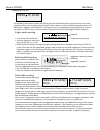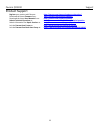- DL manuals
- Zaxcom
- Receiver
- QRX200
- User Manual
Zaxcom QRX200 User Manual
Summary of QRX200
Page 1
1 user manual published january 2016 software version 3.73 qrx200 the ultimate in receiver flexibility.
Page 2
2 knowing your qrx200 receiver .................................................................................................. 4 f ront ....................................................................................................................................................................
Page 3
3 operating frequencies .............................................................................................................. 20 z ax n et r emote c ontrol and t ime c ode ................................................................................................................ 20 uhf...
Page 4
Zaxcom qrx200 front 4 knowing your qrx200 receiver front 1. Oled display 2. Inc key - used to increase the parameters of a menu item. 3. Uhf antenna connectors (2) - sma connectors. 4. Dec key - used to decrease the parameters of a menu item. 5. Menu key - press to advance to the next menu item. 6. ...
Page 5
Zaxcom qrx200 rear 5 rear 1. Dc power input - the qrx uses a switchcraft 761k connector. 2. Audio out connectors (2) - ta5m. These connectors will output the audio from the qrx. The same connectors can be used to output either analog audio or aes audio. The audio assignments for the ta5 connectors a...
Page 6
Zaxcom qrx200 side 6 side side mounted leds - the leds give visual indication if rf and / or audio are being received by the qrx. The led settings are adjusted in the extended menu. There are three leds per group and one group for each receive channel. The group to the top represents channel one, th...
Page 7
Zaxcom qrx200 home screen 7 home screen explained single mode dual mode receiver the qrx has two individual receivers the a (left receiver) and the b (right receiver). Audio level indicates the incoming audio level for each receiver, the meter extends from the left to the right. The vertical bar to ...
Page 8
Zaxcom qrx200 home screen 8 antenna being used indicates the signal is being received by antenna 1 (left antenna connector) indicates the signal is being received by antenna 2 (right antenna connector) rf signal strength this shows the radio signal strength of the corresponding trx transmitter. The ...
Page 9
Zaxcom qrx200 main menu 9 main menu navigating the main menu to enter the main menu - press the menu key. To advance to the next menu press the menu key again. Exiting the main menu to exit the main menu at any time press and hold the menu key for 1.5 seconds. Frequency display and select single rec...
Page 10
Zaxcom qrx200 main menu 10 unit code select this menu is only available when transmitter remote control is set to “on” in the extended menu. Single receiver mode dual receiver mode the unit code is a unique number used to identify a transmitter within a particular group. This allows individual trans...
Page 11
Zaxcom qrx200 main menu 11 press to scan (rx a) scanning 568.9 found rf frequency being scanned suggested frequency location (blinking) suggested frequency to limit scan (rx a) frequency scan the frequency scan menu is where the qrx can scan the specified frequency range and search for a clear frequ...
Page 12
Zaxcom qrx200 main menu 12 set scan range the scan range menu sets the frequency range that the qrx200 will scan when doing a frequency scan. Pressing the inc and dec key will cycle through the scanning options. Available scan ranges all 200 - the qrx200 will scan all frequencies from 512.0mhz throu...
Page 13
Zaxcom qrx200 extended menu 13 extended menu navigating the extended menu press and hold the dec key - while in the home screen - to enter the extended menu. To advance to the next menu press the menu key. Press and hold the menu key at any point to return to the top of the extended menu. Exiting th...
Page 14
Zaxcom qrx200 extended menu 14 serial port assign the serial port assign sets the function of the serial port of the qrx off - no data communication will be sent to the serial connector. Zaxlan qrx- sets the qifb to communicate with an rx12. Blue tooth - sets the qifb to communicate with a zaxmote b...
Page 15
Zaxcom qrx200 extended menu 15 modulation select single receiver mode dual receiver mode this menu selects which modulation mode the qrx will receive. Modulation is simply the way a transmitter “modulates”, or sends, its signal to the qrx. This setting needs to match the modulation mode that the cor...
Page 16
Zaxcom qrx200 extended menu 16 backlight adjust the backlight timer sets how long lcd backlight stays illuminated after the last key press. Please note that the battery draw when using the backlight is minimal. Off -the backlight will stay off. Always on -the backlight will always stay on. 1 to 29 s...
Page 17
Zaxcom qrx200 extended menu 17 encryption code set from the encryption menu the encryption is turned on and the code is set. This code needs to match the encryption code of the associated transmitters. If an encryption code is set on the transmitter the transmitted audio will be encrypted and can on...
Page 18
Zaxcom qrx200 wiring diagrams 18 wiring diagrams audio output connectors there are two ta-5m connectors on the back panel. How they are used varies based on the output configuration in the extended menu. Single analog channel out of one ta5 ta5 out on qrx xlr into camera or mixer pin 1 pin 1 (ground...
Page 19
Zaxcom qrx200 wiring diagrams 19 serial loop connector - usb (rs-485) the serial connectors allow for communication between several qrxs. This allows qrxs that do not have the ifb option to connect to a single qrx that does have the ifb option..
Page 20
Zaxcom qrx200 operating frequencies 20 operating frequencies zaxnet remote control and time code 2.403 to 2.475 ghz uhf audio 512.0 mhz to 698.0 mhz (blocks 20 through 26).
Page 21
Zaxcom qrx200 antenna cutting chart 21 antenna cutting chart.
Page 22
Zaxcom qrx200 firmware update 22 firmware each unit is shipped with the latest firmware version installed. Each time a unit is powered up, the firmware version number is displayed briefly on the lcd screen. Pressing the dec key during the boot up will slow down the screen to allow easier viewing of ...
Page 23
Zaxcom qrx200 firmware update 23 updating the qrx software using a trx transmitter 1. Format a micro sd card in a trx transmitter. 2. With a computer take the formatted card and perform the following: delete the “delete.Me” file from the card. Download the new qrx software and load it into the card....
Page 24
Zaxcom qrx200 specifications 24 specifications receiver receiver type: true / antenna diversity (mono or stereo) rf modulation: proprietary digital method rf frequency range: 512.0 to 698.0 mhz rf frequency step: 100 khz rf bandwidth: us mode: 200 khz eu mode: 125 khz channel separation: 500 khz (70...
Page 25
Zaxcom qrx200 support 25 product support register your product with zaxcom: http://zaxcom.Com/support/product-registration/ download the latest firmware from: http://zaxcom.Com/support/updates/ download the latest user manuals from: http://zaxcom.Com/support/updates/ submit technical questions at: h...
Page 26
26 zaxcom warranty policy and limitations zaxcom inc. Values your business and always attempts to provide you with the very best service. No limited warranty is provided by zaxcom unless your qrx (“product”) was purchased from an authorized distributer or authorized reseller. Distributers may sell p...
Page 27
27.
Page 28
28 fcc notice: note: this equipment has been tested and found to comply with the limits for a class b digital device, pursuant to part 15 of the fcc rules. These limits are designed to provide reasonable protection against harmful interference in a residential installation. The equipment generates u...