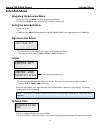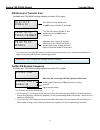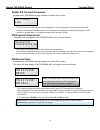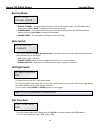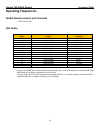Summary of TRX900AA
Page 2: Table Of Contents
1 table of contents knowing your trx-900aa ............................................................................................................................. 3 main menu ..........................................................................................................................
Page 3
2 accessories ....................................................................................................................................................... 23 sta a dapter .........................................................................................................................
Page 4: Knowing Your Trx-900Aa
3 knowing your trx-900aa 1. Ssma antenna connector 2. Media slot media slot to insert a micro sd card, with the screen facing you, turn the card so the finger contacts are facing to you and down toward the slot. Insert it into the slot and press it down until you here a slight click. To remove it, p...
Page 5
4 6. Inc / record key • increases the parameters of a menu item. • when in the home screen pressing and holding it with the home screen record enabled will put the trx into record. • when in the transport control screen while not recording will cause the trx to play back. • press it while playing ba...
Page 6: Home Screen
Zaxcom trx-900aa manual home screen 5 home screen frequency – this is theuhf transmit frequency of the trx-900aa. If the transmitter is being used in record only mode “notx” will be displayed. Zaxnet status • rx – the transmitter is set to receive zaxnet timecode and commands. • tx – the transmitter...
Page 7: Main Menu
Zaxcom trx-900aa manual main menu 6 main menu navigating the main menu • press the menu button to enter the menu. • to advance to the next menu press the menu button again. Exiting the main menu • to exit the menu at any time press and hold the menu button for 1.5 seconds audio gain analog gain digi...
Page 8: Timecode Frame Rate
Zaxcom trx-900aa manual main menu 7 timecode frame rate this menu sets the timecode frame-rate that will be recorded. The trx-900aa will lock to and record all standard timecode frame rates. • 23.98, 24, 25, 29.97df, 29.97df, 30 df, 30 ndf ifb earpiece select this menu sets what audio will be output...
Page 9: Extended Menu
Zaxcom trx-900aa manual extended menu 8 extended menu navigating the extended menu • press and hold the menu key while powering up the unit. • pressing the menu key will advance you to the next menu item. Exiting the extended menu • cycle the power or • hold down the menu key to get back to the exte...
Page 10: 2K Notch Filter
Zaxcom trx-900aa manual extended menu 9 2k notch filter this menu enables/disables the 2k notch filter. The 2k notch filter is useful in removing digital rf interference that can be introduced into the microphone. Uhf signal format this menu adjusts the transmission format • us mono - this format is...
Page 11: Ifb Receive Mode
Zaxcom trx-900aa manual extended menu 10 . Ifb receive mode available on a trx-900aa running software version 8.10 or higher this menu will allow the trx to receive zaxnet commands. • off – the transmitter will not receive any zaxnet commands • rx- the transmitter will receive zaxnet commands ifb vo...
Page 12
Zaxcom trx-900aa manual extended menu 11 ifb receive to transmit time available on a trx-900aa running software version 8.10 or higher this menu sets how long after power up that the transmitter will search for zaxnet timecode before it begins transmitting ifb audio for monitoring purposes. Zaxnet i...
Page 13: Ifb Dropout Compensator
Zaxcom trx-900aa manual extended menu 12 zaxnet ifb transmit frequency available on a trx-900aa running software version 8.10 or higher this is where you set the zaxnet transmit frequency. This is the frequency that the transmitter will broadcast timecode and zaxnet audio on for the purpose of confi...
Page 14: Power-Up Mode
Zaxcom trx-900aa manual extended menu 13 power-up mode this menu determines if the keys will lock after power-up. • locked – after power-up has completed, the transmitter will automatically go into lock mode to prevent accidental changes to the settings. • unlocked – the keys are unlocked upon power...
Page 15: Time Code Jam Mode
Zaxcom trx-900aa manual extended menu 14 time code jam mode if you are using record run timecode this menu controls weather the trx-900aa will go into record when it receives running timecode. • auto-jam normal– the trx will continuously jam timecode via zaxnet. • auto-load rec run – the trx will co...
Page 16: Group Id
Zaxcom trx-900aa manual extended menu 15 group id this allows you to set your trx-900 to a “group” to be controlled via zaxnet. So for example a transmitter set to group 1 will control all group 1 receivers and a group 2 transmitter will control all group 2 receivers. This allows you to control a gr...
Page 17: Dynamics
Zaxcom trx-900aa manual extended menu 16 dynamics the dynamics is a soft knee compressor that is located after the analog to digital converter. The dynamics will limit the dynamic range to prevent clipping during occurrences of loud audio. Dynamics is comprised of both a compressor and an expander, ...
Page 18: Battery Type
Zaxcom trx-900aa manual extended menu 17 analog to digital converter this menu sets where the analog audio signal is converted to a digital signal. • sta-100 - this setting is used when feeding audio into a sta-100 • sta-150 - this setting is used when feeding audio into a sta-150 • sta-042 - this s...
Page 19: Boot Up Mode
Zaxcom trx-900aa manual extended menu 18 boot up mode • remote standby – the transmitter boots up in low power standby mode. The trx-900aa will be waiting for a zaxnet “wake” command to come up to full power. • standby mode – the transmitter boots up in low power standby mode. The trx-900aa will be ...
Page 20: Ifb Remote Control
Zaxcom trx-900aa manual extended menu 19 ifb remote control this menu will not appear if the ifb settings allow the trx to go into transmit mode. This menu turns on / off if the trx-900aa will accept remote control commands via zaxnet. Ifb jam threshold this menu sets how much the timecode has to ju...
Page 21: Phase Invert Channel
Zaxcom trx-900aa manual extended menu 20 phase invert channel this will invert the phase of channel 2 (right) audio to correct for a phasing issue. This would only be used in if you had a trx-900aa with an sta adaptor and were using stereo mode. Tx disable available on a trx-900aa running software v...
Page 22: Record On Bootup
Zaxcom trx-900aa manual extended menu 21 record on bootup available on a trx-900aa running software version 8.10 or higher this menu will determine if the trx-900aa will automatically go into record after the unit boots up. • on - the transmitter will automatically start to record after it boots up....
Page 23: Encryption Code Page
Zaxcom trx-900aa manual extended menu 22 encryption code page if you set an encryption code the transmitted audio will be encrypted and can only be listened to if the receiver has the matching encryption code entered. When receiving an audio signal and the codes do not match, all that will be heard ...
Page 24: Accessories
Zaxcom trx-900aa manual accessories 23 accessories sta adapter the sta adaptors adds the ability to input two balanced lineline audio signals into the trx-900aa, output audio and timecode as well as giving you the ability to power the unit from an external dc source. Both the sta 100 and 150 take in...
Page 25: Sta Operations
Zaxcom trx-900aa manual accessories 24 sta operations attaching the sta to the trx-900aa the sta attaches with two screws. Align the contact pads on the sta and the trx-900aa and tighten the two screws, alternating between the two screws until the sta is firmly attached. Tighten the screws until snu...
Page 26: Tca-100 Timecode Adapter
Zaxcom trx-900aa manual accessories 25 tca-100 timecode adapter the tca-100 timecode adaptor is used to jam timecode input to the trx-900aa. To input timecode with the tca-100 go to the time code source menu and set it to “side connector” (page14)..
Page 27: Msa-100 Mute Switch
Zaxcom trx-900aa manual accessories 26 msa-100 mute switch the msa-100 adapter allows talent to turn ‘off’ the mic for privacy while still sending rf from the transmitter. The msa-100 is enabled in the mute switch menu (page 18)..
Page 28: Ea-100 Earpiece Adapter
Zaxcom trx-900aa manual accessories 27 ea-100 earpiece adapter the ea-100 is used for monitoring audio from the trx-900aa. You can choose what to monitor from the ifb earpiece menu (page 7). While the ea-100 has its own volume knob the audio level can be adjusted in the side tone gain (page 18). The...
Page 29: Media
Zaxcom trx-900aa manual recording media 28 media while any size card will work we recommend using a 4gb micro sd card. We also recommend that you buy a brand name card such as transcend, sandisk, or delkin. You should always buy your cards from a reputable dealer because counterfeit cards exist and ...
Page 30: Firmware
Zaxcom trx-900aa manual firmware 29 firmware each unit is shipped with the latest firmware version installed. As newer firmware becomes available, it can be downloaded from the zaxcom website: http://www.Zaxcom.Com/software-updates newer version of beta software may be found on the zaxcom forums: ht...
Page 31
Zaxcom trx-900aa manual firmware 30 updating an erx with your trx-900 your transmitter can be used to update the software in a zaxcom erx receiver. Your transmitter must be running version 7.02 or higher to do so. 1. Format a card in your trx. 2. With a computer perform the following: a. Delete the ...
Page 32: Inputting Audio
Zaxcom trx-900aa manual wiring diagrams 31 inputting audio the trx900aa use an unbalanced microphone input via a 3-pin micro-lemo connector. You can use an unbalanced dynamic microphone or a powered lavaliere. You can use a line-level input though an inline pad is required. Wiring diagrams the follo...
Page 33
Zaxcom trx-900aa manual wiring diagrams 32 line level into sta adaptor xlr out of mixer ta5 on sta adaptor pin 1 on both pin 1 pin 2 - left pin 2 pin 3 - left pin 3 pin 2 - right pin 5 pin 3 - right pin 4 audio / timecode out of sta adaptor the time code output menu (page14) will determine if the st...
Page 34: Antenna Cutting Chart
Zaxcom trx-900aa manual antenna cutting chart 33 antenna cutting chart.
Page 35: Operating Frequencies
Zaxcom trx-900aa manual frequency chart 34 operating frequencies zaxnet remote control and timecode 2.403 to 2.475 ghz uhf audio block frequency range tv channels 20 518.0 to 542.0 22 to 25 21 536.0 to 572.0 25 to 30 22 560.0 to 590.0 29 to 33 23 590.0 to 614.0 34 to 37 24 614.0 to 644.0 38 to 42 25...
Page 36: Specifications
Zaxcom trx-900aa manual specifications 35 specifications transmitter trx-900aa rf power output: 10 / 25 / 50 mw – software selectable rf modulation: proprietary digital method rf frequency range: 518.0 to 872.0 mhz (typical blocks are 36 mhz wide) rf frequency step: 100 khz rf bandwidth us mode: 200...
Page 37
Zaxcom trx-900aa manual specifications 36 power trx-900aa: up to 8 hours with 2 lithium aa external (via stereo adapter): 9 to 18 vdc @ 125 ma all specifications are subject to change without notice. Zaxcom digital wireless is protected under patent #’s: 7,711,443 & 7,929,902.
Page 38: Product Support
Zaxcom trx-900aa manual support 37 product support register your product with zaxcom: http://www.Zaxcom.Com/product-registration download the latest firmware from: http://www.Zaxcom.Com/software-updates download the latest user manuals from: http://www.Zaxcom.Com/instruction-manuals submit technical...
Page 39
38 zaxcom warranty policy and limitations zaxcom inc. Values your business and always attempts to provide you with the very best service. No limited warranty is provided by zaxcom unless your trx-900lt/lts/lth/lths (“product”) was purchased from an authorized distributer or authorized reseller. Dist...