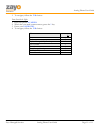Summary of Analog Phone
Page 1
Analog phone user guide analog phone user guide.
Page 2
Analog phone user guide table of contents table of contents ......................................................................................................................2 introduction...............................................................................................................
Page 3
Analog phone user guide zayo managed services analog phone user guide page 3 of 11 introduction the purpose of this document is to inform zayo managed services users on how use an analog phone with their hosted pbx service. Each feature available with the professional seat will be described along wi...
Page 4
Analog phone user guide zayo managed services analog phone user guide page 4 of 11 feature functionality account codes - verified requires a user to enter a unique number that identifies to which account an outbound call should be assigned. Using the feature 1. Go off hook . 2. Dial the number of th...
Page 5
Analog phone user guide zayo managed services analog phone user guide page 5 of 11 4. Dial the number of the party you wish to add to the conference. 5. When the party answers, press the flash button to add them to the call. Call forward always enable a user to redirect all incoming calls to another...
Page 6
Analog phone user guide zayo managed services analog phone user guide page 6 of 11 deactivate: using the feature code 1. Go off hook 2. Press *93 call park enables a user to place a call on hold and allow a user to pick the call up at another phone. Using the feature 1. During an active call, press ...
Page 7
Analog phone user guide zayo managed services analog phone user guide page 7 of 11 call return allows a user to call back the last number that called their line, regardless of whether or not the phone was answered. Using the feature 1. Go off hook 2. Press *69 . Call transfer – blind allow incoming ...
Page 8
Analog phone user guide zayo managed services analog phone user guide page 8 of 11 using the feature retrieving the second call 1. Press the flash button. Getting back to the first call 1. Press the flash for the first call. Cancel call waiting per call allow users to turn off call waiting on a call...
Page 9
Analog phone user guide zayo managed services analog phone user guide page 9 of 11 dialing enable a user to make a call to another party. Using the feature placing a call 1. Pick up handset or press the newcall soft key. 2. Enter the number you wish to call. 3. Press the dial soft key, or wait to co...
Page 10
Analog phone user guide zayo managed services analog phone user guide page 10 of 11 speed dial 100 allow a user to use a feature code and 2 digits to complete a call. Using the feature configure 5. Go off hook . 6. Press *75 . You will hear a stuttered dial tone then a normal dial tone. 7. Using the...
Page 11
Analog phone user guide zayo managed services analog phone user guide page 11 of 11 3. To navigate, follow the ivr choices. From outside the office: 1. Dial your phone number . 2. When the voice mail system answers, press the * key. 3. Enter your password . 4. To navigate, follow the ivr choices. Me...