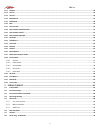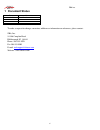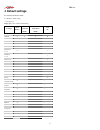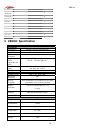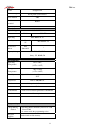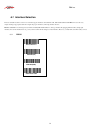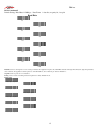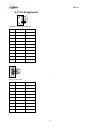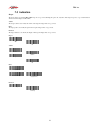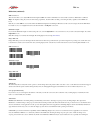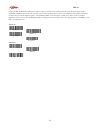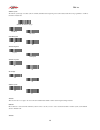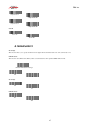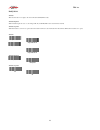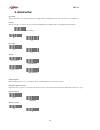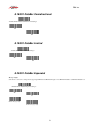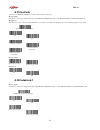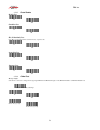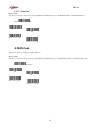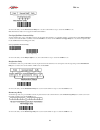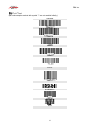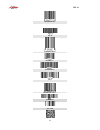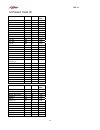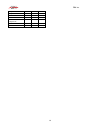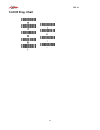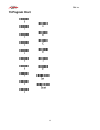- DL manuals
- ZBA
- Barcode Reader
- ZB-3062
- User Manual
ZBA ZB-3062 User Manual
Summary of ZB-3062
Page 1
Zba inc. 1 zba, inc 94 old camplain road, hillsborough, nj 08844 www.Zbausa.Com.
Page 2: Table of Contents
Zba inc. 2 table of contents 1 document status ...................................................................................................................................................... 6 2 regulatory items ....................................................................................
Page 3
Zba inc. 3 8.11 telepen ................................................................................................................................................................................. 43 8.12 upc‐a .......................................................................................
Page 4
Zba inc. 4 10 test chart ................................................................................................................................................................ 81 11 interface id ..................................................................................................
Page 5
Zba inc. 5 disclaimer: no part of this document may be copied or reproduced in any form or by any means, or transferred to any third party, without the prior written consent of an authorized representative of zba, inc. (“zba”). The information in this document is subject to change without notice. Zb...
Page 6: 1 Document Status
Zba inc. 6 1 document status date comments october 30 2009 initial draft to make a request for change, correction, additions or information on references, please contact: zba, inc. 94 old camplain road hillsborough, nj 08844 phone: 908-359-2070 fax 908-595-0909 e-mail: techsupport@zbausa.Com website...
Page 7: 2 Regulatory Items
Zba inc. 7 2 regulatory items notice: these limits are designed to provide a reasonable protection against harmful interface when the equipment is operated under a commercial environment. This equipment generates, uses, and can radiate radio frequency energy and, if not installed and used in accorda...
Page 8: 3 Introduction
Zba inc. 8 3 introduction 3.1.1 rs232 1) disconnect power to the terminal/computer. 2) connect the external power supply (dc adapter) to the serial interface cable of the scanner. 3) plug the serial connector into the serial port on the back of your computer/terminal. Tighten the two screws to secur...
Page 9: 4 Default Settings
Zba inc. 9 4 default settings for each barcode shown as below: v = enabled as default setting - = not supported empty space = not enabled at default setting code type read enable checksum verification enable checksum transmission enable code id upc-a v v v c upc-e0 v v v e upc-e1 e ean-13 v v v d ea...
Page 10: 5 Zb3062
Zba inc. 10 canadia post c kix post (netherlands) k australian post a japanese post j china post q korea post ? Qr code v o data matrix v w maxicode v x aztec code v z aztec runes z 5 zb3062 specification specification model zb3062 operational light source 626 nm ± 30 nm visible red led aiming sourc...
Page 11
Zba inc. 11 cable straight 2.0 m connector type rj-45 phone jack connector case material abs cushion material rubber electrical input voltage 3.5 ~ 5.5 vdc power rs232 usb hid operating max 300ma @ 5v standby max 55ma@ 5v max 50ma@ 5v low power mode max 30ma@5v * agency listing emi: fcc, ce, bsmi sa...
Page 12
Zba inc. 12 programmable characteristics code type selection, check digit selection decoding option decoding option transmitted character delay, header selection, trailer selection, message suffix, good read beep tone and volume, scanner trigger selection keyboard emulation type (intermessage delay,...
Page 13
Zba inc. 13 5.1 reading skills the engine has a view finder that projects a bright red or green aiming beam that corresponds to the engine’s horizontal field of view. The aiming beam should be centered over the bar code, but it can be positioned in any direction for a good read. The aiming beam is s...
Page 14
Zba inc. 14 6.1 interface selection this decoder built-in scanner comes in one model and supports interfaces such as rs232 serial, usb virtual com and usb hid. In most of the cases, simply selecting an appropriate cable and configure the proper interface by following interface selection. Interface s...
Page 15
Zba inc. 15 rs-232 (continued) default setting: baud rate: 115200 bps; data format 8 data bits, no parity bit, 1 stop bit baud rate 300 600 1200 2400 4800 9600 19200 38400 57600 *115200 data bits sets the word length at 7 or 8 bits of data per character. If an application requires only ascii hex cha...
Page 16
Zba inc. 16 rs-232 continued rts/cts-if the scanner wants to send the barcode data to host computer, it will issue the rts signal first, wait for the cts signal from the host computer, and then perform the normal data communication. If there is no replied cts signal from the host computer after the ...
Page 17
Zba inc. 17 6.1.2 ttl level 232 interface the zb-3062 provides a ttl level serial 232 communication link. Ttl level 232inverted is the “normal” mode that allows direct communication from the zb-3062 to a standard pc rs-232 serial port with the use of cable non-inverted serial ttl communication is pr...
Page 18
Zba inc. 18 6.2 pin assignments 10-pin rj-45 connector to scanner side pin rs-232 usb 1 nc nc 2 vcc vcc 3 txd txd 4 nc nc 5 nc nc 6 cts d+ 7 rxd d- 8 rts rts 9 gnd gnd 10 gnd gnd connector to host side: pin definition usb 1 nc + 2 txd d+ 3 rxd d- 4 nc - 5 gnd * 6 nc * 7 cts * 8 rts * 9 vcc * 1 2 4 3...
Page 19: 7 System Control
Zba inc. 19 7 system control 7.1 scan scanning output: you can set the image size to a vga resolution to accommodate older applications that require a smaller image size. When image vga is set to on, the resultant image is 640x480 pixels. When image vga is off, the image is 752x480 pixels. Scanning ...
Page 20
Zba inc. 20 7.2 scan scanning output vga off *vga on scanning mode *manual/serial trigger read time-out presentation mode manual trigger, low power low power time-out presentation led behavior after decode when an imager is in presentation mode, the leds remain on and continue scanning for a short t...
Page 21
Zba inc. 21 7.3 indication beeper the beeper may be programmed on or off in response to a good read. Turning this option off, only turns off the beeper response to a good read indication. All error and menu beeps are still audible. Volume the beeper volume codes modify the volume of the beep the ima...
Page 22
Zba inc. 22 indicator led the led indicator can be programmed on or off in response to a good read. Polarity led good read polarity sets the idle and active states of the led signal. When set to active high, the leds turn on when the signal shifts from low to high. When set to active low, the leds t...
Page 23
Zba inc. 23 *no delay medium delay (1,000 ms) short delay (500 ms) long delay (1,500 ms) user-specified good read delay user-specified good read delay reread delay this sets the time period before the imager can read the same bar code a second time. Setting a reread delay protects against accidental...
Page 24
Zba inc. 24 indication (continued) led power level this selection allows you to adjust led and aimer brightness. Off is used when no illumination is needed. Low is used if low illumination is sufficient. High is the brightest setting. If you have an aimer delay programmed , the aimer will be at 100%...
Page 25
Zba inc. 25 engine at 12 mhz. The illumination led current is reduced compared to interlaced mode to limit engine peak current. The image engine software automatically maintains an approximate 25% aimer duty cycle, even when the imager exposure time is at its maximum in dark operating environments. ...
Page 26
Zba inc. 26 7.4 thermal and centering thermal considerations care must be taken when designing the image engine into any system. Internal heating of the image engine can occur in high duty cycle scanning applications in several ways. The high visibility aimer dissipates a significant amount of power...
Page 27
Zba inc. 27 thermal and centering if a bar code is not within the predefined window, it will not be decoded or output by the imager. If centering is turned on by scanning centering on, the imager only reads codes that intersect the centering window you specify using the top, bottom, left, or right b...
Page 28
Zba inc. 28 7.5 decode search mode there are three selectable decode (scanning) modes: full omnidirectional - searches for bar code features beginning at the center of an image, and searches to the image’s limits. This mode reads all symbologies, in any orientation. The full omni-directional search ...
Page 29
Zba inc. 29 7.6 output sequence require output sequence when turned off, the bar code data will be output to the host as the imager decodes it. When turned on, all output data must conform to an edited sequence or the imager will not transmit the output data to the host device. Note: this selection ...
Page 30
Zba inc. 30 seqblk62999941ff6a999942ff69999943ff the breakdown of the command line is shown below: seqblksequence editor start command 62 code identifier for code 39 9999 code length that must match for code 39, 9999 = all lengths 41 start character match for code 39, 41h = “a” ff termination string...
Page 31
Zba inc. 31 output sequence require output sequence when an output sequence is required, all output data must conform to an edited sequence or the imager will not transmit the output data to the host device. When it’s on/not required, the imager will attempt to get the output data to conform to an e...
Page 32
Zba inc. 32 7.7 print weight print weight is used to adjust the way the imager reads matrix symbols. If a imager will be seeing consistently heavily printed matrix symbols, then a print weight of 6 may improve the reading performance. For consistently light printing, a print weight of 2 may help. Af...
Page 33: 8 Code
Zba inc. 33 working orientation *upright upside down rotate clockwise 90 ° rotate counterclockwise 90 ° 8 code option if you want to decode all the symbologies allowable for your imager, scan the all symbologies on code. On the other hand, you want to decode only a particular symbology, scan all sym...
Page 34
Zba inc. 34 8.1 codabar check character codabar check characters are created using different “modulos.” you can program the imager to read only codabar bar codes with modulo 16 check characters. No check character indicates that the imager reads and transmits bar code data with or without a check ch...
Page 35
Zba inc. 35 message length scan the bar codes below to change the message length. Minimum and maximum lengths = 2-60. Minimum default = 4, maximum default = 60. Message length *on require maximum message length off minimum message length.
Page 36
Zba inc. 36 8.2 code 39 start/stop characters start/stop characters identify the leading and trailing ends of the bar code. You may either transmit, or not transmit start/stop characters. Default = don’t transmit. Check character no check character indicates that the imager reads and transmits bar c...
Page 37
Zba inc. 37 code 39 minimum message length append on maximum message length *append off code 39 full ascii if full ascii code 39 decoding is enabled, certain character pairs within the bar code symbol will be interpreted as a single character. For example: $v will be decoded as the ascii character s...
Page 38
Zba inc. 38 8.3 code 32 code 32 pharmaceutical is a form of the code 39 symbology used by italian pharmacies. This symbology is also known as paraf. Note: trioptic code must be turned off while scanning code 32 pharmaceutical codes. Code 32 on *off 8.4 interleaved 2 of 5 check digit no check digit i...
Page 39
Zba inc. 39 8.5 code 93 code 93 message length scan the bar codes below to change the message length. Minimum and maximum lengths = 0-80. Minimum default = 0, maximum default = 80. Code page code pages define the mapping of character codes to characters. If the data received does not display with th...
Page 40
Zba inc. 40 8.7 straight 2 of 5 iata message length scan the bar codes below to change the message length. Minimum and maximum lengths = 1-48. Minimum default = 4, maximum default = 48 on maximum message length *off minimum message length . 8.8 matrix 2 of 5 message length scan the bar codes below t...
Page 41
Zba inc. 41 8.9 code 11 check digits required this option sets whether 1 or 2 check digits are required with code 11 bar codes. Default = two check digits. Message length scan the bar codes below to change the message length. Minimum and maximum lengths = 1-80. Minimum default = 4, maximum default =...
Page 42
Zba inc. 42 8.10 code 128 isbt 128 concatenation the use of isbt formats requires a paid license. The isbt 128 application specification describes 1) the critical data elements for labeling blood products, 2) the current recommendation to use code 128 due to its high degree of security and its space...
Page 43
Zba inc. 43 8.11 telepen telepen output using aim telepen output, the imager reads symbols with start/stop pattern 1 and decodes them as standard full ascii (start/stop pattern 1). When original telepen output is selected, the imager reads symbols with start/stop pattern 1 and decodes them as compre...
Page 44
Zba inc. 44 8.12 upc-a check digit this selection allows you to specify whether the check digit should be transmitted at the end of the scanned data or not. Default = on. Number system the numeric system digit of a u.P.C. Symbol is normally transmitted at the beginning of the scanned data, but the u...
Page 45
Zba inc. 45 addenda 2 digit addenda on 5 digit addenda on *2 digit addenda off *5 digit addenda off addenda required required *not required addenda separator *on off upc-a/ean-13 with extended coupon code *on off 8.13 upc-e0 most u.P.C. Bar codes lead with the 0 number system. For these codes, use t...
Page 46
Zba inc. 46 number system the numeric system digit of a u.P.C. Symbol is normally transmitted at the beginning of the scanned data, but the unit can be programmed so it will not transmit it. Default = on. *upc-e0 on upc-e0 off upc-e0 expand on *off addenda required required *not required addenda sep...
Page 47
Zba inc. 47 2 digit addenda on 5 digit addenda on *2 digit addenda off *5 digit addenda off upc-e1 upc-e1 on *upc-e1 off 8.14 ean/jan-13 check digit this selection allows you to specify whether the check digit should be transmitted at the end of the scanned data or not. Isbn translate this selection...
Page 48
Zba inc. 48 ean/jan-13 addenda this selection adds 2 or 5 digits to the end of all scanned ean/jan-13 data. Addenda required when addenda required is set to on, the imager will only read ean/jan-13 bar codes that have addenda. Addenda separator when this feature is on, there is a space between the d...
Page 49
Zba inc. 49 8.15 ean/jan-8 check digit this selection allows you to specify whether the check digit should be transmitted at the end of the scanned data or not. Default = on. Addenda this selection adds 2 or 5 digits to the end of all scanned ean/jan-8 data. Default = off for both 2 digit and 5 digi...
Page 50
Zba inc. 50 8.16 msi msi check character different types of check characters are used with msi bar codes. You can program the imager to read msi bar codes with type 10 check characters. When check character is set to validate and transmit, the imager will only read msi bar codes printed with the spe...
Page 51
Zba inc. 51 8.18 gs1 databar omnidirectional *on off 8.19 gs1 databar limited *on off 8.20 gs1 databar expanded message length scan the bar codes below to change the message length. Minimum and maximum lengths = 4-74. Minimum default = 4, maximum default = 74. *on minimum message length off maximum ...
Page 52
Zba inc. 52 8.21 posicode you have to have posicode a and b on to read any of the posicode symbologies. Message length scan the bar codes below to change the message length. Minimum and maximum lengths = 2-80. Minimum default = 4, maximum default = 48. Trioptic code note: if you are going to scan co...
Page 53
Zba inc. 53 8.23 code 16k message length scan the bar codes below to change the message length. Minimum and maximum lengths = 0-160. Minimum default = 1, maximum default = 160. On minimum message length *off maximum message length 8.24 code 49 message length scan the bar codes below to change the me...
Page 54
Zba inc. 54 8.25 pdf417 message length scan the bar codes below to change the message length. Minimum and maximum lengths = 1-2750. Minimum default = 1, maximum default = 2750. *on minimum message length off maximum message length 8.26 micropdf417 message length scan the bar codes below to change th...
Page 55
Zba inc. 55 8.27 ean•ucc composite codes linear codes are combined with a unique 2d composite component to form a new class called ean•ucc composite symbology. Ean•ucc composite symbologies allow for the co-existence of symbologies already in use. Upc/ean version scan the upc/ean version on bar code...
Page 56
Zba inc. 56.
Page 57
Zba inc. 57 8.28 postal codes note: for best performance when reading a postal symbology, all other postal symbologies should be turned off. The following postal codes can only be read by the zb-3062. 8.28.1 postnet check digit this selection allows you to specify whether the check digit should be t...
Page 58
Zba inc. 58 8.28.3 postal codes british post on *off canadian post on *off kix (netherlands) post note: kix code can misread when scanned sideways or upside down. On *off australian post on *off japanese post on *off 8.28.4 china post message length scan the bar codes below to change the message len...
Page 59
Zba inc. 59 8.28.5 korea post message length scan the bar codes below to change the message length. Minimum and maximum lengths = 2-80. Minimum default = 4, maximum default = 48. On minimum message length *off maximum message length 8.29 qr code this selection applies to both qr code and micro qr co...
Page 60
Zba inc. 60 8.30 data matrix message length scan the bar codes below to change the message length. Minimum and maximum lengths = 1-1500. Minimum default = 1, maximum default = 1500. *on minimum message length off maximum message length 8.31 maxicode message length scan the bar codes below to change ...
Page 61
Zba inc. 61 8.32 aztec code . Message length scan the bar codes below to change the message length. Minimum and maximum lengths = 1-3750. Minimum default = 1, maximum default = 3750. *on minimum message length off maximum message length aztec runes select enable runes if you are scanning aztec runes...
Page 62: 9 String
Zba inc. 62 9 string format 9.1 prefix/suffix when a bar code is scanned, additional information is sent to the host computer along with the bar code data. This group of bar code data and additional, user-defined data is called a “message string.” the selections in this section are used to build the...
Page 63
Zba inc. 63 to clear one or all prefixes or suffixes: you can clear a single prefix or suffix, or clear all prefixes/suffixes for a symbology. When you clear one prefix (suffix), the specific character you select is deleted from the symbology you want. When you clear all prefixes (suffixes), all the...
Page 64
Zba inc. 64 intercharacter delay to remove this delay, scan the inter-character delay bar code, then set the number of steps to 0. Scan the save bar code. Note: intercharacter delays are not supported in usb serial emulation. User specified inter-character delay an inter-character delay of up to 495...
Page 65
Zba inc. 65 9.2 data formatting data format editor introduction you may use the data format editor to change the imager’s output. For example, you can use the data format editor to insert characters at certain points in bar code data as it is scanned. The selections in the following pages are used o...
Page 66
Zba inc. 66 • clear one data format this deletes one data format for one symbology. If you are clearing the primary format, scan 0 . If you are clearing an alternate format, scan 1, 2, or 3, depending on the alternate format you are clearing. Scan the interface type and code i.D. , and the bar code ...
Page 67
Zba inc. 67 e6 search ahead for the first non “xx” character from the current cursor position, leaving cursor pointing to non “xx” character. Syntax = e6xx (xx stands for the hex value for an ascii code. E7 search back for the first non “xx” character from the current cursor position, leaving cursor...
Page 68
Zba inc. 68 9.4 ocr programming use this section to program the imager for optical character recognition (ocr). The 2d zb-3062 engine reads 6 to 60 point ocr typeface. Note: ocr is not as secure as bar codes. To enhance security in ocr applications, create an ocr template to match the data, and prin...
Page 69
Zba inc. 69 9.5.1 u.S. Currency font u.S. Currency on allows you to scan characters in the font used on u.S. Currency. The default setting allows you to scan any eight digit combination. If you have created an ocr template, character combinations that fit the template can be scanned u.S currency on ...
Page 70
Zba inc. 70 9.6 ocr templates you can create a custom “template,” or character string that defines the length and content of ocr strings that will be read with your imager. There are several choices when creating a custom template for your application. You can create a template for a single format, ...
Page 71
Zba inc. 71 to create this template, you would enable the ocr-a font. Scan the enter ocr template symbol. Scan the d from the ocr programming chart in the back of this manual three times. Then scan 414243 from theinside back cover (the hex characters for “a,” “b,” and “c”), and scan the d three more...
Page 72
Zba inc. 72 ocr user-defined variables you can create up to two of your own user variables for an ocr template. These variables will represent any ocr readable characters. The user-defined variables are stored under the letters “g” and “h.” creating a user variable follows the same steps as creating...
Page 73
Zba inc. 73 ocr check character you may want to print and verify a check character in order to enhance the security of your ocr application. The zb-3062 can be programmed for almost any type of check character. A number of presets are provided for common check character uses (e.G., modulo 10 and mod...
Page 74
Zba inc. 74 ocr user-defined check character you can customize the check character calculation to suit your application. Each character of the check character alphabet can be programmed in its proper order. The number of characters you enter determines the modulo value for the calculation. By defaul...
Page 75
Zba inc. 75 the reader performs the check character computation below: (0 x 3 + 1 x 1 + 2 x 3 + 3 x 1 + 4 x 3 + 5 x 1 + 6 x 3 + 5 x 1) modulo 10 = 0 a. Weighted modulo 10 check character since the result is zero, the message is considered to be valid, so the reader outputs the message: 0123456 b. 2-...
Page 76
Zba inc. 76 1.) at least fourteen characters long, 2.) whose first four characters are the letters “isbn,” 3.) whose last character is a check character, and 4.) when the modulo 11 check character “0123456789x” is programmed. Please note that all these commands can be combined into a single serial p...
Page 77
Zba inc. 77 when you scan the test menu on code, then scan a programming code in this manual, the imager displays the content of a programming code. The programming function will still occur, but in addition, the content of that programming code is output to the terminal. Note: this feature should n...
Page 78
Zba inc. 78 9.8 serial prog. Commands the serial programming commands can be used in place of the programming bar codes. Both the serial commands and the programming bar codes will program the zb-3062 engine. For complete descriptions and examples of each serial programming command, refer to the cor...
Page 79
Zba inc. 79 nak indicates the command was good, but the data field entry was out of the allowable range for this tag and subtag combination, e.G., an entry for a minimum message length of 100 when the field will only accept 2 characters. When responding, the device echoes back the command sequence w...
Page 80
Zba inc. 80
Page 81
Zba inc. 81 10 test chart (bar code samples marked with symbol “*” are not enabled initially.) codabar code-11 * code-128 code-39 code-93 ean-13 pdf-417 standard-25 * code-16k * ean-8 87549.
Page 82
Zba inc. 82 industrial-25 * upc-e interleaved-25 matrix 25 * msi/plessey * upca uk/plessey para * gs1 databar micro-pdf.
Page 83
Zba inc. 83 qr code datamatrix aztec maxicode.
Page 84
Zba inc. 84 11 interface id if you want to change the pre-programmed interface of your image engine, below.For example, a usb virtual com device has a interface id of 130. You would scan the interface id bar code, then 1, 3, 1 , then save. If you make an error while scanning the digits (before scann...
Page 85
Zba inc. 85 12 product code id symbology aim id code id code id (hex ) all symbologies 0x99 australian post ]x0 ‘a 0x41 aztec code ]zm ‘z 0x7a british post ]x0 ‘b 0x42 canadian post ]x0 ‘c 0x43 china post ]x0 ‘q 0x51 codabar ]fm ‘a 0x61 codablock f ]om ‘q 0x71 code 11 ]h3 ‘h 0x68 code 128 ]cm ‘j 0x6...
Page 86
Zba inc. 86 telepen ]bm ‘t 0x74 trioptic code ]x0 0x3d ucc\ean-128 ]c1 ‘i 0x49 upc-a ]e0 ‘c 0x63 upc-a w extended coupon code ]e3 ‘c 0x63 upc-e ]e0 ‘e 0x45 vericode ]x0 ‘v 0x76.
Page 87: 13 Ascii Code Table
Zba inc. 87 13 ascii code table.
Page 88: 14 Ocr Prog. Chart
Zba inc. 88 14 ocr prog. Chart.
Page 89: 15 Program Chart
Zba inc. 89 15 program chart.